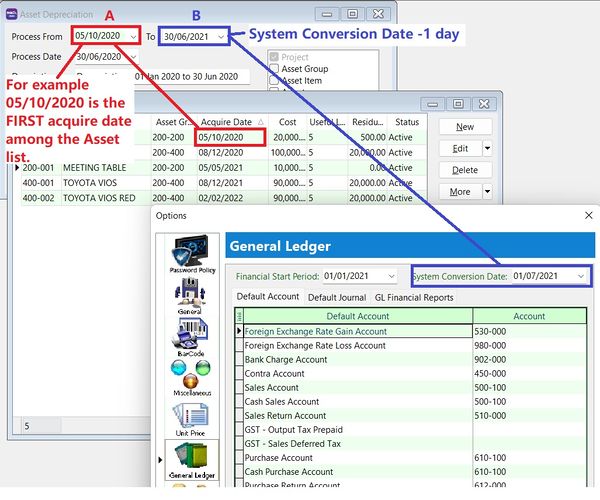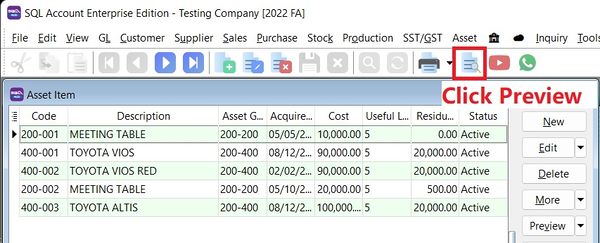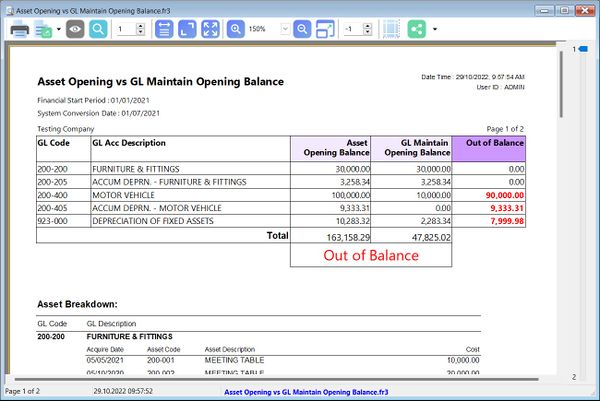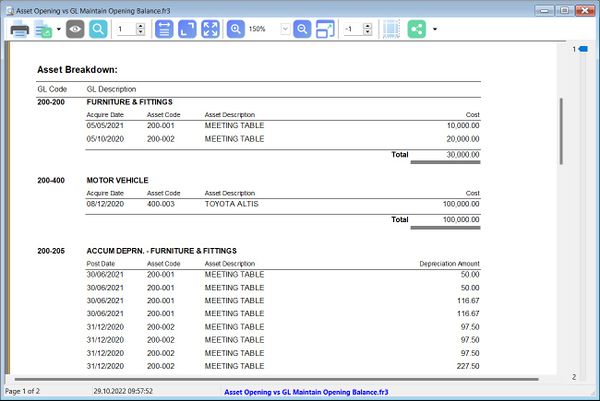Process Opening Depreciation
Menu: Asset | Process Depreciation...
Tips: A - FIRST acquire date of the asset B - System Conversation Date -1 day
Generate Asset Opening vs GL Maintain Opening Balance Report
Menu: Asset | Maintain Asset Item...
- 2. For instance, the Out of Balance result get from the comparison between Asset Opening Balance and GL Maintain Opening Balance.
- 3. With the Asset Opening Breakdown in the report, it helps you to ensure the asset data inputs are correctly recorded in Maintain Asset Item.