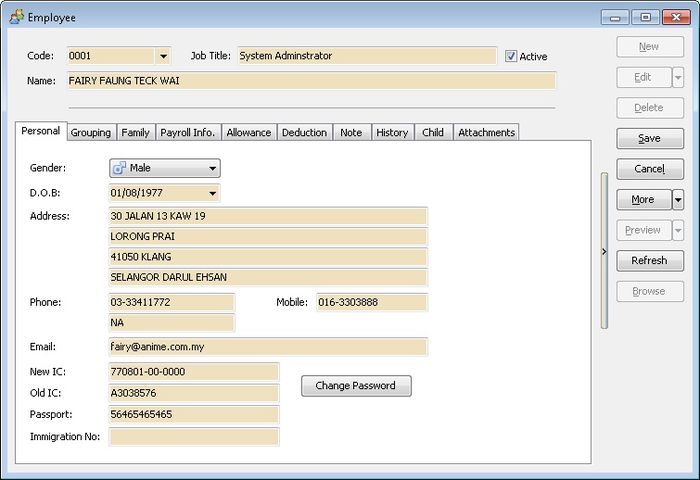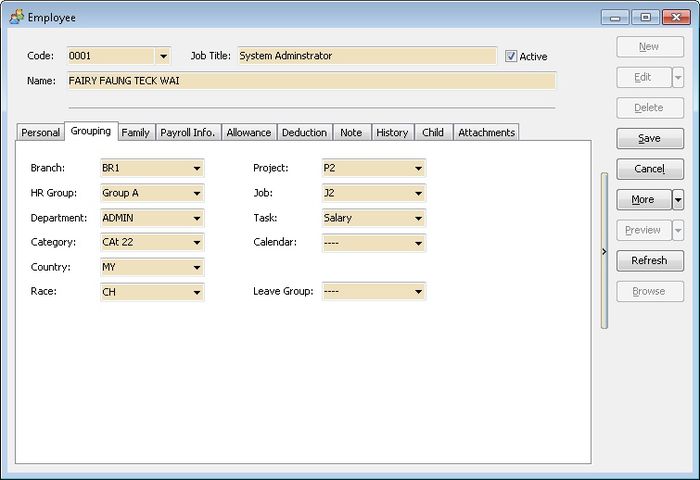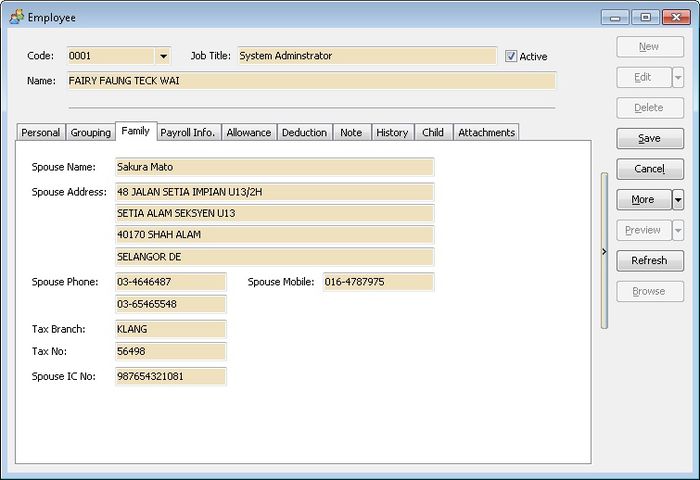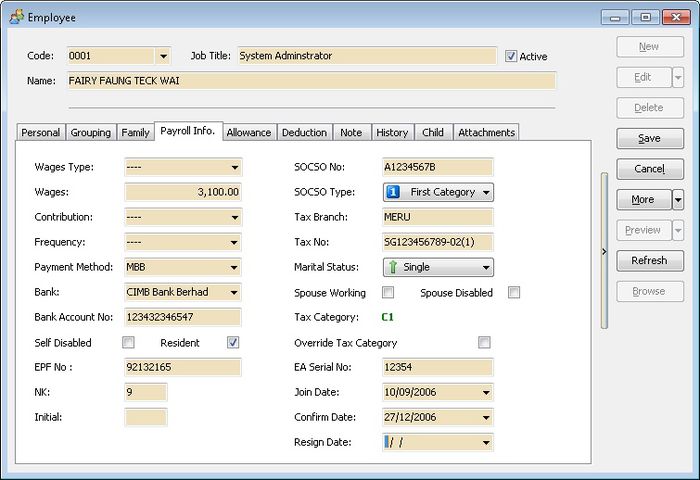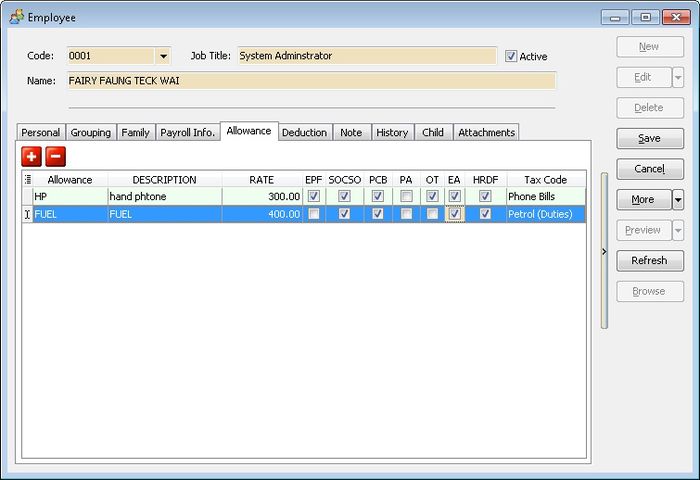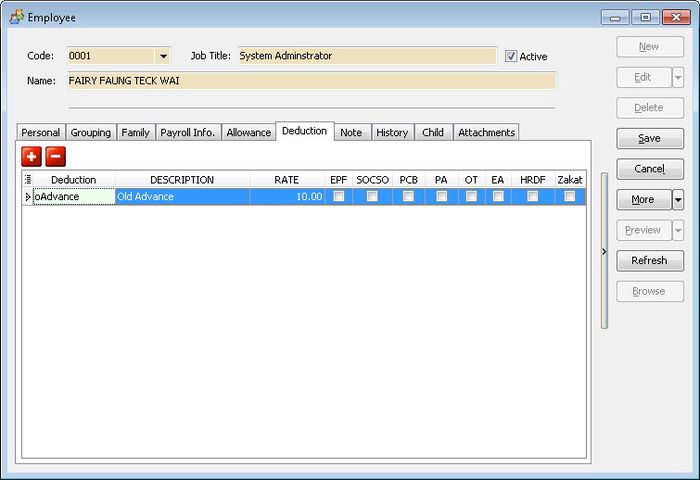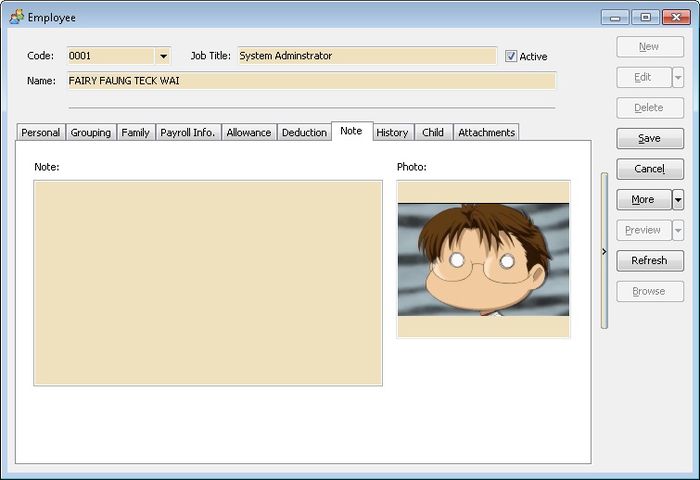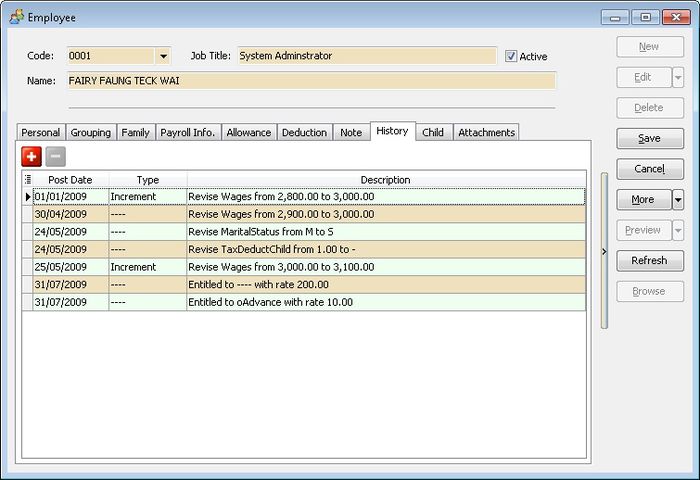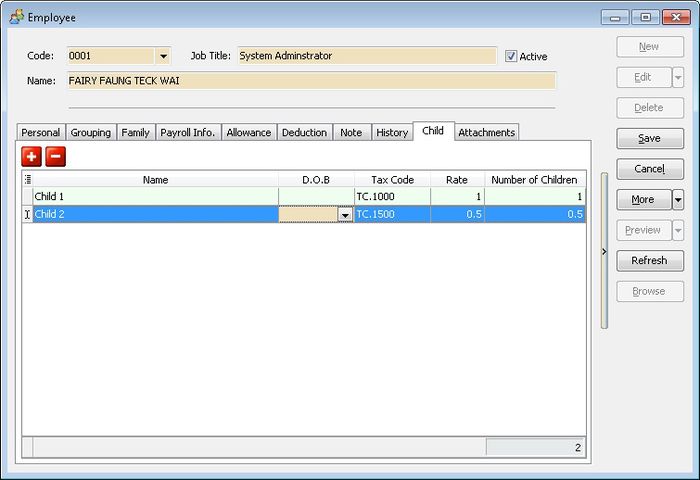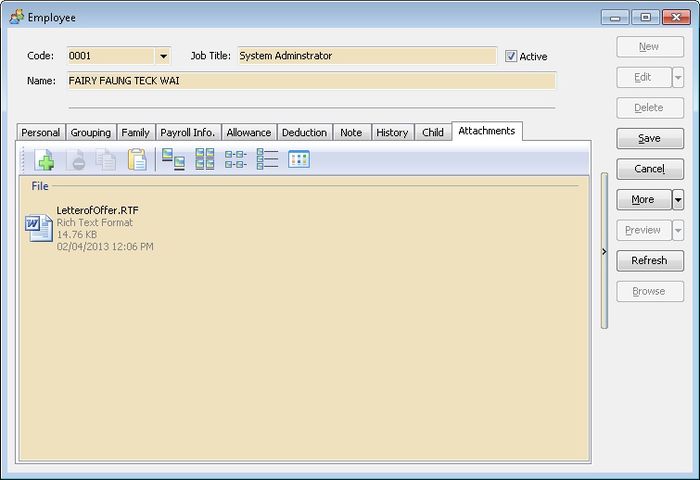Human Resource | Maintain Employee
Introduction
In this window to keep all the employee bio data/profile & Payroll Information.
Maintain Employee
Personal
Click the Change Password button & enter the password if you wanted to allow the
Employee to login to see his/her own payroll data & report
Remember to untick the Active for any employee had resign before process the payroll.
Field Name Properties Code - Definition : Employee code
- Field Type : Alphanumerical
- Length : 30
Job Title - Definition : Employee Job Title
- Field Type : Alphanumerical
- Length : 60
Name - Definition : Full Employee Name
- Field Type : Alphanumerical
- Length : 160
Active - Definition : Unchecked if the selected employee is resigned.
- Field Type : Boolean
Gender - Definition : The employee Sex
- Data Options : Male or Female
D.O.B - Definition : The employee Date of Birth
- Field Type : Date (dd/MM/YYYY)
Address - Definition : Employee Correspondence Address
- Field Type : Alphanumerical
- Length : 60 (for Each Line)
Phone - Definition : Employee Correspondence Phone Number
- Field Type : Alphanumerical
- Length : 20 (for Each Line)
Mobile - Definition : Employee Handphone Number
- Field Type : Alphanumerical
- Length : 20
Email - Definition : Employee E-Mail Address
- Field Type : Alphanumerical
- Length : 60
New IC - Definition : Employee New Identity Card Number
- Field Type : Numerical
- Length : 20 (XXXXXX-XX-XXXX)
Old IC - Definition : Employee Old Identity Card Number
- Field Type : Alphanumerical
- Length : 20
Passport - Definition : Employee Passport Number
- Field Type : Alphanumerical
- Length : 20
Immigration No - Definition : Employee Imigration Number
- Field Type : Alphanumerical
- Length : 20
Change Password - Definition : A password for Employee so he/she can self login to print his/her report (Eg EA,payslip,etc)
- Field Type : Alphanumerical
Grouping
In this tab is use for report grouping for the selected employee. It can be either by
- Branch
- Group
- Department
- Category
- Country
- Race
- Project
- Job
- Task
- Calender
- Leave Group
Family
In this tab is use to keep the his/her spouse/family information.
It is useful in case anything happen to the employee we able to inform/contact his/her spouse/family
Field Name Properties Spouse Name - Definition : Employee husband/wife full name
- Field Type : Alphanumerical
- Length : 160
Spouse Address - Definition : Employee husband/wife Correspondence Address
- Field Type : Alphanumerical
- Length : 60 (for Each Line)
Spouse Phone - Definition : Employee husband/wife Correspondence Phone Number
- Field Type : Alphanumerical
- Length : 20 (for Each Line)
Spouse Mobile - Definition : Employee husband/wife Handphone Number
- Field Type : Alphanumerical
- Length : 20
Tax Branch - Definition : Employee husband/wife Tax Branch
- Field Type : Alphanumerical
- Length : 40
Tax No - Definition : Employee husband/wife Tax Number
- Field Type : Alphanumerical
- Length : 20
Spouse IC No - Definition : Employee husband/wife New Identity Card Number
- Field Type : Alphanumerical
- Length : 20
Payroll Info
Field Name Properties Field Name Properties Wages Type - Definition : Employee Wages Category Type
SOCSO No - Definition : Employee SOCSO Number
- Field Type : Alphanumerical
- Length : 20
Wages - Definition : Employee wages amount
- Field Type : Numerical
SOCSO Type - Definition : Employee SOCSO Category
- Data Options : First Category, Second Category or No SOCSO
Contribution - Definition : Employee Contribution Type
Tax Branch - Definition : Employee Tax Branch
- Field Type : Alphanumerical
- Length : 40
Frequency - Definition : Employee payment Frequency
Tax No - Definition : Employee Tax Number
- Field Type : Alphanumerical
- Length : 20
Payment Method - Definition : Employer Payment Method
Marital Status - Definition : Employee marriage status
- Data Options : Single, Married, Divorced or Widow
Bank - Definition : Employee Bank
Spouse Working - Definition : Tick if the Employee husband/wife is working
- Field Type : Boolean
Bank Account No - Definition : Employee Bank Account Number
- Field Type : Alphanumerical
- Length : 20
Spouse Disabled - Definition : Tick if the Employee husband/wife is disable person
- Field Type : Boolean
Self Disabled - Definition : Tick if the Employee is disable person
- Field Type : Boolean
Tax Category - Definition : Employee Tax Category. Only can select if Override Tax Category is Tick.
Resident - Definition : Untick if the Employee Foreigner
- Field Type : Boolean
- Non-Resident requirement and tax rate, refer to Non-Resident
Override Tax Category - Definition : Tick if don't wanted System Automatic Calculate the Employee Tax Category
- Field Type : Boolean
EPF No - Definition : Employee EPF(KWSP) Number
- Field Type : Alphanumerical
- Length : 20
EA Serial No - Definition : Employee EA Serial Number (Given by LHDN Department)
- Field Type : Alphanumerical
- Length : 8
NK - Definition : Employee NK Code (can be seen on EPF Borang A)
- Field Type : Alphanumerical
- Length : 1
Join Date - Definition : Employee Join the Company Date
- Field Type : Date (dd/MM/yyyy)
Initial - Definition : Employee Initial Code (Given by EPF Department)
- Field Type : Alphanumerical
- Length : 3
Confirm Date - Definition : Employee Confirmation Date
- Field Type : Date (dd/MM/yyyy)
Resign Date - Definition : Employee Resign Date
- Field Type : Date (dd/MM/yyyy)
Allowance
In this Tab is to enter the Fixed Allowance entitled for each month for selected Employee.
Deduction
In this Tab is to enter the Fixed Deduction entitled for each month for selected Employee.
Note
In this Tab user can load the Photo & other Information for the selected Employee.
For Photo please try
- Save in Jpeg file.
- The Jpeg file size limit as 200KB
History
In this tab is to show the list of history changes in this selected Employee.
Select the Increment at the type column in order to print the Increment Letter (HR.Employee.Increment.Report).
Field Name Properties Post Date - Definition : Date of the data changes
- Field Type : Date
Type - Definition : Changes History Type
Description - Definition : Detail of Data changes
Child
In this tab is to list out all taxable children(s).
Field Name Properties Name - Definition : Employee Tax Deductable Children full name
- Field Type : Alphanumerical
- Length : 160
D.O.B. - Definition : Employee Tax Deductable Children date of birth.
- Field Type : Date (dd/MM/yyyy)
- Data Option : Optional (i.e. may leave it empty if don't wanted system calculate the Children Age)
Tax Code - Definition : Tax Deductable Children code.
Rate - Definition : Rate for Tax Deductable
- Field Type : Numerical
- Data Options : 1 or 0.5
Number of Children - Definition : Number of Children is use for Tax Calculation. (Auto Calculate)
Attachments
Here user can attach the file to selected employee (eg Letter of Offer).
Make sure the file is keep in the server as the system only keep the file link/path only.