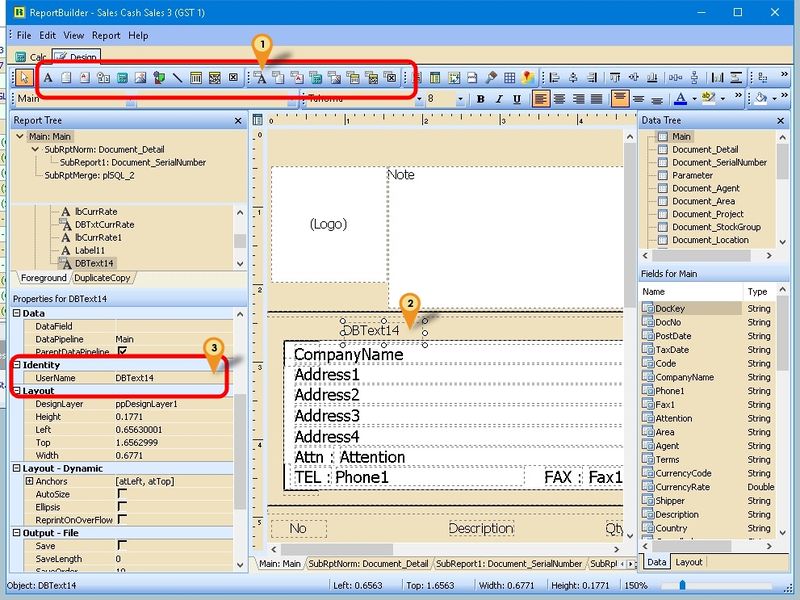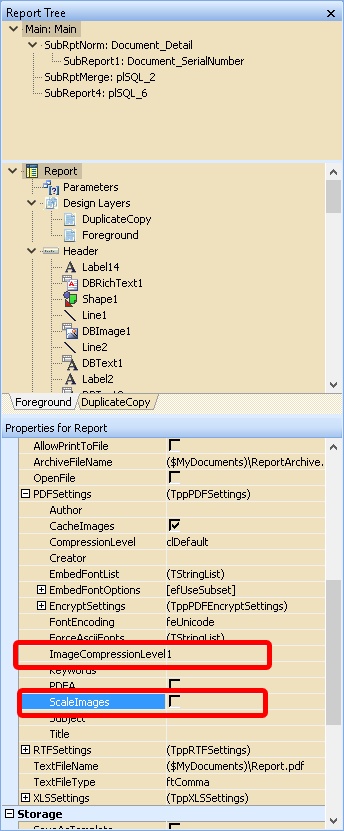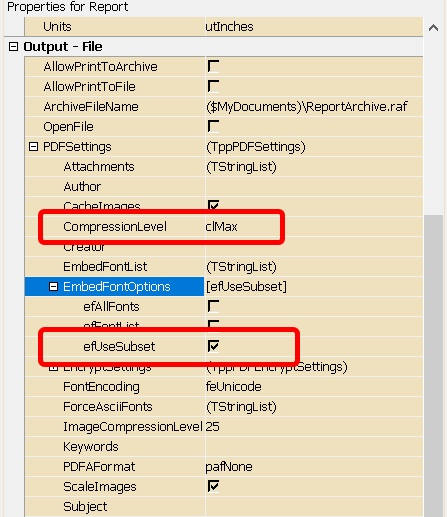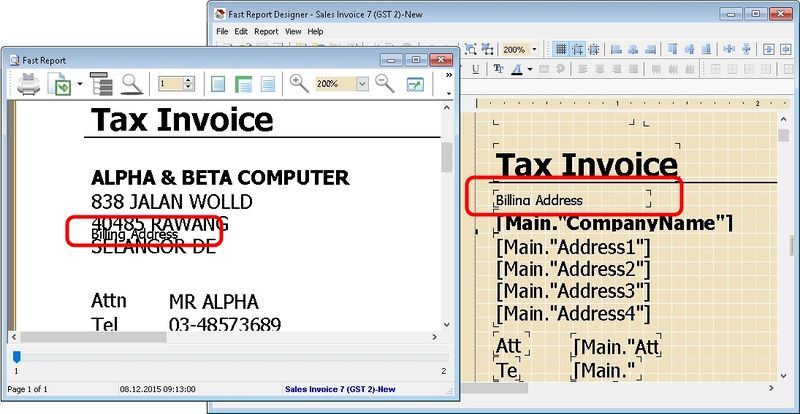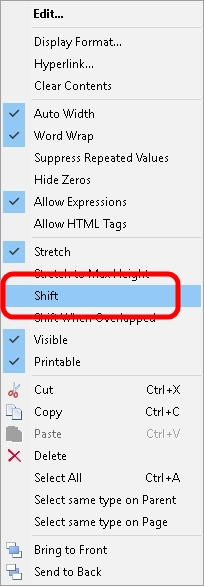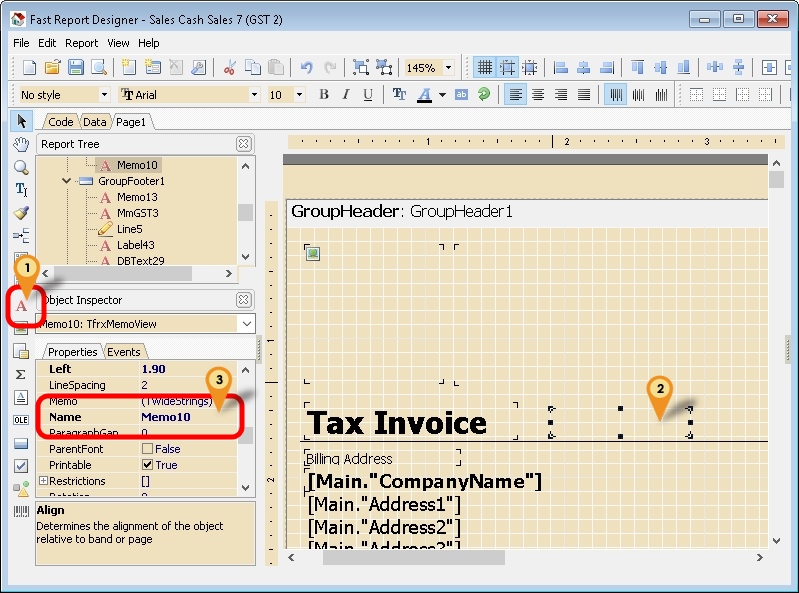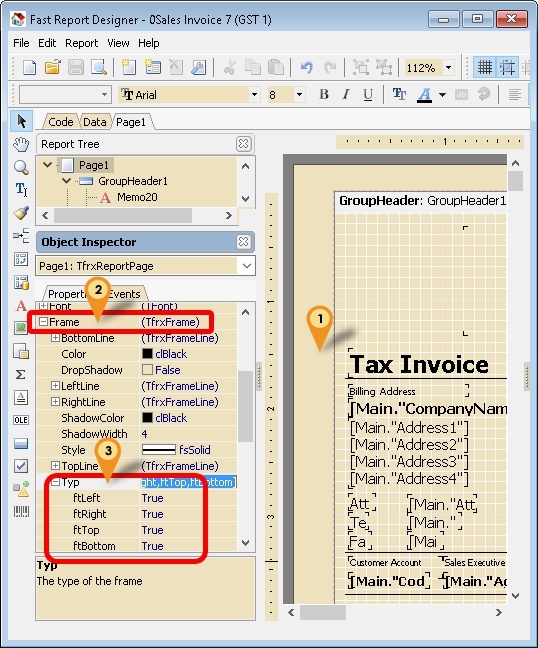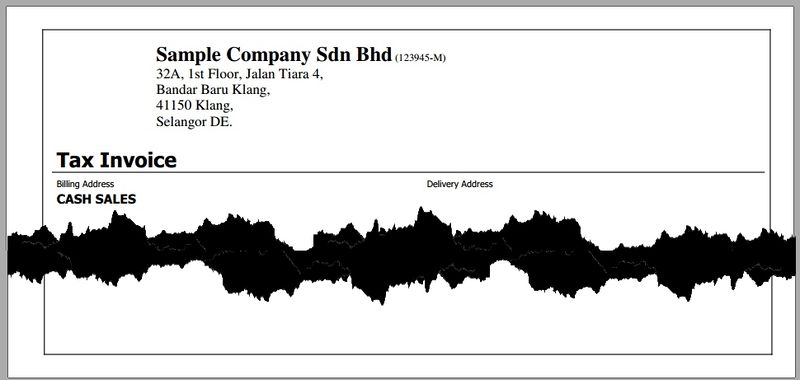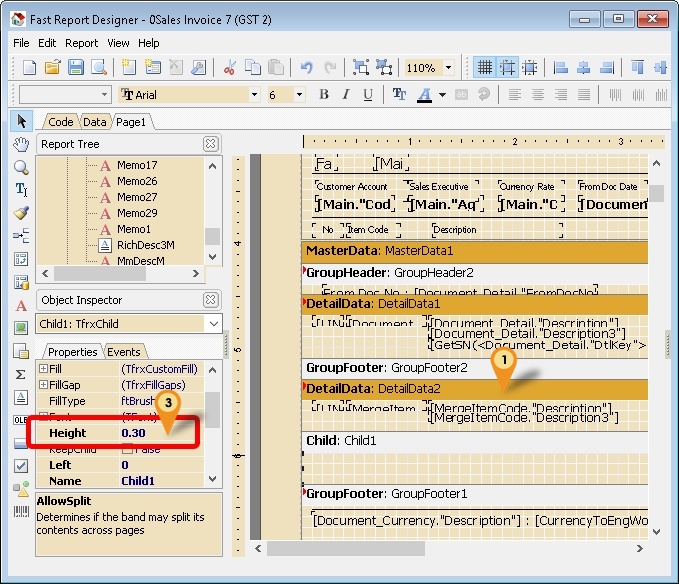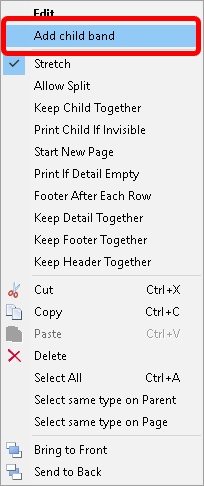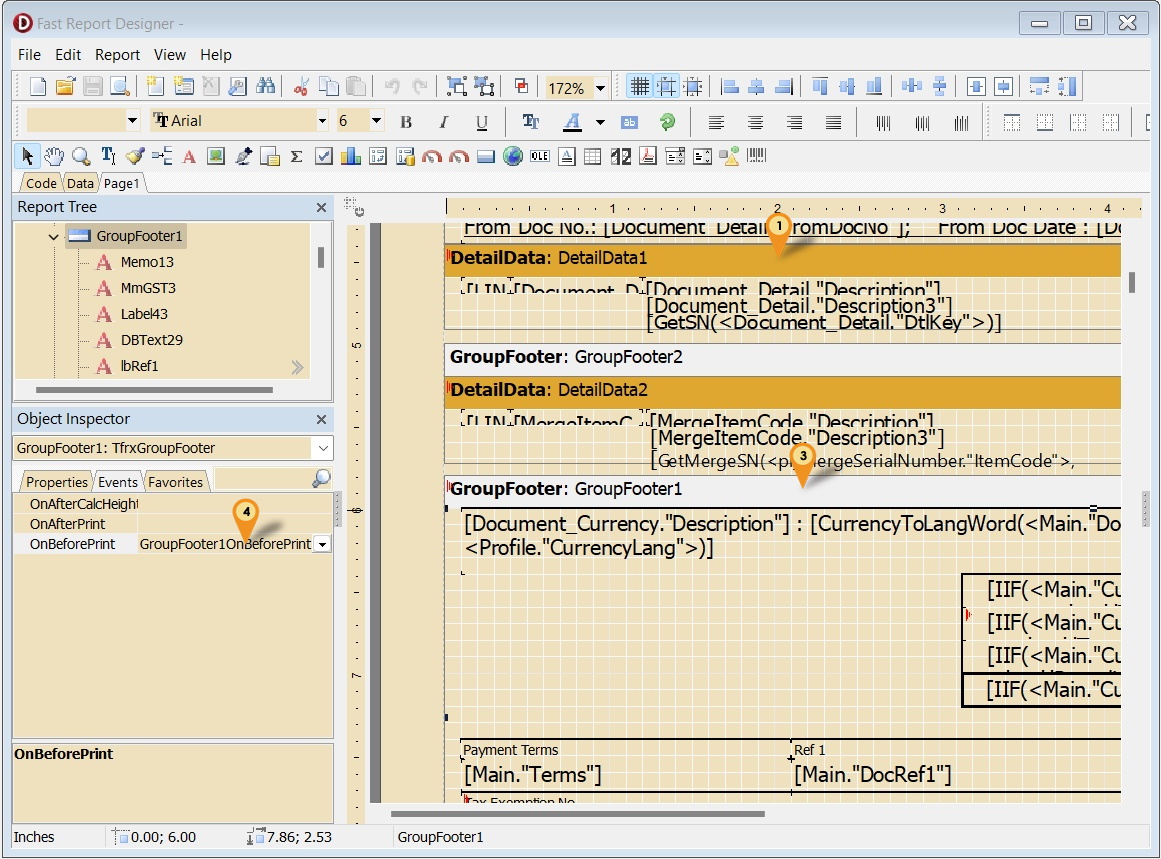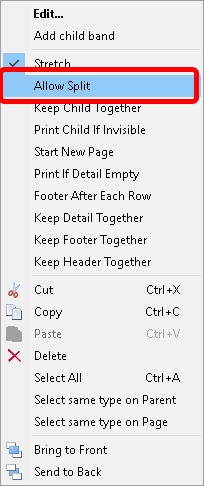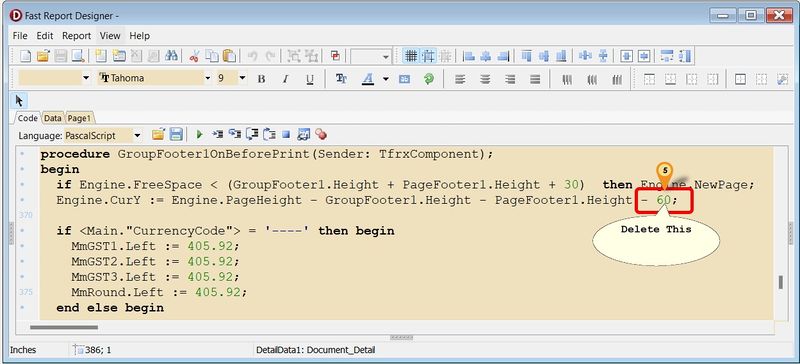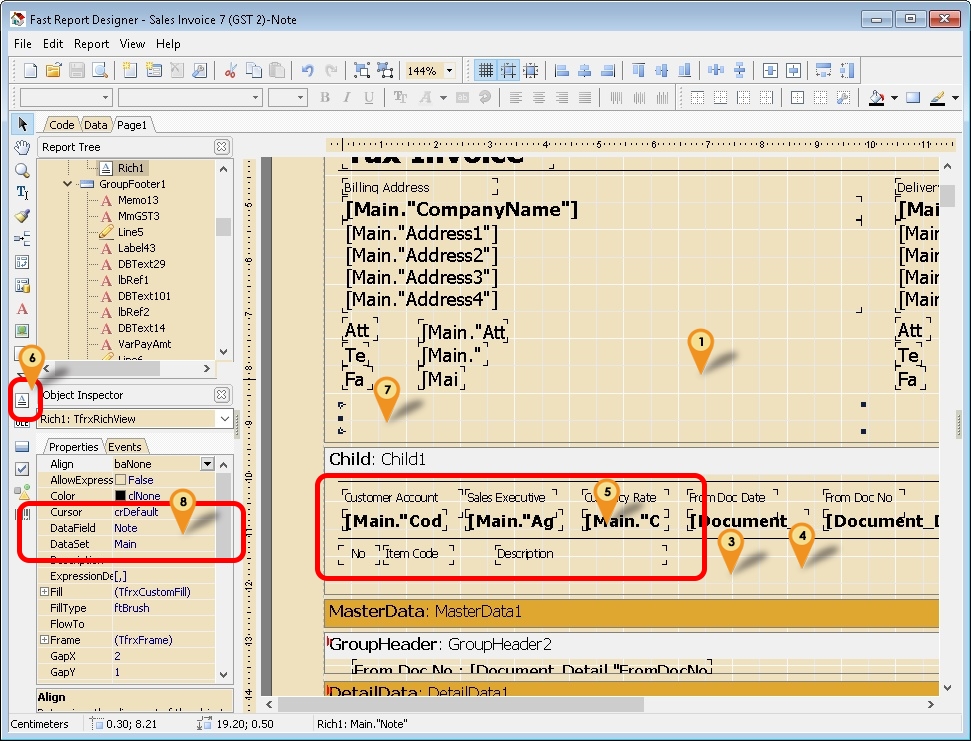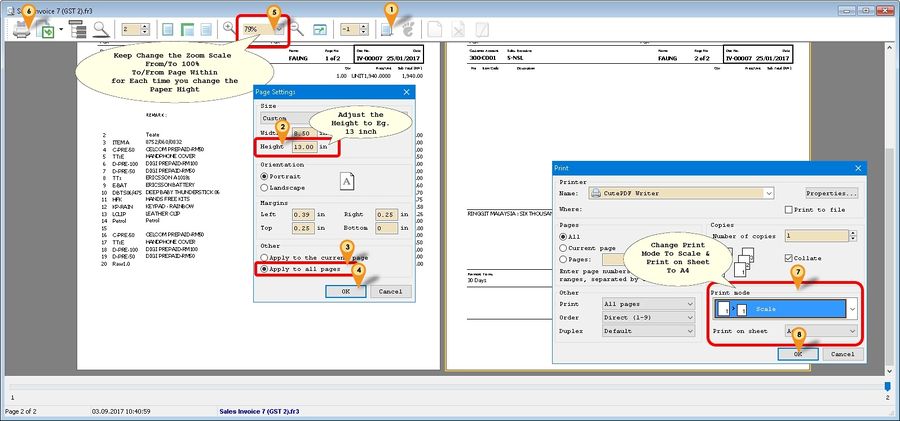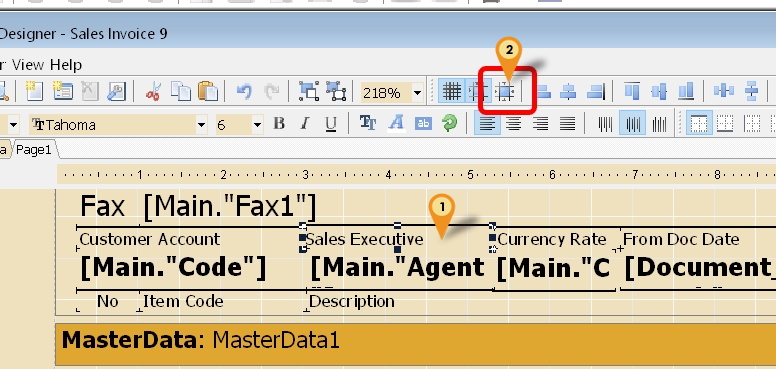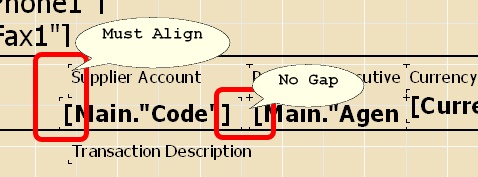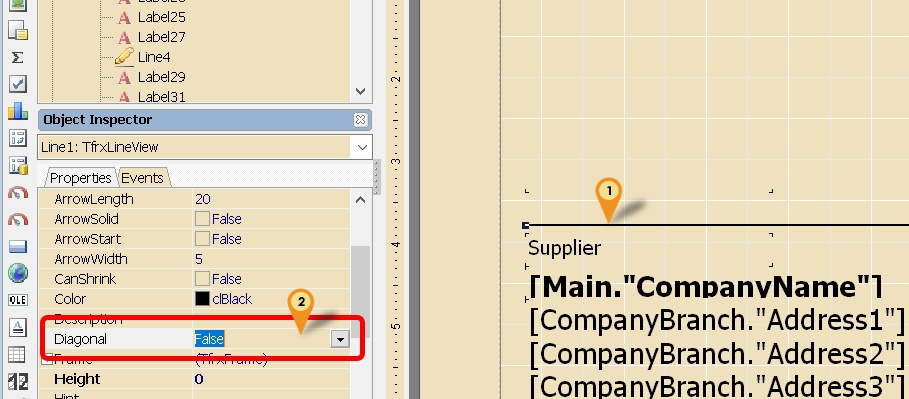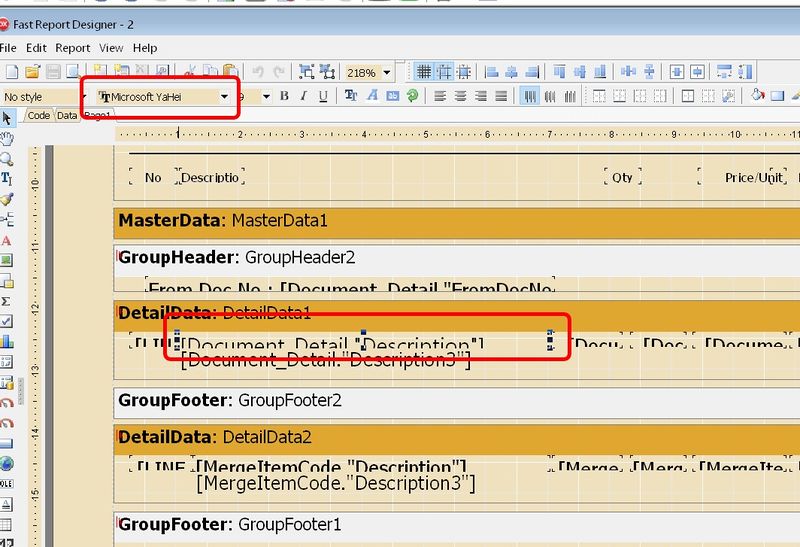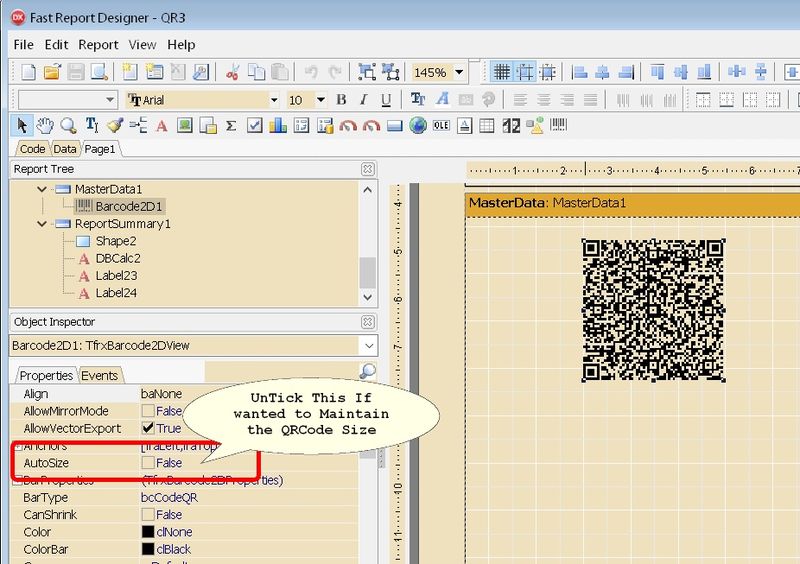| Line 207: | Line 207: | ||
[[File:FR-FAQ-09.jpg|center]] | [[File:FR-FAQ-09.jpg|center]] | ||
:02. Select '''Allow Split'''. | :02. Select '''Allow Split'''. | ||
:03. Double Click ''' | :03. Double Click '''OnBeforePrint''' | ||
[[File:FR-FAQ-10.jpg|800px|center]] | [[File:FR-FAQ-10.jpg|800px|center]] | ||
:04. | :04. Remove '''- 60''' | ||
<div style="float: right;"> [[#top|[top]]]</div> | <div style="float: right;"> [[#top|[top]]]</div> | ||
Revision as of 01:56, 19 January 2023
Report Builder
- Report Builder - Overview
- Report Builder - Doing Simple Calculation
- Report Builder - Get Data Directly from DB
- Report Builder - Get Data from Available Pipeline
FAQ
1) How to rename the component I use?
- 01. Click Icon here (eg DBText)
- 02. Click on the place to be print/shown
- 03. At the Properties for XXXXXX, look for Identity | UserName & change the Name you like (Only Alphanumeric & no spacing)
2) Why when Export to PDF format the Company Logo look "ugly"?
- 01. In the report designer set the setting
- - ImageCompressionLevel to 1
- - Untick ScaleImages
- 02. At the Company Logo Right Click
- - Tick DirectDraw
- - Untick Stretch
- 03. Resize your Jpeg Logo to smaller dimension
- 04. Resize the Company Logo (Report Builder component) to the same dimension of your Jpeg Logo
3) Why when Export to PDF format the the file size so large?
- 01. In the report designer set the setting look for PDFSettings
- - CompressionLevel to clMax
- 02. In the report designer set the setting look for PDFSettings | EmbedFontOptions
- - efUseSubset to True (checked)
4) Special DisplayFormat
Q1 : How if data is PI-12345 but I wanted to be printed as 12345?
A : Just Enter as Follow code:-
Procedure DBTxtDocNoOnGetText(var Text: String);
begin
Delete(Text, 1, 3);
Text := Text;
end;
Q2 : How if data is PI-12345 but I wanted to be printed as PI12345?
A : Just Enter as Follow code:-
Procedure DBTxtDocNoOnGetText(var Text: String);
begin
Delete(Text, 3, 1);
Text := Text;
end;
Q3 : How if data is 17-08-2005 but I wanted to be printed as 17 hb?
A : Just Enter as Follow code in the DisplayFormat:-
dd 'hb'
Q4 : How if data is 1234-001 but I wanted to be printed as 1234 & the value is not fixed (i.e may 12345-001, 1234-001)?
A : Just Enter as Follow code:-
Procedure DBTxtDocNoOnGetText(var Text: String);
begin
Text := SubStrOfDelimitedStr(Text, 0, 1, '-');
end;
Q5 : How if data is 1234-001 but I wanted to be printed as 001 & the value is not fixed (i.e may 12345-001, 1234-32)?
A : Just Enter as Follow code:-
Procedure DBTxtDocNoOnGetText(var Text: String);
begin
Text := SubStrOfDelimitedStr(Text, 1, 1, '-');
end;
Q6 : How to reverse this #,0.00;-#,0.00 to this -#,0.00;#,0.00?
A : Just Enter as Follow code:-
procedure DetailBeforePrint;
var d, s : string;
begin
s := Option.GetFieldValue('AccountingValueDisplayFormat');
d := ValueOfSemiColonStr(s, 1)+';'+ ValueOfSemiColonStr(s, 0);
DBTxtC4.DisplayFormat := d;
end;
Q7 : How to set 0 when empty?
A : Below is example
procedure DBTxtTaxOnGetText(var Text:String);
begin
if Trim(plSQL_1.GetFieldValue('TaxAmt')) = '' then
Text := '0.00' ;
end;
Q8. How to Combine Currency Symbol with DocAmt or DBCalc.Value using TppVariable?
procedure VarSumDROnCalc(var Value : Variant);
var V : string;
begin
V := FormatFloat(Option.GetFieldValue('AccountingValueDisplayFormat'), DBCalcSCR.Value);
Value := Option.GetFieldValue('LocalCurrencySymbol') + ' ' + V;
end;
Q9. How to Set Current Date Time plus/minus N?
procedure Variable1OnCalc(var Value : Variant);
var lDT : Variant;
begin
//Example deduct 1.5 hrs
lDT := CurrentDateTime-0.0625; //(1.5/24)
Value := FormatDateTime('dd/MM/yyyy hh:mm AM/PM', lDT);
end;
Fast Report
- Fast Report - Overview
- Fast Report - Doing Simple Calculation
- Fast Report - Get Data Directly from DB
- Fast Report - Get Data from Available Pipeline
- Fast Report - Shift Relative To Simulator
- Fast Report - Down Then Across Column
- Fast Report - Continue Next Page & Continue From Previous Page
- Fast Report - E-Mail Client (Batch) & E-Mail (Native)
- Fast Report - SQL Lite Functions Commonly Use
- Fast Report - Get CSV Data from Memo Field
- Fast Report - Share Text Message - WhatsApp
- ----------------------------------------------------------------------------------------------------------------------------------------------------
- ----------------------------------------------------------------------------------------------------------------------------------------------------
FAQ
Why is not same on preview?
- Try Untick the Option Shift by right click the Memo
Why my Layout in the Designer is different from the example shown?
- Can try run This script. Please Exit SQL Product before run the script.
How to rename the component I use?
- 01. Click the Red A Icon.
- 02. Click on the place to be print/shown
- 03. At the Object Inspector, look for Name & change the Name you like (Only Alphanumeric & no spacing)
How to draw line for whole report?
- 01. Click at empty place of outer report.
- 02. At the Object Inspector, look for Frame & click the + sign
- 03. Under the Frame, look for Typ & set to True for ftLeft, ftRight, ftTop & ftBottom.
|
How to add spacing between 2 records?
- 01. Right Click at DetailData.
- 02. Select Add child band.
- 03. At the Object Inspector, look for Height & set the gap Height you wanted
My More Description is very long & it shown page 1 empty & shown in page 2
- 01. Right Click at DetailData.
- 02. Select Allow Split.
- 03. Double Click OnBeforePrint
- 04. Remove - 60
Show Note at Header
- 01. Right Click at GroupHeader:GroupHeader1.
- 02. Select Add Child Band & Select Stretch
- 03. Adjust the Child band Height as you wanted
- 04. Right click at Child Band & Select Stretch
- 05. Move all the Title to Child:Child1
- 06. Click Blue A icon (RichText Object)
- 07. Click on the place to be print/shown & set as below setting in Right Click
- Stretch = True
- Shift = False
- Allow Expression = False
- 08. At the Object Inspector, Look for & set as below
- DataSet ==> Main
- DataField ==> Note
Show Total Qty Excluding Item Code RTN5Cents
- 01. Click the Red A Icon.
- 02. Click on the place to be print/shown
- 03. Enter the below code (make sure in the report had the AdjRound pipeline & GetTotal function (refer to Sales Invoice 7 (GST 1))
[FormatFloat(<Option."StockQuantityDisplayFormat">,
IIF(Trim(<AdjRound."LocalAmount">)<>'0',
GetTotal('Qty')-1,
GetTotal('Qty'))
)]
How to print 2 page in 1 A4?
- 01. Click Margin Icon
- 02. Adjust the Height to fit in 1 page
- 03. Select Apply to all pages
- 04. Click Ok
- 05. Set the Zoom to 100% and/or Page Within
- 06. Click Print Icon
- 07. Set Print Mode to Scale & Print on Sheet to A4
- 08. Click Ok to print
How to Load Notes/More Description to TfrRichView using script?
Just add below script on the TfrRichView OnBeforePrint
procedure Rich1OnBeforePrint(Sender: TfrxComponent);
var slOutput : TStringList;
M: TMemoryStream;
begin
slOutput := TStringList.Create;
M := TMemoryStream.Create;
try
slOutput.Text := <plST_Item."Note">; //The Note/More Description field
slOutput.SaveToStream(M);
M.Position := 0;
Rich1.RichEdit.Lines.LoadFromStream(M); //eg The TfrRichView name is Rich1
finally
slOutput.Free;
M.Free;
end;
end;
How to reduce the Column use when Export to Excel?
Try use Export to Excel Table (XML) option & untick the Option WYSIWYG
Special DisplayFormat
Q1 : How if data is Zero(0) and I wanted to be printed as - and some space on the back?
A : Just Enter as Follow code:-
[FormatFloat(',0.00;-,0.00;- ',<Main."Amount">)]
Q2 : How to set a given string as this 123456121234 to show as 123456-12-1234?
A : Just Enter as Follow code:-
[FormatMaskText('000000-00-0000;0;',<Employee."NewIC">)]
Q3 : How to set displayformat follow the option for Grand Total?
A : Just Enter as Follow code:-
[FormatFloat(<Option."StockQuantityDisplayFormat">, SUM(<Main."TotalQty">,MasterData1))]
OR
[FormatFloat(<Option."AccountingValueDisplayFormat">, SUM(<Main."TotalAmt">,MasterData1))]
Q4 : How to set displayformat BlankWhenZero or Hide Zeros if using FormatFloat function?
A : Just set the display format at Tools | Options | Misc to
#,0.00;-#,0.00; ;
OR
A : Just Enter as Follow code :-
[IIF(SimpleRoundTo(<Document_Detail."Qty">*<Document_Detail."UnitPrice">,-2) <> 0,
FormatFloat(<Option."AccountingValueDisplayFormat">,
SimpleRoundTo(<Document_Detail."Qty">*<Document_Detail."UnitPrice">,-2)), '')]
Q5. How to Set Current Date Time plus/minus N?
procedure DBTxtTimeOnBeforePrint(Sender: TfrxComponent);
var lDT : variant;
begin
//Example deduct 1.5 hours
lDT := FormatDateTime('dd/MM/yyyy hh:mm AM/PM', Now - 0.0625); //(1.5/24)
DBTxtTime.Text := lDT;
end;
How to use Line function?
Default is system will use [Line#] this will result as
Group 1 1 2 3 Group 2 4 5 6
Use Line this will result as
Group 1 1 2 3 Group 2 1 2 3
- 01. Select System Text
- 02. Enter as [Line] in Text field
- Yes just add ,2 in the SUM formula
- WARNING it can't batch Printing (i.e. will keep increasing)
[SUM(<Document_Detail."Amount">,DetailData1,2)]
How can combine each string lines from detail without the line break added?
- For example,
Items Qty Unit Price Amount RM-001 20 100 2000 RM-002 40 200 8000
- Expected result:
RM-001,20,100,2000|RM-002,40,200,8000|
Var s: string;
Begin
s := Items + ',' + VarToStr(Qty) + ',' + VarToStr(Amount) +'|';
Memo1.Text := '''Copy(Memo1.Text,1,Length(Memo1.Text)-2)''' + s;
End;
How to make sure my report export to Excel as less column usage as possible?
- Below is the guideline
- Use align to Grid button
- No gap between to component
- Must Align between top & Bottom of component
- Untick Diagonal when use Line
- Avoid use Rich Text (TfrRichView)
- Untick Auto Width
- Tick Stretch to Max Height (for Detail)
Why when I export to PDF with Chinese Word become "tofu" or box box?
- This is because default Font is Tahoma is not support Unicode Font
- Solution : Change the Font To Microsft YaHei in Report Designer
How to Maintain the QR Code Size with large Data?
- Note : It might unable to scan if size too small & data too large