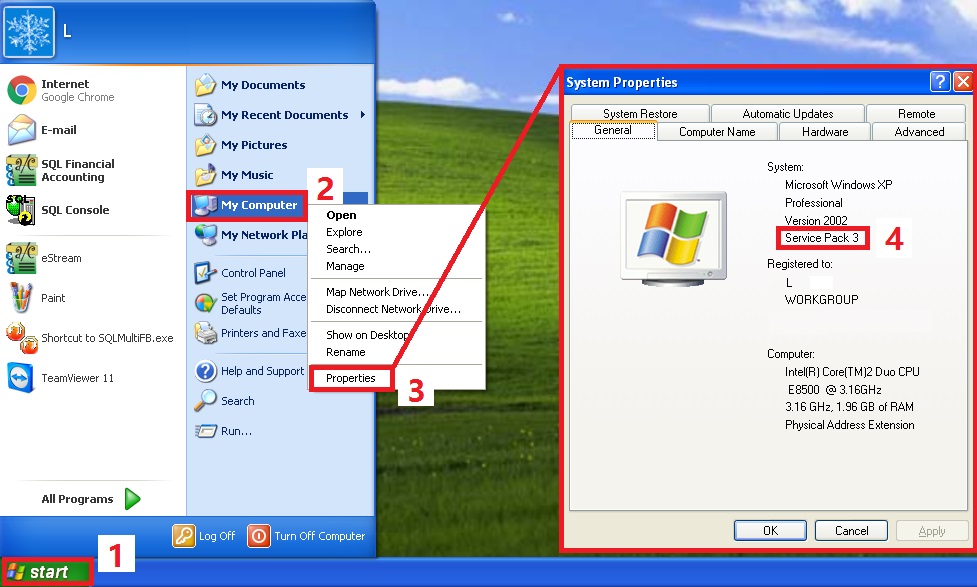(Created page with "ddd") |
No edit summary |
||
| Line 1: | Line 1: | ||
==Must Do List== | |||
:1. '''[[Backup_Database|Backup]]''' all the databases from '''Version 4''' before upgrade. | |||
:2. '''Remove/Uninstall''' the previous Firebird version installed, ie. '''1.5''', '''2.0''', '''2.5'''. | |||
:3. Install '''[[Firebird_3.0.1_Installation|Firebird 3.0.1]]'''. | |||
:4. Install SQL Financial Accounting 5 (32 bits), version: '''5.2016.790.737'''. | |||
:5. For '''Windows XP''' user ONLY, a minimum requirement must have Service Pack 3 (SP 3). To download the SP3 click [http://download.windowsupdate.com/msdownload/update/software/svpk/2008/04/windowsxp-kb936929-sp3-x86-enu_c81472f7eeea2eca421e116cd4c03e2300ebfde4.exe here]. | |||
'''How to check the Service Pack in Windows XP?''' | |||
1. Click on Windows '''Start'''. | |||
2. Right click on '''My Computer'''. | |||
3. Select '''Properties'''. | |||
4. Check and make sure it is '''Service Pack 3'''. | |||
[[File:Core-Unicode_32.jpg]] | |||
<br /> | |||
Revision as of 03:50, 22 December 2016
Must Do List
- 1. Backup all the databases from Version 4 before upgrade.
- 2. Remove/Uninstall the previous Firebird version installed, ie. 1.5, 2.0, 2.5.
- 3. Install Firebird 3.0.1.
- 4. Install SQL Financial Accounting 5 (32 bits), version: 5.2016.790.737.
- 5. For Windows XP user ONLY, a minimum requirement must have Service Pack 3 (SP 3). To download the SP3 click here.
How to check the Service Pack in Windows XP? 1. Click on Windows Start. 2. Right click on My Computer. 3. Select Properties. 4. Check and make sure it is Service Pack 3.