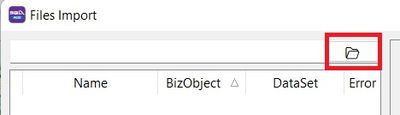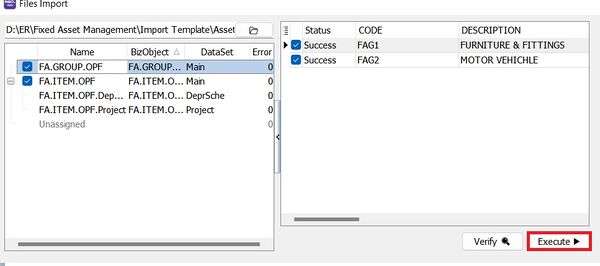Quick Import Asset List
Menu: File | Import | Excel Files...
- 1. Download the Asset Master Template
- 3. Select the Asset Template excel file...
NOTE: Asset import function available in SQL Account version 5.2022.948.826 and above.
Preparation-Asset Master Import Excel Template
- 1. Download the Asset Master Template
| Sheet Name | Refer to |
|---|---|
| FA.GROUP.OPF | Maintain Asset Group |
| FA.ITEM.OPF | Maintain Asset Item |
| FA.ITEM.OPF.DeprSche | Maintain Asset Item - Depreciation Schedule tab |
| FA.ITEM.OPF.Project | Maintain Asset Item - Project tab |