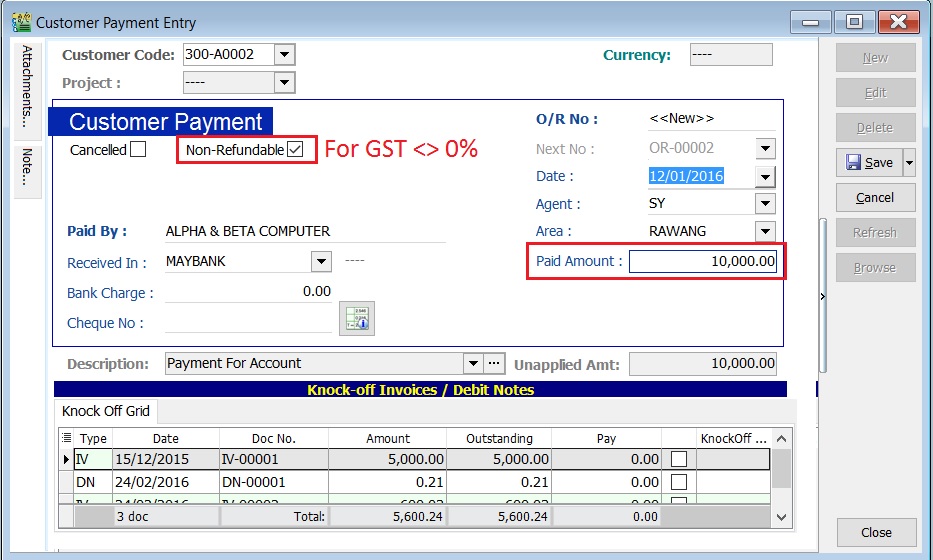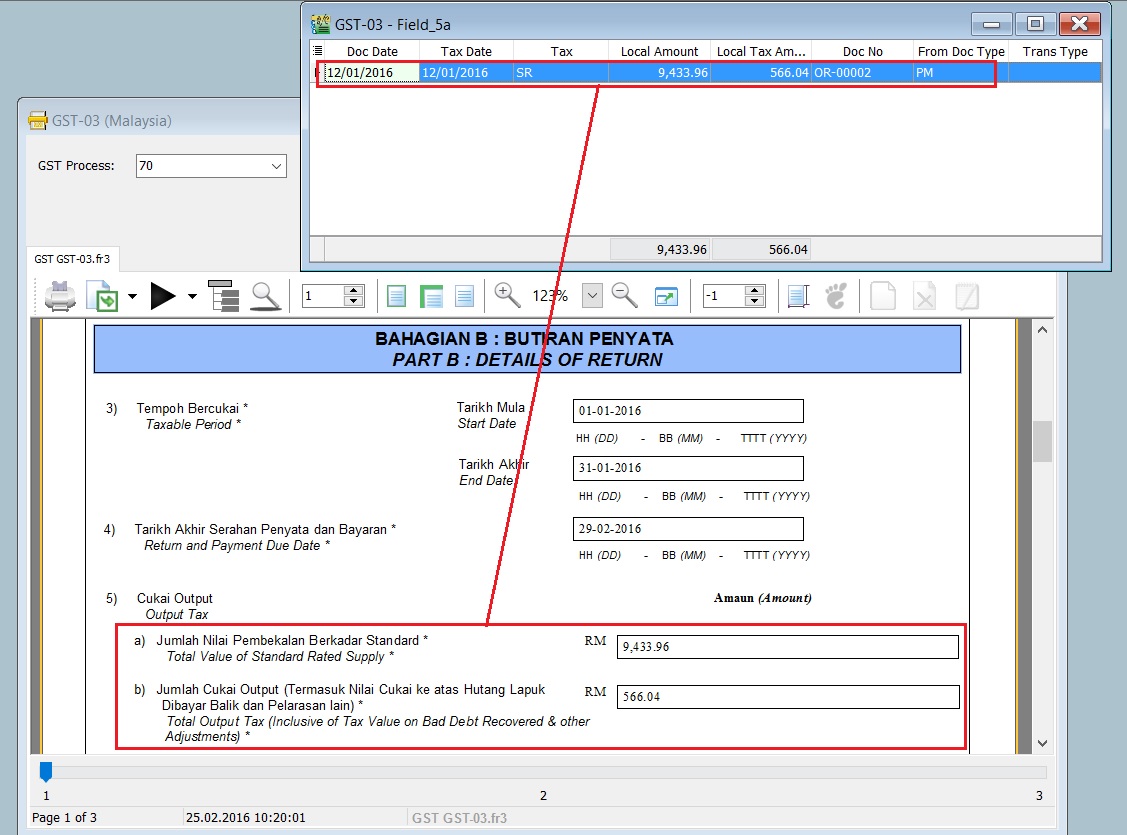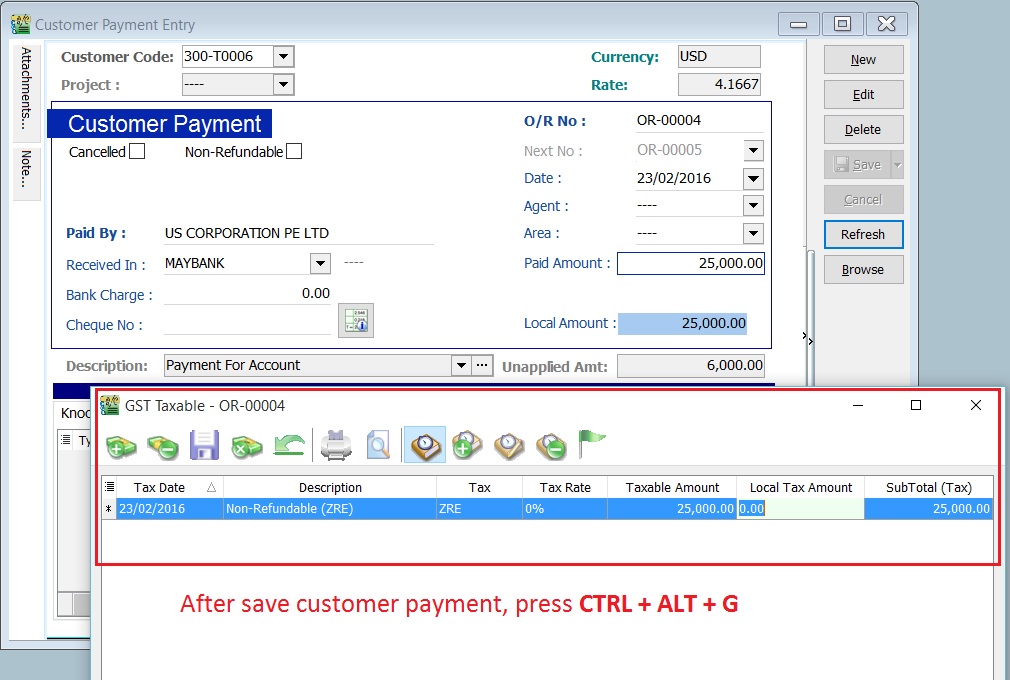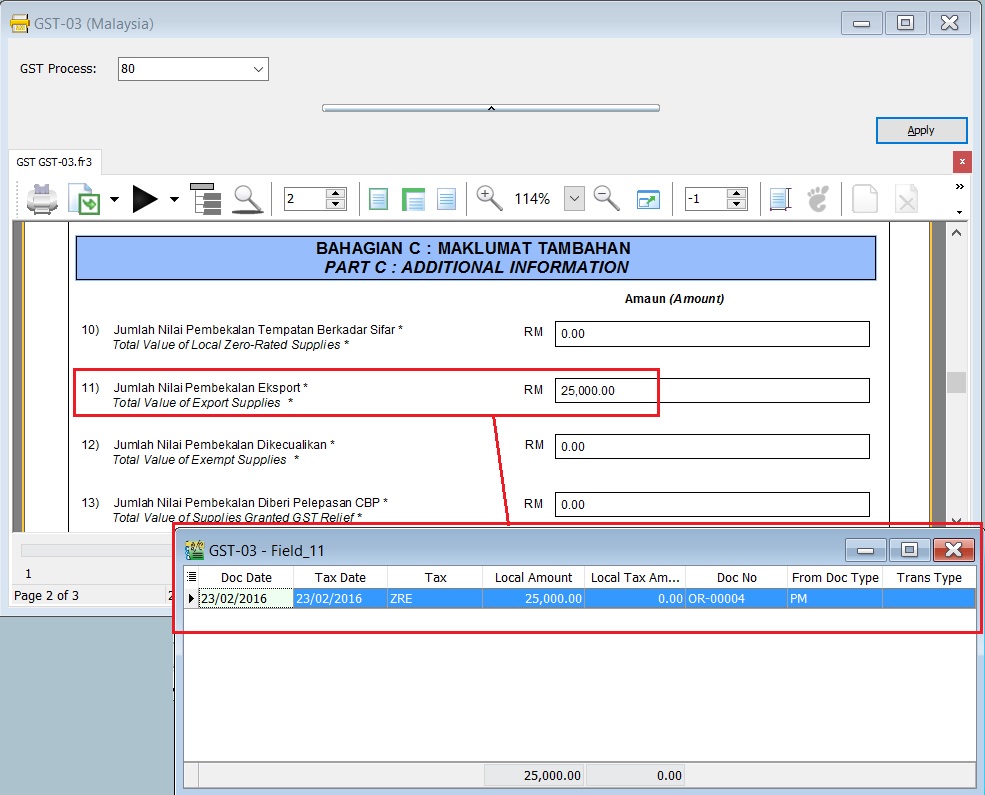GST Treatment-Non-Refundable Deposit
Introduction
- How to enter the non-refundable deposit accounted to Standard Rated (SR) and Zero Rated(ZRL & ZRE) to reflect in GST-03 submission?
- This guide will help you out. All non-refundable deposit amount are inclusive tax.
Type of supplies Tax Rate GST-03 Standard Rated (SR) 6% 1. Total Value of Standard Rated Supply (5a)
2. Total Output Tax (5b)
Zero Rated (ZRL & ZRE) 0% 1. Total Value of Local Zero Rated Supplies
2. Total Value of Export Supplies
Customer Payment
Menu: Customer | Customer Payment...
Non-Refundable (SR)
- 1. Create New Customer Payment.
- 2. Enter the Paid Amount, eg. Rm10,000.00
- 3. Tick Non-Refundable for GST not equal to 0%.
- 4. See the screenshot below.
- 5. Process GST Returns (GST | New GST Returns...).
- 6. Print the GST-03.
- GST-03 results:-
GST-03 Item Description Local Amount 5a Total Value of Standard Rated Supply 9,433.96 5b Total Output Tax (Inclusive of Tax Value on Bad Debt Recovered & other Adjustments) 566.04
Non-Refundable (ZR)
- 1. Create New Customer Payment.
- 2. Enter the Paid Amount, eg. Rm25,000.00 (USD6,000.00)
- 3. Ensure the Non-Refundable checkbox is Untick for GST equal to 0%, eg. ZRL and ZRE.
- 4. Press CTRL + ALT + G.
- 5. Enter the tax transactions. See the GST Taxable detail in the screenshot below.
- 5. Process GST Returns (GST | New GST Returns...).
- 6. Print the GST-03.
- GST-03 results:-
GST-03 Item Description Local Amount 11 Total Value of Export Supplies (ZRE) 25,000.00