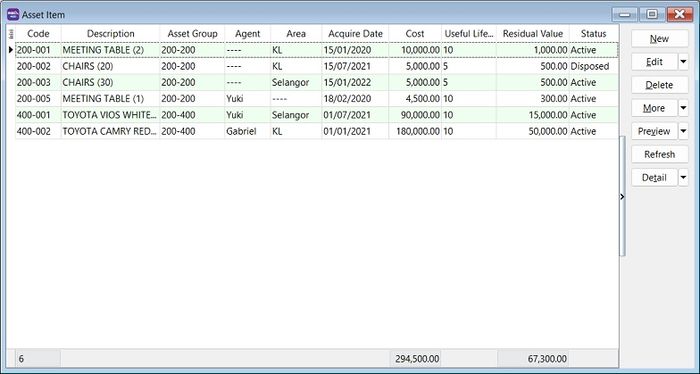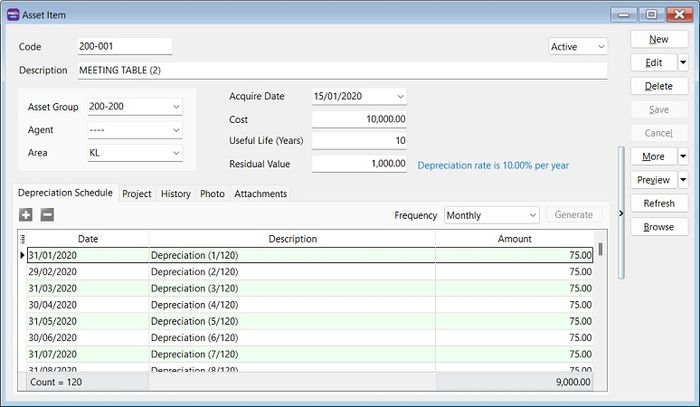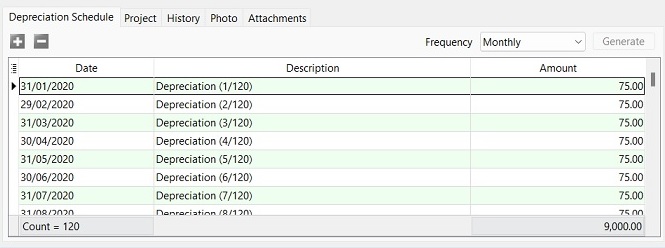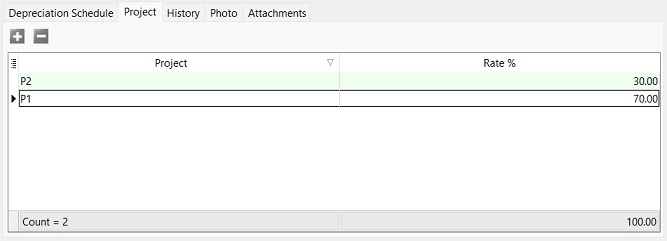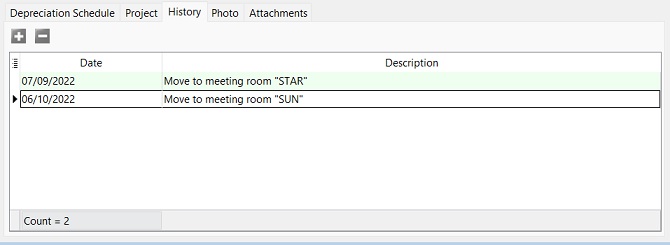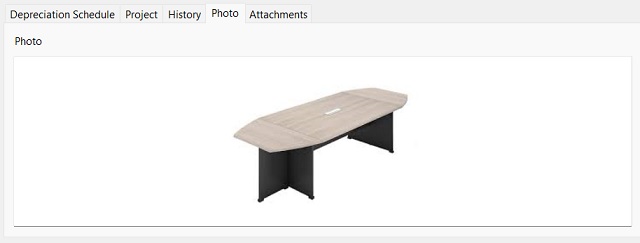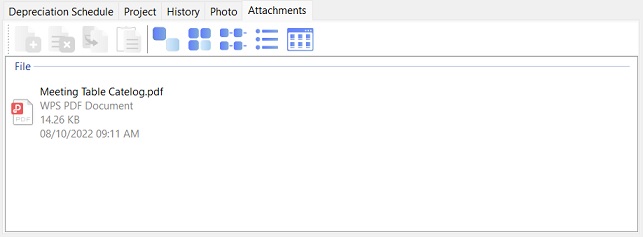Menu: Asset | Asset Item...
Introduction
Maintain Asset Item
Field Name Explanation & Properties Code - Input the new Asset Item Code
- Field type : Alphanumerical
- Length : 20
Description - Input the Asset Item description, eg. Meeting Table, Toyota Vios, Perodua MYVI, etc
- Field type : Alphanumerical
- Length : 200
Asset Group - Select an appropriate Asset Group for depreciation calculation and GL Account code posting.
Agent - Select who is the Agent use this Asset Item.
Area - Select where is the asset located.
Acquire Date - Set the acquire date for this asset.
Cost - Set the purchase cost for this asset.
Useful Life (Years) - Set the useful life of this asset.
Residual Value - Set the residual value for this asset.
Status - Default is Active. Set Inactive and inactive date.
Depreciation Schedule
- 1. Select the Frequency to generate the depreciation schedule by :-
- a. Monthly
- b. Quarterly
- c. Half Yearly
- d. Yearly
- 2. Click Generate button.
Project
- Set the depreciation allocation by Project (for Departmental/Cost Center purpose).
History
- Add the important remarks in the asset history. For instances:
- a. who has borrow/ when has return this asset?
- b. asset has send for repair or service...
- c. asset has destroyed by flood
Photo
- Add the asset photo.
Attachments
- Add the attachments for an asset