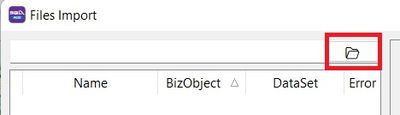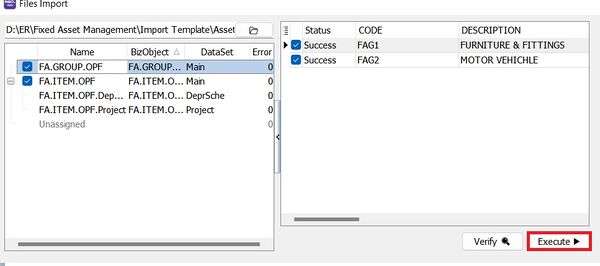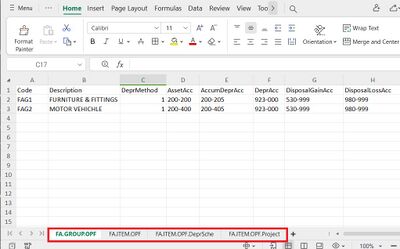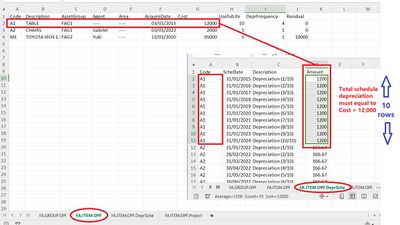No edit summary |
|||
| Line 18: | Line 18: | ||
==Preparation-Asset Master Import Excel Template== | ==Preparation-Asset Master Import Excel Template== | ||
Download the [https://download.sql.com.my/customer/Asset/Asset_Master_Import.xlsx Asset Master Template] | Download the [https://download.sql.com.my/customer/Asset/Asset_Master_Import.xlsx Asset Master Template] | ||
::[[File:Asset Master-Import Template 01.jpg |400px]] | |||
:{| class="wikitable" | :{| class="wikitable" | ||
|+ Asset Master Template (xlsx) | |+ Asset Master Template (xlsx) | ||
| Line 158: | Line 160: | ||
'''Example''' | '''Example''' | ||
::[[File:Asset Master-Import Template 02.jpg |400px]] | |||
==See also== | ==See also== | ||
Revision as of 06:43, 20 September 2023
Quick Import Asset List
Menu: File | Import | Excel Files...
- 1. Download the Asset Master Template
- 3. Select the Asset Template excel file...
NOTE: Asset import function available in SQL Account version 5.2022.948.826 and above.
Preparation-Asset Master Import Excel Template
Download the Asset Master Template
Asset Master Template (xlsx) Sheet Name Refer to FA.GROUP.OPF Maintain Asset Group FA.ITEM.OPF Maintain Asset Item FA.ITEM.OPF.DeprSche Maintain Asset Item - Depreciation Schedule tab FA.ITEM.OPF.Project Maintain Asset Item - Project tab
NOTE: DO NOT rename the sheet name.
1. FA.GROUP.OPF (Maintain Asset Group)
FA.GROUP.OPF Column Length Note Code 20 Asset Group Code, eg. Furniture) Description 160 Asset Group Description, eg. Furniture & Fittings DeprMethod 1 (Integer) Depreciation Method, eg. 1 : Straight Line Method AssetAcc 10 Eg. Furniture & Fittings under Non-Current Assets (B/S) AccumDeprAcc 10 Eg. Accumulated Depreciation - Furniture & Fittings under Non-Current Assets (B/S) DeprAcc 10 Eg. Depreciation account under Expenses (P&L) DisposalGainAcc 10 Eg. Disposal Gain account under Other Income / Expenses (P&L) DisposalLossAcc 10 Eg. Disposal Loss account under Expenses (P&L)
| Code | Description | DeprMethod | AssetAcc | AccumDeprAcc | DeprAcc | DisposalGainAcc | DisposalLossAcc |
|---|---|---|---|---|---|---|---|
| Furniture | Furniture & Fittings | 1 | 200-200 | 200-205 | 923-000 | 530-999 | 980-999 |
| MV | Motor Vehicle | 1 | 200-400 | 200-405 | 923-000 | 530-999 | 980-999 |
2. FA.ITEM.OPF (Maintain Asset Item)
| Column | Length | Note |
|---|---|---|
| Code | 20 | Asset Code, eg. FF-0001 |
| Description | 160 | Asset Description, eg. Chairs, Table |
| Asset Group | 20 | Asset Group, eg. Furniture |
| Agent | 10 | Assigned an agent if any |
| Area | 10 | Assigne an area if any |
| AcquireDate | Date | Purchase date |
| Cost | Currency | Purchase cost |
| UsefulLife | Float | Useful life in year, eg. 5 years, 3.3 years |
| DeprFrequency | 1 (Integer) | 1 : Monthly 2 : Quarterly 3 : Half Yearly 4 : Yearly |
| Residual | Float | Resellable value |
| Code | Description | Asset Group | Agent | Area | AcquireDate | Cost | UsefulLife | DeprFrequency | Residual |
|---|---|---|---|---|---|---|---|---|---|
| FF-001 | Chairs | Furniture | ---- | KL | 13/10/2022 | 12,000.00 | 10 | 1 | 100.00 |
| FF-002 | Meeting Table | Furniture | ---- | KL | 23/01/20021 | 15,000.00 | 10 | 2 | 0.01 |
| MV-001 | TOYOTA VIOS 1.5 / RED | MV | YUKI | SEL | 17/03/2020 | 88,000.00 | 5 | 4 | 30,000.00 |
3. FA.ITEM.OPF.DeprSche (Maintain Asset item-Depreciation Schedule)
| Column | Length | Note |
|---|---|---|
| Code | 20 | Asset Code, eg. FF-0001 |
| ScheDate | Date | Schedule depreciation posting date |
| Description | 160 | Depreciation description |
| Amount | Currency | Depreciation amount base on the depreciation frequency |
Depreciation Frequency
Monthly No of Row Useful life X 12 months
5 years x 12 months60 Amount (Cost - Residual)/No of Rows
(88,000 - 30,000) / 60966.67
Quarterly No of Row Useful life X 4 Quarters
5 years x 4 quarters20 Amount (Cost - Residual)/No of Rows
(88,000 - 30,000) / 202,900
Half Yearly No of Row Useful life X 2 half/year
5 years x 2 half/year10 Amount (Cost - Residual)/No of Rows
(88,000 - 30,000) / 105,800
Yearly No of Row Useful life (year)
5 years5 Amount (Cost - Residual)/No of Rows
(88,000 - 30,000) / 511,600
Example