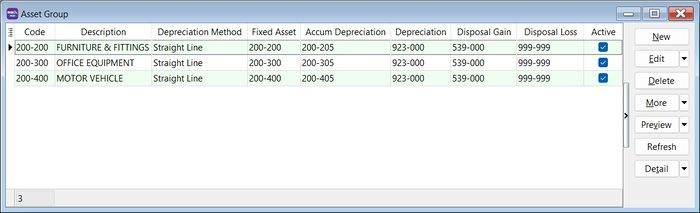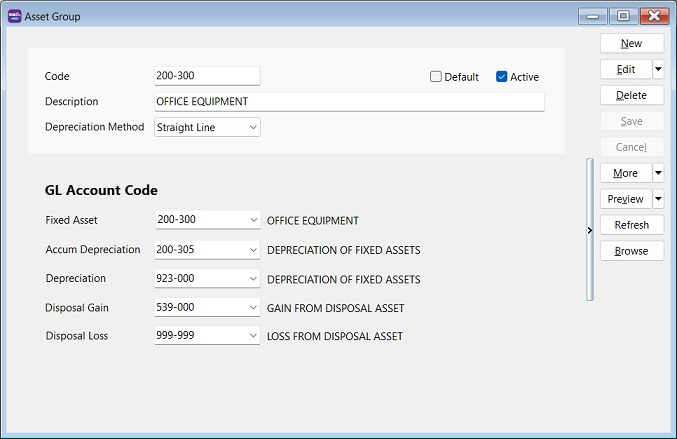No edit summary |
|||
| Line 54: | Line 54: | ||
* [[Print Asset Analysis]] | * [[Print Asset Analysis]] | ||
* [[Print Asset Disposal Listing]] | * [[Print Asset Disposal Listing]] | ||
* [[How to tally | * [[How to process Asset Opening and tally with the GL Maintain Opening Balance]] | ||
* [[Import-Asset Master List]] | * [[Import-Asset Master List]] | ||
Latest revision as of 08:50, 14 December 2022
Menu: Asset | Asset Group...
Introduction
- Group the asset items based on the following considerations.
Maintain Asset Group
Field Name Explanation & Properties Code - Input the new Asset Group Code
- Field type : Alphanumerical
- Length : 20
Description - Input the Asset Group description, eg. Furniture, Motor Vehicle
- Field type : Alphanumerical
- Length : 200
Depreciation Method - Select an appropriate Depreciation Method to generate depreciation value
Fixed Asset - Select Balance Sheet GL Account code for Fixed Asset.
Accum Depreciation - Select Balance Sheet GL Account code for Accumulated Depreciation.
Depreciation - Select P&L GL Account for Depreciation of Asset.
Disposal Gain - Select P&L GL Account for Gain from Disposal Asset.
Disposal Loss - Select P&L GL Account for Loss from Disposal Asset.