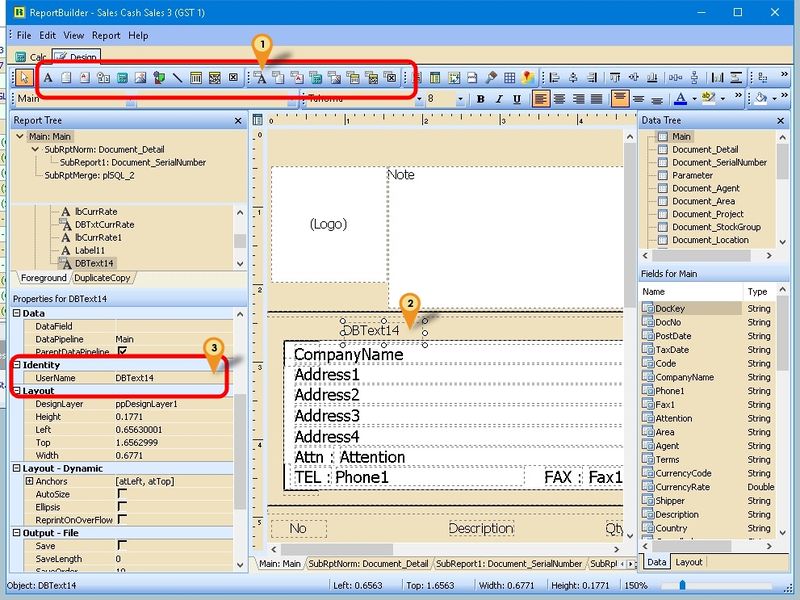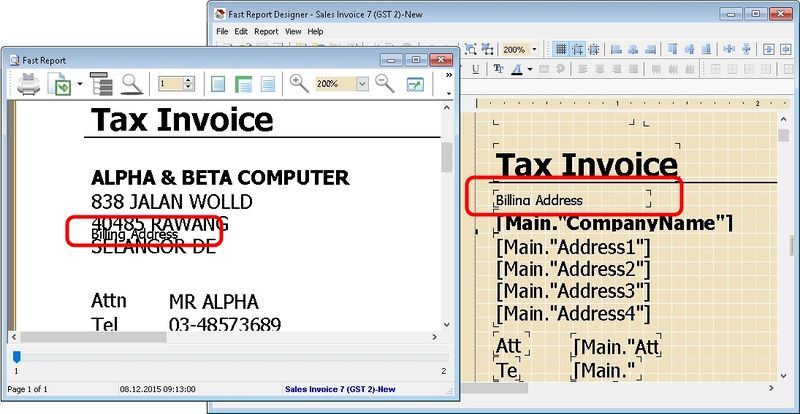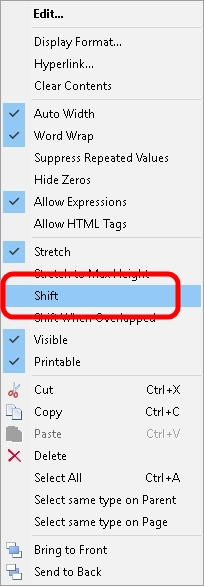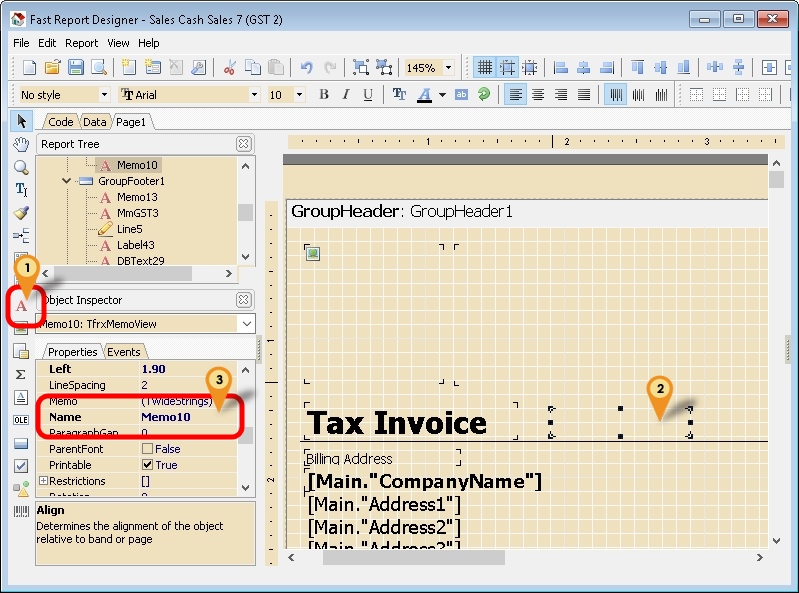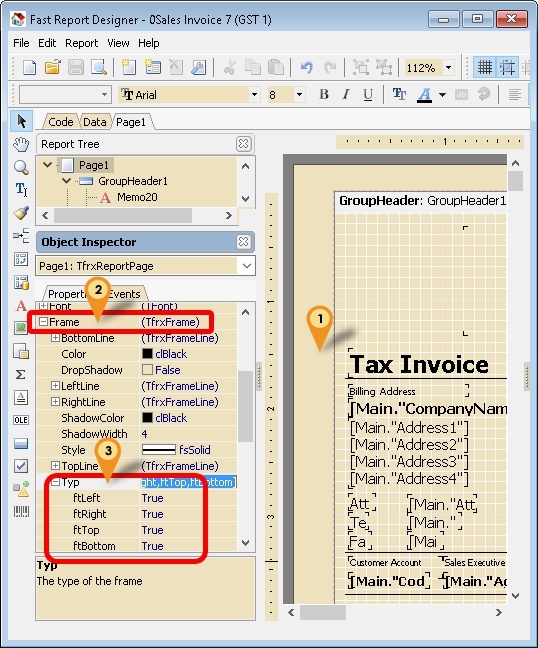(→FAQ) |
|||
| Line 37: | Line 37: | ||
<div style="float: right;"> [[#top|[top]]]</div> | <div style="float: right;"> [[#top|[top]]]</div> | ||
===FAQ=== | ===FAQ=== | ||
01. Why is not same on preview? | ====01. Why is not same on preview?==== | ||
[[File:FR-FAQ-01.jpg|800px|center]] | [[File:FR-FAQ-01.jpg|800px|center]] | ||
| Line 43: | Line 43: | ||
[[File:FR-FAQ-02.jpg|center]] | [[File:FR-FAQ-02.jpg|center]] | ||
02. Why my Layout in the Designer is different from the example shown? | <div style="float: right;"> [[#top|[top]]]</div> | ||
====02. Why my Layout in the Designer is different from the example shown?==== | |||
: Can try run [http://www.estream.com.my/downloadfile/Fairy/FastReportReg.zip This] script. Please Exit SQL Product before run the script. | : Can try run [http://www.estream.com.my/downloadfile/Fairy/FastReportReg.zip This] script. Please Exit SQL Product before run the script. | ||
03. How to rename the component I use? | <div style="float: right;"> [[#top|[top]]]</div> | ||
====03. How to rename the component I use?==== | |||
[[File:FR-FAQ-03.jpg|800px|center]] | [[File:FR-FAQ-03.jpg|800px|center]] | ||
:01. Click the Red A Icon. | :01. Click the Red A Icon. | ||
:02. Click on the place to be print/shown | :02. Click on the place to be print/shown | ||
:03. At the '''Object Inspector''', look for '''Name''' & change the Name you like (Only Alphanumeric & no spacing) | :03. At the '''Object Inspector''', look for '''Name''' & change the Name you like (Only Alphanumeric & no spacing) | ||
<div style="float: right;"> [[#top|[top]]]</div> | |||
====04. How to draw line for whole report?==== | |||
[[File:FR-FAQ-04.jpg|center]] | |||
:01. Click at empty place of outer report. | |||
:02. At the '''Object Inspector''', look for '''Frame''' & click the + sign | |||
:03. Under the '''Frame''', look for '''Typ''' & set to '''True''' for ''ftLeft'', ''ftRight'', ''ftTop'' & ''ftBottom''. | |||
<div style="float: right;"> [[#top|[top]]]</div> | <div style="float: right;"> [[#top|[top]]]</div> | ||
Revision as of 03:12, 16 January 2016
Report Builder
- Report Builder - Overview
- Report Builder - Doing Simple Calculation
- Report Builder - Get Data Directly from DB
- Report Builder - Get Data from Available Pipeline
FAQ
01. How to rename the component I use?
- 01. Click Icon here (eg DBText)
- 02. Click on the place to be print/shown
- 03. At the Properties for XXXXXX, look for Identity | UserName & change the Name you like (Only Alphanumeric & no spacing)
Fast Report
- Fast Report - Overview
- Fast Report - Doing Simple Calculation
- Fast Report - Get Data Directly from DB
- Fast Report - Get Data from Available Pipeline
- Fast Report - Shift Relative To Simulator
- Fast Report - Down Then Across Column
- Fast Report - Continue Next Page & Continue From Previous Page
- ----------------------------------------------------------------------------------------------------------------------------------------------------
- ----------------------------------------------------------------------------------------------------------------------------------------------------
FAQ
01. Why is not same on preview?
- Try Untick the Option Shift by right click the Memo
02. Why my Layout in the Designer is different from the example shown?
- Can try run This script. Please Exit SQL Product before run the script.
03. How to rename the component I use?
- 01. Click the Red A Icon.
- 02. Click on the place to be print/shown
- 03. At the Object Inspector, look for Name & change the Name you like (Only Alphanumeric & no spacing)
04. How to draw line for whole report?
- 01. Click at empty place of outer report.
- 02. At the Object Inspector, look for Frame & click the + sign
- 03. Under the Frame, look for Typ & set to True for ftLeft, ftRight, ftTop & ftBottom.