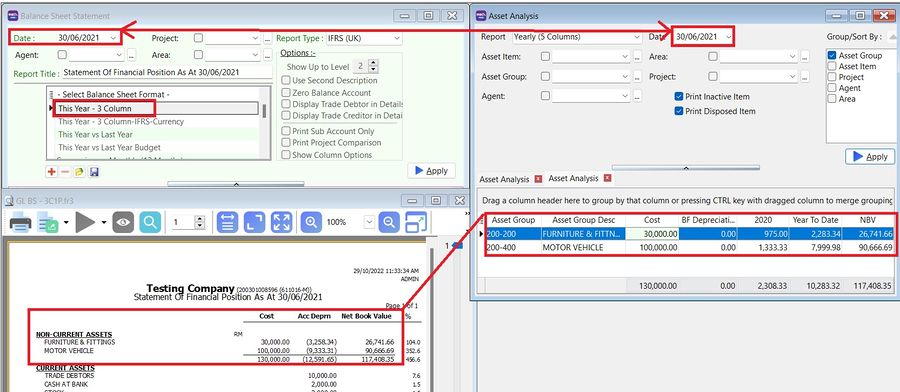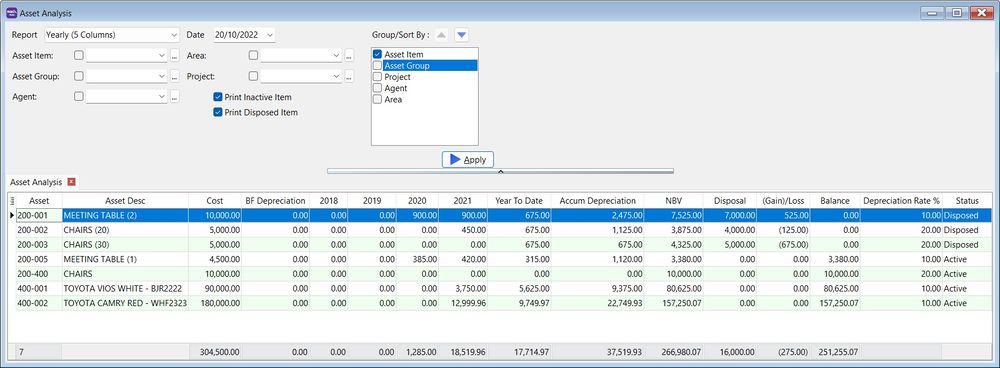| (5 intermediate revisions by the same user not shown) | |||
| Line 5: | Line 5: | ||
==Reports Selection== | ==Reports Selection== | ||
: | :1. This will analyse the asset '''Cost''', '''Accumulated Depreciation''', '''Net Book Value (NBV)''' and '''Disposal Value'''. | ||
:2. It allows you to choose and generate the following reports format: | |||
: | |||
::* Monthly (12 Months) | ::* Monthly (12 Months) | ||
::* Quarterly (4 quarters) | ::* Quarterly (4 quarters) | ||
::* Half Yearly (First Half and 2nd Half) | ::* Half Yearly (First Half and 2nd Half) | ||
::* Yearly (5 Years)<br /> | ::* Yearly (5 Years)<br /> | ||
:[[File:Asset-Print Asset Analysis-02.jpg |600px]] | |||
<br /> | |||
==Asset Analysis vs Balance Sheet Report== | ==Asset Analysis vs GL Balance Sheet Report== | ||
:1. At GL | Print Balance Sheet Statement..., choose the Balance Sheet Format : '''This Year - 3 columns''' | :1. At GL | Print Balance Sheet Statement..., choose the Balance Sheet Format : '''This Year - 3 columns''' | ||
:2. At Asset | Print Asset Analysis..., choose Report: '''Yearly (5 columns)''' | :2. At Asset | Print Asset Analysis..., choose Report: '''Yearly (5 columns)''' | ||
| Line 28: | Line 28: | ||
* [[Print Yearly Depreciation]] | * [[Print Yearly Depreciation]] | ||
* [[Print Asset Disposal Listing]] | * [[Print Asset Disposal Listing]] | ||
* [[How to tally | * [[How to process Asset Opening and tally with the GL Maintain Opening Balance]] | ||
* [[Import-Asset Master List]] | |||
Latest revision as of 08:51, 14 December 2022
Menu: Asset | Print Asset Analysis...
Reports Selection
- 1. This will analyse the asset Cost, Accumulated Depreciation, Net Book Value (NBV) and Disposal Value.
- 2. It allows you to choose and generate the following reports format:
- Monthly (12 Months)
- Quarterly (4 quarters)
- Half Yearly (First Half and 2nd Half)
- Yearly (5 Years)
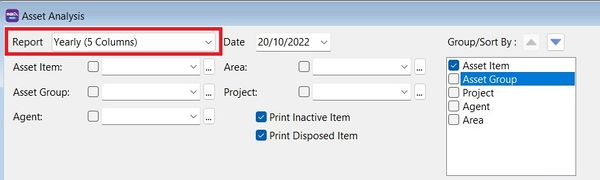
Asset Analysis vs GL Balance Sheet Report
- 1. At GL | Print Balance Sheet Statement..., choose the Balance Sheet Format : This Year - 3 columns
- 2. At Asset | Print Asset Analysis..., choose Report: Yearly (5 columns)