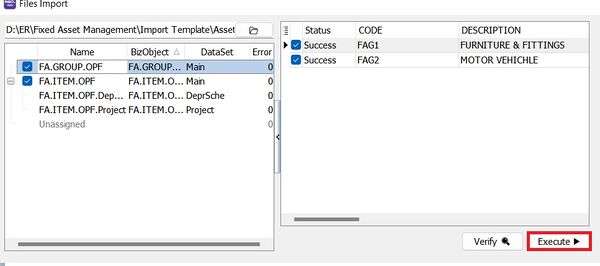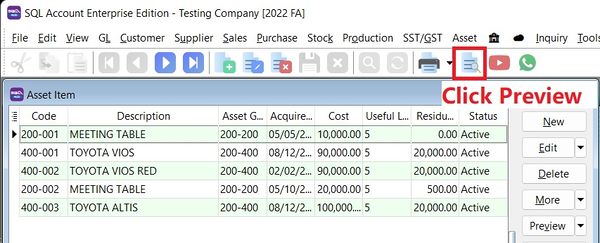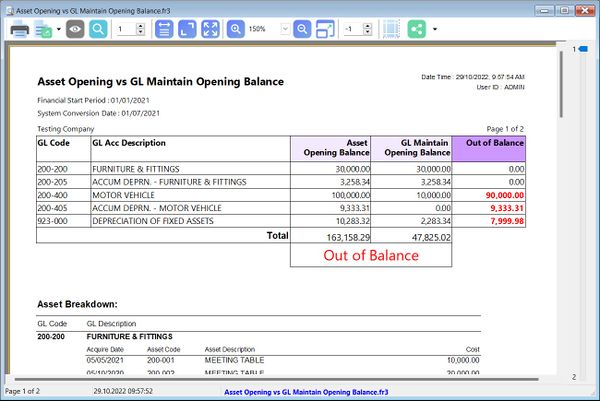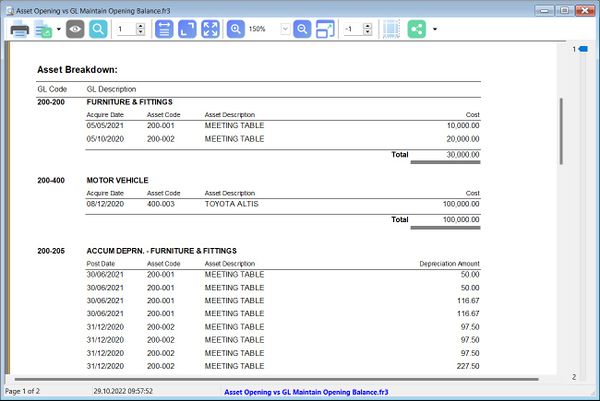No edit summary |
|||
| Line 2: | Line 2: | ||
''Menu: File | Import | Excel Files...'' | ''Menu: File | Import | Excel Files...'' | ||
:1. Click '''Open folder''' button. | :1. Click '''Open folder''' button. | ||
::[[File:Asset Master-Import 01.jpg | | ::[[File:Asset Master-Import 01.jpg |200px]] | ||
<br /> | <br /> | ||
:2. Select the Asset Template excel file... | :2. Select the Asset Template excel file... | ||
Revision as of 08:39, 14 December 2022
Import Asset Master
Menu: File | Import | Excel Files...
Download: Asset Master Template
Generate Asset Opening vs GL Maintain Opening Balance Report
Menu: Asset | Maintain Asset Item...
- 2. For instance, the Out of Balance result get from the comparison between Asset Opening Balance and GL Maintain Opening Balance.
- 3. With the Asset Opening Breakdown in the report, it helps you to ensure the asset data inputs are correctly recorded in Maintain Asset Item.