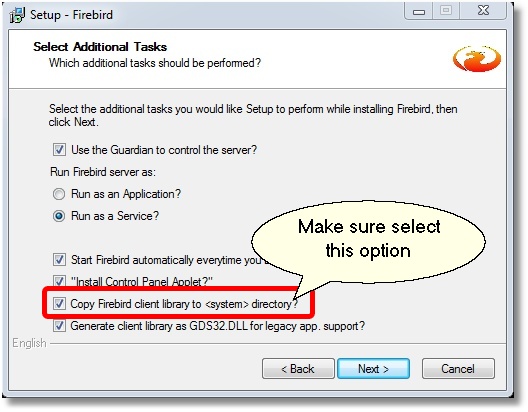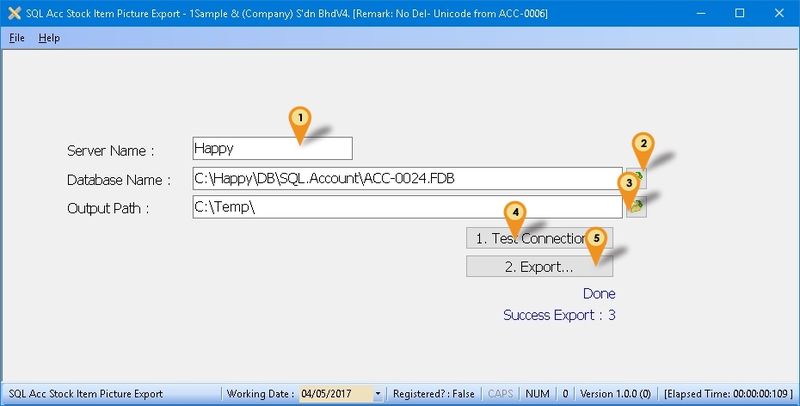Introduction
Is External Program which Export Stock Item Picture in SQL Accounting to specific folder
Limitation
- 1 Computer only can export 1 Company Database only
- Only save in jpeg format
- Hard code filename i.e. Itemcode.jpg
Export Program
- Version (1.0.0.0) - 00 May 2017
- http://www.estream.com.my/downloadfile/Fairy/SQLAccPicExport-setup.exe
- MD5 : 1B3BF102AEB2D400FDA00690A7A84729
Settings
Firebird
During Installation of Firebird make sure the option (see Below picture) is selected
Export Program
- 01. Enter the Server Name or IP Address
- 02. Click the button & select the Database to be export out.
- 03. Select the Output Path folder (where file to be exported to)
- 04. Click 1. Test Connection to make sure is successfully Connected.
- 05. Click 2. Export... button to export the data