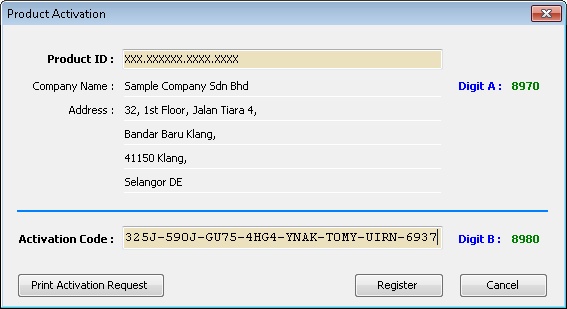File | Product Activation...
Introduction
This function is to
- "unlock" the Limit of SQL Product.
- Update Company Information for SQL Product Licence.
Steps
Before Request Activation code
- Click File | Product Activation...
- Enter the Product ID.
- Click Print Activation Request button.
- Print out and Fax to your dealer.
- Wait for 1 to 2 Working Days for the Activation Code reply form.
After Request Activation code
- Click File | Product Activation...
- Enter the Product ID.
- Enter the Activation Code. Make sure the Digit B is same with the Digit B Code reply form you received.
- Click Register.
Field Name Properties Product ID This will be given by Estream.
Normally is in format XXX.XXXXXX.XXXX.XXXX (eg 001.212340.2153.9438)Digit A This code is base on the Company Name and Company Address.
Make sure the Digit A is same with the Digit A Code reply form you received.Digit B This code is to check the Accuracy Access Code you had enter.
Make sure the Digit B is same with the Digit B Code reply form you received.