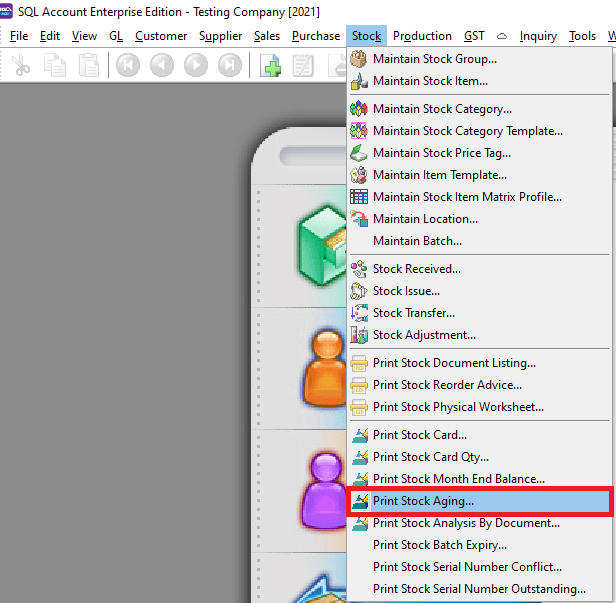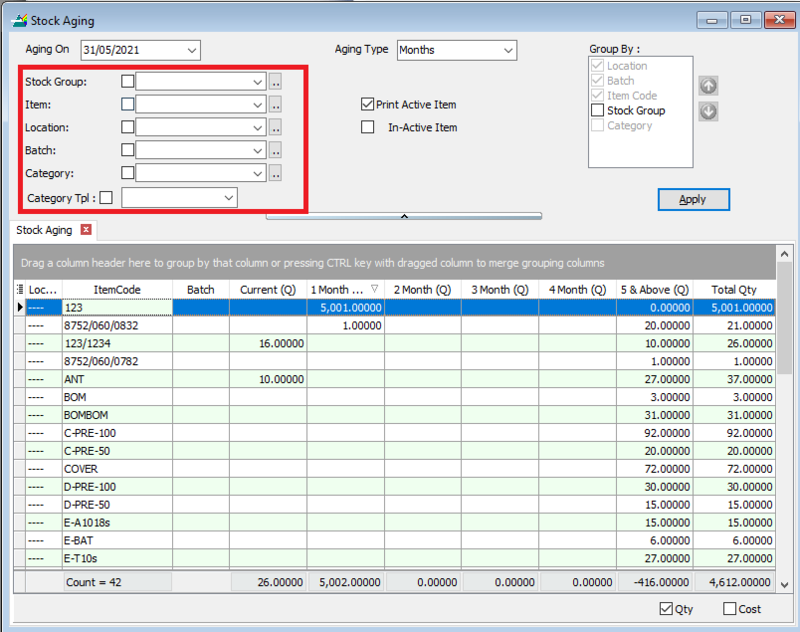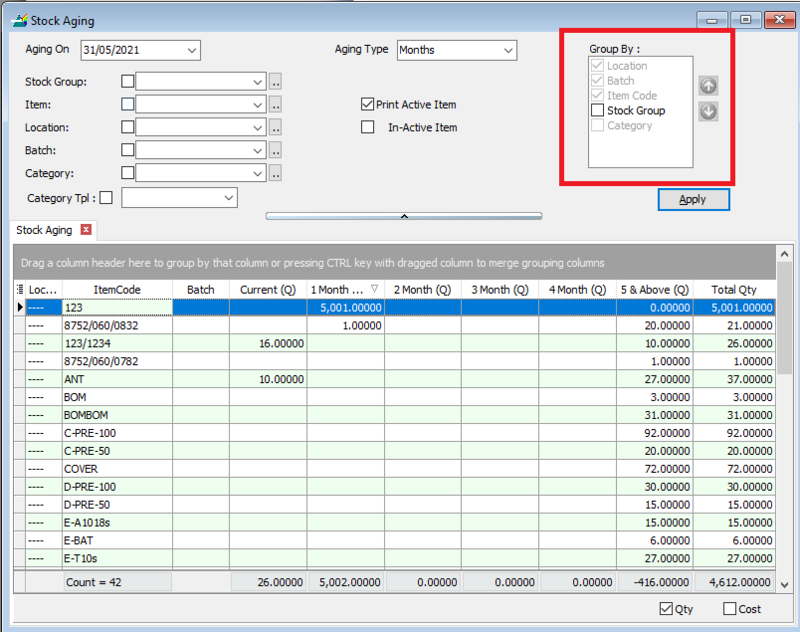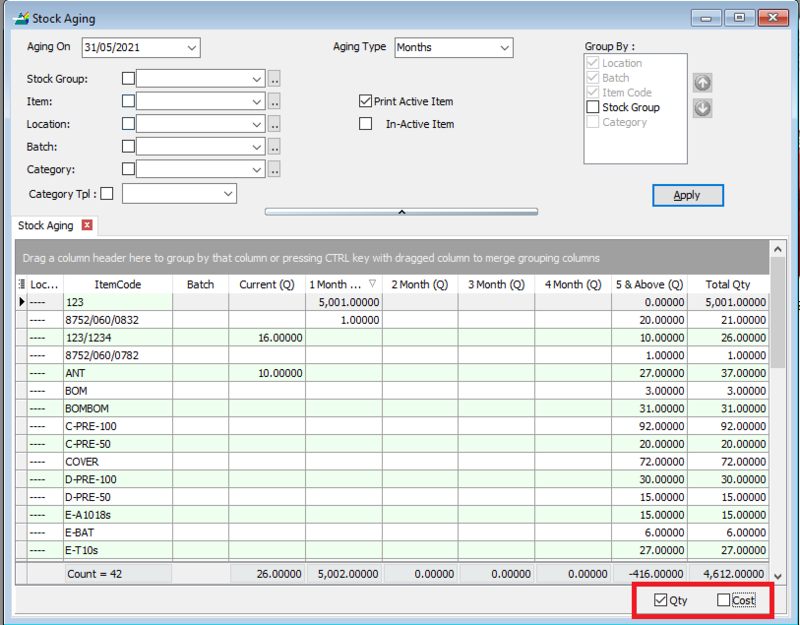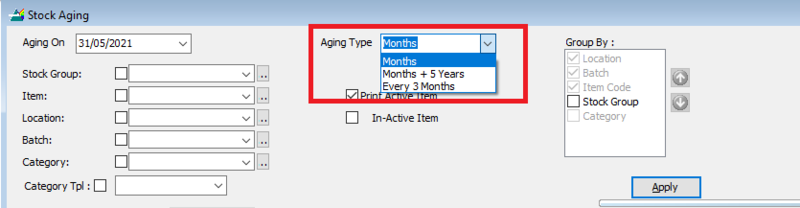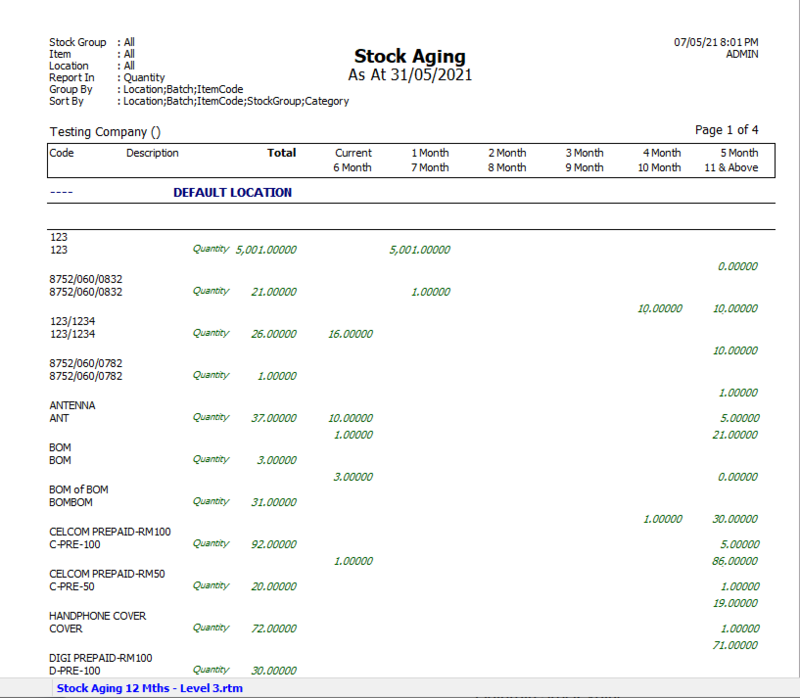Menu: Stock| Print Stock Aging...
Introduction
- Print Stock Aging is used to see how many quantities of a certain stock that you have on hand and how much quantity of that stock is sold
How to Print Stock Aging
- Go to Stock -> Print Stock Aging
- Set your filter option and group by options
- Tick Qty and/or Cost if you want to see the aging for both or either
- set stock aging type
- Months = aging calculated by every 1 months
- Months + 5 Years = aging calculated for every month and also above 5 years
- 3 motnhs = aging calculated every 3 months
- Press Apply Button
- Click Preview