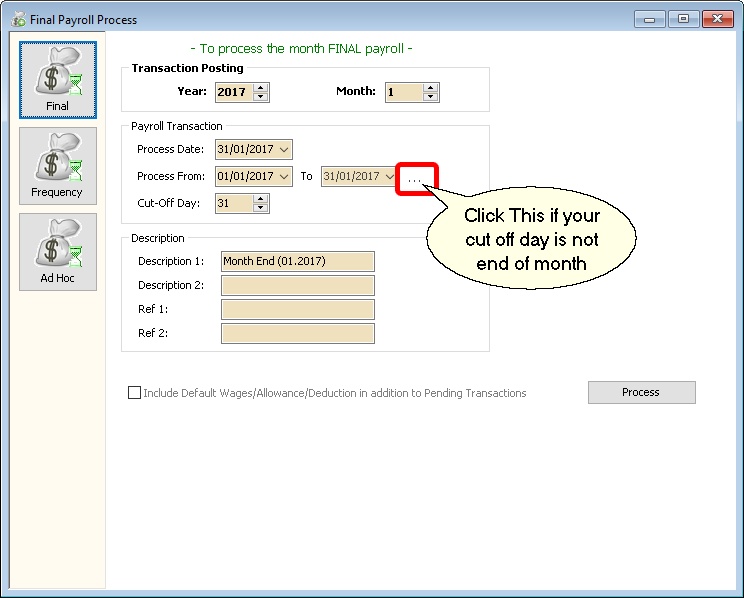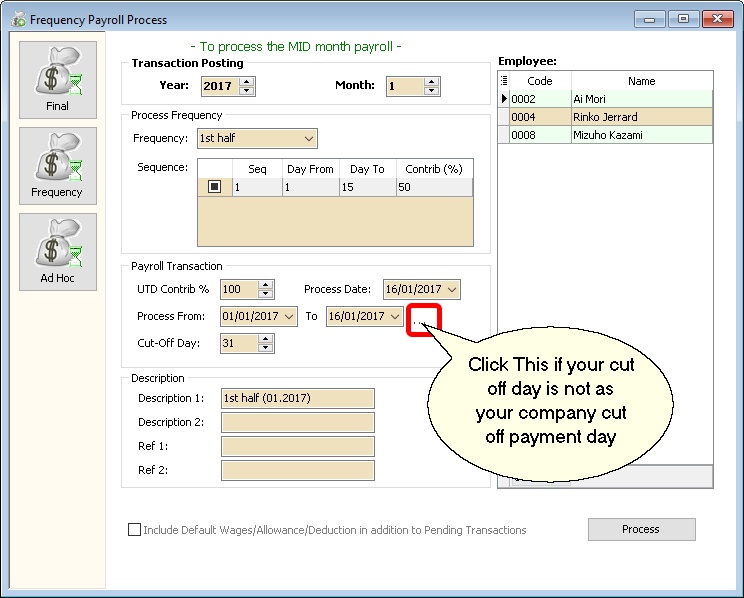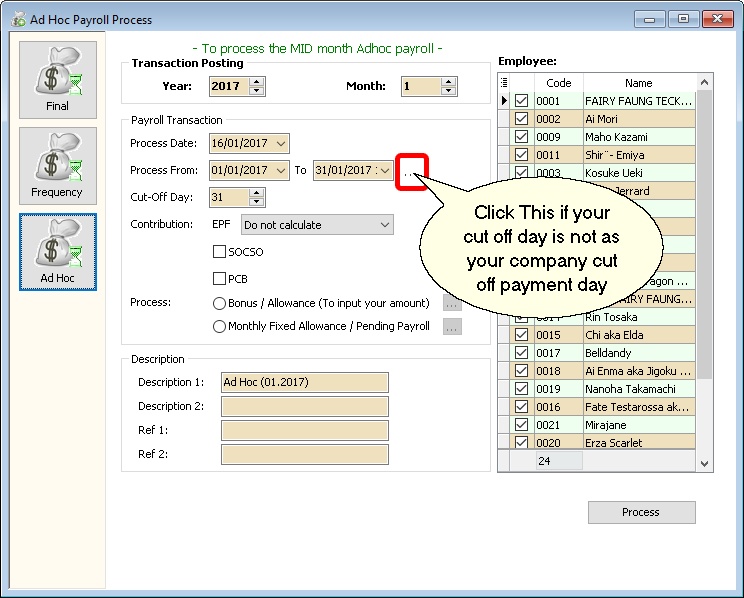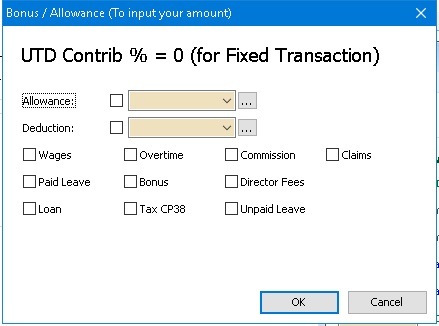Menu : Payroll | New Payroll
Introduction
Enable to process or create new payroll.
Final Process
Enable to process the Month Pay Salary and Final Pay Salary.
| Header text | Description |
|---|---|
| Year |
|
| Month |
|
| Process Date |
|
| Process From |
|
| Cut-Off Day |
|
| Description 1 |
|
| Description 2 |
|
| Ref 1 |
|
| Ref 2 |
|
| Include Default Wages / Allowance / Deduction in additional to Pending Transaction | For the condition with Same code for Fixed Wages / Allowance / Deduction and Pending Wages / Allowance / Deduction.
- Checked, system will add up for both Fixed Wages/Allowance/Deduction and pending payroll amount. |
Frequency Process
To process mid month salary payroll. The salary payout is based on average % of the Fixed Salary.
Not last Pay of the Month.
| Header text | Description |
|---|---|
| Year |
|
| Month |
|
| Frequency |
|
| Sequence |
|
| UTD Contribution % |
|
| Process Date |
|
| Process From & To |
|
| Cut-Off Day |
|
| Description 1 |
|
| Description 2 |
|
| Ref 1 |
|
| Ref 2 |
|
| Employee |
|
| Include Default Wages / Allowance / Deduction in additional to Pending Transaction | For the condition with Same code for Fixed Wages / Allowance / Deduction and Pending Wages / Allowance / Deduction.
- Checked, system will add up for both Fixed Wages/Allowance/Deduction and pending payroll amount. |
Ad Hoc Process
To process Mid Month Ad Hoc payroll.
| Field Name | Properties |
|---|---|
| Year |
|
| Month |
|
| Process Date |
|
| Process From |
|
| Cut-Off Day |
|
| Contribution EPF |
|
| Contribution (Socso/PCB) |
|
| Process |
|
| Employees |
|
| Description 1 |
|
| Description 2 / Ref 1/ Ref 2 |
|
- Default this option
- - All(PCB,Socso,EPF) Contribution for Fixed Transaction will be 0
- - Value will be 0 (Zero) & user need to self enter a value for All/Selected Employee
| Field Name | Properties |
|---|---|
| Allowance | May select all or specific Allowance to be process |
| Deduction | May select all or specific Deduction to be process |
| Wages, Overtime, Commission, Claim, Paid Leave, Bonus,Director Fees, Loan, Tax CP38 & Unpaid Leave | Select any type of transaction to process |
- In this option allow user to self control the Contribution (default 100%) for Fixed Transaction.
- In other word if (eg Bonus with PCB (A) only just set Contribution to 0%)
| Field Name | Properties |
|---|---|
| Contribution -> UTD Contrib % | Specific how much to deduct for Normal PCB. |
| Fixed Transaction -> Allowance | May select all or specific Fixed Allowance to be process |
| Fixed Transaction -> Deduction | May select all or specific Fixed Deduction to be process |
| Fixed Transaction -> Wages | Select if wanted to included Wages in the process |
| Pending -> Allowance | May select all or specific Allowance to be process |
| Pending -> Deduction | May select all or specific Deduction to be process |
| Pending -> Wages, Overtime, Commission, Claim, Paid Leave, Bonus,Director Fees, Loan, Tax CP38 & Unpaid Leave | Select any type of transaction to process |