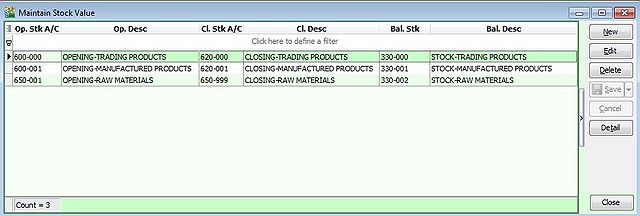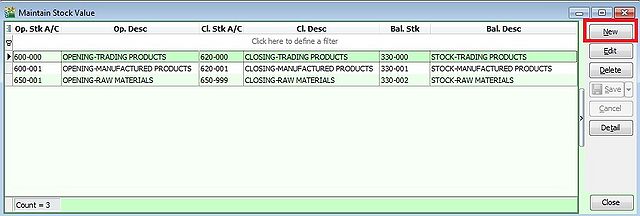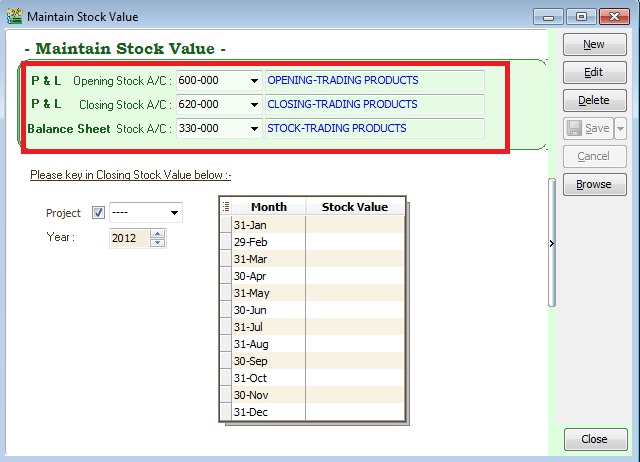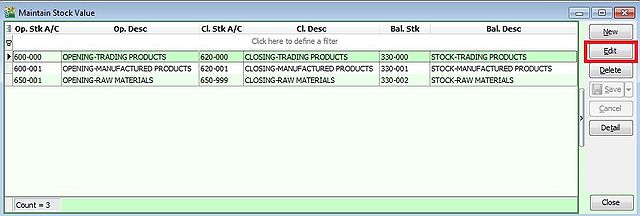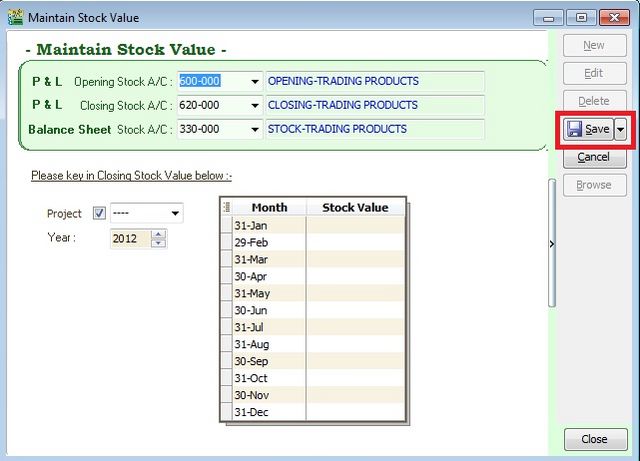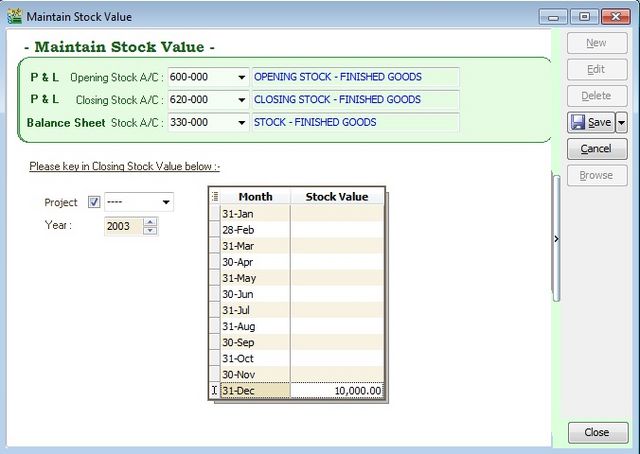Menu: GL | Maintain Stock Value...
Introduction
- Update the month end stock value.
SETUP Maintain Stock Value
- This is ONE time setup Maintain Stock Value for each stock type, eg. Raw Material, Trading Products, & Manufactured Products.
- Click NEW to create.
- Ensure same stock type assigned to P&L Opening Stock A/C, P&L Closing Stock A/C and Balance Sheet Stock A/C. See example below the screenshot.
| Field Name | Explanation |
|---|---|
| P&L Opening Stock A/C | Select Profit & Loss Opening Stock A/C |
| P&L Closing Stock A/C | Select Profit & Loss Closing Stock A/C |
| Balance Sheet Stock A/C | Select Balance Sheet Stock A/C |
UPDATE Month End Stock Value
- Highlight and EDIT the Maintain Stock Value.
- Select the Year.
- Select the Project. (Default project is "----")
- Point to the month and input the stock value.
- Click SAVE.
Stock Opening Balance
- Lets assume the System Conversion Date is 01/01/2004.
- To capture the opening stock balance as at 01/01/2004, you need to key-in the stock value in 31/12/2003 in GL | Maintain Stock Value...