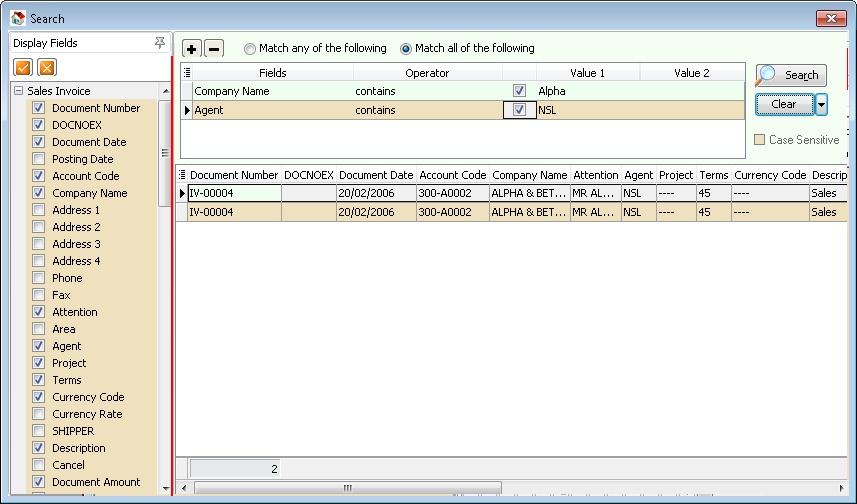Edit | Find
Introduction
This function is to find record by selected field(s) and parameters....
Shortcut Key
- Ctrl + F
Advance Search
Field Name Properties Display Fields Fields to be display on the Result Screen Tick Button Select all. Cross Button Unselect all. Plus Button Add Condition Minus Button Remove Selected Condition Match any of the following Is OR condition. Find ANY Match Value on the Selected Condition. Match all of the following Is AND condition. Find ALL Match Value on the Selected Condition. Fields Available Field(s) can Search for. Operator Type of Search. Check Box Selected Condition which need to run/execute. Value 1 Parameter 1 or What to Value to find. Value 2 Parameter 2 or What to Value to find and only Available for Operator between and not between. Search Apply or Search the Value. Clear To Clear All Condition(Default Action) or All Value. Case Sensitive Tick if wanted to find the value is Case Sensitive.
- ----------------------------------------------------------------------------------------------------------------------------------------------------
- ----------------------------------------------------------------------------------------------------------------------------------------------------