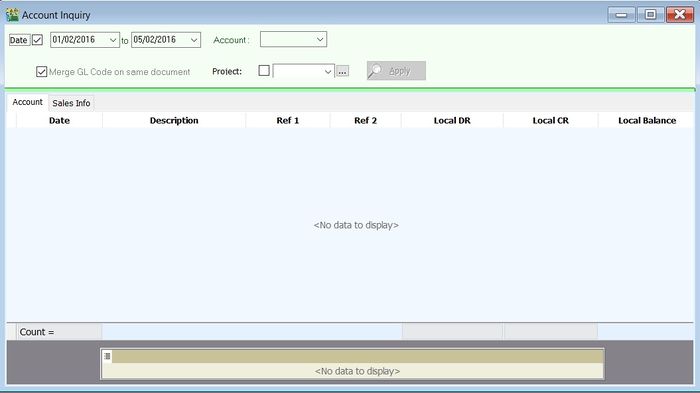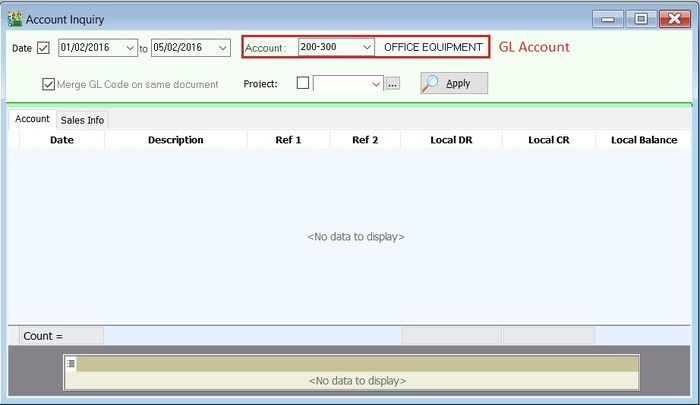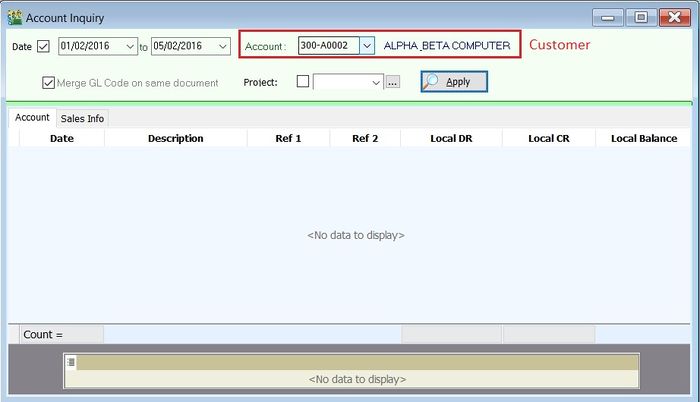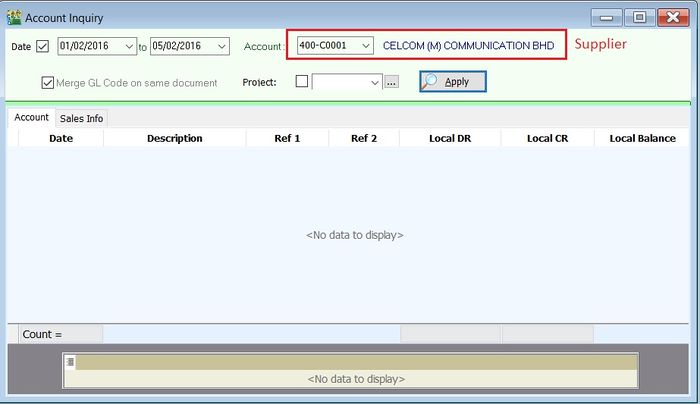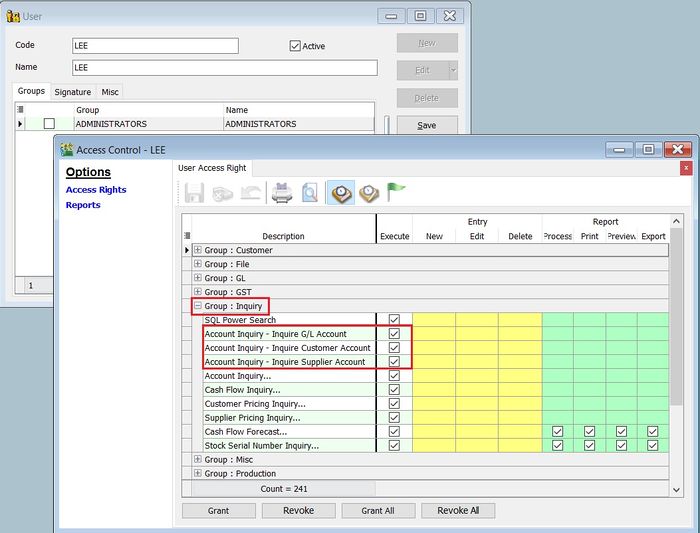Menu: Inquiry | Account Inquiry...
Introduction
- Quick inquiry the ledger transactions for General Ledger, Sales Ledger (Customer) and Purchase Ledger (Supplier).
Account Inquiry
General Ledger
Sales Ledger (Customer)
Purchase Ledger (Supplier)
Access Control in Account Inquiry
Tools | Maintain User...
- 1. You can set the access control to the access to General, Sales and Purchase Ledger.
- 2. Tick or untick Execute to:
No Access Control Explanation 01 Account Inquiry - Inquire G/L Account Allow to inquire GL Account. 02 Account Inquiry - Inquire Customer Account Allow to inquire Customer Account (Sales Ledger). 03 Account Inquiry - Inquire Supplier Account Allow to inquire Supplierr Account (Purchase Ledger). 04 Account Inquiry Allow to use Account Inquiry.