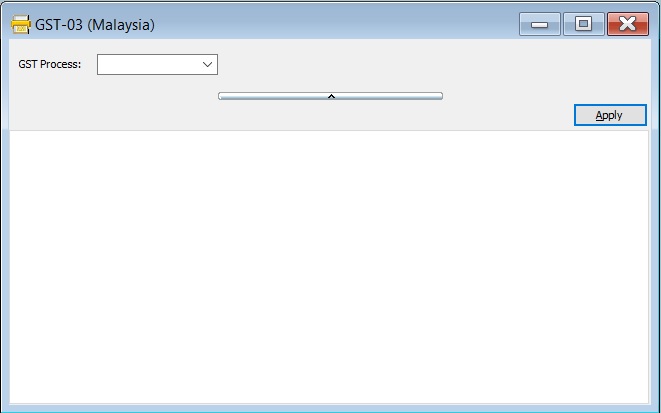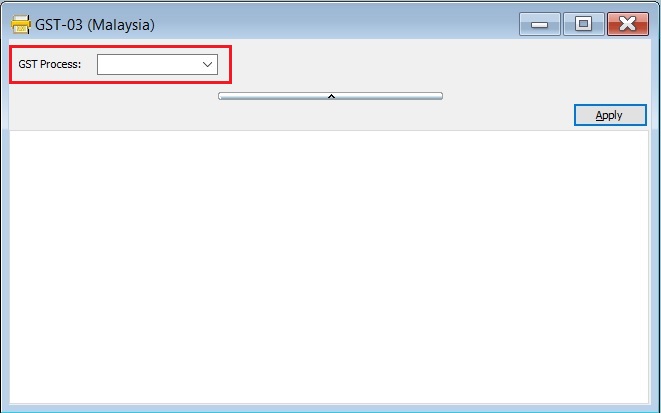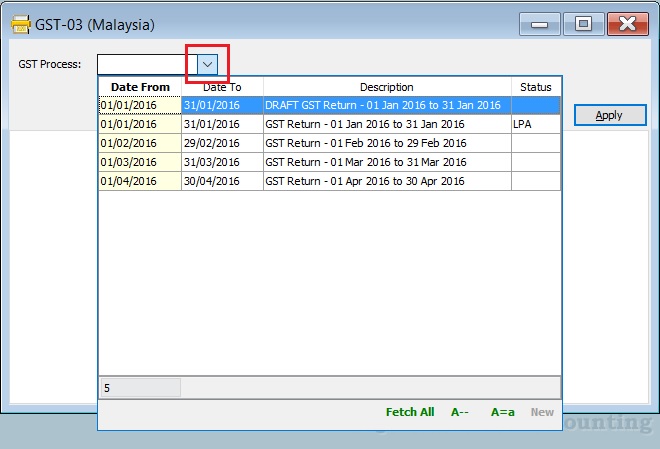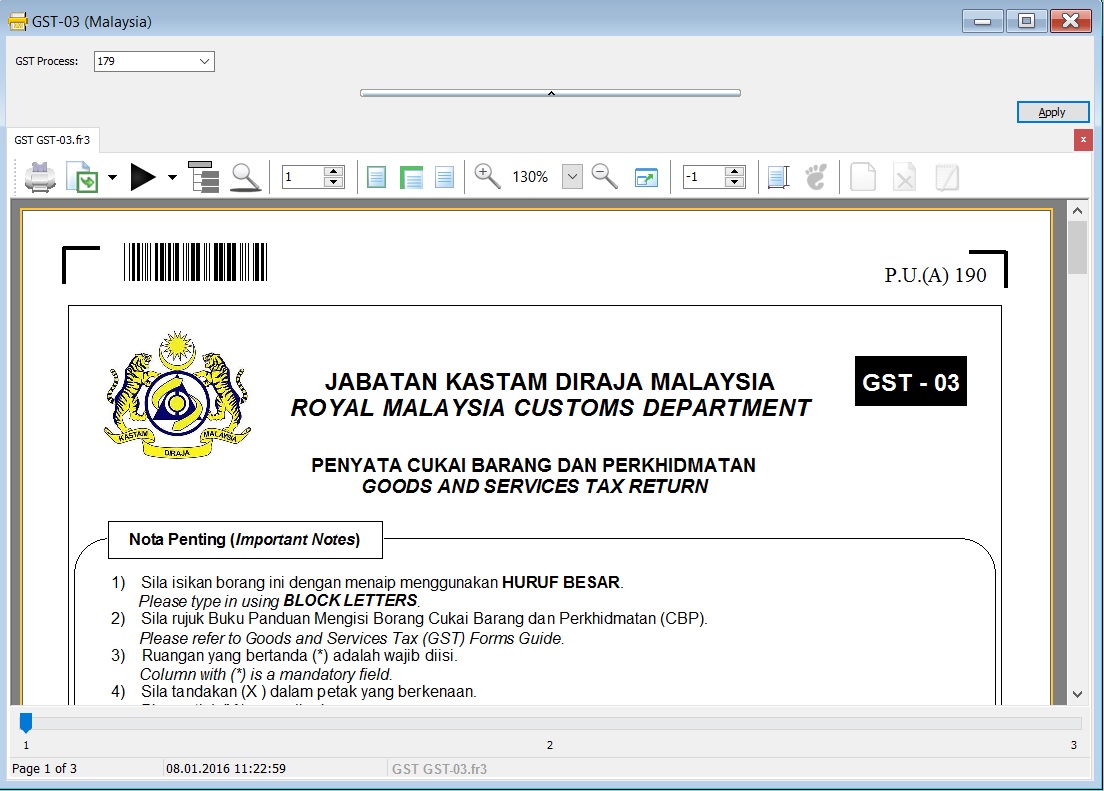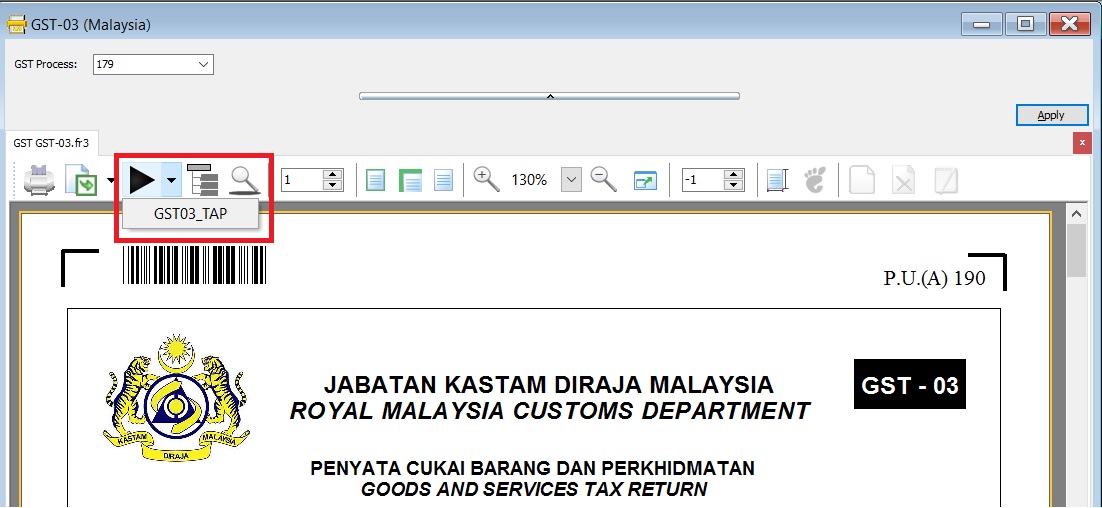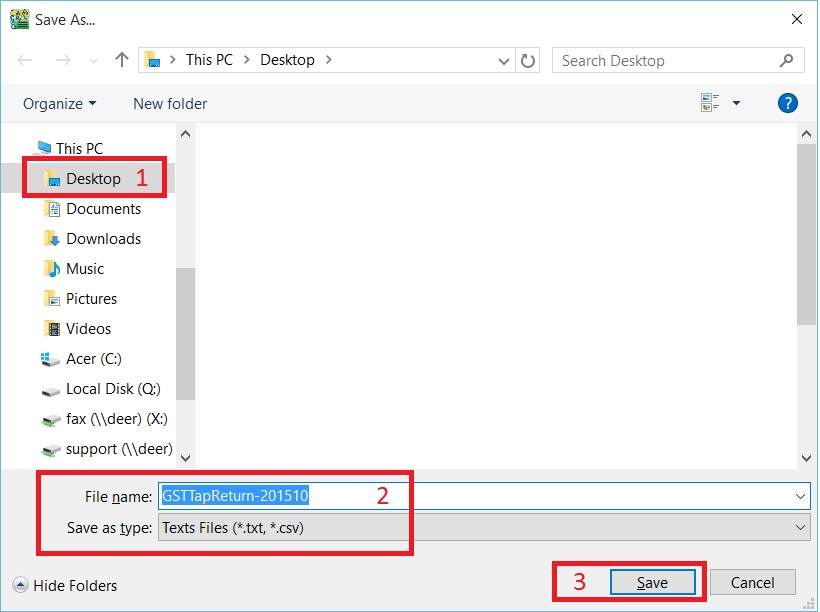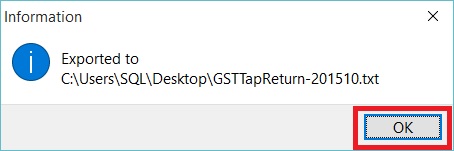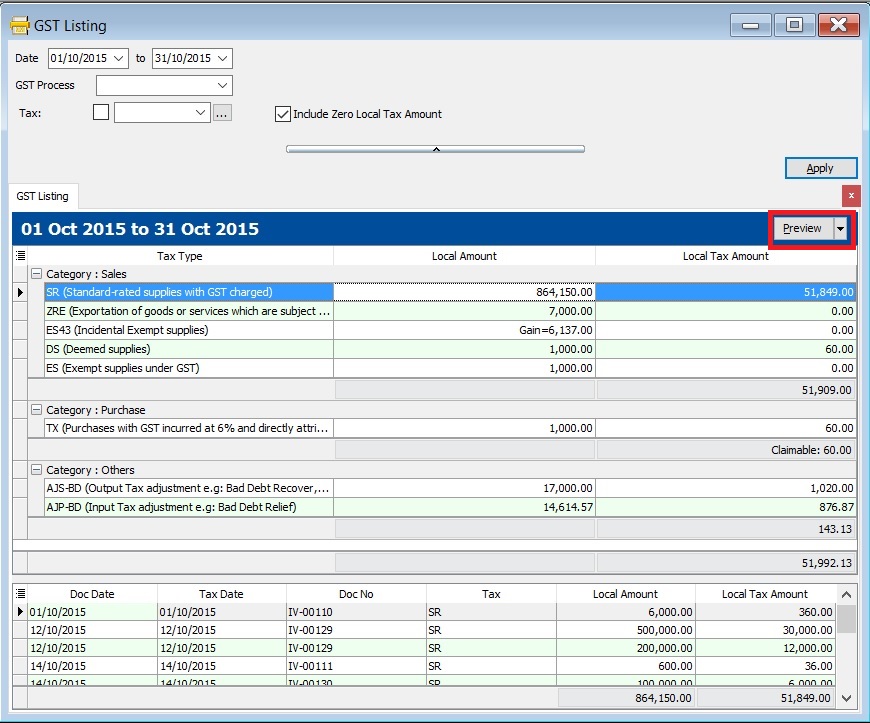Introduction
- To generate the GST-03 data for submission via TAP.
GST-03
[GST | Print GST-03...]
GST-03-Parameter
Parameter Type Explanation GST Process Lookup To select the GST Process Period.
GST-03 Form
GST-03 TAP Upload File
- 1. At the GST-03 on the screen, click on the PLAY button.
- 2. Click on GST03_TAP. See the below screenshot.
- 3. Select the destination directory to save the TAP-Upload text file, eg. GST Tap Return for Oct 2015 the filename: GSTTapReturn-201510.
- 4. Click on SAVE.
- 5. See the below screenshot.
Reports
No. Report Name Purpoase 01 GST Detail 1 To show the document description in GST Listing. 02 GST Detail 2 To show the document item details description in GST Listing. 03 GST Detail 3 - GST-03 To show the GST-03 details in GST Listing. 04 GST Lampiran 2 GST form not compulsory to print and submit. It is upon as requested by RMCD. 05 GST Listing - Yearly GST Analysis To analyse the yearly tax amount and taxable amount. 06 GST Summary Sheet - MY GST Summary Sheet format.