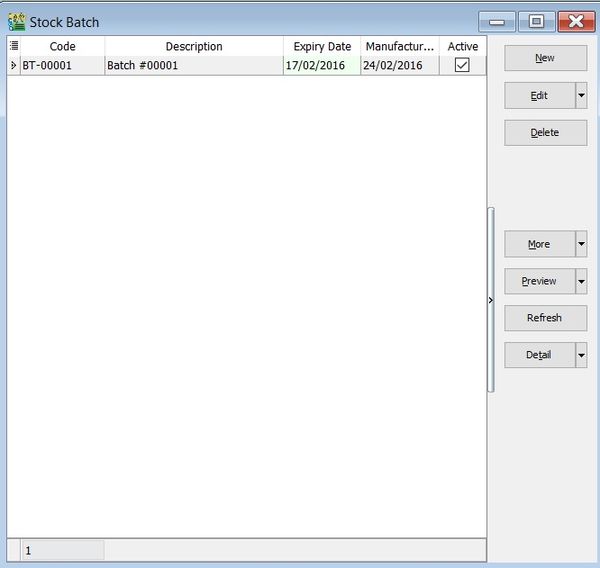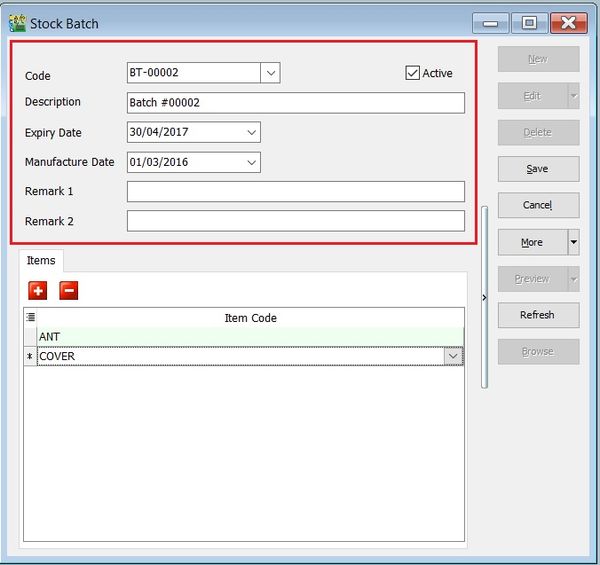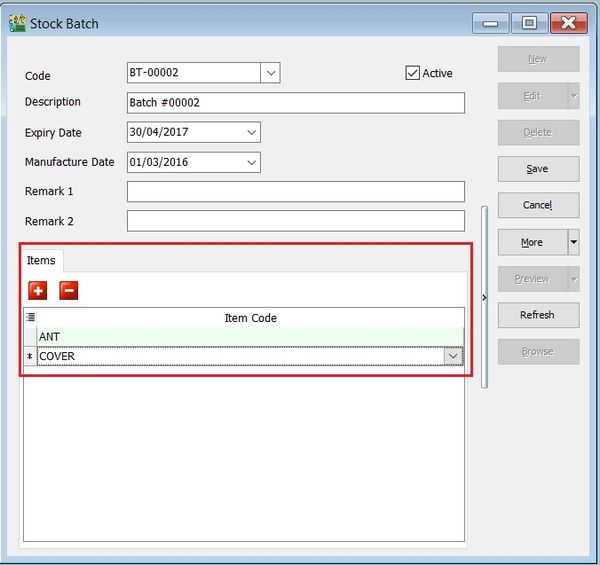(Created page with "''Menu: Stock | Maintain Batch...'' ==Introduction== :It is a batch number enabled to trace the goods purchased from the suppliers or from production batch. You are can maint...") |
No edit summary |
||
| Line 7: | Line 7: | ||
==Maintain Batch== | ==Maintain Batch== | ||
: | :1. Fill-in the batch details. See the screenshot below. | ||
::[[File:Stock-Maintain Batch-02.jpg |600px]] | ::[[File:Stock-Maintain Batch-02.jpg |600px]]<br /> | ||
::{| class="wikitable" | ::{| class="wikitable" | ||
| Line 41: | Line 41: | ||
* Field type : Alphanumerical | * Field type : Alphanumerical | ||
* Length : 200 | * Length : 200 | ||
|- | |- | ||
| ISACTIVE || | | ISACTIVE || | ||
| Line 51: | Line 47: | ||
|} | |} | ||
<br /> | <br /> | ||
:2. You can choose to lock the stock item to the batch number created. | |||
::[[File:Stock-Maintain Batch-03.jpg |600px]]<br /> | |||
==Copy & Paste Functions== | |||
===Append Batch Existing Number=== | |||
:1. Click on More (arrow key down). | |||
:2. Click on '''Copy Stock Batch'''. | |||
::[[File:Stock-Maintain Batch-01.jpg |600px]] | |||
:3. | |||
===New Batch Number=== | |||
Revision as of 04:01, 1 March 2016
Menu: Stock | Maintain Batch...
Introduction
- It is a batch number enabled to trace the goods purchased from the suppliers or from production batch. You are can maintain different costing by batch.
Maintain Batch
Field Name Explanation & Properties Code - Input the new Batch code.
- Field type : Alphanumerical
- Length : 30
Description - Input the Batch description.
- Field type : Alphanumerical
- Length : 160
Expiry Date - Set an Expiry Date.
- Field type : Date
Manufacturing Date - Set a Manufacturing Date.
- Field type : Date
Remark 1 - Free field.
- Field type : Alphanumerical
- Length : 200
Remark 2 - Free field.
- Field type : Alphanumerical
- Length : 200
ISACTIVE - To make the batch Active or Inactive.
- Field type : Checkbox