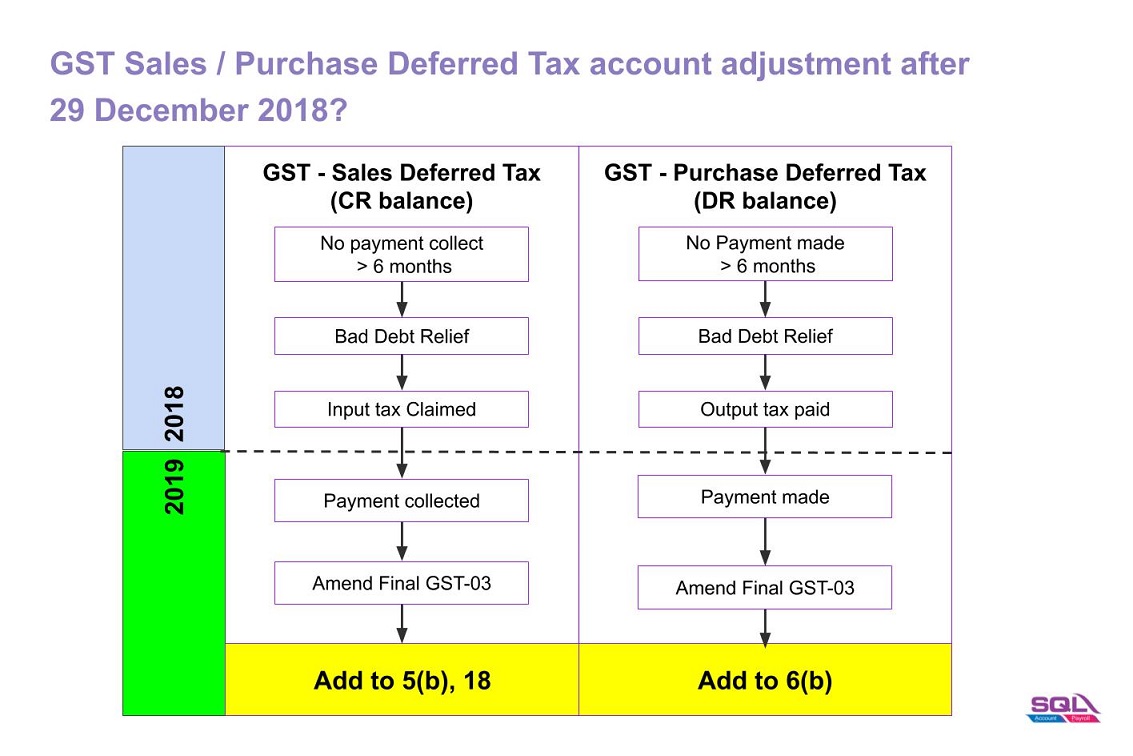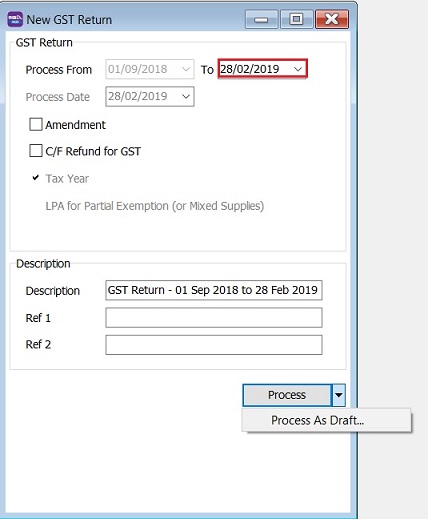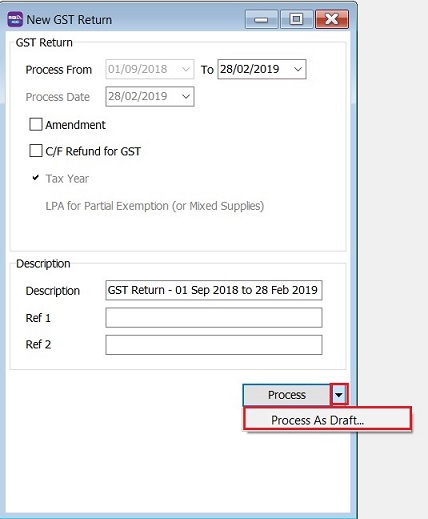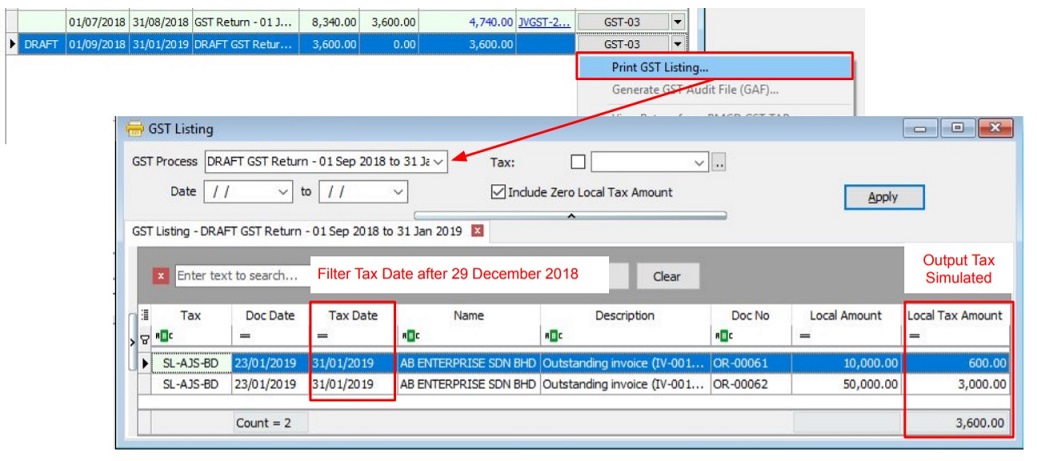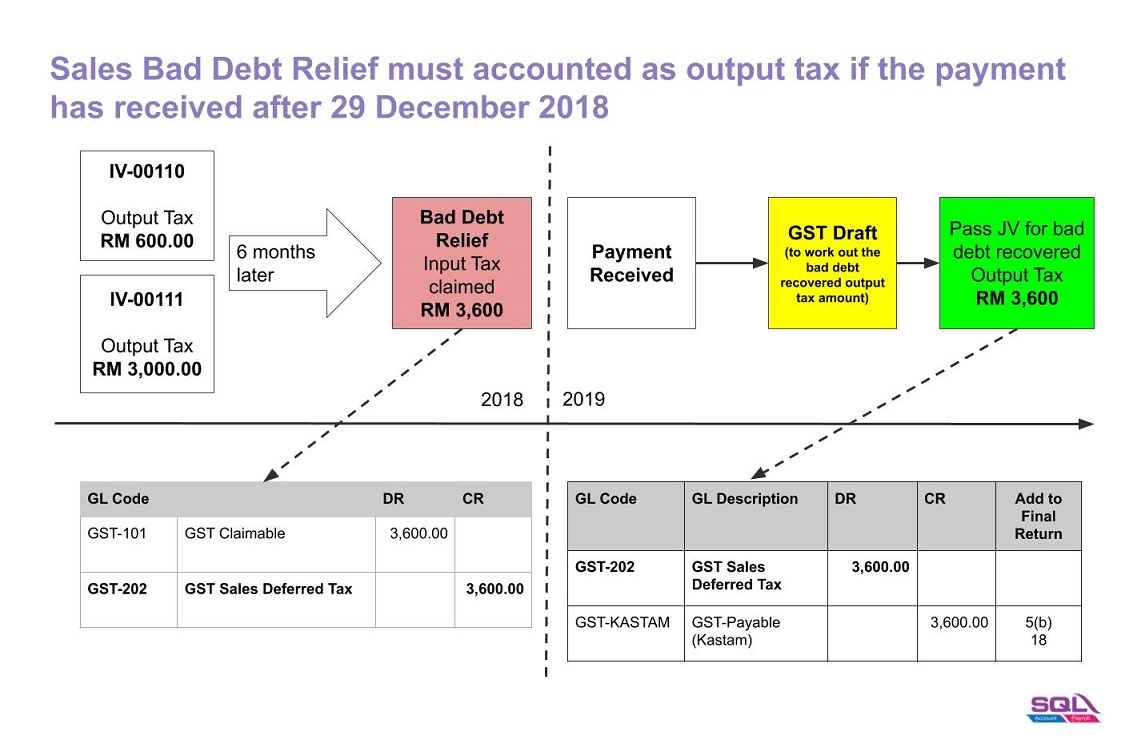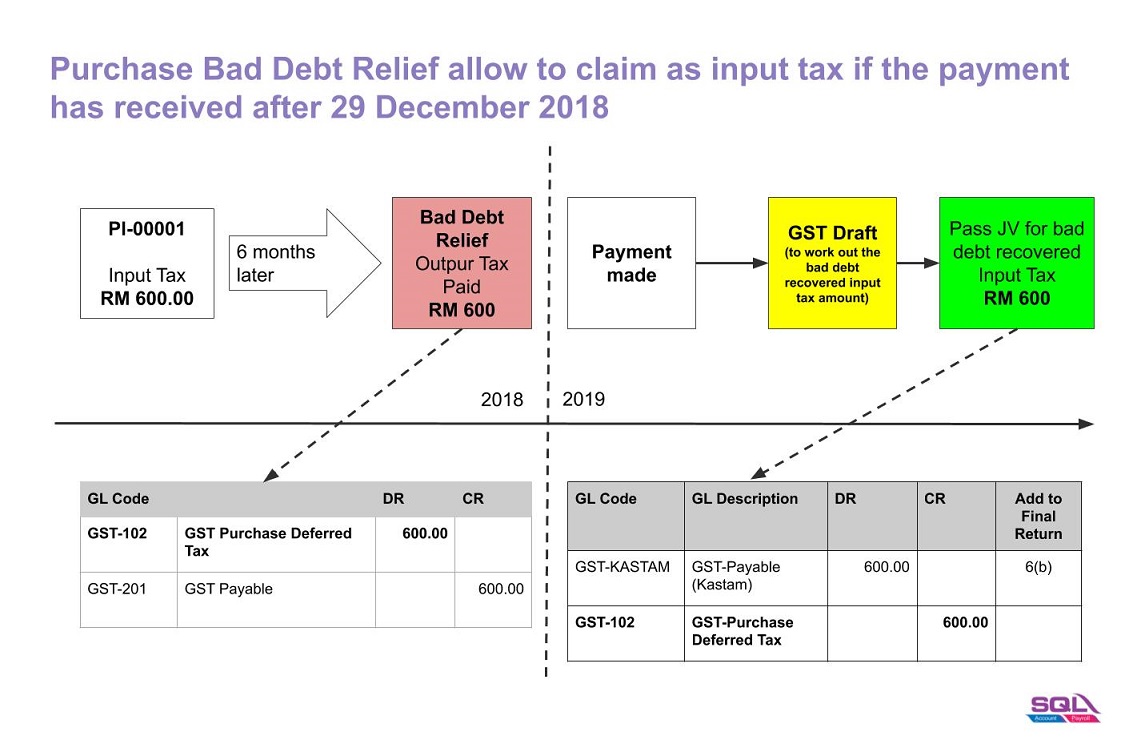Introduction
- 1. Double entry adjustment for the balance of GST Sales / Purchase Deferred Tax (Bad Debt Relief) AFTER 29 December 2018.
- 2. Add the adjustment amount into Final GST Return (amendment).
How to check the Sales/Purchase Bad Debt Recovered amount after Final GST Returns?
Menu: SST/GST | New GST Return...
- 1. Select a date AFTER the Final GST Return Date, eg. 28/02/2019.
- 2. Choose Process As Draft.
- 3. Click on GST Return Draft and print GST Listing.
- 4. Filter the Tax Date (ie. greater than or equal to 30 December 2018).
Adjustment for GST Sales Deferred Tax
Menu: GL | Journal Entry...
- 1. Based on the GST Listing (Draft), post the GST Bad Debt Recovered double entry using Journal Entry.
- 2. Amend the Final GST Return (Aug 2018) at TAP.
- 3. Add the amount into
- a. 5(b)
- b. 18
GST Purchase Deferred Tax
Menu: GL | Journal Entry...