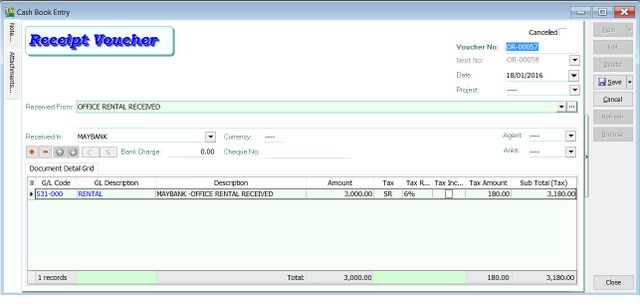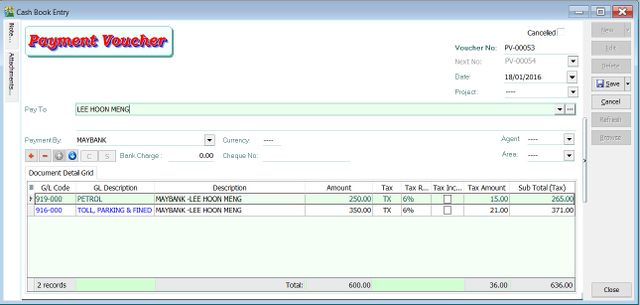| Line 10: | Line 10: | ||
* To record miscellaneous collections, eg. interest/loan received from bank. | * To record miscellaneous collections, eg. interest/loan received from bank. | ||
* Enable to print the Official Receipt. | * Enable to print the Official Receipt. | ||
* Select the correct tax code . | |||
* Example : If the tax code for rental received is SR , then select SR in the tax column. | |||
::[[File:GL-Cash Book-Receipt Voucher.jpg|640px]] | ::[[File:GL-Cash Book-Receipt Voucher.jpg|640px]] | ||
Revision as of 03:05, 18 January 2016
Menu: GL | Cash Book Entry...
- Cash Book Entry is used to record collection/payment transactions other than customer/supplier payment. For example, payment for sales person expenses.
- You can switch the entry form into either Payment Voucher or Official Receipt.
- You can print the payment voucher/official receipt after save the entry.
- Enable to quick create entry to Customer Payment, Supplier Payment, Customer Refund or Supplier Refund.
Receipt Voucher
- To record miscellaneous collections, eg. interest/loan received from bank.
- Enable to print the Official Receipt.
- Select the correct tax code .
- Example : If the tax code for rental received is SR , then select SR in the tax column.
Payment Voucher
- To record miscellaneous payments, eg. pay salary, sales person claims, etc.
- Enable to print the Payment Voucher.
- Select correct tax code.
- Example : If the tax code for petrol and parking are TX , then in the tax column select TX.