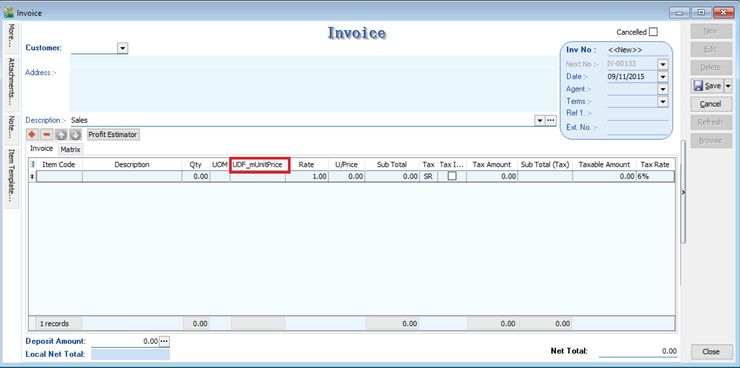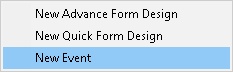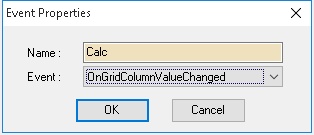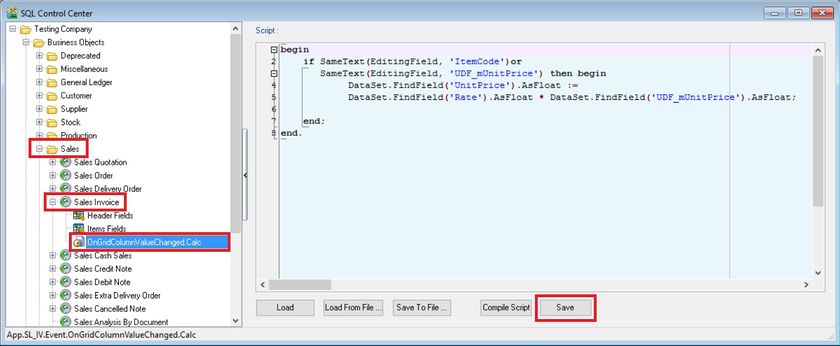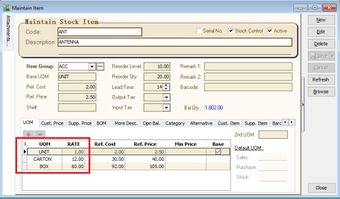No edit summary |
|||
| Line 50: | Line 50: | ||
:02. Edit the "ANT" stock item. | :02. Edit the "ANT" stock item. | ||
:03. Insert additional UOM with different RATE, eg. 1 CARTON = 12 UNITS | :03. Insert additional UOM with different RATE, eg. 1 CARTON = 12 UNITS | ||
::[[File:03 A1-ST-MaintainStk Item.jpg| | ::[[File:03 A1-ST-MaintainStk Item.jpg|340px]] | ||
Revision as of 02:48, 9 November 2015
Update Info
Last Script Update : 09 Nov 2015
Level : Basic
Assignment : To Create the Unit Price Calculation
- Create a UDF_mUnitPrice DIY fields in Sales documents (eg. sales invoice)
- Purpose: User will key-in the base unit price to convert into new unit price based on the UOM rate in Maintain Stock Item.
- Calculation for Unit Price := UDF_mUnitPrice x Rate
Steps
- 01. Click Tools | DIY | SQL Control Center...
- 02. At the left panel look for Sales Invoice
- 03. Right Click the Sales Invoice
- 04. Select New Event
- 05. Enter any name (eg Calc) in the Name field (Only Alphanumeric & no spacing)
- 06. Select OnGridColumnValueChanged for Event field
- 07. Click OK
- 08. Click the Calc (name create at Step 5 above) on the left panel
- 09. Copy below script & paste to the Right Panel (Script Section)
begin
if SameText(EditingField, 'ItemCode')or
SameText(EditingField, 'UDF_mUnitPrice') then begin
DataSet.FindField('UnitPrice').AsFloat :=
DataSet.FindField('Rate').AsFloat * DataSet.FindField('UDF_mUnitPrice').AsFloat;
end;
end.
- 10. Click Save button
- ----------------------------------------------------------------------------------------------------------------------------------------------------
- ----------------------------------------------------------------------------------------------------------------------------------------------------