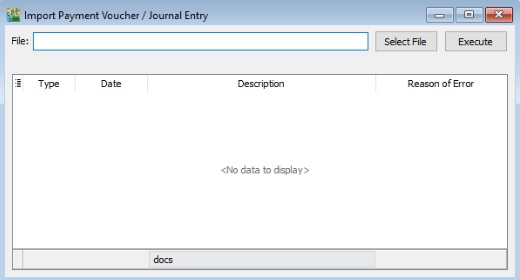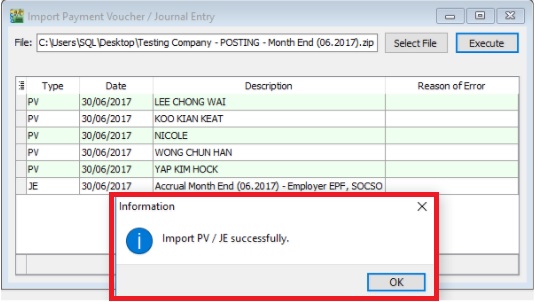Menu: File | Data Import (SQL Payroll) | Import Payment Voucher / Journal Entry...
Introduction
- 1. To import the Payment Voucher/Journal Entry payroll data generated from SQL Payroll.
- 2. It is available in SQL Account version 745 and above.
- 3. It is available to import the payroll data generate from SQL Payroll version 129 and above.
Import Payment Voucher / Journal Entry
- 1. Login the SQL Account database.
- 2. Go to File | Data Import (SQL Payroll) | Import Payment Voucher / Journal Entry...
- 3. Click on Select File from the Payment Voucher/Journal Entry (payroll data) generate from SQL Payroll.
- 4. Click on Execute.