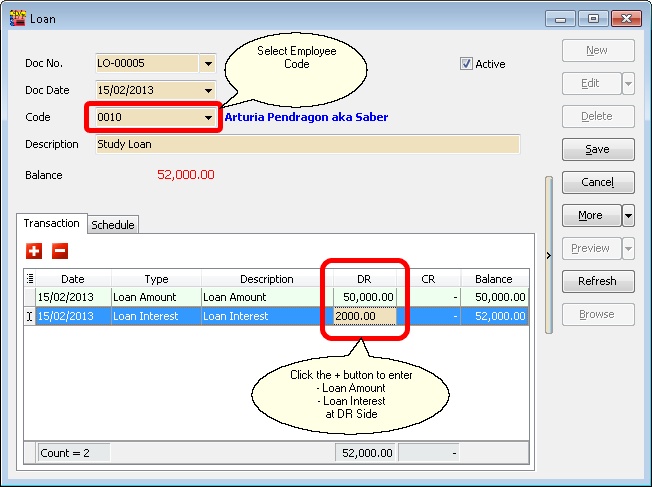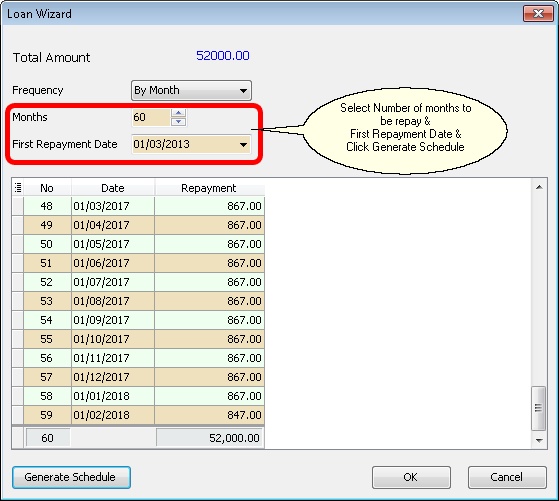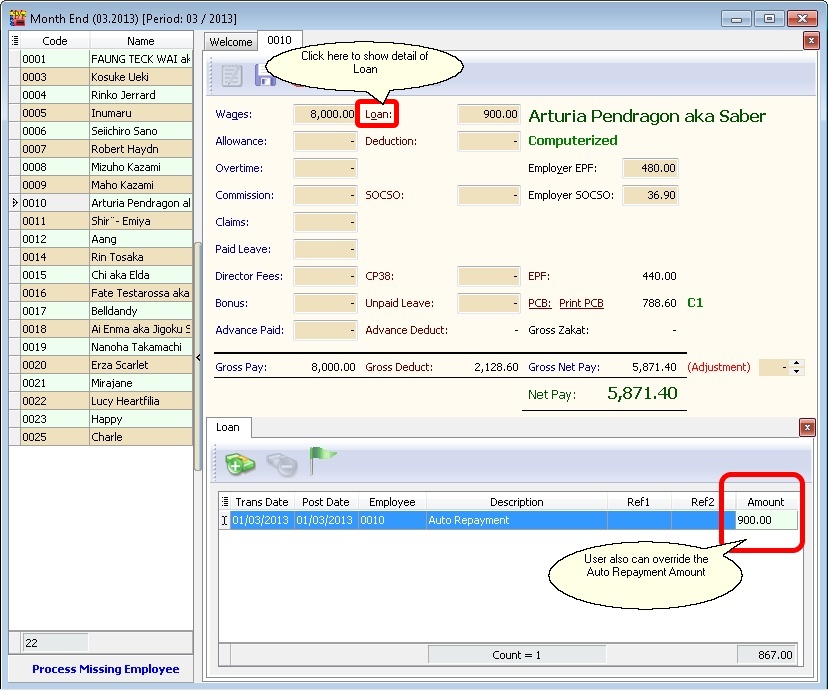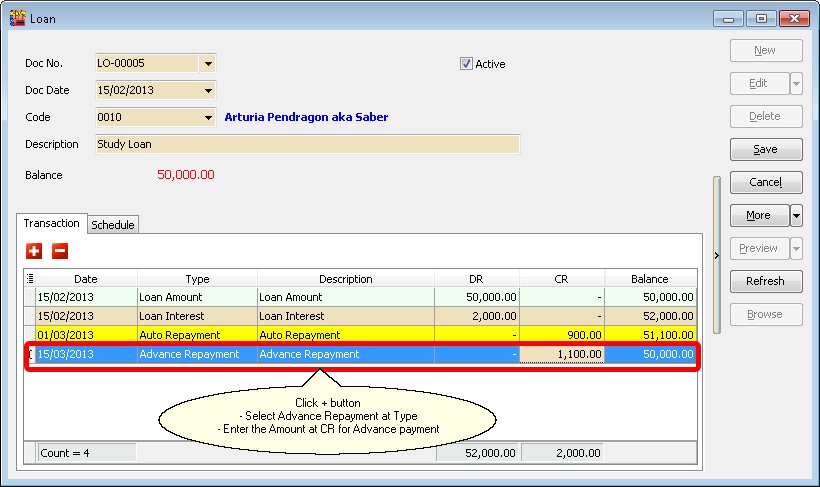Human Resource | Loan | Maintain Loan...
Introduction
At here allow the user to setting up the loan for the Selected Employee...
Setup
Assuming we had the following scenario:
| Employee Code | 0010 |
| Loan Amount | 50,000 |
| Loan Interest | 2,000 |
| Number of Repayment (Months) | 60 |
| First Repayment Date | 01 Mar 2013 |
Loan Amount & Interest Amount
01. Click New & Enter As Following.
02. Click Schedule | Generate... Button.
03. Click Ok button to confirm.
04. Click Save.
Auto Repayment
01. Go to process as normal at New Payroll.
02. At the Selected Employee Paysheet Click Loan.
Advance Repayment
01. At Transaction Tab