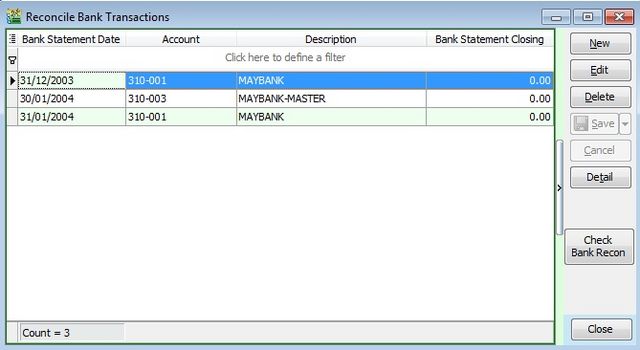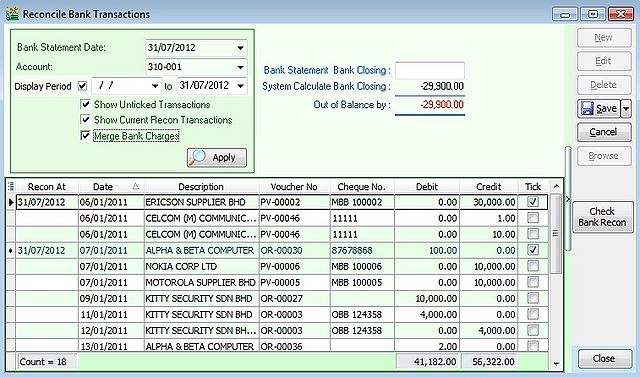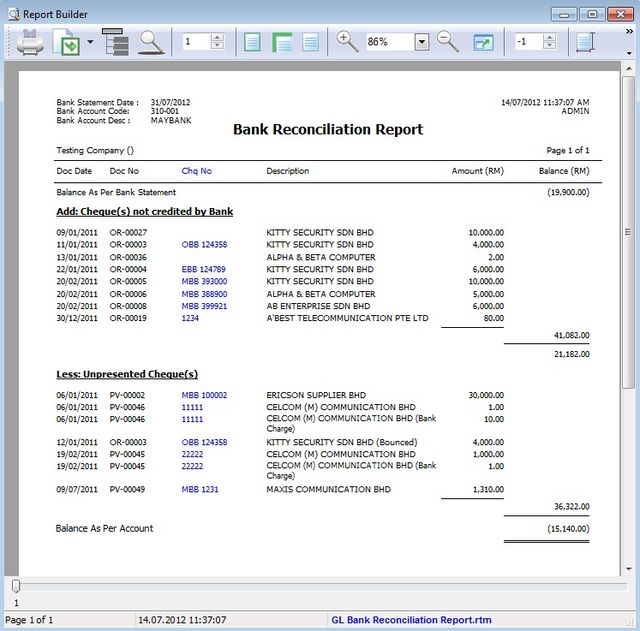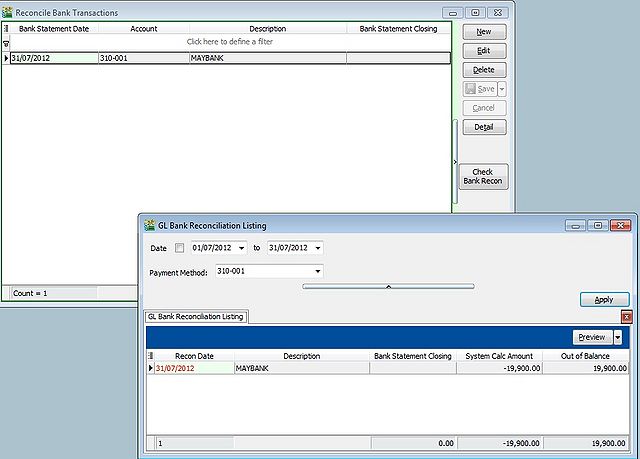Menu: GL | Bank Reconciliation...
Introduction
- To reconcile the account book bank balance and bank statement balance.
- Enable to print the Bank Reconciliation Report.
Bank Reconciliation
- Select the Bank Statement Date.
- Select the Account, eg. Bank Account.
- Tick Display Period. Leave the Date From (BLANK) and Date To (same as Bank Statement Date).
- Tick Show Unticked Transactions.
- Tick Show Current Recon Transactions.
- Merge Bank Charges.
- Click Apply.
- You may start to tick the bank transactions reconcile with the transactions show in Bank Statement.
Report
- There are 2 reports, ie. Bank Reconciliation Report and Bank Reconciliation Listing.
1. Bank Reconciliation Report
2. Bank Reconciliation Listing
- A listing to show the out of balance Bank Reconciliation.