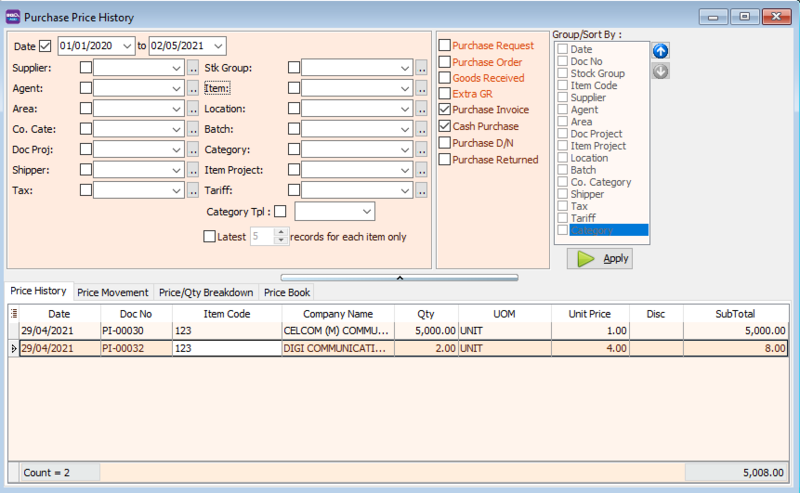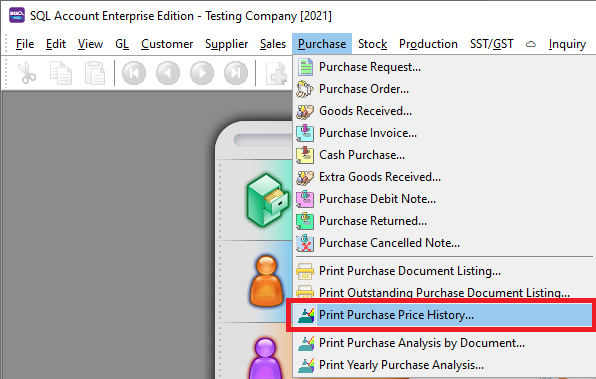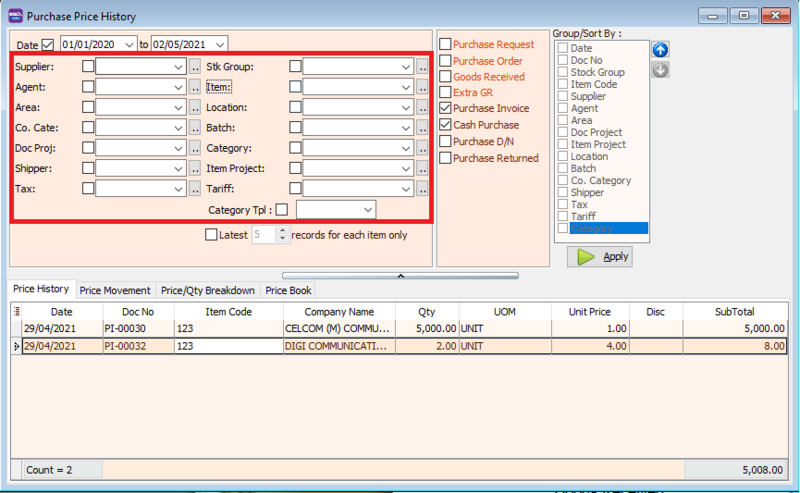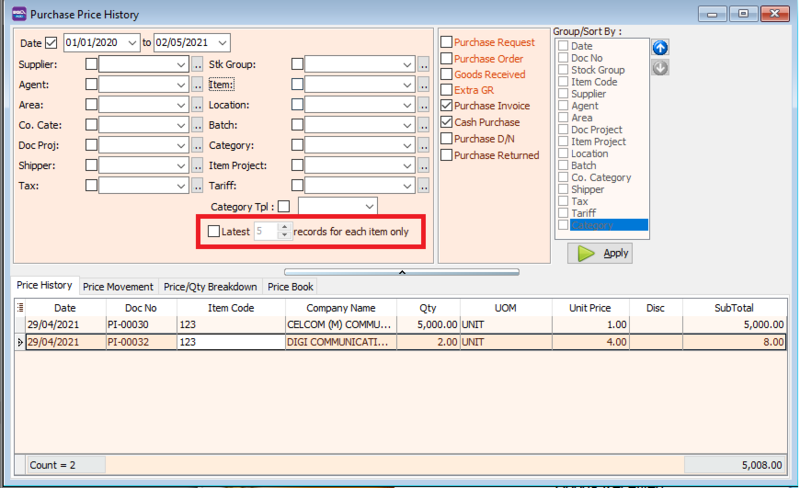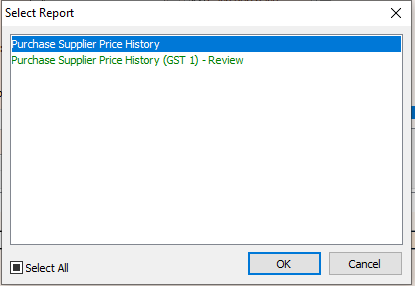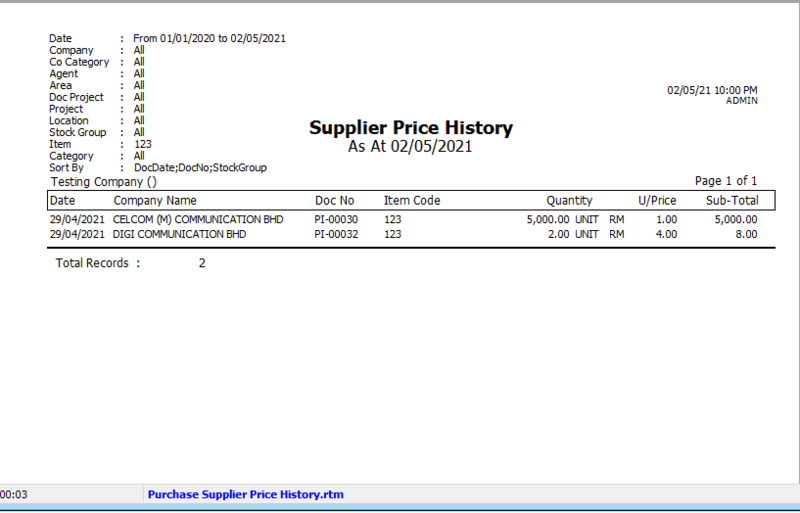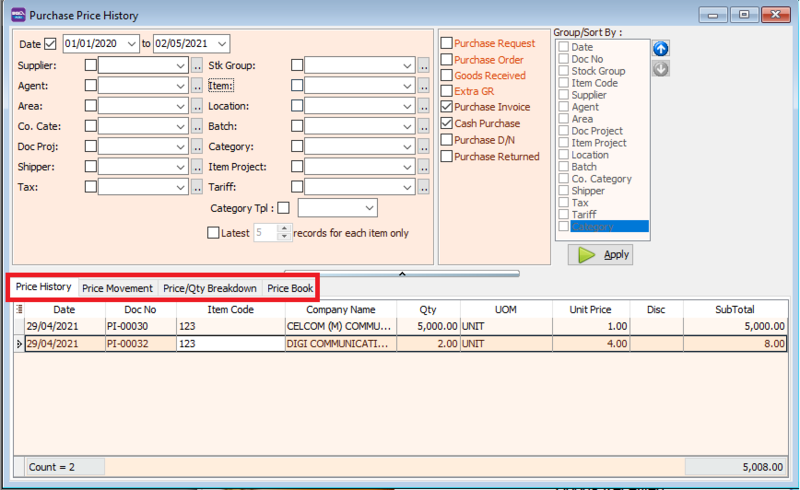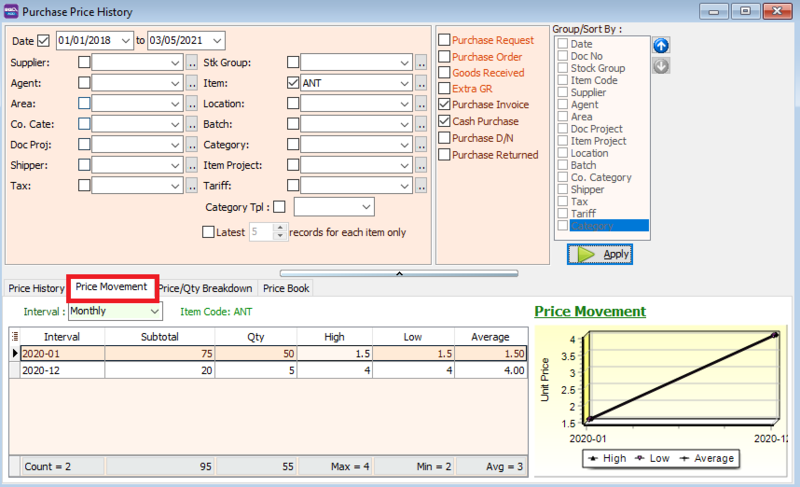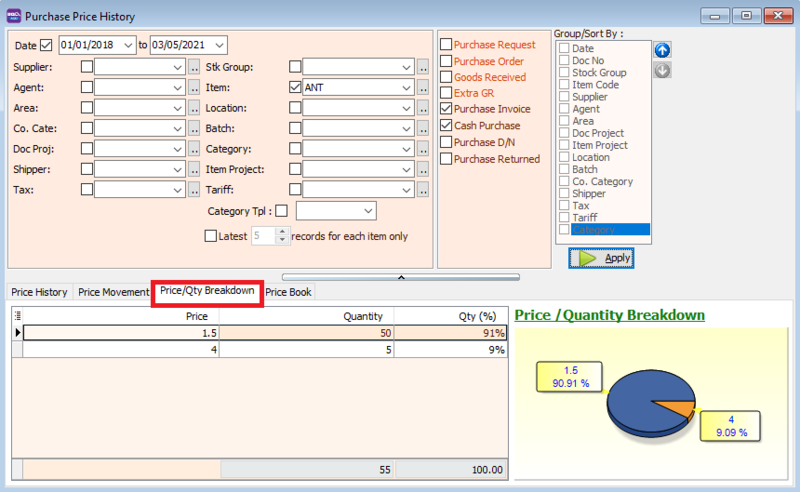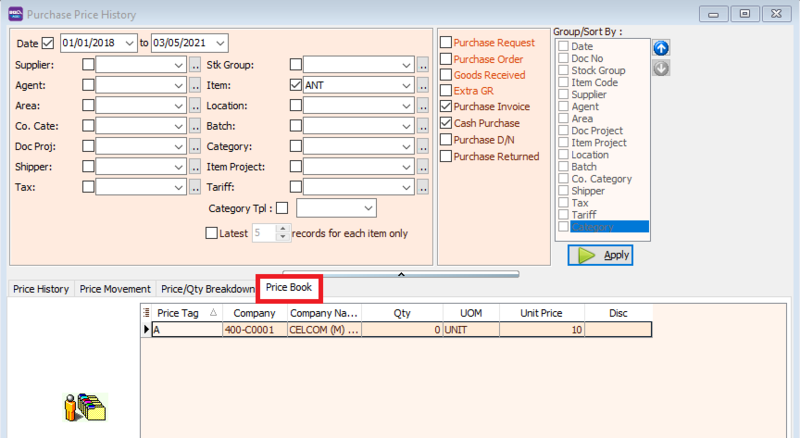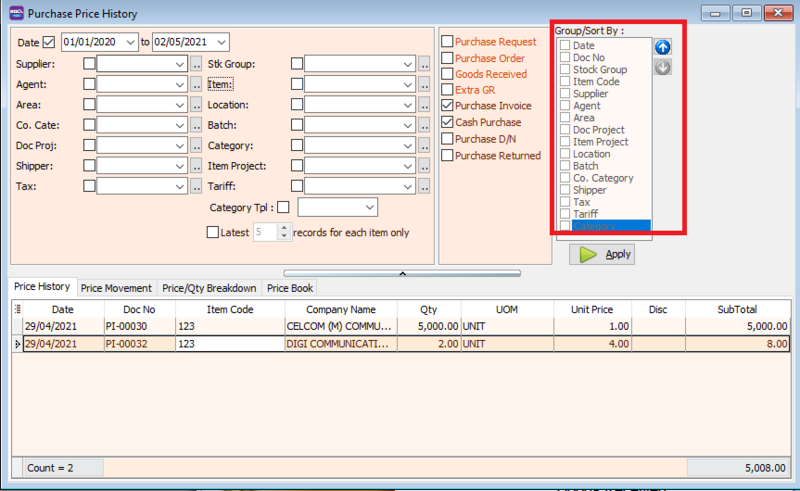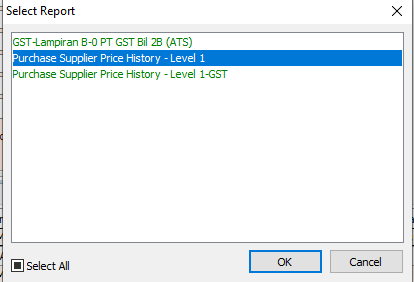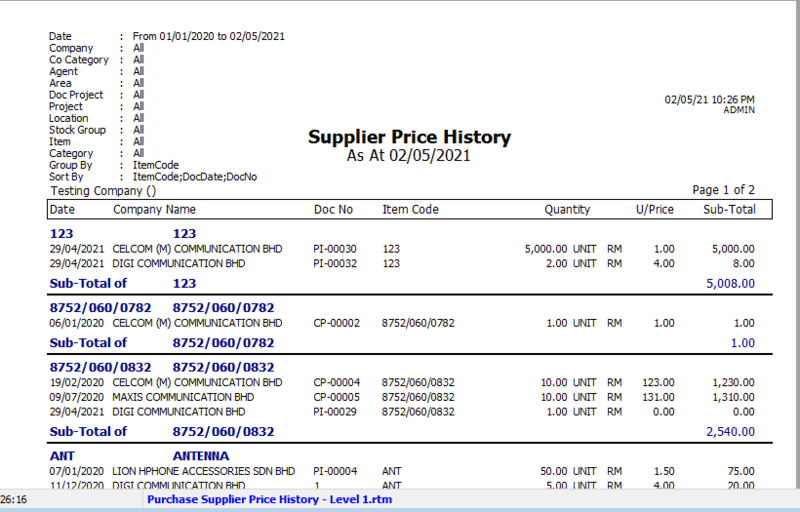Menu: Purchase| Print Purchase Price History...
Introduction
- Print Purchase Price History can be used for you to see past purchases price history, price movement, price breakdown.
How to Print Purchase Price History
- Select which Document listing you want to see. Follow the image
- Filter the documents by supplier, agent, area etc
- Select how many records you want to display
- Press Apply Button
- Click Preveiw & Listing Report
- Example of customer invoice listing report
- Example of price history:
- price movement :
- price/qty breakdown :
- price book:
| Field Name | Explanation |
|---|---|
| Price histroy |
|
| Price movement |
|
| Price/ Qty breakdown |
|
| Price Book |
|
Group/Sort By
- You can filter your documents based on Document, Agent, Area, Currency, Project and Company Category
- You can use the Group by/Sort by table to choose how you want to group your report listing
- Select the Listing Report
- Here is an example of the report