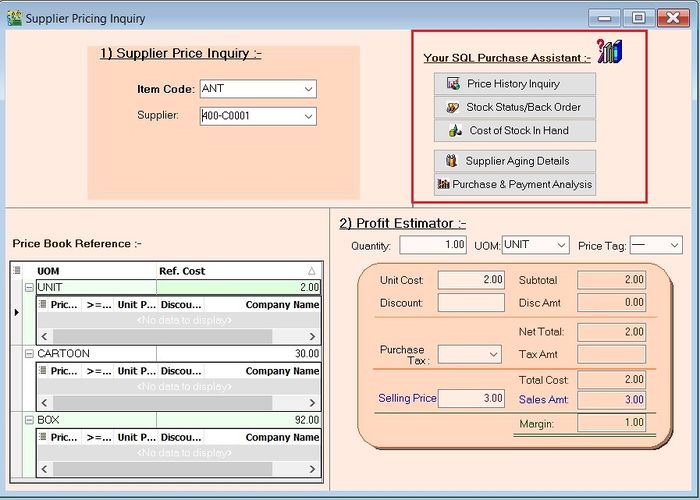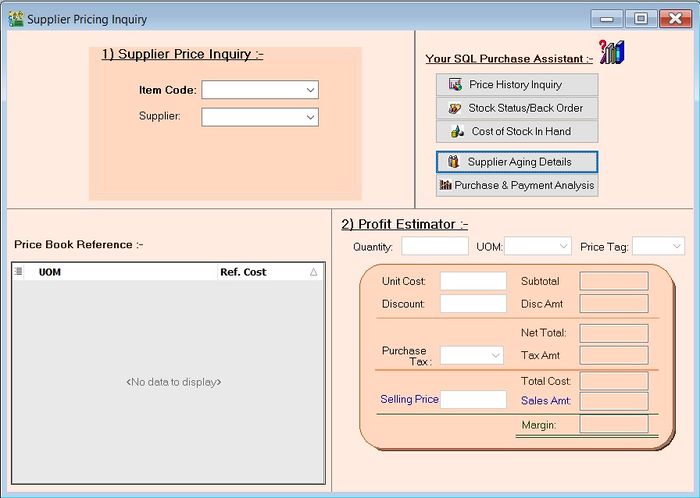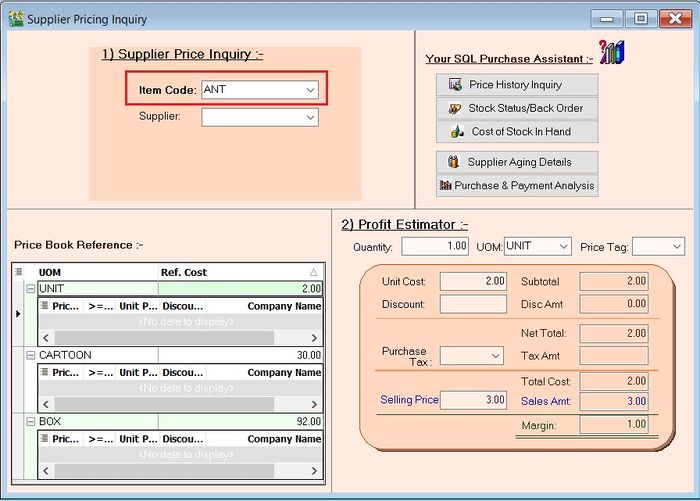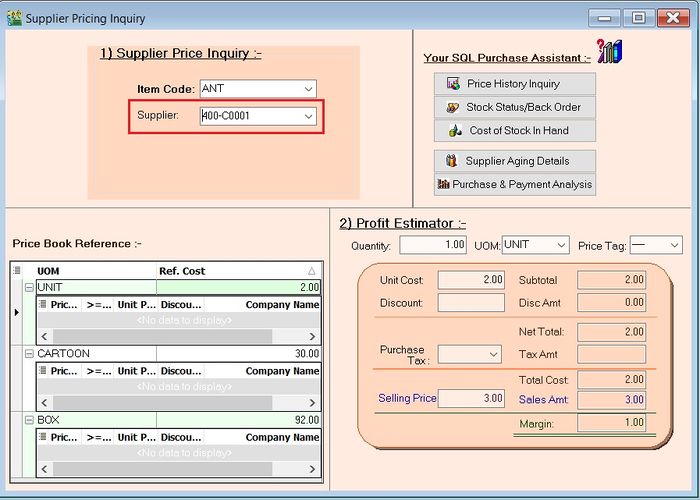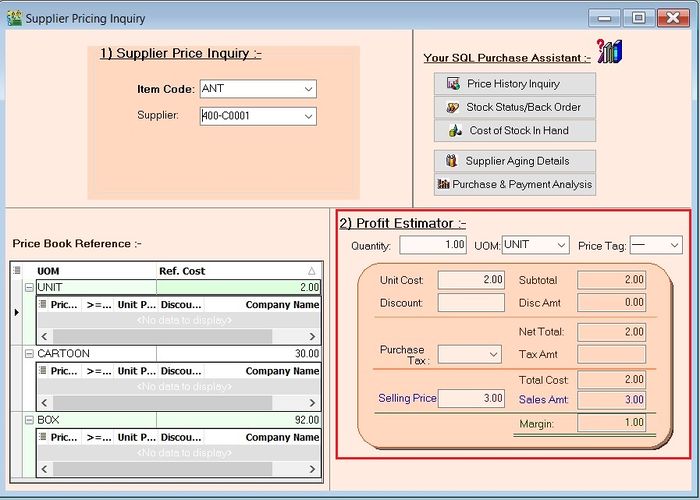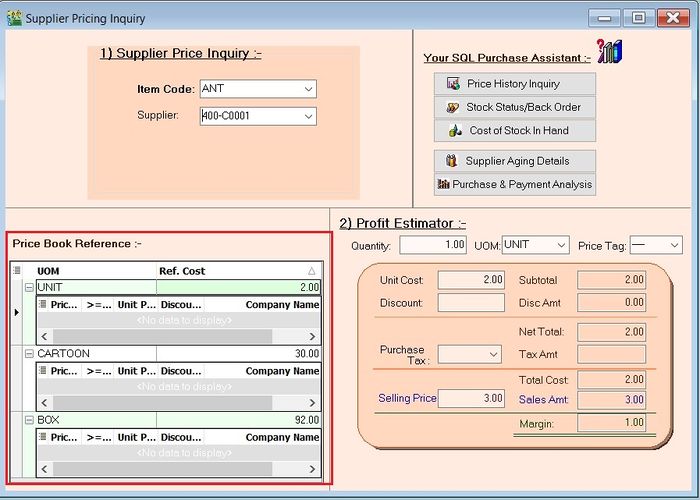Menu: Inquiry | Supplier Pricing Inquiry...
Introduction
Supplier Pricing Inquiry
Supplier Price Inquiry
Profit Estimator
- You can enter the values (eg. quantity, UOM, Price Tag, unit price, discount, sales tax (GST) and ref.cost) to calculate the profit according to the reference cost of the item selected.
Price Book Reference
Your SQL Purchase Assistant
- Quick access to:-
- a. Price History Inquiry - Purchase | Print Purchase Price History...
- b. Stock Status/Back Order - Purchase | Print Outstanding Purchase Document Listing...(Outstanding Purchase Order)
- c. Cost of Stock in Hand - Stock | Print Stock Month End Balance...
- d. Supplier Aging Details - Supplier | Print Supplier Aging Report...
- e. Purchase & Collection Analysis - Supplier | Print Supplier Purchase & Payment Analysis...