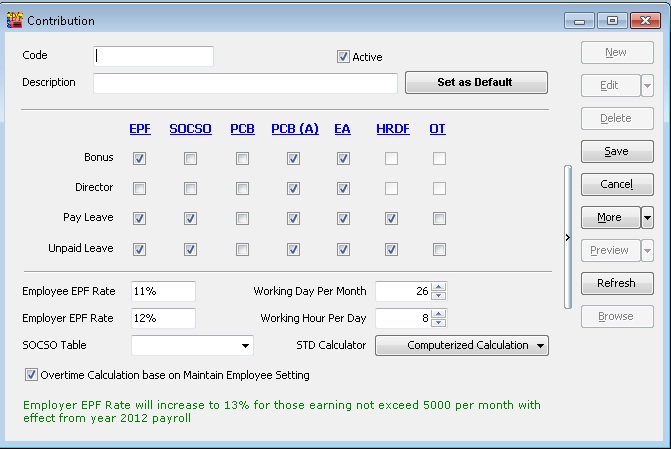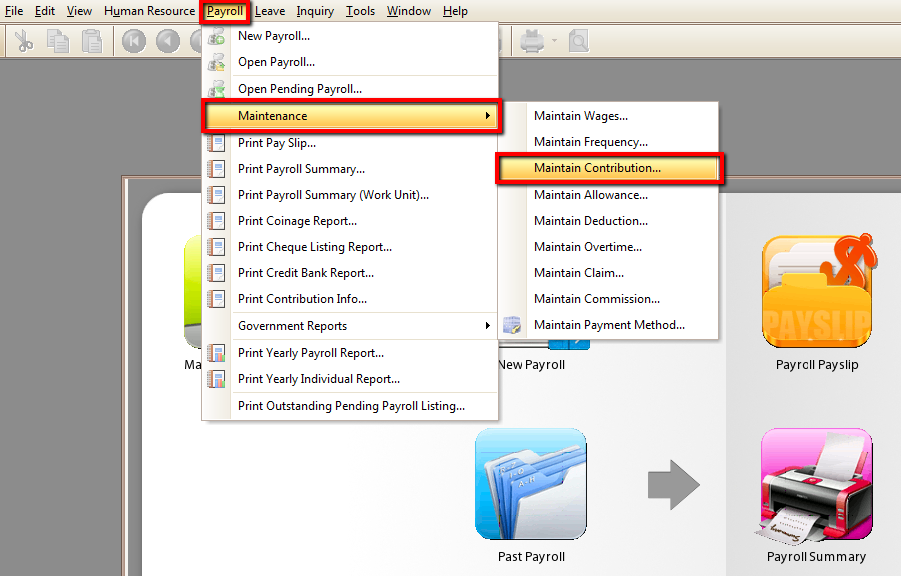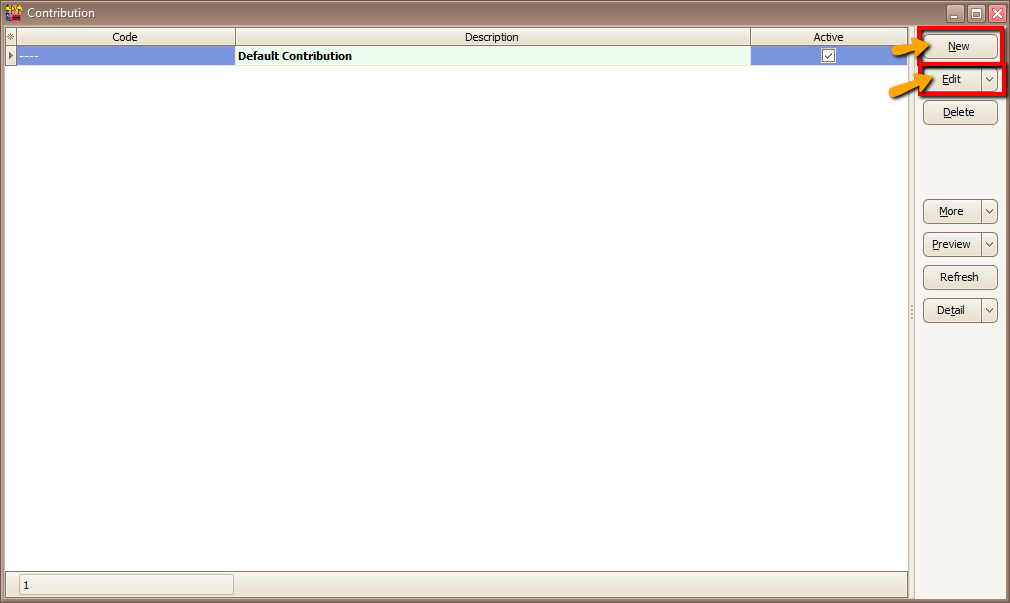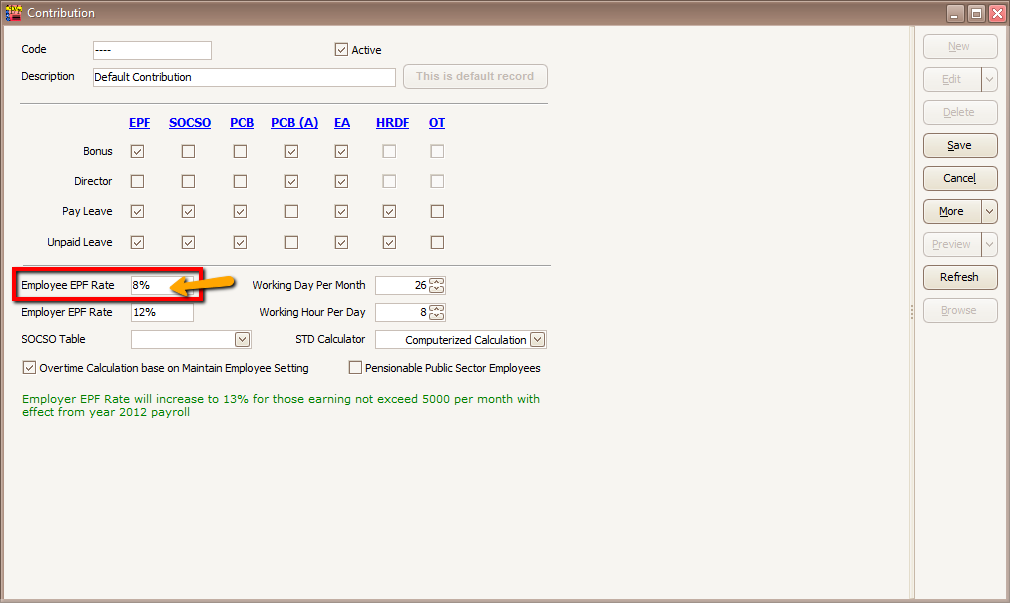Menu : Payroll | Maintenance | Maintain Contribution
Introduction
- Is the main core to set the Contribution for Bonus, Director Fees, Pay Leave and Unpaid Leave.
- Set the Employer EPF Rate and Employee EPF Rate.
- Set the Working Day per Month and Working Hour Per Day for the purpose of calculate the OT Pay Rate.
Field Name Properties Code - Definition : Contribution code
- Field cannot be blank
- Field Type : Alphanumeric
- Length : 20
Description - Definition : Full description on Contribution Type
- Field cannot be blank
- Field Type : Alphanumeric
- Length : 160
Active - Definition : Unchecked if this record is not in use.
- Field Type : Boolean
Set as Default - Definition : Click mean this record you want it be the default record when insert a new record.
- Field Type : Button
Bonus / Director / Pay Leave / Unpaid Leave - Definition : Does this Bonus / Director / Pay Leave / Unpaid Leave need to contribute for EPF ? Socso ? PCB ? PCB(A) ? OT ? EA ? Zakat ? HRDF(Human Resource Development Fund) ?
- Checked mean you want it to be contribute.
- What the different between PCB and PCB(A)?
- i) PCB mean every month contribute the amount is fixed. Eg : Wages
- ii) PCB(A) mean every month contribute the amount is not fixed. Eg : OT, Allowance, Commission, Bonus.
Employee EPF Rate - Definition : i) Set Employee EPF Rate.
- ii) Age 55 above system will auto calculate half.
- Field Type : Alphanumeric
- Length : 10
Employer EPF Rate - Definition : i) Set Employer EPF Rate.
- ii) Age 55 above system will auto calculate half.
- iii) System will increase to 13% for those earning not exceed 5000 per month.
- Field Type : Alphanumeric
- Length : 10
Overtime Calculation base on Maintain Employee Setting - Definition : i) Checked mean the Overtime Pay Rate calculation base on Maintain Employee Setting.
- ii) Unchecked mean the Overtime Pay Rate calculation base on Process Month.
- Field Type : Boolean
EPF Rule
The Government has agreed to lower employees’ contribution to the Employee’s Provident Fund (EPF) by 3% beginning March 2016 to December 2017 as part of the revised Budget 2016, so you may set SQL Payroll System from 11% to 8%
How to change EPF Rate to 8% in SQL Payroll
1. Payroll | Maintenance | Maintain Contribution.
2. You may choose to create a NEW contribution, or else you may EDIT the existing contribution.
3. Edit the employee EPF Rate from 11% to 8% and Save.
Report to notice Kumpulan Wang Simpanan Pekerja for remain 11% of Empolyee Rate
http://www.kwsp.gov.my/portal/documents/10180/153456/KWSP17A__Khas_2016___29012016.pdf