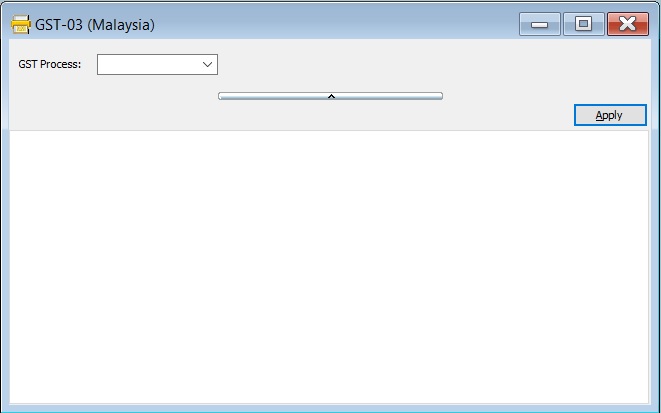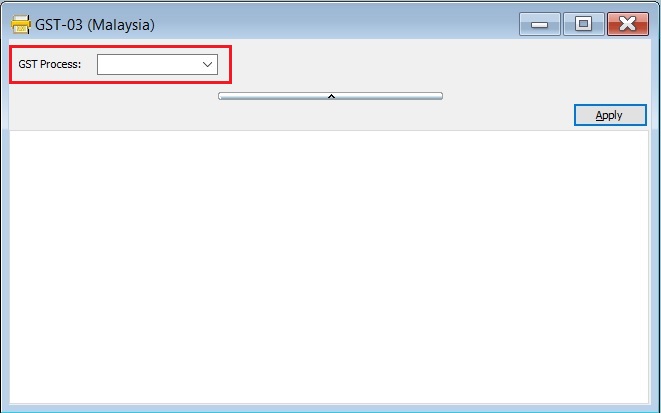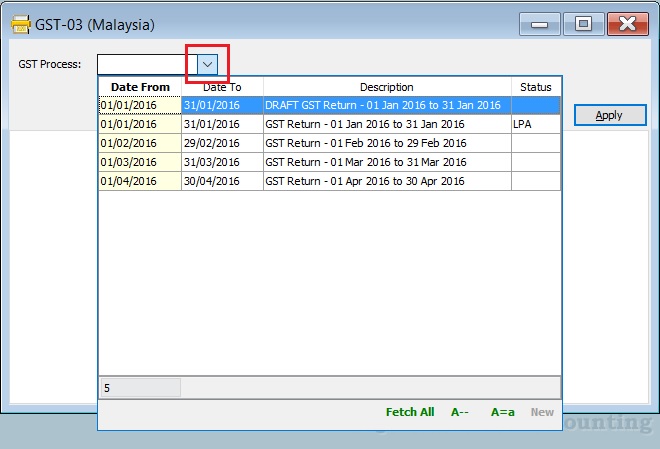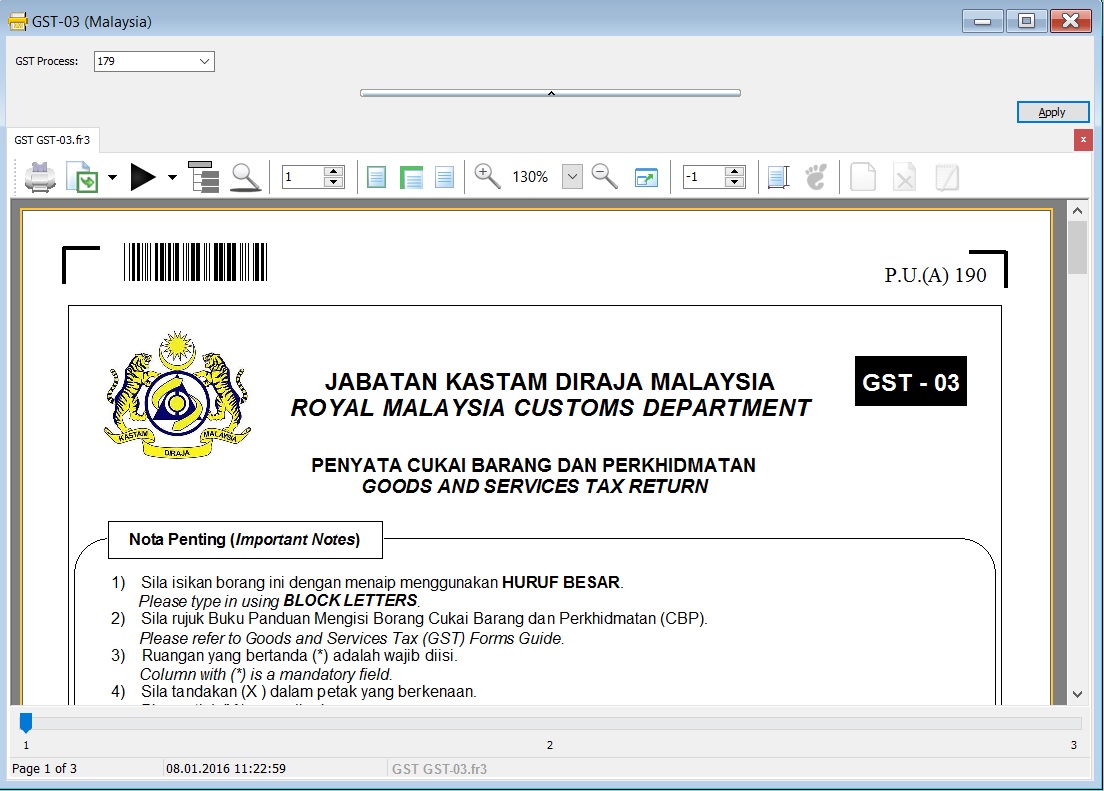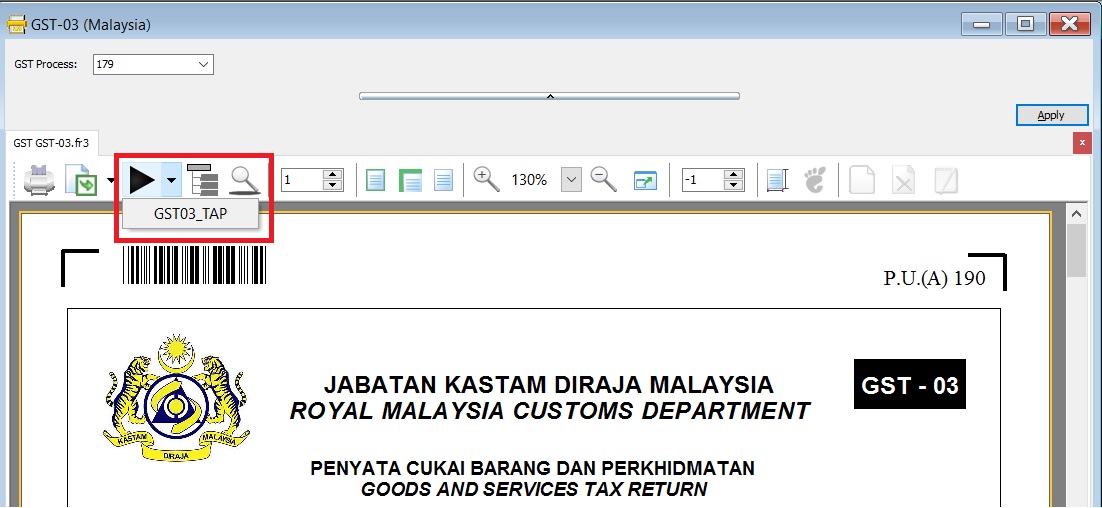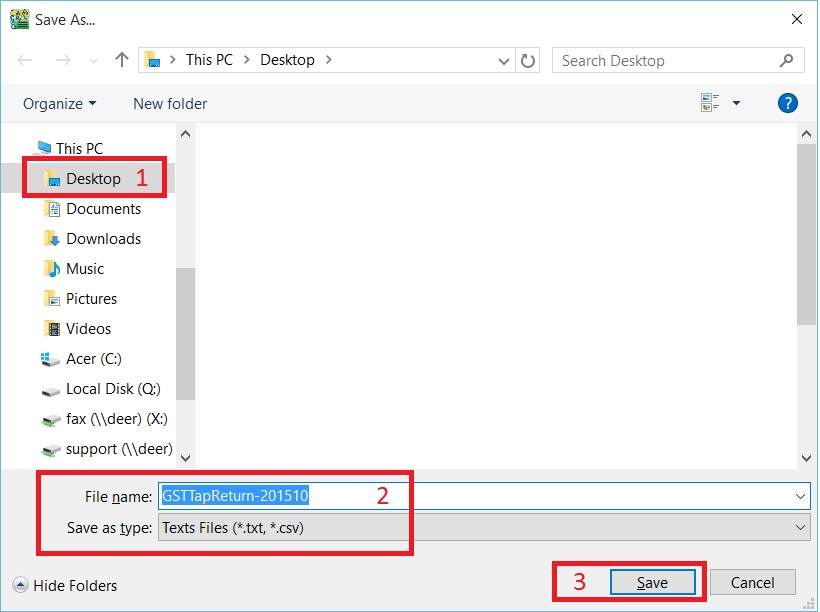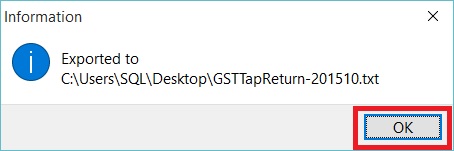Introduction
- To generate the GST-03 data for submission via TAP.
GST-03
[GST | Print GST-03...]
GST-03-Parameter
Parameter Type Explanation GST Process Lookup To select the GST Process Period.
GST-03 Form
GST-03 TAP Upload File
- 1. At the GST-03 on the screen, click on the PLAY button.
- 2. Click on GST03_TAP. See the below screenshot.
- 3. Select the destination directory to save the TAP-Upload text file, eg. GST Tap Return for Oct 2015 the filename: GSTTapReturn-201510.
- 4. Click on SAVE.
- 5. See the below screenshot.
GST-03 Item Details
Original source from RMCD website: GST-03 Guidelines from RMCD website
PART A : DETAILS OF REGISTERED PERSON
Item No. Description Guidelines 01 GST No.* Enter the company GST No at menu path: File -> Company Profile... 02 Name of Business* Enter the Company Name at menu path: File -> Company Profile...
PART B : DETAILS OF RETURN
Item No. Description Guidelines 03 Taxable Period* GST Returns - Process date range. 04 Return and Payment Due Date* Follow the RMCD due date. 05a Output Tax - Total Value of Standard Rated Supply* SR + DS (Taxable Amount) 05b Output Tax - Total Output Tax (Inclusive of Tax Value on Bad Debt Recovered & other Adjustments)* SR + DS + AJS (Tax Amount) 06a Input Tax - Total Value of Standard Rate and Flat Rate Acquisitions* TX + IM + TX-E43 + TX-RE (Taxable Amount) 06b Input Tax - Total Input Tax (Inclusive of Tax Value on Bad Debt Relief & other Adjustments)* TX + IM + TX-E43 + TX-RE + AJP (Tax Amount) 07 GST Amount Payable (Item 5b - Item 6b)* Output Tax Value > Input Tax Value 08 GST Amunt Claimable (Item 6b - Item 5b)* Input Tax Value > Output Tax Value 09 Do you choose to carry forward refund for GST? Mark X on YES if you have Tick on C/F Refund for GST.