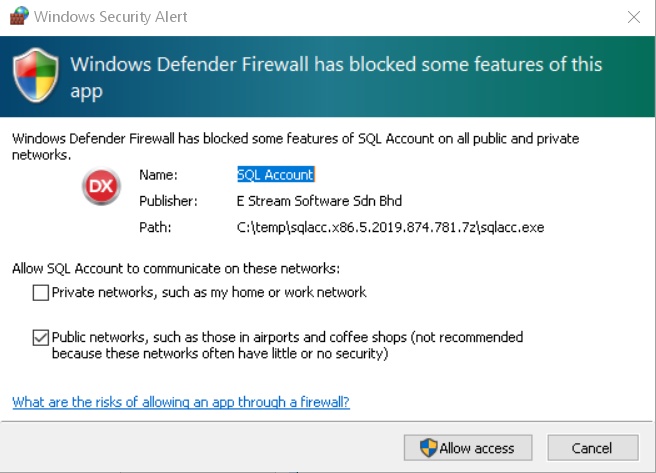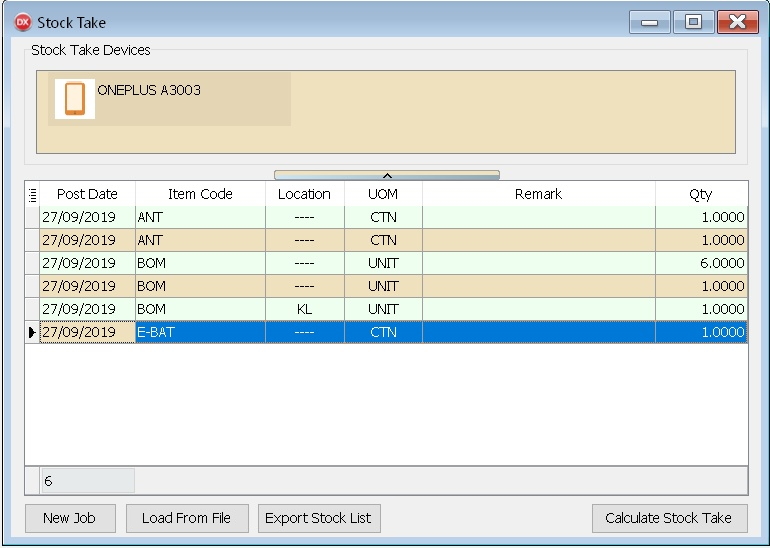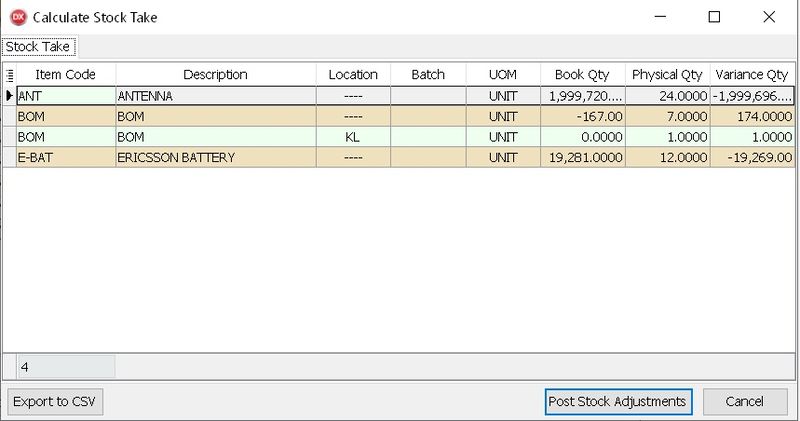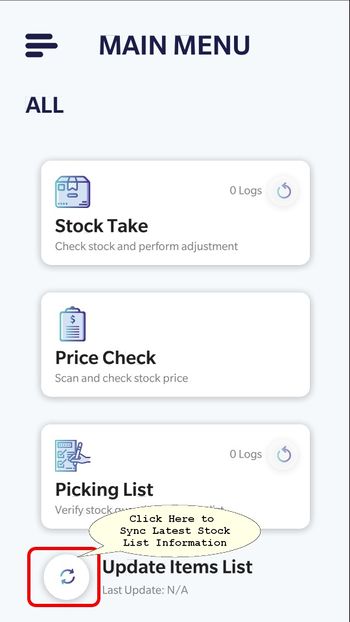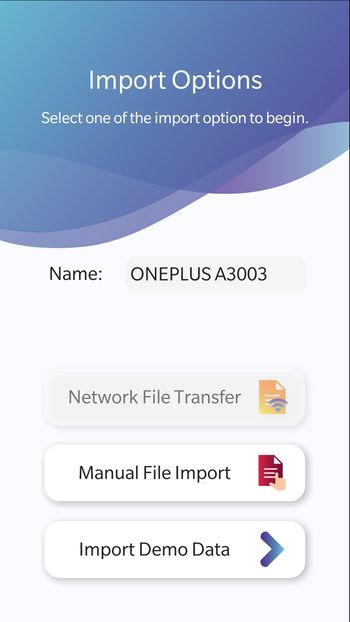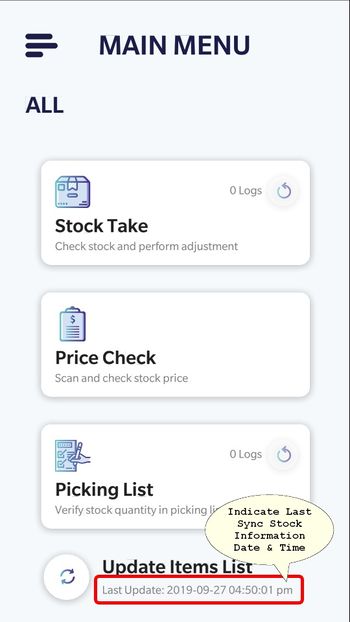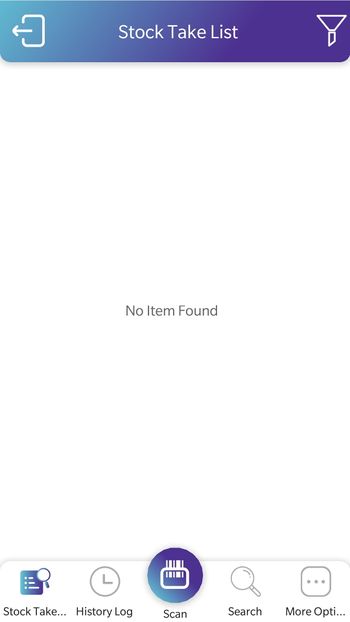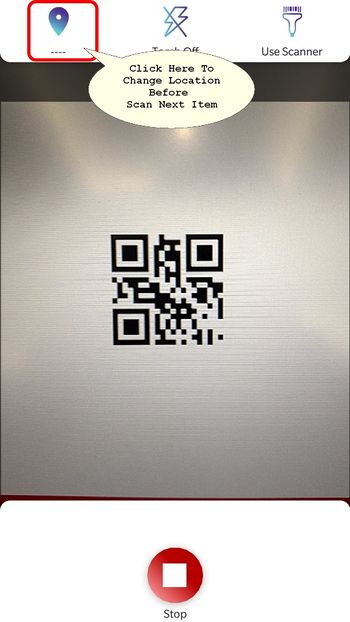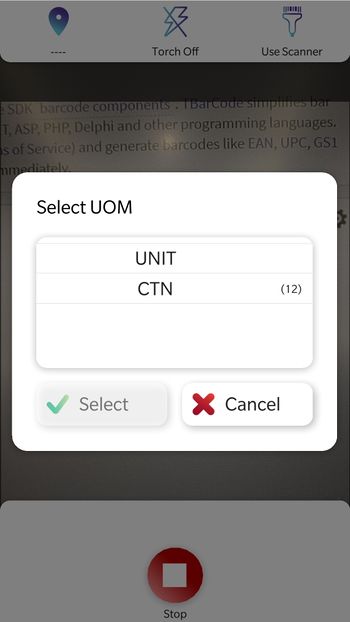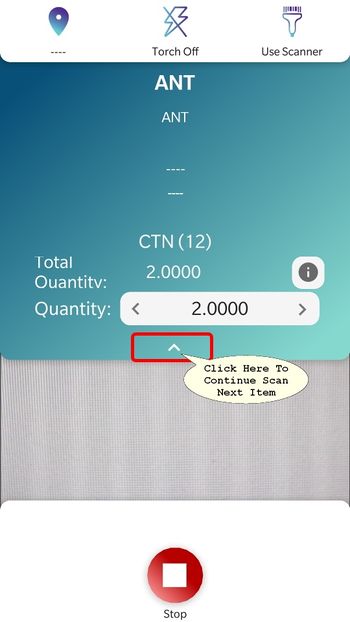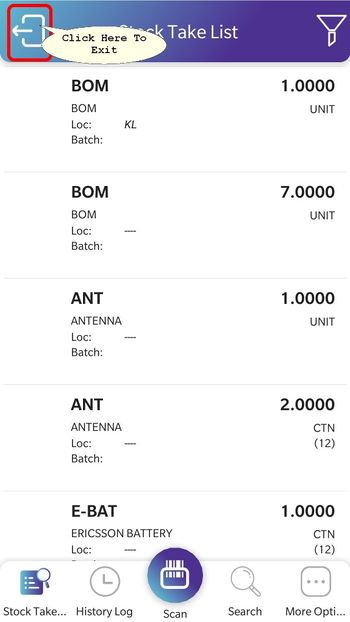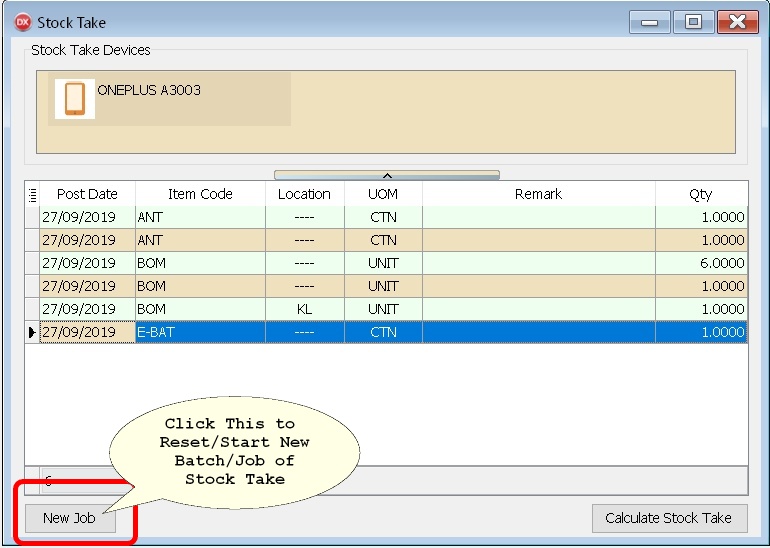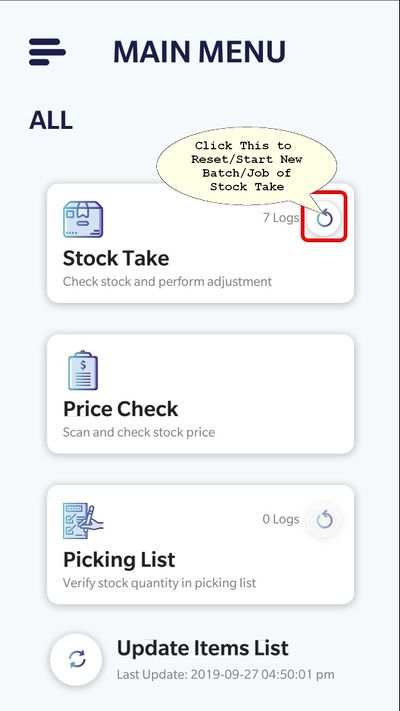Introduction
This Function & Mobile App which is use for Stock Take
Pros
- 01. Able to Stock Take/Count using Smartphone
- 02. Sync to SQL Accounting Stock Adjustment wireless
- 03. Able to Check Price
Cons
- 01. Unable to Sync if no WiFi or WiFi signal is very Weak
- 02. Drain Mobile Phone battery if keep On the Scanner
Requirement
- Wireless Network with same Network with SQL Accounting
- SQL Accounting Version 781 & above
- Smart Phone requirement
- 4 GB RAM &
- 32 GB Storage (more Item more storage required)
- Android 6 (Marshmallow) and above
- Permission - Camera & Storage
- Barcode for Each Item Code
Stock Take App
History New/Updates/Changes
***History May direct refer to the Google Play or Apple Store****
Steps
SQL Accounting
- 01. Stock | Stock Take
- Click Allow Access if Windows Prompt the above warning
- Leave this Screen Open as It will auto sync & update
After Done Scanning
- 09. Click Calculate Stock Take (System will compare with Month End As At Posted)
- 10. Click Post Stock Adjustments
| Button | Description |
|---|---|
| New Job | To Start New Stock Take |
| Load From File |
|
| Export Stock List |
|
| Calculate Stock Take | To Calculate Stock Take |
| Export To CSV | To Export Grid Result to CSV |
| Post Stock Adjustments | To Post Grid Result to Stock Adjustment |
Stock Take
- 02. When to Sync Data
- After Done Sycn
- 03. Click Stock Take
- 04. Click Scan to begin Scan
- 05. If the Item Code Had More then 1 UOM it will prompt as Above.
- 06. Select the UOM & Click Select to Confirm
- 07. Here User can Adjust the Quantity Field (Optional)
- 08. Click Stop to End Scanning
FAQ
How to Reset/Start New Batch/Job of Stock Take?
- In SQL Accounting
- In Stock Take App