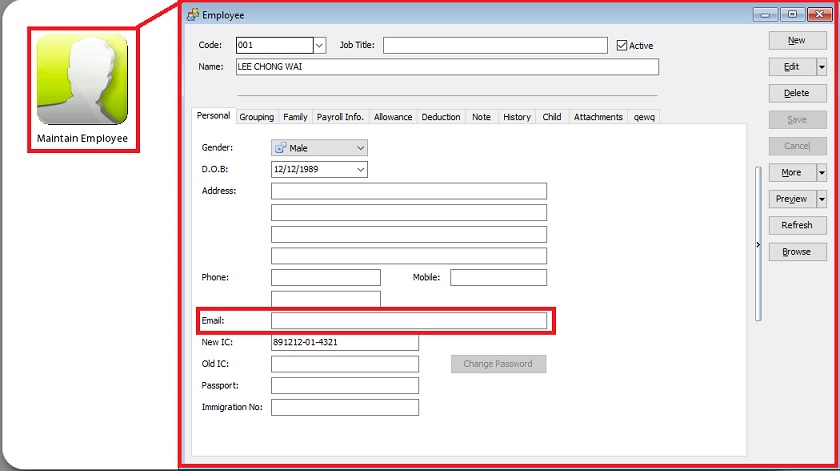| Line 17: | Line 17: | ||
* At Maintain Employee..., all employees must have at least 1 email address. | * At Maintain Employee..., all employees must have at least 1 email address. | ||
::::[[File:BatchEmail-00.jpg]] | ::::[[File:BatchEmail-00.jpg]] | ||
<br /> | |||
* Multiple email address, eg. user01@mail.com,user02@mail.com | * Multiple email address, eg. user01@mail.com,user02@mail.com | ||
'''Important:''' | '''Important:''' | ||
Revision as of 07:46, 18 July 2017
Introduction
- Batch email an add-on module to allow the payslip send via email to each of the employees email address.
Checklist
1. SQL Payroll version
- SQL Payroll version must be installed and upgrade to version 91 and above.
- Please contact to your local sales agent to get the latest SQL Payroll version.
2. Batch Email Module
- Must add-on the batch email module.
- Please contact to your local sales agent for more detail.
3. E-Mail Application
- Make sure your computer had set a default E-mail application like Microsoft Outlook, Outlook Express, Mozilla Thunderbird or Windows Live Mail.
4. Employee Email
- At Maintain Employee..., all employees must have at least 1 email address.
- Multiple email address, eg. user01@mail.com,user02@mail.com
Important: 1. Use comma to separate the different emails. 2. DO NOT have any spacing in between the emails.
Step by Step
- [Payroll | Print Pay Slip...]