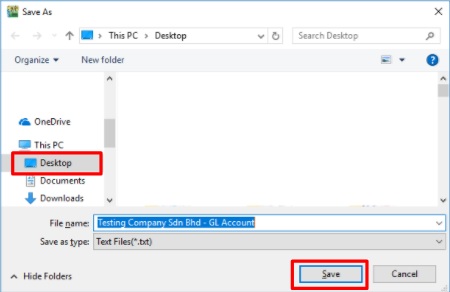(Created page with "''Menu: File | Data Import (SQL Payroll) | Save GL Account To File...'' ==Introduction== :To save the chart of accounts from the SQL Account database. :It is available in '''...") |
|||
| Line 2: | Line 2: | ||
==Introduction== | ==Introduction== | ||
:To save the chart of accounts from the SQL Account database. | :1. To save the chart of accounts from the SQL Account database. | ||
:It is available in '''SQL Account version 745''' and above. | :2. It is available in '''SQL Account version 745''' and above. | ||
:It is available to load the SQL Account file in '''SQL Payroll version 129''' and above. | :3. It is available to load the SQL Account file in '''SQL Payroll version 129''' and above. | ||
<br /> | <br /> | ||
Revision as of 09:47, 10 July 2017
Menu: File | Data Import (SQL Payroll) | Save GL Account To File...
Introduction
- 1. To save the chart of accounts from the SQL Account database.
- 2. It is available in SQL Account version 745 and above.
- 3. It is available to load the SQL Account file in SQL Payroll version 129 and above.
Save GL Account To File
- 1. Login the SQL Account database.
- 2. Click to File | Data Import (SQL Payroll) | Save GL Account File…
- 3. Save SQL Account file to Desktop.