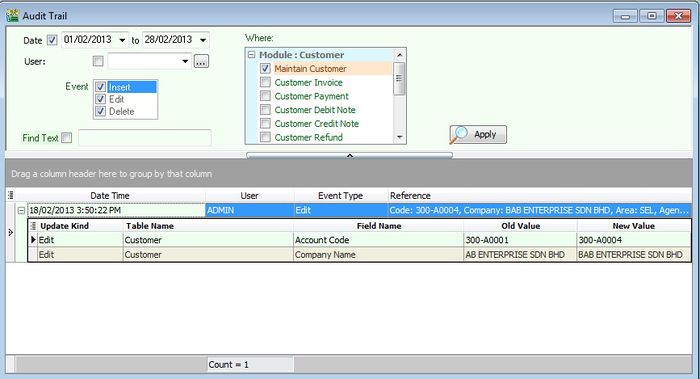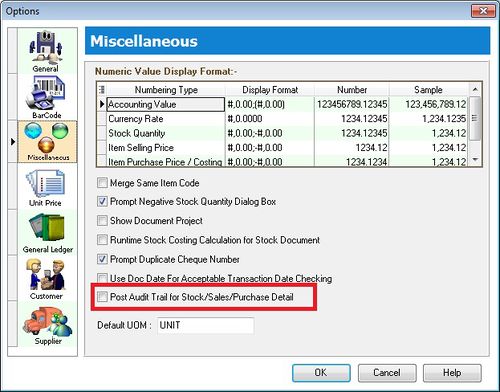| Line 35: | Line 35: | ||
<br /> | <br /> | ||
==''' | =='''Advanced Options'''== | ||
* If you wish to audit the Sales/Purchase/Stock documents details, you must enable this "Post Audit Trail for Stock/Sales/Purchase Detail". See below screenshot. | * If you wish to audit the Sales/Purchase/Stock documents details, you must enable this "Post Audit Trail for Stock/Sales/Purchase Detail". See below screenshot. | ||
::[[File:Print Audit Trails-Option.jpg |500px]] | ::[[File:Print Audit Trails-Option.jpg |500px]] | ||
<br /> | <br /> | ||
Revision as of 08:33, 18 February 2013
Menu: Tools | Print Audit Trail...
Introduction
- Who/When create the data?
- Who/When edit the data?
- Who/When delete the data?
- All the above questions can be answered in Print Audit Trails.
Print Audit Trail
- Screenshot below is the Print Audit Trail.
| Field Name | Explanation & Properties |
|---|---|
| Date |
|
| User |
|
| Event |
|
| Where |
|
| Find Text |
|
Advanced Options
- If you wish to audit the Sales/Purchase/Stock documents details, you must enable this "Post Audit Trail for Stock/Sales/Purchase Detail". See below screenshot.