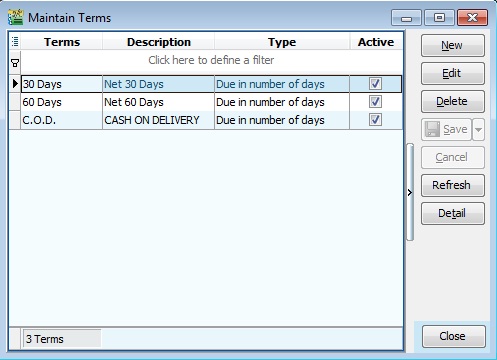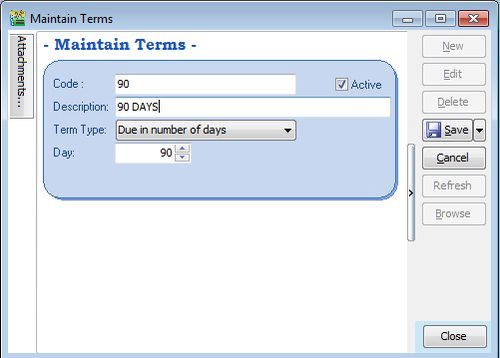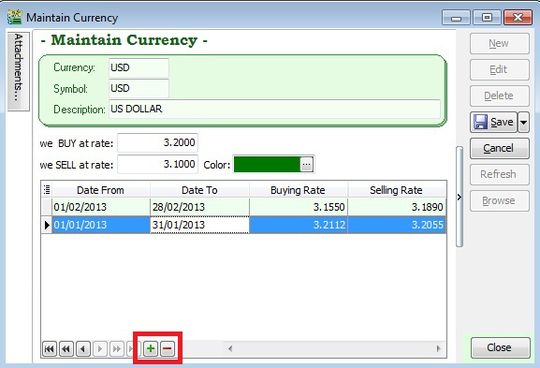| Line 7: | Line 7: | ||
=='''Create New Terms'''== | =='''Create New Terms'''== | ||
* Screenshot below is the | * Screenshot below is the Terms entry form. | ||
::[[File:Maintain Terms-EntryForm.jpg |500px]] | ::[[File:Maintain Terms-EntryForm.jpg |500px]] | ||
| Line 14: | Line 14: | ||
! Field Name !! Explanation & Properties | ! Field Name !! Explanation & Properties | ||
|- | |- | ||
| | | Code || | ||
* Input the new | * Input the new terms code | ||
* Field type : Alphanumerical | * Field type : Alphanumerical | ||
* Length : | * Length : 10 | ||
|- | |- | ||
| Description || | | Description || | ||
* Input the | * Input the Terms description | ||
* Field type : Alphanumerical | * Field type : Alphanumerical | ||
* Length : | * Length : 80 | ||
|} | |} | ||
<br /> | <br /> | ||
Revision as of 03:06, 18 February 2013
Menu: Tools | Maintain Terms...
Introduction
- Credit Terms use to calculate the due date for the documents like sales invoice, cash sales, sales debit note, purchase invoice, cash purchase, and purchase debit note.
Create New Terms
- Screenshot below is the Terms entry form.
| Field Name | Explanation & Properties |
|---|---|
| Code |
|
| Description |
|
Create Periodic Exchange Rate Table
- You can define periodic exchange rate from date to date.
- Click on the (+) sign to insert or (-) sign to remove. See below screenshot.
- See below screenshot as example.
| Doc Type | Doc Date | Exchange Rate |
|---|---|---|
| Sales Invoice | 02/01/2013 | SellingRate = 3.2055 |
| Cash Sales | 15/02/2013 | SellingRate = 3.1890 |
| Purchase Invoice | 15/01/2013 | BuyingRate = 3.2112 |
| Cash Purchase | 08/02/2013 | BuyingRate = 3.1550 |