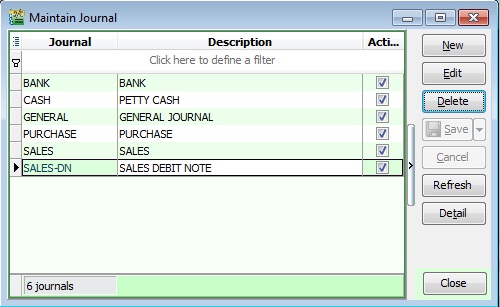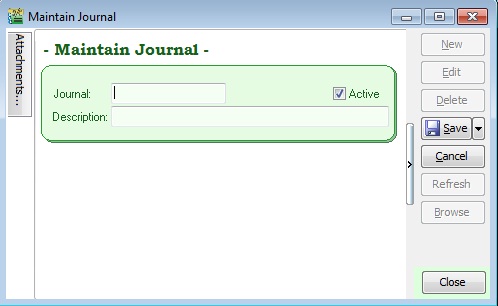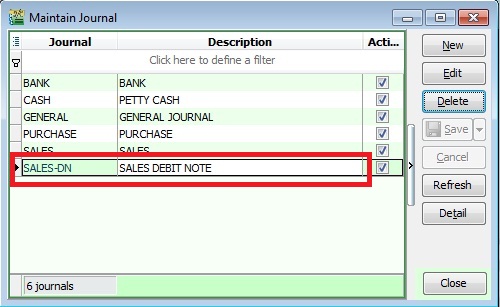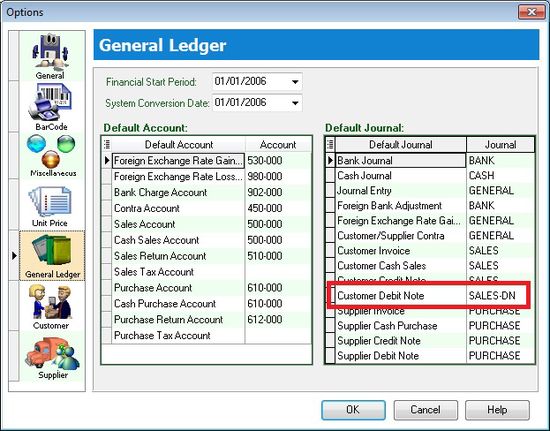| Line 36: | Line 36: | ||
* At the General Ledger tab, you can link the Journal to a default Journal. | * At the General Ledger tab, you can link the Journal to a default Journal. | ||
* For example, "Sales-DN" Journal link to a default Journal "Customer Debit Note". See below screenshot. | * For example, "Sales-DN" Journal link to a default Journal "Customer Debit Note". See below screenshot. | ||
::[[File:Maintain Journal-Options.jpg | | ::[[File:Maintain Journal-Options.jpg |550px]] | ||
<br /> | <br /> | ||
Revision as of 04:32, 18 February 2013
Menu: Tools | Maintain Journal...
Introduction
- Journal mainly use to segregate the document types when analyse the reports by Journal.
Create New Journal
- Screenshot below is the Journal entry form.
| Field Name | Explanation & Properties |
|---|---|
| Journal |
|
| Description |
|
| Active |
|
Journal Setting
- Lets said you have create a new Journal named "Sales-DN". See below screenshot.
- You have to set the Journal at Tools | Options...
- At the General Ledger tab, you can link the Journal to a default Journal.
- For example, "Sales-DN" Journal link to a default Journal "Customer Debit Note". See below screenshot.