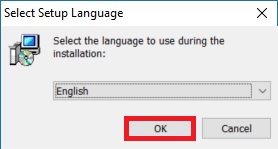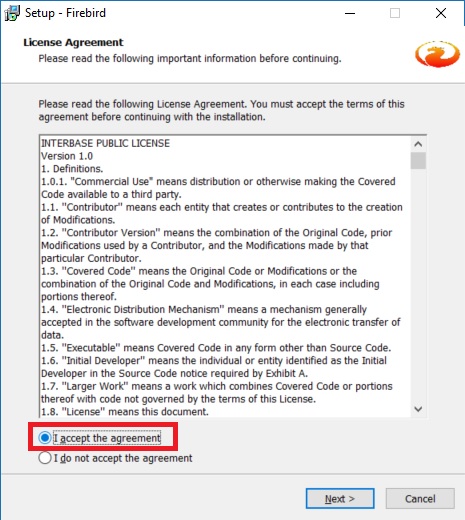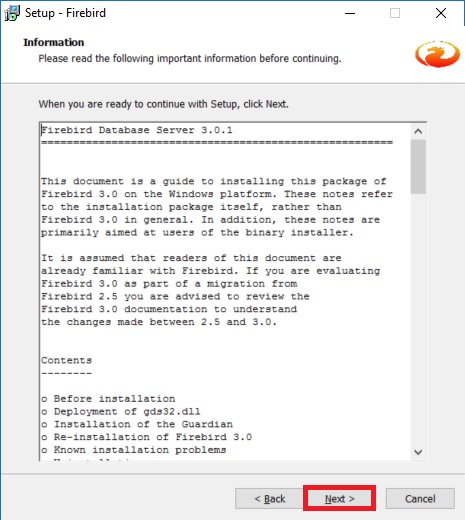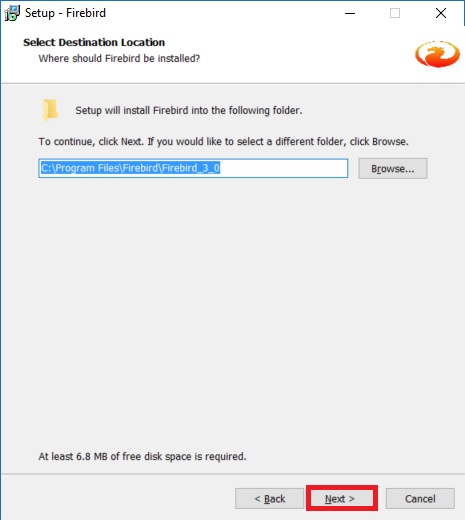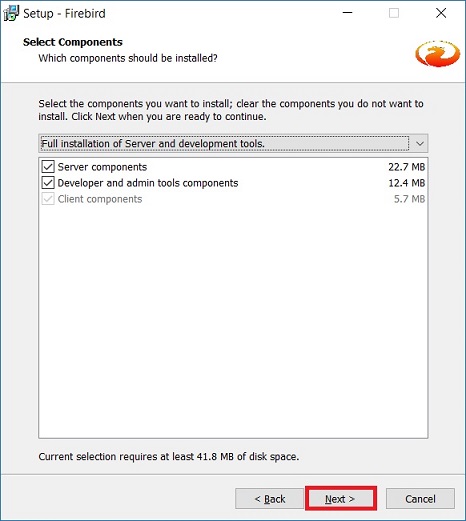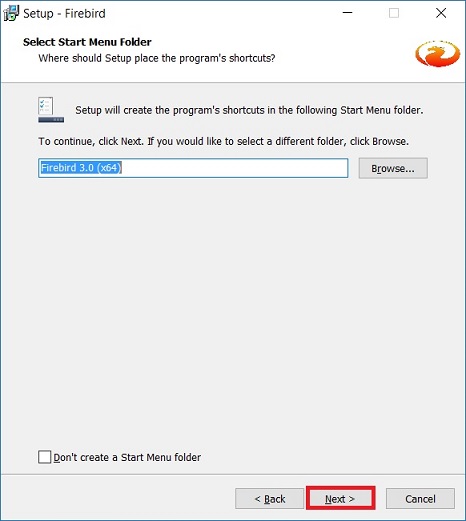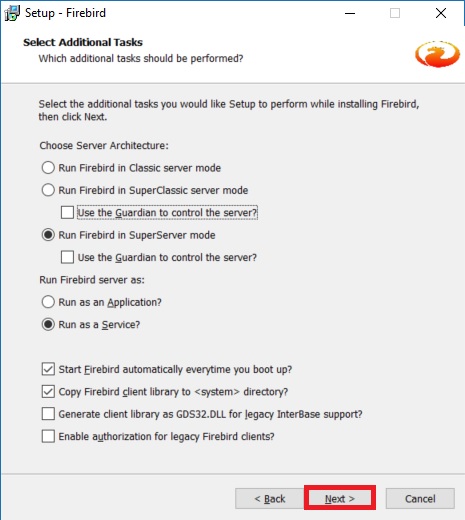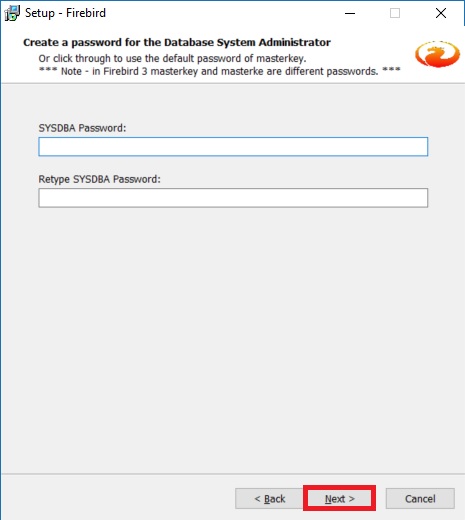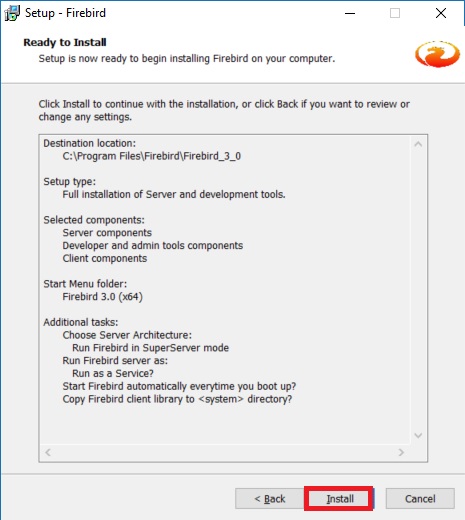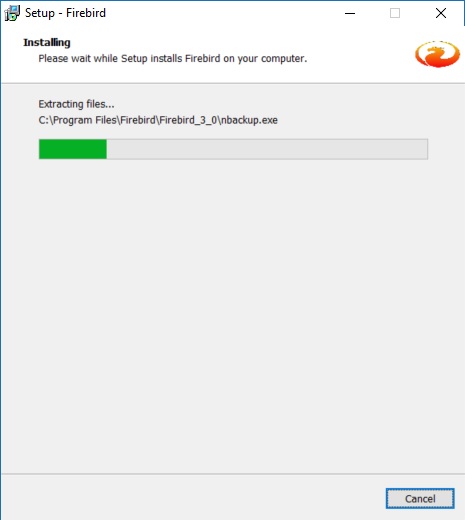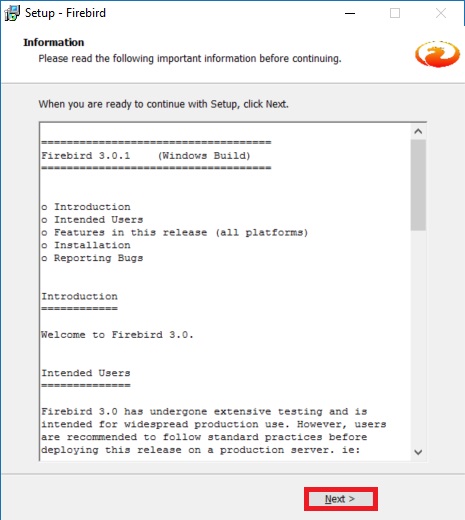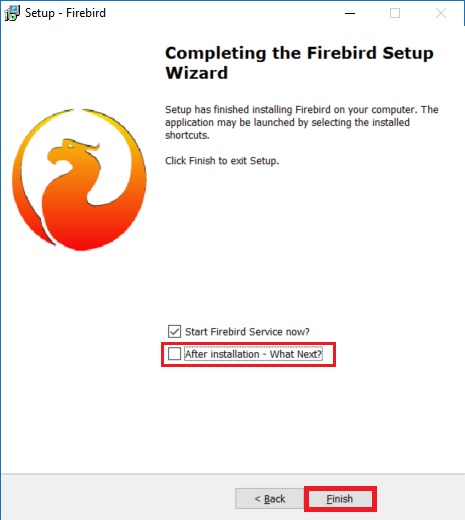(Created page with "==Firebird 3.0.1 - Download== :Coming soon ==Firedbird 3.0.1 - Installation Steps== :1. Execute the firebird 3.0.0 setup file downloaded. :2. Select English. :::File:Core-...") |
|||
| Line 8: | Line 8: | ||
:::[[File:Core-FB301_01.jpg]] | :::[[File:Core-FB301_01.jpg]] | ||
<br /> | <br /> | ||
:3. | :3. Select '''I accept the agreement''' to proceed '''Next'''. | ||
:::[[File:Core-FB301_02.jpg]] | :::[[File:Core-FB301_02.jpg]] | ||
<br /> | <br /> | ||
| Line 41: | Line 41: | ||
:::[[File:Core-FB301_12.jpg]] | :::[[File:Core-FB301_12.jpg]] | ||
<br /> | <br /> | ||
==See also== | ==See also== | ||
* [[Backup Database]] | * [[Backup Database]] | ||
* [[Restore Database]] | * [[Restore Database]] | ||
Revision as of 03:23, 7 November 2016
Firebird 3.0.1 - Download
- Coming soon
Firedbird 3.0.1 - Installation Steps