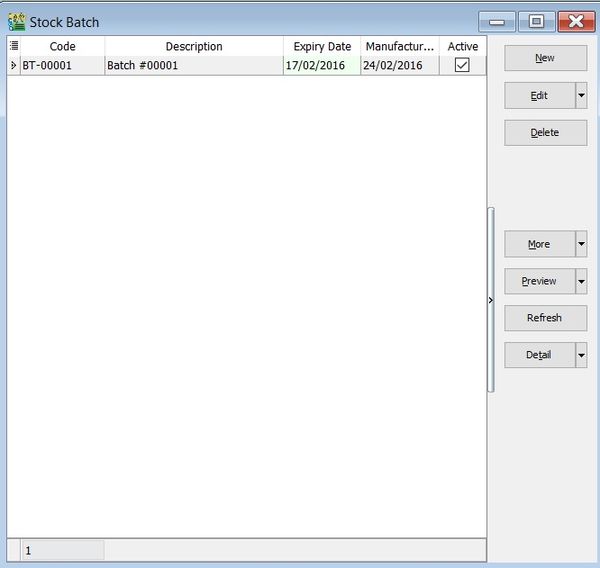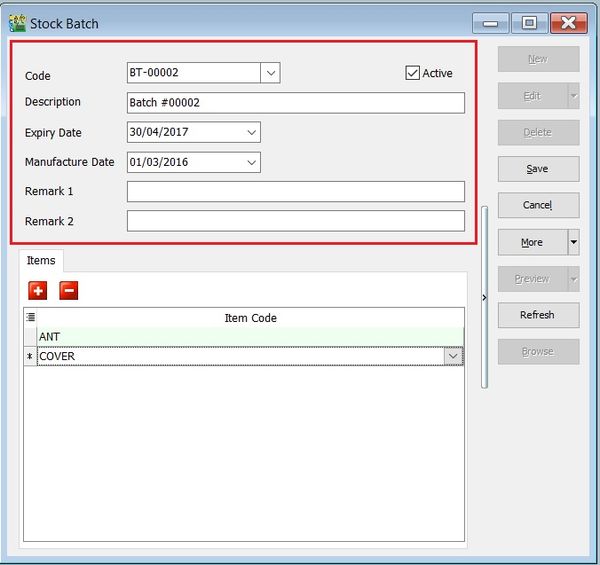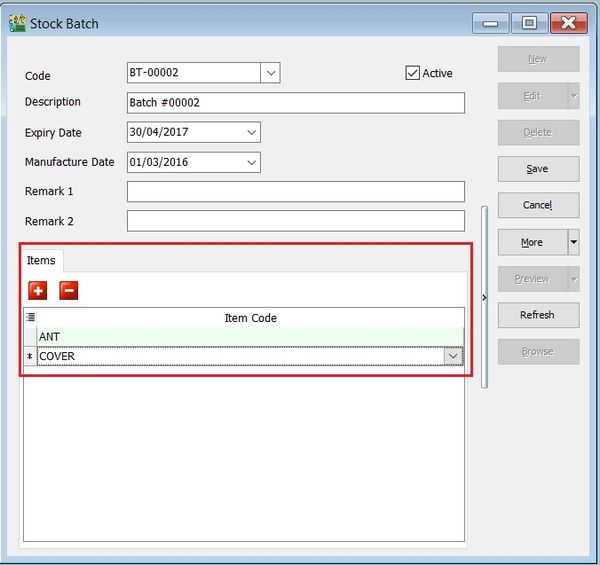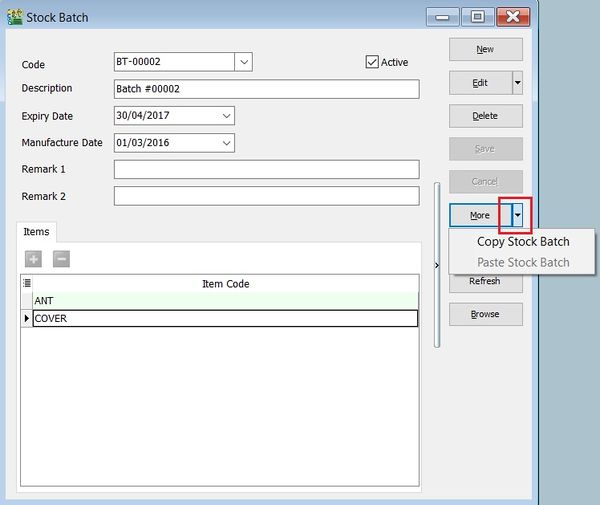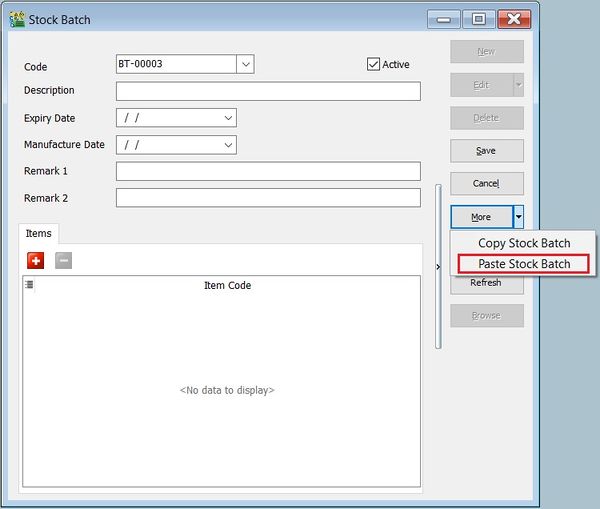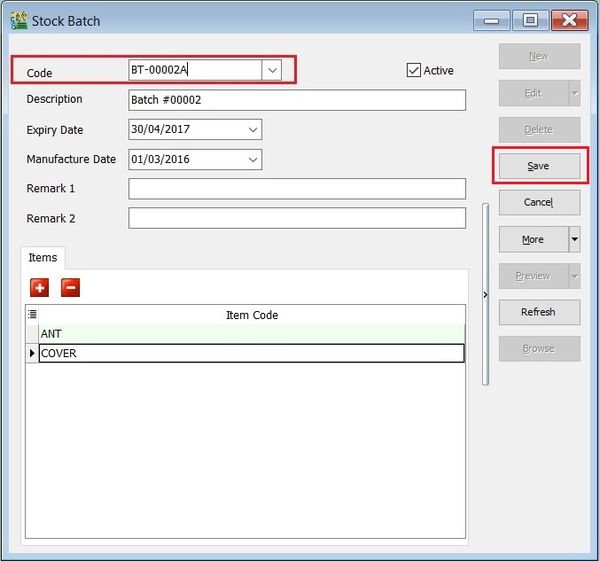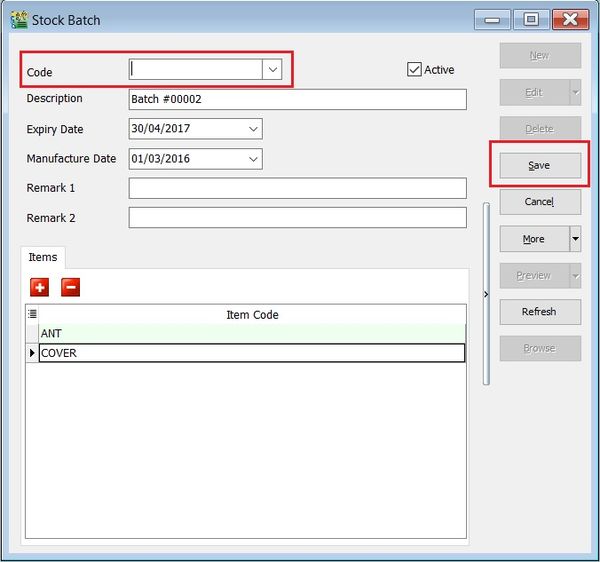| Line 2: | Line 2: | ||
==Introduction== | ==Introduction== | ||
: | :Batch number is very useful especially if you wish to trace the goods purchased from the suppliers, from production batch, different cost, and many more purpose. | ||
<br /> | |||
::[[File:Stock-Maintain Batch-01.jpg |600px]] | ::[[File:Stock-Maintain Batch-01.jpg |600px]] | ||
<br /> | <br /> | ||
Revision as of 04:34, 1 March 2016
Menu: Stock | Maintain Batch...
Introduction
- Batch number is very useful especially if you wish to trace the goods purchased from the suppliers, from production batch, different cost, and many more purpose.
Maintain Batch
Field Name Explanation & Properties Code - Input the new Batch code.
- Field type : Alphanumerical
- Length : 30
Description - Input the Batch description.
- Field type : Alphanumerical
- Length : 160
Expiry Date - Set an Expiry Date.
- Field type : Date
Manufacturing Date - Set a Manufacturing Date.
- Field type : Date
Remark 1 - Free field.
- Field type : Alphanumerical
- Length : 200
Remark 2 - Free field.
- Field type : Alphanumerical
- Length : 200
ISACTIVE - To make the batch Active or Inactive.
- Field type : Checkbox
- 2. You can choose to lock the stock item to the batch number. Purpose is to avoid other user assign wrong batch number to an item code.
Copy & Paste Functions
Append Batch Existing Number
- 1. Click on More (arrow key down).
- 2. Copy Stock Batch.
- 3. Click on New.
- 4. Click on More (arrow key down).
- 5. Paste Stock Batch.
- 6. Batch code copied and will paste into new batch code as well.
- 7. Append the batch code and save it.
New Batch Number
- 1. Click on More (arrow key down).
- 2. Copy Stock Batch.
- 3. Click on New.
- 4. Click on More (arrow key down).
- 5. Paste Stock Batch.
- 6. Batch code copied and will paste into new batch code as well.
- 7. Remove the batch number.
- 8. Click on Save. System will assign a new batch number automatically.