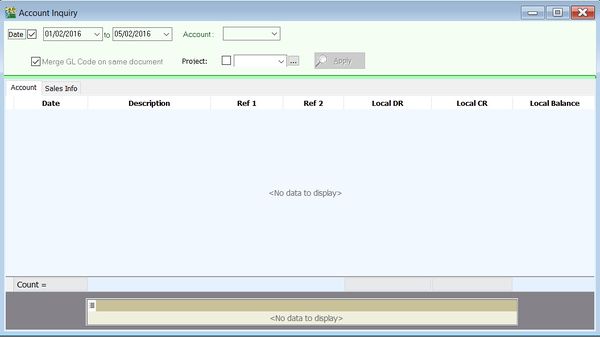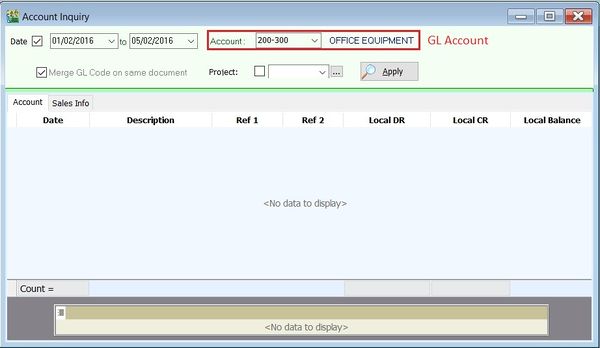No edit summary |
No edit summary |
||
| Line 3: | Line 3: | ||
==Introduction== | ==Introduction== | ||
:Quick inquiry the ledger transactions for General Ledger, Sales Ledger (Customer) and Purchase Ledger (Supplier). | :Quick inquiry the ledger transactions for General Ledger, Sales Ledger (Customer) and Purchase Ledger (Supplier). | ||
::[[File:Inquiry-Account Inquiry-01.jpg |600px]] | |||
<br /> | |||
==Account Inquiry== | ==Account Inquiry== | ||
===General Ledger=== | ===General Ledger=== | ||
:1. Select the date ranged. | |||
:2. Select a GL account code. | |||
:3. Click on '''Apply'''. | |||
::[[File:Inquiry-Account Inquiry-02.jpg |600px]] | |||
===Sales Ledger (Customer)=== | ===Sales Ledger (Customer)=== | ||
Revision as of 04:34, 5 February 2016
Menu: Inquiry | Account Inquiry...
Introduction
- Quick inquiry the ledger transactions for General Ledger, Sales Ledger (Customer) and Purchase Ledger (Supplier).