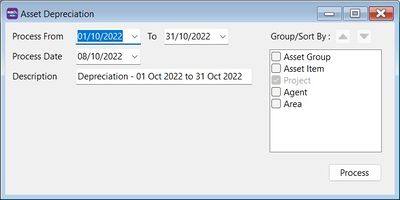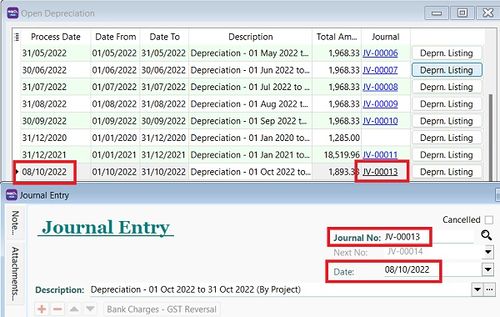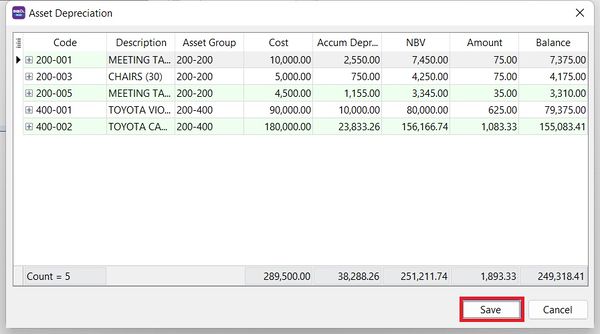No edit summary |
No edit summary |
||
| Line 22: | Line 22: | ||
::[[File:Asset Depreciation 03.jpg |600px]] | ::[[File:Asset Depreciation 03.jpg |600px]] | ||
<br /> | <br /> | ||
==See also== | |||
* [[Maintain Asset Group]] | |||
* [[Maintain Asset Item]] | |||
* [[Open Depreciation]] | |||
* [[Asset Disposal]] | |||
* [[Print Yearly Depreciation]] | |||
* [[Print Asset Analysis]] | |||
* [[Print Asset Disposal Listing]] | |||
* [[How to tally my Asset with the GL Maintain Opening Balance]] | |||
Revision as of 01:47, 29 October 2022
Menu: Asset | Process Depreciation...
Asset Depreciation
- 1. Select the process date range.
Tips: 1. Process date range allows to select more than 1 month or 1 year to process the depreciation. 2. Allow to process BEFORE system conversation date (No update to Maintain Opening Balance).
Tips: Journal Voucher date will follow this Process Date.
- 3. Description will be captured in the Journal Voucher description.
- 4. Click Process.
- 5. Preview the assets depreciation value and Net Book Value (NBV) before post to Journal Voucher. Click Save to post it.