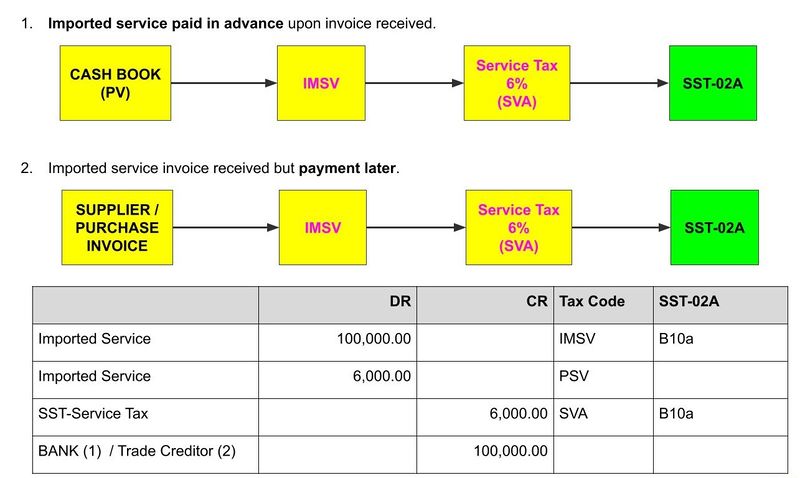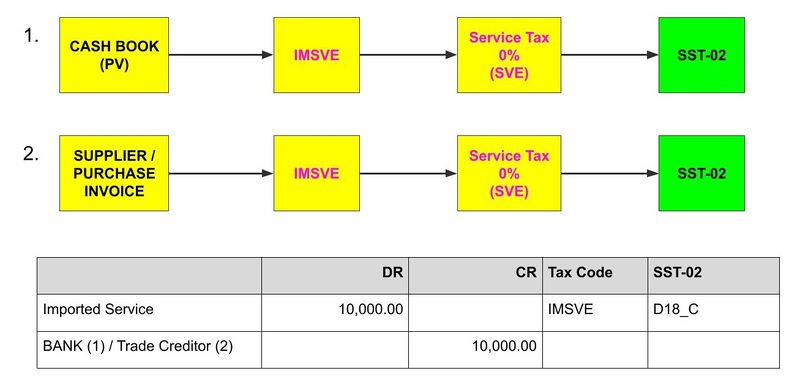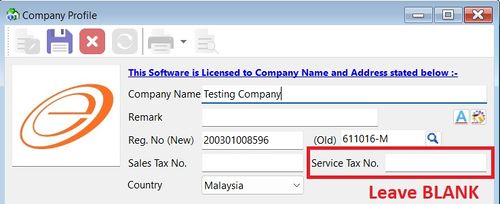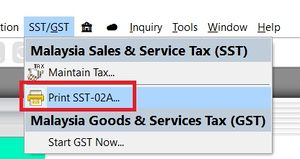No edit summary |
|||
| Line 5: | Line 5: | ||
* for '''Sales Tax registered ONLY''', declare imported service in '''SST-02A''' | * for '''Sales Tax registered ONLY''', declare imported service in '''SST-02A''' | ||
* Tax code : '''IMSV''' | * Tax code : '''IMSV''' | ||
* Enter at '''Cash Book Entry (PV)''' or at S'''upplier/Purchase Invoice'''. See the illustration below: | |||
<br /> | <br /> | ||
:[[File:IMSV.jpg |800px]] | :[[File:IMSV.jpg |800px]] | ||
| Line 13: | Line 14: | ||
* Need to declare in SST-02 | * Need to declare in SST-02 | ||
* Tax code : '''IMSVE''' | * Tax code : '''IMSVE''' | ||
* Enter at '''Cash Book Entry (PV)''' or at S'''upplier/Purchase Invoice'''. See the illustration below: | |||
<br /> | <br /> | ||
:[[File:IMSVE.jpg |800px]] | :[[File:IMSVE.jpg |800px]] | ||
Revision as of 07:11, 18 October 2022
Imported Service Tax
Purchase service from oversea by any companies in Malaysia and it is subject to imported service tax 6%.
- for Service Tax registered ONLY, declare together with other service tax in SST-02
- for non-SST registered, declare imported service in SST-02A
- for Sales Tax registered ONLY, declare imported service in SST-02A
- Tax code : IMSV
- Enter at Cash Book Entry (PV) or at Supplier/Purchase Invoice. See the illustration below:
Imported Service Tax Exempted
Any company in Malaysia who acquires taxable services of Group G item (a), (b), (c), (d), (e), (f), (g), (h) and (i) from any company within the same group of companies outside Malaysia. It is Exempted.
- Need to declare in SST-02
- Tax code : IMSVE
- Enter at Cash Book Entry (PV) or at Supplier/Purchase Invoice. See the illustration below:
How to get print SST-02A?
1. Go to File | Company Profile...
2. Make sure the Service Tax No field is BLANK.
Note: For Service Tax Registered company, it is declare together with other service tax in SST-02
3. Save it.
4. Logout and login again.
5. Go to menu : SST/GST | Print SST-02A...