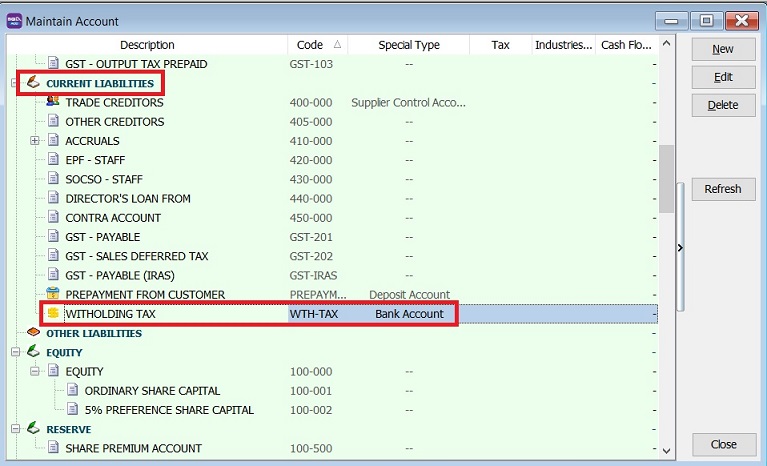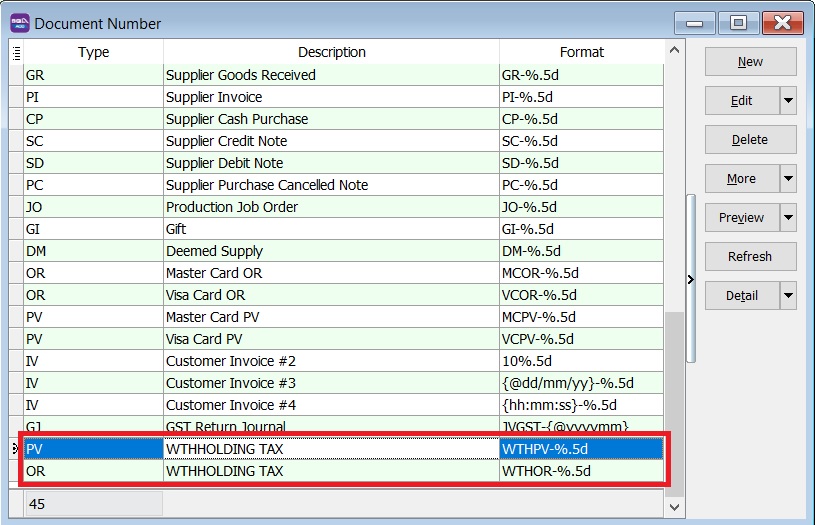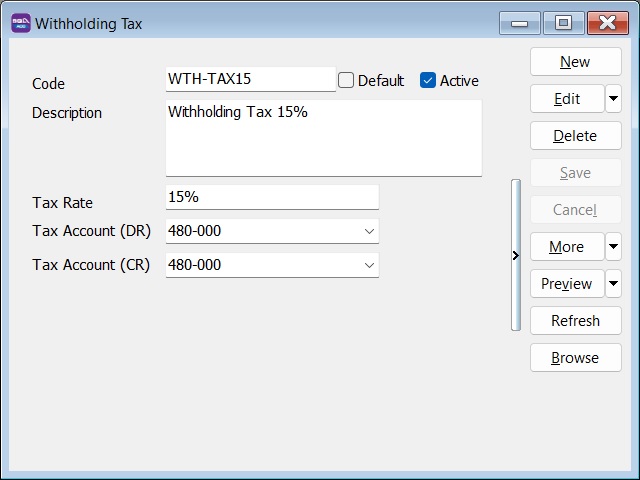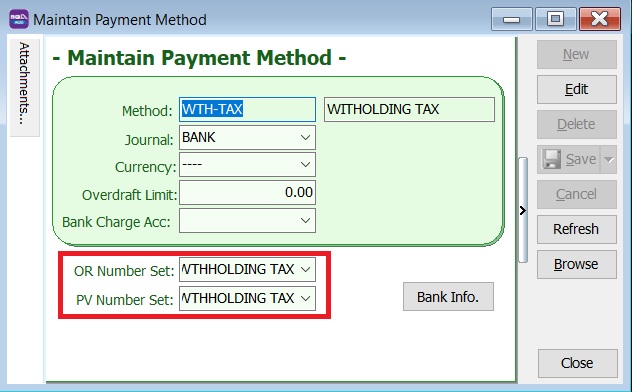No edit summary |
|||
| Line 1: | Line 1: | ||
==Create Withholding Tax Account== | ==Initial Setup== | ||
===Create Withholding Tax Account=== | |||
''[GL | Maintain Account...]'' | ''[GL | Maintain Account...]'' | ||
<br /> | <br /> | ||
| Line 13: | Line 14: | ||
<br /> | <br /> | ||
==Withholding Document Number Set== | ===Withholding Document Number Set=== | ||
''[Tools | Maintain Document Number...]'' | ''[Tools | Maintain Document Number...]'' | ||
<br /> | <br /> | ||
Revision as of 10:12, 1 October 2019
Initial Setup
Create Withholding Tax Account
[GL | Maintain Account...]
- Create the following GL Account under Current Liability.
GL Account Description Special Type WTH-Tax Withholding Tax Bank Account
Withholding Document Number Set
[Tools | Maintain Document Number...]
Descripion Document Type Format WITHHOLDING TAX Payment Voucher WTHPV-%.5d WITHHOLDING TAX Official Receipt WTHOR-%.5d
- 2. Next, Go to Tools | Maintain Payment Method...
- 3. Edit the WITHHOLDING TAX.
- 4. Set OR and PV number Set to WITHHOLDING TAX. Click Save.