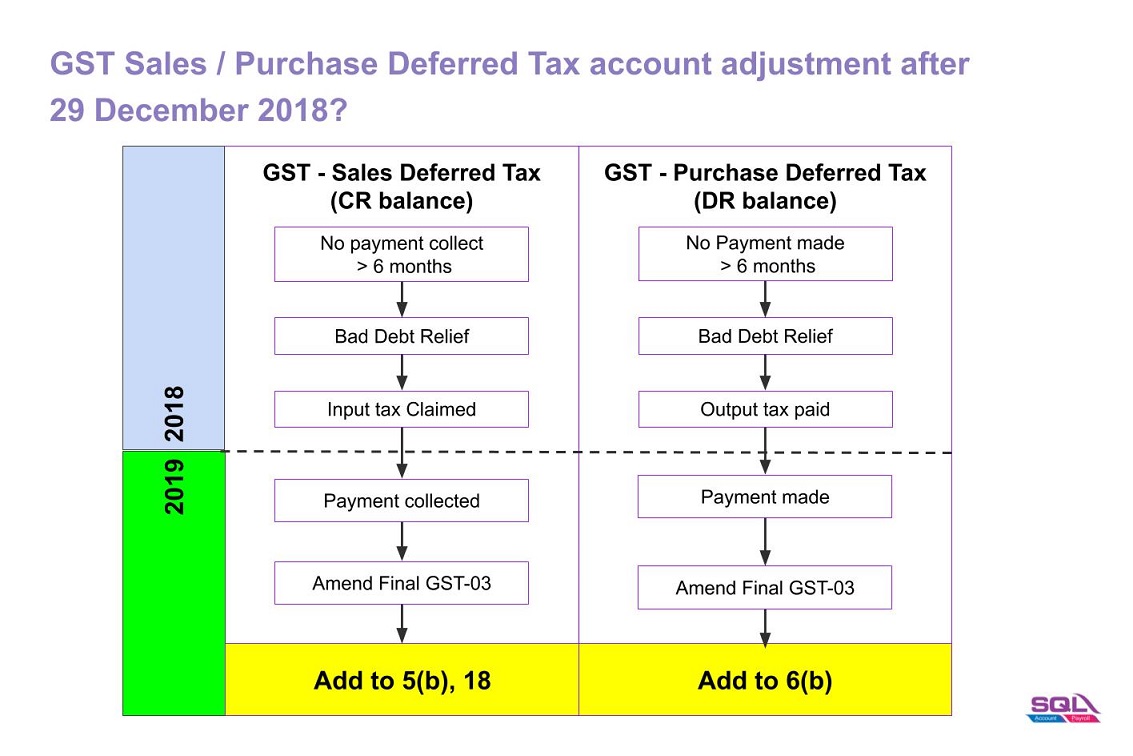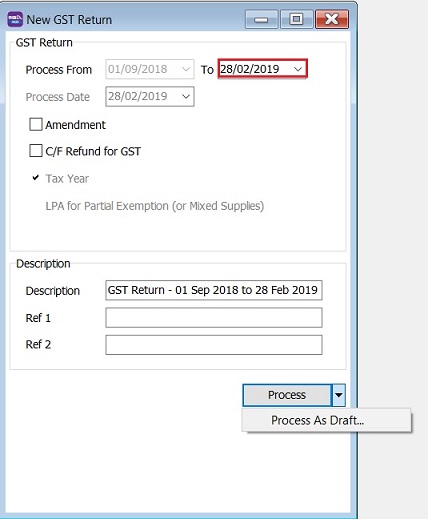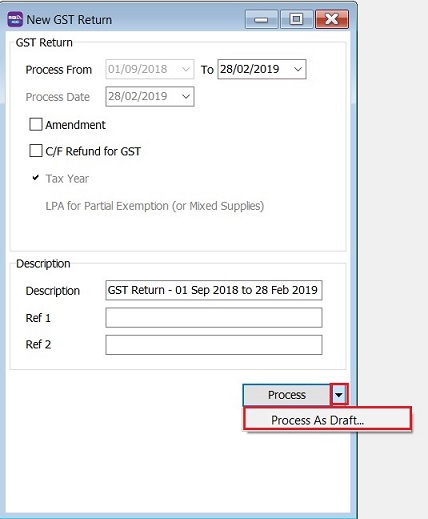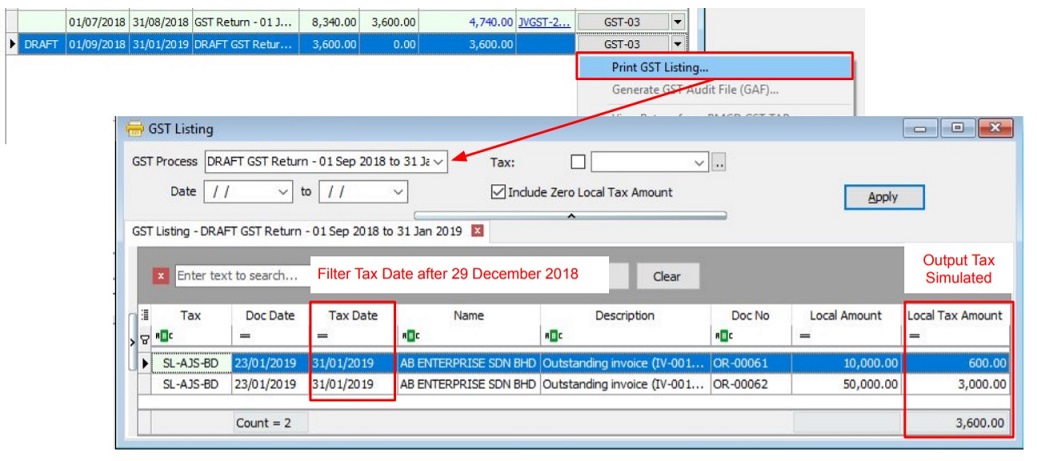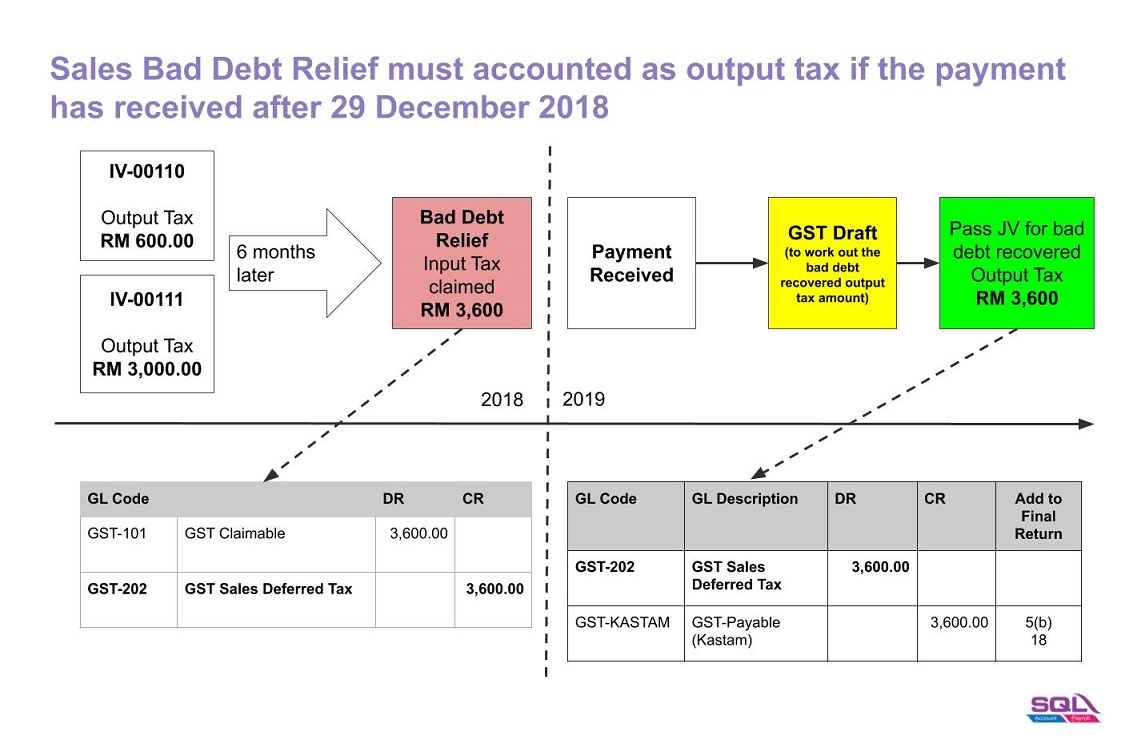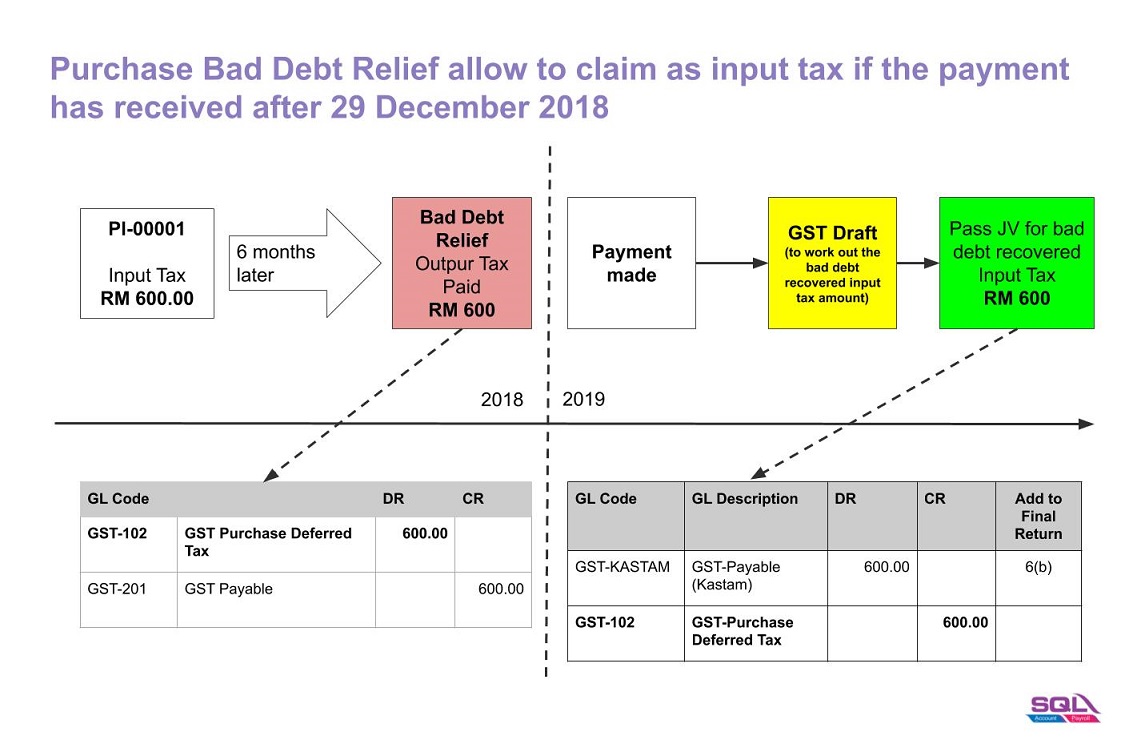GST Sales/Purchase Deferred Tax Journal Adjustment: Difference between revisions
From eStream Software
(Created page with "==Introduction== :1. Negative value in 5a5b and 6a6b. :2. TAP system not accept negative value. <br /> ==GST Sales Deferred Tax== ''Menu: GL | Journal Entry...'' :1. '''Outp...") |
|||
| (25 intermediate revisions by the same user not shown) | |||
| Line 1: | Line 1: | ||
==Introduction== | ==Introduction== | ||
:1. | :1. Double entry adjustment for the balance of GST Sales / Purchase Deferred Tax (Bad Debt Relief) AFTER 29 December 2018. | ||
:2. | :2. Add the adjustment amount into Final GST Return (amendment). | ||
<br /> | <br /> | ||
::[[File: Adjustment for GST Sales Purchase Deferred Tax (Bad Debt Relief Recovered)-00.jpg]] | |||
==GST Sales Deferred Tax== | ==How to check the Sales/Purchase Bad Debt Recovered amount after Final GST Returns?== | ||
''Menu: SST/GST | New GST Return...'' | |||
:1. Select a date '''AFTER''' the Final GST Return Date, eg. 28/02/2019. | |||
::[[File: Adjustment for GST Sales Purchase Deferred Tax (Bad Debt Relief Recovered)-03.jpg]] | |||
:2. Choose '''Process As Draft'''. | |||
::[[File: Adjustment for GST Sales Purchase Deferred Tax (Bad Debt Relief Recovered)-04.jpg]] | |||
:3. Click on '''GST Return Draft''' and '''print GST Listing'''. | |||
:4. Filter the '''Tax Date''' (ie. greater than or equal to 30 December 2018). | |||
::[[File: Adjustment for GST Sales Purchase Deferred Tax (Bad Debt Relief Recovered)-05.jpg]] | |||
'''SL-AJS-BD''' : Sales Bad Debt Recovered (Output Tax). | |||
'''PH-AJP-BD''' : Purchase Bad Debt Recovered (Input Tax). | |||
==Adjustment for GST Sales Deferred Tax (SL-AJS-BD)== | |||
''Menu: GL | Journal Entry...'' | ''Menu: GL | Journal Entry...'' | ||
: | ::[[File: Adjustment for GST Sales Purchase Deferred Tax (Bad Debt Relief Recovered)-01.jpg]] | ||
: | :1. Based on the '''GST Listing (Draft)''', post the GST Bad Debt Recovered double entry using '''Journal Entry'''. | ||
::{| class="wikitable" | ::{| class="wikitable" | ||
|- | |- | ||
! GL Code!! | ! GL Code !! GL Description !! style="text-align:right;"| Local DR !! style="text-align:right;"| Local CR !! Add to Final GST-03 | ||
|- | |- | ||
| GST- | | GST-202 || GST - Sales Deferred Tax || style="text-align:right;"| 3,600 || || | ||
|- | |- | ||
| GST- | | GST-KASTAM || GST - Payable (KASTAM) || || style="text-align:right;"| 3,600 || 5(b), 18 | ||
|} | |} | ||
:2. Amend the Final GST Return (Aug 2018) at TAP. | |||
:: | :3. Add the amount into | ||
::a. 5(b) | |||
::b. 18 | |||
<br /> | <br /> | ||
==GST Purchase == | ==Adjustment for GST Purchase Deferred Tax (PH-AJP-BD) == | ||
''Menu: GL | Journal Entry...'' | ''Menu: GL | Journal Entry...'' | ||
:1.''' | ::[[File: Adjustment for GST Sales Purchase Deferred Tax (Bad Debt Relief Recovered)-02.jpg]] | ||
<br /> | |||
:1. Based on the '''GST Listing (Draft)''', post the GST Bad Debt Recovered double entry using '''Journal Entry'''. | |||
::{| class="wikitable" | ::{| class="wikitable" | ||
|- | |- | ||
! | ! GL Code !! GL Description !! style="text-align:right;"| Local DR !! style="text-align:right;"| Local CR !! Add to Final GST-03 | ||
|- | |- | ||
| | | GST-KASTAM || GST - Payable (KASTAM) || style="text-align:right;"| 600 || || 6(b) | ||
|- | |- | ||
| | | GST-102 || GST - Purchase Deferred Tax || || style="text-align:right;"| 600 || | ||
|} | |} | ||
:2. Amend the Final GST Return (Aug 2018) at TAP. | |||
:3. Add the amount into | |||
::a. 6(b) | |||
: | ==Payment to RMCD== | ||
''Menu: GL | Cash Book Entry...'' | |||
:Made payment to RMCD, use '''Cash Book Entry (PV)'''. | |||
::{| class="wikitable" | ::{| class="wikitable" | ||
|- | |- | ||
! GL Code!! | ! GL Code !! GL Description !! style="text-align:right;"| Local DR !! style="text-align:right;"| Local CR | ||
|- | |- | ||
| GST- | | GST-KASTAM || GST - Payable (KASTAM) - Nett Balance || style="text-align:right;"| 3,000 || | ||
|- | |- | ||
| | | BANK || Bank Name || || style="text-align:right;"| 3,000 | ||
|} | |} | ||
<br /> | <br /> | ||
Latest revision as of 08:45, 24 April 2019
Introduction
- 1. Double entry adjustment for the balance of GST Sales / Purchase Deferred Tax (Bad Debt Relief) AFTER 29 December 2018.
- 2. Add the adjustment amount into Final GST Return (amendment).
How to check the Sales/Purchase Bad Debt Recovered amount after Final GST Returns?
Menu: SST/GST | New GST Return...
- 1. Select a date AFTER the Final GST Return Date, eg. 28/02/2019.
- 2. Choose Process As Draft.
- 3. Click on GST Return Draft and print GST Listing.
- 4. Filter the Tax Date (ie. greater than or equal to 30 December 2018).
SL-AJS-BD : Sales Bad Debt Recovered (Output Tax). PH-AJP-BD : Purchase Bad Debt Recovered (Input Tax).
Adjustment for GST Sales Deferred Tax (SL-AJS-BD)
Menu: GL | Journal Entry...
- 1. Based on the GST Listing (Draft), post the GST Bad Debt Recovered double entry using Journal Entry.
GL Code GL Description Local DR Local CR Add to Final GST-03 GST-202 GST - Sales Deferred Tax 3,600 GST-KASTAM GST - Payable (KASTAM) 3,600 5(b), 18
- 2. Amend the Final GST Return (Aug 2018) at TAP.
- 3. Add the amount into
- a. 5(b)
- b. 18
Adjustment for GST Purchase Deferred Tax (PH-AJP-BD)
Menu: GL | Journal Entry...
- 1. Based on the GST Listing (Draft), post the GST Bad Debt Recovered double entry using Journal Entry.
GL Code GL Description Local DR Local CR Add to Final GST-03 GST-KASTAM GST - Payable (KASTAM) 600 6(b) GST-102 GST - Purchase Deferred Tax 600
- 2. Amend the Final GST Return (Aug 2018) at TAP.
- 3. Add the amount into
- a. 6(b)
Payment to RMCD
Menu: GL | Cash Book Entry...
- Made payment to RMCD, use Cash Book Entry (PV).
GL Code GL Description Local DR Local CR GST-KASTAM GST - Payable (KASTAM) - Nett Balance 3,000 BANK Bank Name 3,000