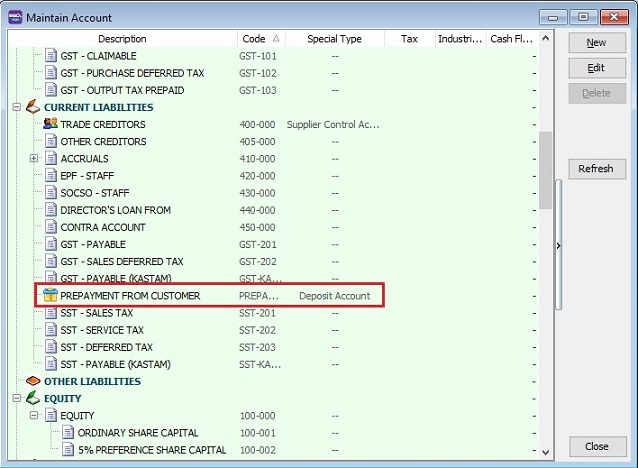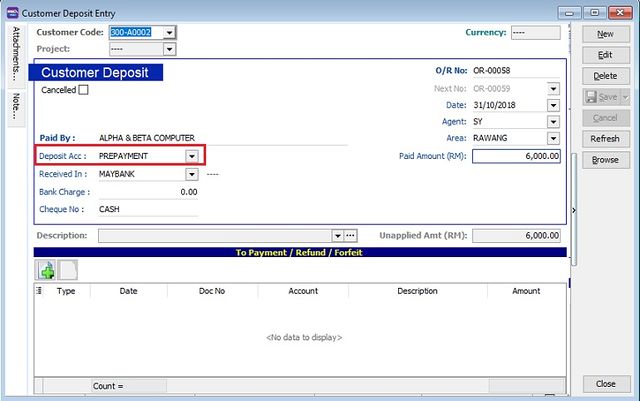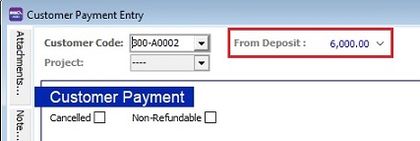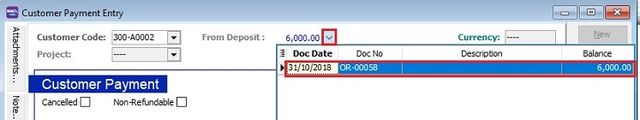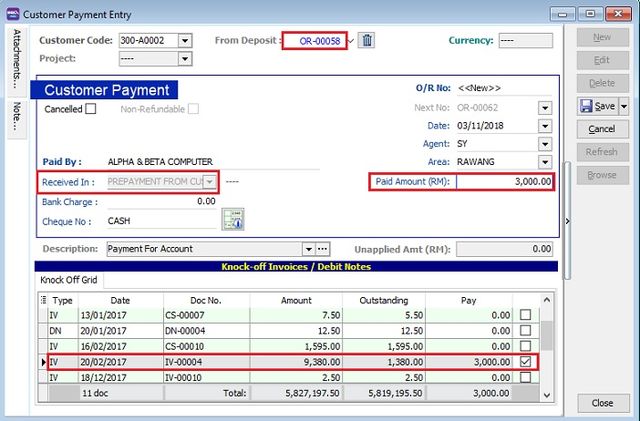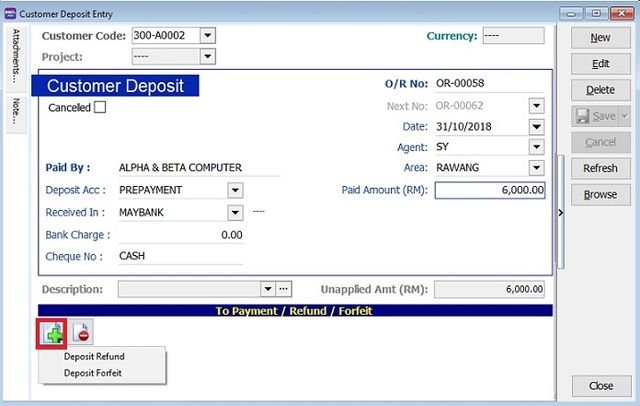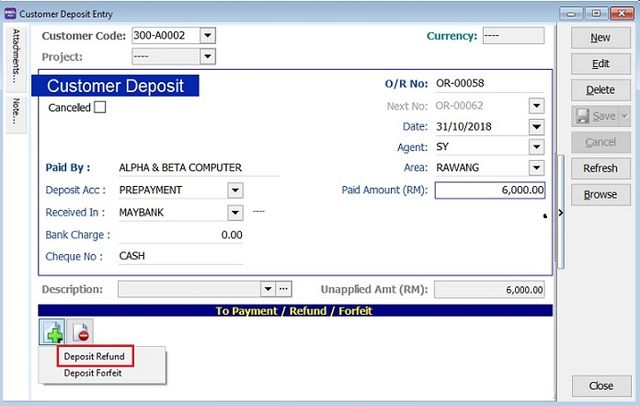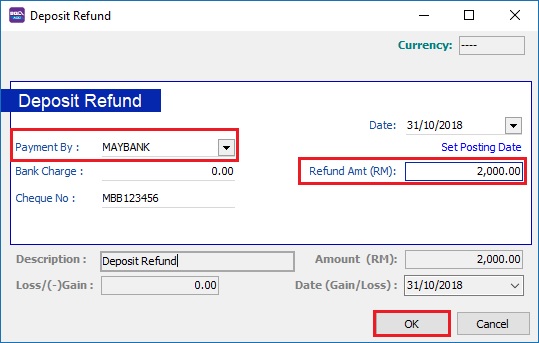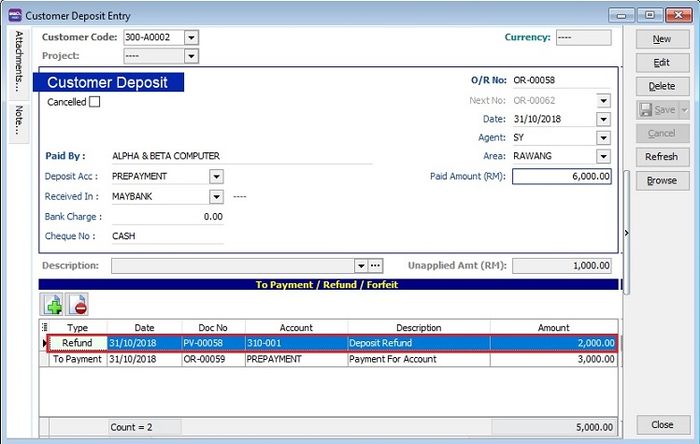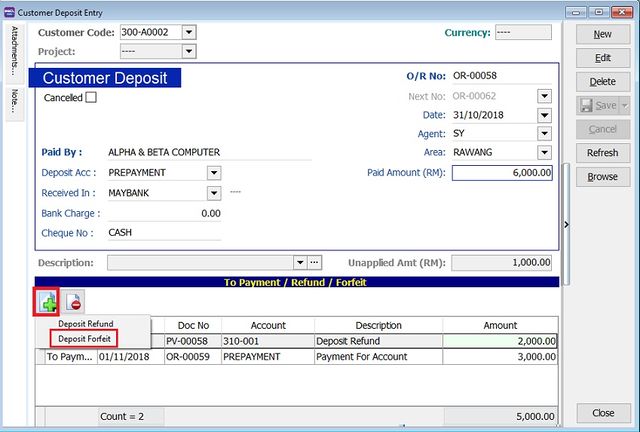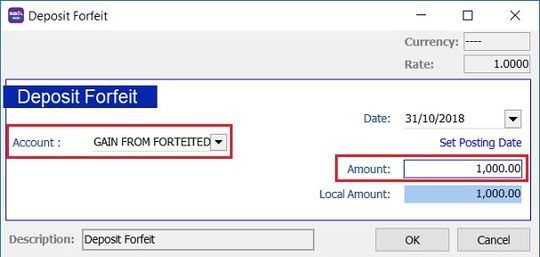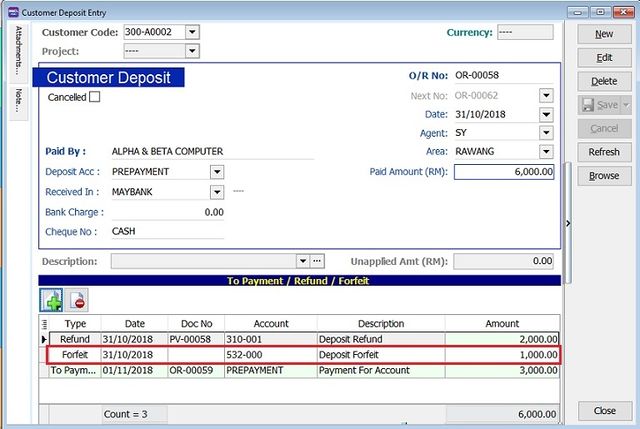| (19 intermediate revisions by one other user not shown) | |||
| Line 3: | Line 3: | ||
==Introduction== | ==Introduction== | ||
* '''Deposits''' are the advance payments made or received for future services and goods to be invoiced. With accrual basis accounting, a prepayment for work that a corporation is obligated to perform becomes a liability. | * '''Deposits''' are the advance payments made or received for future services and goods to be invoiced. With accrual basis accounting, a prepayment for work that a corporation is obligated to perform becomes a liability. | ||
* It might be refund or forfeited in partial or full balance of deposit received. | |||
* Generally, the double entry will be:- | * Generally, the double entry will be:- | ||
| Line 40: | Line 41: | ||
''Menu: Customer | Customer Payment...'' | ''Menu: Customer | Customer Payment...'' | ||
:1. Create '''NEW''' or '''EDIT''' the customer payment. | :1. Create '''NEW''' or '''EDIT''' the customer payment. | ||
:2. '''Deposit | :2. '''From Deposit''' will display a total deposit for a customer selected. | ||
::[[File:Customer Deposit-02.jpg | | ::[[File:Customer Deposit-02.jpg |420px]] | ||
<br /> | <br /> | ||
:3. Click to the '''arrow key down''' to select a deposit to offset with customer payment (to knock-off the outstanding invoices). | :3. Click to the '''arrow key down''' to select a deposit to offset with customer payment (to knock-off the outstanding invoices). | ||
::[[File: Customer Deposit-03.jpg | | ::[[File: Customer Deposit-03.jpg |640px]] | ||
<br /> | <br /> | ||
:4. Deposit no (official receipt no) selected to | :4. Deposit no (official receipt no) selected and enter paid amount to be off-set. '''Received in''' will be auto set. | ||
::[[File: Customer Deposit-04.jpg |640px]] | ::[[File: Customer Deposit-04.jpg |640px]] | ||
<br /> | <br /> | ||
| Line 61: | Line 62: | ||
'''HINTS:''' | '''HINTS:''' | ||
Deposit balance will shown 0.00 in customer payment if no deposit balance to be off-set. | Deposit balance will shown 0.00 in customer payment if no deposit balance to be off-set. | ||
[[File: Customer Deposit-05.jpg | | [[File: Customer Deposit-05.jpg |420px]] | ||
==Customer Deposit Refund== | ==Customer Deposit Refund== | ||
| Line 72: | Line 73: | ||
<br /> | <br /> | ||
:4. Enter the '''Deposit Refund''' amount and payment method to be pay back to customer. | :4. Enter the '''Deposit Refund''' amount and payment method to be pay back to customer. | ||
::[[File: Customer Deposit-10.jpg | | ::[[File: Customer Deposit-10.jpg |540px]] | ||
<br /> | <br /> | ||
:5. Click '''Ok''' to save it. | :5. Click '''Ok''' to save it. | ||
:6. Deposit refund will be added to off-set with deposit unapplied amount. | :6. Deposit refund will be added to off-set with deposit unapplied amount. | ||
::[[File: Customer Deposit-11.jpg | | ::[[File: Customer Deposit-11.jpg |700px]] | ||
<br /> | <br /> | ||
:Double entry will be:- | :Double entry will be:- | ||
| Line 89: | Line 90: | ||
==Customer Deposit Forfeit== | ==Customer Deposit Forfeit== | ||
:1. To forfeit the deposit balance. Access to Customer | Customer Deposit... | :1. To forfeit the deposit balance (unapplied amount). Access to Customer | Customer Deposit... | ||
:2. Click on ADD button. See the screenshot below. | :2. Click on ADD button. See the screenshot below. | ||
:3. Select '''Deposit Forfeit'''. | :3. Select '''Deposit Forfeit'''. | ||
::[[File: Customer Deposit-17.jpg |640px]] | ::[[File: Customer Deposit-17.jpg |640px]] | ||
<br /> | <br /> | ||
:4. Enter the '''Deposit Forfeit''' amount and select an account to be credit (eg. gain from deposit forfeit). | :4. Enter the '''Deposit Forfeit''' amount and select an account to be credit (eg. gain from deposit forfeit). | ||
::[[File: Customer Deposit-18.jpg | | ::[[File: Customer Deposit-18.jpg |540px]] | ||
<br /> | <br /> | ||
:5. Click '''Ok''' to save it. | :5. Click '''Ok''' to save it. | ||
:6. Deposit forfeit will be added to off-set with deposit unapplied amount. | :6. Deposit forfeit will be added to off-set with deposit unapplied amount. | ||
::[[File: Customer Deposit-19.jpg | | ::[[File: Customer Deposit-19.jpg |640px]] | ||
<br /> | <br /> | ||
:Double entry will be:- | :Double entry will be:- | ||
| Line 112: | Line 111: | ||
| 590-000 || Gain from deposit forfeit || style="text-align:right;"| || style="text-align:right;"| 1,000.00 | | 590-000 || Gain from deposit forfeit || style="text-align:right;"| || style="text-align:right;"| 1,000.00 | ||
|}<br /> | |}<br /> | ||
'''NOTE:''' | |||
Document number for deposit forfeit will be follow to original customer deposit no. | |||
==See also== | |||
* [https://wiki.sql.com.my/wiki/account4:Contents SQL Accounting] | |||
* [[Customer Payment]] | |||
Latest revision as of 07:37, 26 May 2021
Menu: Customer | Customer Deposit...
Introduction
- Deposits are the advance payments made or received for future services and goods to be invoiced. With accrual basis accounting, a prepayment for work that a corporation is obligated to perform becomes a liability.
- It might be refund or forfeited in partial or full balance of deposit received.
- Generally, the double entry will be:-
Account Description DR CR Bank Account 500.00 Prepayment from Customers 500.00
- At General Ledger, Maintain GL Account must have a deposit account named "PREPAYMENT FROM CUSTOMERS" under Current Liabilities.
Customer Deposit - Entry
- 1. Click on New button.
- 2. Select the Customer Code. You direct key-in and search by either customer code or name.
- 3. You may select other deposit account to be credited in Deposit Acc.
- 4. You may select the bank / cash account to be deposit (to be debited) in Received In.
- 5. Enter the deposit amount into Paid Amount.
- 6. Below is the example of the entry created:
- 7. Double entry will be:-
GL Account Description DR CR 310-001 Maybank 6,000.00 PREPAYMENT Prepayment from Customers 6,000.00
Customer Payment Off Set with Deposit
Menu: Customer | Customer Payment...
- 1. Create NEW or EDIT the customer payment.
- 2. From Deposit will display a total deposit for a customer selected.
- 3. Click to the arrow key down to select a deposit to offset with customer payment (to knock-off the outstanding invoices).
- 4. Deposit no (official receipt no) selected and enter paid amount to be off-set. Received in will be auto set.
- 5. Click SAVE to post. Double entry will be:-
GL Account Description DR CR PREPAYMENT Prepayment from Customers 3,000.00 300-A0002 Customer Account 3,000.00
HINTS: Deposit balance will shown 0.00 in customer payment if no deposit balance to be off-set.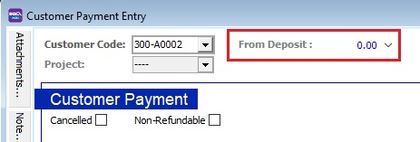
Customer Deposit Refund
- 1. To make refund for deposit. Access to Customer | Customer Deposit...
- 2. Click on ADD button. See the screenshot below.
- Double entry will be:-
GL Account Description DR CR PREPAYMENT Prepayment from Customers 2,000.00 310-001 Maybank 2,000.00
Customer Deposit Forfeit
- 1. To forfeit the deposit balance (unapplied amount). Access to Customer | Customer Deposit...
- 2. Click on ADD button. See the screenshot below.
- 3. Select Deposit Forfeit.
- 4. Enter the Deposit Forfeit amount and select an account to be credit (eg. gain from deposit forfeit).
- Double entry will be:-
GL Account Description DR CR PREPAYMENT Prepayment from Customers 1,000.00 590-000 Gain from deposit forfeit 1,000.00
NOTE: Document number for deposit forfeit will be follow to original customer deposit no.