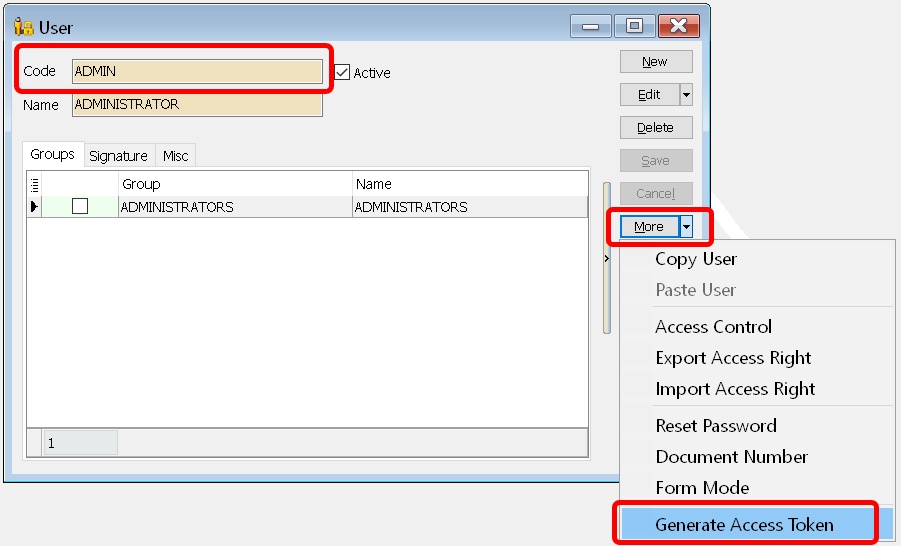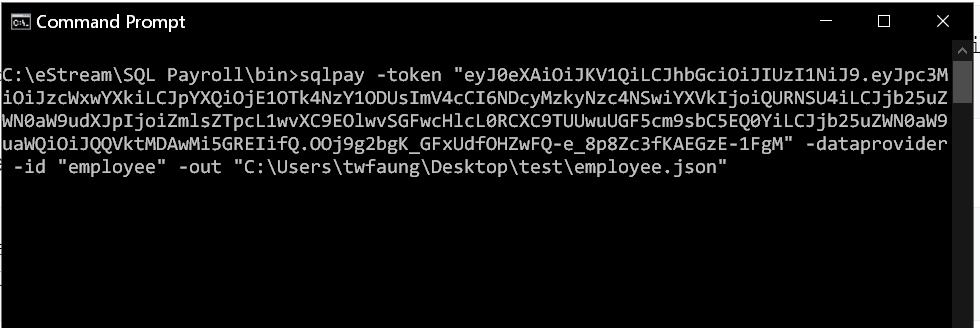| (112 intermediate revisions by the same user not shown) | |||
| Line 6: | Line 6: | ||
*[[AutoCount Payroll]] | *[[AutoCount Payroll]] | ||
===Standard Import=== | ===Standard Import=== | ||
{| class="wikitable" style="margin: 1em auto 1em auto;" | |||
|- | |||
! System !! Contact Info | |||
|- | |||
| [[Others|ELID]] || [https://sites.google.com/site/sqlestream/sql-payroll/7-time-attendance/70-2-elid Elid Sdn Bhd] | |||
|- | |||
| [[Others|SynGlobal Time Attendance]] || [https://sites.google.com/site/sqlestream/sql-payroll/7-time-attendance/7-01-synglobal-attendance SynGlobal Technologies Sdn Bhd] | |||
|- | |||
| [[Others|FingerTec]] || [https://sites.google.com/site/sqlestream/sql-payroll/7-time-attendance/7-03-fingertec TimeTec Computing Sdn Bhd] | |||
|- | |||
| [[Others|ANVIZ]] || [https://sites.google.com/site/sqlestream/sql-payroll/7-time-attendance/7-04-anviz Hi-Profile Achievement (M) Sdn Bhd] | |||
|- | |||
| [[Others|Click Time Attendance]] || [https://sites.google.com/site/sqlestream/sql-payroll/7-time-attendance/7-05-click-tms EGroup Solution Sdn Bhd] | |||
|- | |||
| [[Others|Nexpro TimeTracX]] || [https://sites.google.com/site/sqlestream/sql-payroll/7-time-attendance/7-06-timetracx Nexus Professional Sdn Bhd] | |||
|- | |||
| [[Others|Check Time]] || [https://sites.google.com/site/sqlestream/sql-payroll/7-time-attendance/7-07-checktime MVIT Solution] | |||
|- | |||
| [[Others|ECOTimePrint]] || [http://www.ecotimeprint.com Eco Solution Technology] | |||
|- | |||
| [[Others|Invotime]] || [https://invocore.com.my/time-and-attendance Invocore Sdn Bhd] | |||
|} | |||
==SQL Payroll Program== | ==SQL Payroll Program== | ||
May get it from [ | May get it from [https://www.sql.com.my/download/demo/sqlpay-setup.exe here]<br /> | ||
==Modules Require== | ==Modules Require== | ||
| Line 21: | Line 37: | ||
==Guideline & Example== | ==Guideline & Example== | ||
: | : There are 3 type of import | ||
: | :* Single File Import | ||
:* <del>Batch File Import (Available in Version 1.2019.167.146 & above)</del> | |||
:* Command Line Sync (Available in Version 1.2020.186.160 & above) | |||
===Overtime & Wages=== | ===Single File Import=== | ||
:This guide is all import except [[UBS Payroll]] & [[AutoCount Payroll]] | |||
:Just copy below example & paste to notepad & save it as CSV | |||
Pros | |||
# Column Field name can be free format | |||
# No need to Hash File | |||
Cons | |||
# Need Manually Mapping the Column | |||
# Manually Import individually | |||
# Not secure cause user can change the file before import | |||
====Overtime & Wages==== | |||
{| style="margin: 1em auto 1em auto;" | {| style="margin: 1em auto 1em auto;" | ||
|- | |- | ||
| | | | ||
{| class="mw-collapsible mw-collapsed wikitable" style="margin: 1em auto 1em auto;" | {| class="mw-collapsible mw-collapsed wikitable" style="margin: 1em auto 1em auto;" | ||
! Example 1 - OT or Wages | ! Example 1 - OT or Wages (not applicable for version 192 & above) | ||
|- | |- | ||
| | | | ||
| Line 62: | Line 91: | ||
| align="center" |'''Remarks''' | | align="center" |'''Remarks''' | ||
|- | |- | ||
| Date || Date || align="center" |0 || In dd/mm/ | | Date || Date || align="center" |0 || In dd/mm/yyyy format | ||
|- | |- | ||
| Employee || String || align="center" |30 || Employee Code/ID | | Employee || String || align="center" |30 || Employee Code/ID | ||
| Line 70: | Line 99: | ||
| Unit || FMTBcd|| align="center" |8 || Time in rate eg 3 hr 15 min = 3.25 (3 + (15/60)) | | Unit || FMTBcd|| align="center" |8 || Time in rate eg 3 hr 15 min = 3.25 (3 + (15/60)) | ||
|- | |- | ||
| UnitAsTime || Time || align="center" |0 || In HH:MM format | | UnitAsTime || Time || align="center" |0 || | ||
* In HH:MM format | |||
* not applicable for version 192 & above | |||
|} | |} | ||
===Leave=== | <div style="float: right;"> [[#top|[top]]]</div> | ||
====Leave==== | |||
{| style="margin: 1em auto 1em auto;" | {| style="margin: 1em auto 1em auto;" | ||
|- | |- | ||
| Line 112: | Line 145: | ||
| align="center" |'''Remarks''' | | align="center" |'''Remarks''' | ||
|- | |- | ||
| Date || Date || align="center" |0 || In dd/mm/ | | Date || Date || align="center" |0 || In dd/mm/yyyy format | ||
|- | |- | ||
| Employee || String || align="center" |30 || Employee Code/ID | | Employee || String || align="center" |30 || Employee Code/ID | ||
| Line 136: | Line 169: | ||
|} | |} | ||
===Employee=== | <div style="float: right;"> [[#top|[top]]]</div> | ||
====Employee==== | |||
{| class="mw-collapsible mw-collapsed wikitable" style="margin: 1em auto 1em auto;" | {| class="mw-collapsible mw-collapsed wikitable" style="margin: 1em auto 1em auto;" | ||
! Example 1 - Employee | ! Example 1 - Employee | ||
|- | |- | ||
| | | | ||
"Code";"Name";"DOB";"Gender";"Salary"<br /> | "Code";"Name";"DOB";"Gender";"Salary";"Resident";"EISTYPE";"EISCATEGORY"<br /> | ||
"0018";"Shiro Emiya";"14/06/1980";"M";"1200"<br /> | "0018";"Shiro Emiya";"14/06/1980";"M";"1200";"F";"1";"0"<br /> | ||
"0019";"Nanoha Takamachi";"01/10/1995";"F";"2000"<br /> | "0019";"Nanoha Takamachi";"01/10/1995";"F";"2000";"F";"0";"1"<br /> | ||
"0020";"Belldandy";"01/09/1977";"F";"2500"<br /> | "0020";"Belldandy";"01/09/1977";"F";"2500";"T";"1";"0"<br /> | ||
|} | |} | ||
| Line 175: | Line 210: | ||
* 2 - Second Category | * 2 - Second Category | ||
* 0 - No Socso | * 0 - No Socso | ||
|- | |||
| EIS Type || | |||
* 0 - No EIS | |||
* 1 - Has EIS | |||
|- | |||
| EIS Category || | |||
* 1 - Foreign workers | |||
* 2 - Public sector | |||
* 3 - Domestic servant | |||
* 4 - Age 57 to 59 (never contribute EIS before) | |||
* 5 - Employer with no employee | |||
* 6 - Self employed/sole proprietors | |||
* 7 - Spouse of employer | |||
|- | |- | ||
| Bank Code|| Is Bank SWIFT Code | | Bank Code|| Is Bank SWIFT Code | ||
| Line 200: | Line 248: | ||
|} | |} | ||
===Allowance & Deduction=== | <div style="float: right;"> [[#top|[top]]]</div> | ||
====Allowance & Deduction==== | |||
{| style="margin: 1em auto 1em auto;" | |||
|- | |||
| | |||
{| class="mw-collapsible mw-collapsed wikitable" style="margin: 1em auto 1em auto;" | |||
! Example - Allowance | |||
|- | |||
| | |||
"Date","Employee","Code","Unit"<br /> | |||
26/6/2017,A0001,HP,4<br /> | |||
28/6/2017,A0001,FUEL,9.63<br /> | |||
26/6/2017,A0002,HP,6.30<br /> | |||
26/6/2017,A0003,FUEL,4.92<br /> | |||
26/6/2017,A0004,HP,1<br /> | |||
|} | |||
|| | |||
{| class="mw-collapsible mw-collapsed wikitable" style="margin: 1em auto 1em auto;" | {| class="mw-collapsible mw-collapsed wikitable" style="margin: 1em auto 1em auto;" | ||
! Example - Deduction | ! Example - Deduction | ||
| Line 211: | Line 276: | ||
29/6/2017,A0002,LATE,3.37<br /> | 29/6/2017,A0002,LATE,3.37<br /> | ||
26/6/2017,A0003,LATE,4.92<br /> | 26/6/2017,A0003,LATE,4.92<br /> | ||
|} | |||
|} | |||
{| class="mw-collapsible mw-collapsed wikitable" style="margin: 1em auto 1em auto;" | |||
! Table Fields Properties | |||
|- | |||
| align="center" |'''Field Name''' | |||
| align="center" |'''Field Type''' | |||
| align="center" |'''Field Size''' | |||
| align="center" |'''Remarks''' | |||
|- | |||
| Date || Date || align="center" |0 || In dd/mm/yyyy format | |||
|- | |||
| Employee || String || align="center" |30 || Employee Code/ID | |||
|- | |||
| Code || String || align="center" |20 || Allowance or Deduction Code | |||
|- | |||
| Unit || FMTBcd|| align="center" |8 || Qty or Unit | |||
|} | |||
<div style="float: right;"> [[#top|[top]]]</div> | |||
====Claim==== | |||
{| style="margin: 1em auto 1em auto;" | |||
|- | |||
| | |||
{| class="mw-collapsible mw-collapsed wikitable" style="margin: 1em auto 1em auto;" | |||
! Example 1 - Claim | |||
|- | |||
| | |||
"TransDate","PostDate","Employee","Code","Amount"<br /> | |||
26/6/2017,26/6/2017,A0001,TOLL,4<br /> | |||
28/6/2017,28/6/2017,A0001,PARKING,9.63<br /> | |||
26/6/2017,26/6/2017,A0002,TOLL,6.30<br /> | |||
26/6/2017,26/6/2017,A0003,PARKING,4.92<br /> | |||
26/6/2017,26/6/2017,A0004,TOLL,1<br /> | |||
|} | |||
|| | |||
{| class="mw-collapsible mw-collapsed wikitable" style="margin: 1em auto 1em auto;" | |||
! Example 2 - Claim | |||
|- | |||
| | |||
"TransDate","PostDate","Employee","Code","Description","Ref1","REF2","Amount"<br /> | |||
26/6/2017,26/6/2017,A0001,PARKING,"MID VALLEY - CUSTOMER AB","IV-01243","1235481377828",4<br /> | |||
28/6/2017,28/6/2017,A0001,PARKING,"MID VALLEY - CUSTOMER AB","IV-01243","2584986928248",9.65<br /> | |||
26/6/2017,26/6/2017,A0002,TOLL,"TOLL CLAIM","","",6.30<br /> | |||
|} | |||
|} | |||
{| class="mw-collapsible mw-collapsed wikitable" style="margin: 1em auto 1em auto;" | |||
! Table Fields Properties | |||
|- | |||
| align="center" |'''Field Name''' | |||
| align="center" |'''Field Type''' | |||
| align="center" |'''Field Size''' | |||
| align="center" |'''Remarks''' | |||
|- | |||
| TransDate || Date || align="center" |0 || In dd/mm/yyyy format <br> | |||
Date of transaction <br> | |||
Default TransDate is same as PostDate | |||
|- | |||
| PostDate || Date || align="center" |0 || In dd/mm/yyyy format <br> | |||
Date of Process Date<br> | |||
Default PostDate is same as TransDate | |||
|- | |||
| Employee || String || align="center" |30 || Employee Code/ID | |||
|- | |||
| Code || String || align="center" |20 || Claim Code | |||
|- | |||
| Description || String || align="center" |100 || Claim Description (Optional) | |||
|- | |||
| Ref1 || String || align="center" |20 || Claim Reference 1 (Optional) | |||
|- | |||
| Ref2 || String || align="center" |20 || Claim Reference 2 (Optional) | |||
|- | |||
| Amount || FMTBcd|| align="center" |8 || Claim Amount | |||
|} | |||
<div style="float: right;"> [[#top|[top]]]</div> | |||
===Batch File Import(Deprecated)=== | |||
: This function only Available in Version 1.2019.167.146 & above. | |||
: All file should be in CSV also but need to be in 1 zip file. | |||
: In Zip should had At least 2 file | |||
:* Transaction File (eg pending.overtime.csv) | |||
:* Hash File (eg pending.overtime.hash) | |||
: Zip File Name can be any name you like | |||
Pros | |||
# 1 Button to import all the files | |||
# No need to manually mapping the column | |||
# Secure from changes by user cause file is Hash | |||
Cons | |||
# Need follow the column name given | |||
====Overtime & Wages==== | |||
{| class="wikitable" style="margin: 1em auto 1em auto;" | |||
|- | |||
! Transaction Type !! File Name | |||
|- | |||
| Wages || | |||
* pending.wages.csv | |||
* pending.wages.hash | |||
|- | |||
| Overtime || | |||
* pending.overtime.csv | |||
* pending.overtime.hash | |||
|} | |||
{| style="margin: 1em auto 1em auto;" | |||
|- | |||
| | |||
{| class="mw-collapsible mw-collapsed wikitable" style="margin: 1em auto 1em auto;" | |||
! Example 1 - OT or Wages | |||
|- | |||
| | |||
TransDate,PostDate,Employee,Code,WorkUnitAsTime<br /> | |||
26/6/2015,26/6/2015,A001,DR01,04:00<br /> | |||
28/6/2015,28/6/2015,A001,DR02,09:38<br /> | |||
26/6/2015,26/6/2015,A002,DR02,06:18<br /> | |||
29/6/2015,29/6/2015,A002,DR03,03:22<br /> | |||
26/6/2015,26/6/2015,A003,DR03,04:55<br /> | |||
|} | |||
|| | |||
{| class="mw-collapsible mw-collapsed wikitable" style="margin: 1em auto 1em auto;" | |||
! Example 2 - OT or Wages | |||
|- | |||
| | |||
"TransDate","PostDate","Employee","Code","WorkUnit"<br /> | |||
26/6/2015,26/6/2015,A001,DR01,4<br /> | |||
28/6/2015,28/6/2015,A001,DR02,9.63<br /> | |||
26/6/2015,26/6/2015,A002,DR02,6.30<br /> | |||
29/6/2015,29/6/2015,A002,DR03,3.37<br /> | |||
26/6/2015,26/6/2015,A003,DR03,4.92<br /> | |||
|} | |||
|} | |||
{| class="mw-collapsible mw-collapsed wikitable" style="margin: 1em auto 1em auto;" | |||
! Table Fields Properties | |||
|- | |||
| align="center" |'''Field Name''' | |||
| align="center" |'''Field Type''' | |||
| align="center" |'''Field Size''' | |||
| align="center" |'''Remarks''' | |||
|- | |||
| TransDate || Date || align="center" |0 || In dd/mm/yyyy or dd-mm-yyyy format <br> | |||
Date of transaction | |||
|- | |||
| PostDate || Date || align="center" |0 || In dd/mm/yyyy or dd-mm-yyyy format <br> | |||
Date of Process Date | |||
|- | |||
| Employee || String || align="center" |30 || Employee Code/ID | |||
|- | |||
| Code || String || align="center" |20 || Overtime or Wages Code | |||
|- | |||
| WorkUnit || FMTBcd|| align="center" |8 || Time in rate eg 3 hr 15 min = 3.25 (3 + (15/60)) | |||
|- | |||
| WorkUnitAsTime || Time || align="center" |0 || In HH:MM format | |||
|} | |||
<div style="float: right;"> [[#top|[top]]]</div> | |||
====Leave==== | |||
File Name | |||
* leave.application.csv | |||
* leave.application.hash | |||
{| style="margin: 1em auto 1em auto;" | |||
|- | |||
| | |||
{| class="mw-collapsible mw-collapsed wikitable" style="margin: 1em auto 1em auto;" | |||
! Example 1 - Leave | |||
|- | |||
| | |||
LeaveDate,Code,LeaveType,Description,LeaveDayAsTime<br /> | |||
08/11/2015,001,UL,Sick,08:00<br /> | |||
19/11/2015,003,UL,Fever,09:20<br /> | |||
15/11/2015,005,UL,Sick,08:00<br /> | |||
01/11/2015,001,AL,Holiday To Melaka,08:00<br /> | |||
03/11/2015,003,AL,Holiday To Penang,08:00<br /> | |||
08/11/2015,005,MC,High Fever,08:00<br /> | |||
|} | |||
|| | |||
{| class="mw-collapsible mw-collapsed wikitable" style="margin: 1em auto 1em auto;" | |||
! Example 2 - Leave | |||
|- | |||
| | |||
LeaveDate,Code,LeaveType,Description,LeaveDay<br /> | |||
08/11/2015,001,UL,Sick,1<br /> | |||
19/11/2015,003,UL,Fever,1.17<br /> | |||
15/11/2015,005,UL,Sick,1<br /> | |||
01/11/2015,001,AL,Holiday To Melaka,1<br /> | |||
03/11/2015,003,AL,Holiday to Penang,1<br /> | |||
08/11/2015,005,MC,High Fever,1<br /> | |||
|} | |||
|} | |} | ||
| Line 222: | Line 485: | ||
|- | |- | ||
| Date || Date || align="center" |0 || In dd/mm/yyyy or dd-mm-yyyy format | | Date || Date || align="center" |0 || In dd/mm/yyyy or dd-mm-yyyy format | ||
|- | |||
| Code || String || align="center" |30 || Employee Code/ID | |||
|- | |||
| LeaveType|| String || align="center" |20 || Leave Code (Eg AL, MC, etc) | |||
|- | |||
| Description|| String || align="center" |80 || Leave Description | |||
|- | |||
| LeaveDay || FMTBcd|| align="center" |8 || Day in rate eg 9 hr 20 min for 8 hr per day = 1.17 (((9+(20/60))/24)*(24/8)) | |||
|- | |||
| LeaveDayAsTime || Time || align="center" |0 || In HH:MM format | |||
|} | |||
{| style="margin: 1em auto 1em auto;" | |||
|- | |||
| | |||
---------------------------------------------------------------------------------------------------------------------------------------------------- | |||
{| | |||
|- | |||
| [[File:Template.Tips-01.jpg|60px]]|| It adviceable to use '''LeaveDay''' instead of '''LeaveDayAsTime''' as | |||
:* '''LeaveDayAsTime''' max value can enter is '''23:59''' only | |||
:* if you Export as Grand Total | |||
|} | |||
---------------------------------------------------------------------------------------------------------------------------------------------------- | |||
|} | |||
<div style="float: right;"> [[#top|[top]]]</div> | |||
====Allowance & Deduction==== | |||
{| class="wikitable" style="margin: 1em auto 1em auto;" | |||
|- | |||
! Transaction Type !! File Name | |||
|- | |||
| Allowance || | |||
* pending.allowance.csv | |||
* pending.allowance.hash | |||
|- | |||
| Deduction || | |||
* pending.deduction.csv | |||
* pending.deduction.hash | |||
|} | |||
{| style="margin: 1em auto 1em auto;" | |||
|- | |||
| | |||
{| class="mw-collapsible mw-collapsed wikitable" style="margin: 1em auto 1em auto;" | |||
! Example - Allowance | |||
|- | |||
| | |||
"TransDate","PostDate","Employee","Code","WorkUnit"<br /> | |||
26/6/2017,26/6/2017,A0001,HP,4<br /> | |||
28/6/2017,28/6/2017,A0001,FUEL,9.63<br /> | |||
26/6/2017,26/6/2017,A0002,HP,6.30<br /> | |||
26/6/2017,26/6/2017,A0003,FUEL,4.92<br /> | |||
26/6/2017,26/6/2017,A0004,HP,1<br /> | |||
|} | |||
|| | |||
{| class="mw-collapsible mw-collapsed wikitable" style="margin: 1em auto 1em auto;" | |||
! Example - Deduction | |||
|- | |||
| | |||
"TransDate","PostDate","Employee","Code","WorkUnit"<br /> | |||
26/6/2017,26/6/2017,A0001,LATE,4<br /> | |||
28/6/2017,28/6/2017,A0001,LATE,9.63<br /> | |||
26/6/2017,26/6/2017,A0002,LATE,6.30<br /> | |||
29/6/2017,29/6/2017,A0002,LATE,3.37<br /> | |||
26/6/2017,26/6/2017,A0003,LATE,4.92<br /> | |||
|} | |||
|} | |||
{| class="mw-collapsible mw-collapsed wikitable" style="margin: 1em auto 1em auto;" | |||
! Table Fields Properties | |||
|- | |||
| align="center" |'''Field Name''' | |||
| align="center" |'''Field Type''' | |||
| align="center" |'''Field Size''' | |||
| align="center" |'''Remarks''' | |||
|- | |||
| TransDate || Date || align="center" |0 || In dd/mm/yyyy or dd-mm-yyyy format <br> | |||
Date of transaction <br> | |||
Default TransDate is same as PostDate | |||
|- | |||
| PostDate || Date || align="center" |0 || In dd/mm/yyyy or dd-mm-yyyy format <br> | |||
Date of Process Date<br> | |||
Default PostDate is same as TransDate | |||
|- | |- | ||
| Employee || String || align="center" |30 || Employee Code/ID | | Employee || String || align="center" |30 || Employee Code/ID | ||
|- | |- | ||
| Code || String || align="center" |20 || Deduction Code | | Code || String || align="center" |20 || Allowance or Deduction Code | ||
|- | |||
| WorkUnit || FMTBcd|| align="center" |8 || Qty or Unit | |||
|} | |||
<div style="float: right;"> [[#top|[top]]]</div> | |||
====File Hash==== | |||
: The Hash is using MD5 | |||
=====Steps===== | |||
:01. File Hash : Hash MD5 the whole file | |||
:02. File String Hash : Hash MD5 again using the result shown in MD5 in Step 1. | |||
:03. Save the result in Step 2 in .hash file | |||
Example Using the Allowance Information as above | |||
:01. Result from File Hash : '''e83045758c13cb7c17ba8f2150919f36''' | |||
:02. Result from String Hash from Step 1 : <span style="color:#0000ff">1b324dad30a84f322c23a1cdec481cc1</span> | |||
:03. Save the Result in Step 2 in pending.allowance.hash file | |||
<div style="float: right;"> [[#top|[top]]]</div> | |||
===Command Line Sync=== | |||
: This function only Available in Version 1.2020.186.160 & above. | |||
: This function can import and export file from/to SQL Payroll | |||
====Setting In SQL Payroll==== | |||
:An access token is required when the third party application calls data provider and data import commands. | |||
[[File:SQLPayImp-02.jpg|center]] | |||
:01. Click Tools | Maintain User | |||
:02. Double Click ADMIN user | |||
:03. Click More | Generate Access Token | |||
:04. Enter the ADMIN password | |||
:05. Save the Token File | |||
====Data Provider (Export)==== | |||
: This command is to export data from SQL Payroll to Json file | |||
: [https://www.estream.com.my/downloadfile/Fairy/Example-SQLPay-Json.zip Sample Output - 20200914] | |||
[[File:SQLPayImp-01.jpg|center]] | |||
<pre> | |||
[SQL Payroll bin folder Path]> sqlpay -token "<accesstoken>" -dataprovider -id "<id>" [-<param name> "<param value>"] -out "<json file>" | |||
</pre> | |||
{| class="wikitable" style="margin: 1em auto 1em auto;" | |||
|- | |||
! Command !! Description | |||
|- | |||
| [SQL Payroll bin folder Path] || | |||
* Folder path where SQL Payroll Install | |||
* Eg C:\estream\SQL Payroll\bin | |||
|- | |||
| -token || A Code where generate | |||
|- | |||
| -dataprovider || Indicator To export Data from SQL Payroll | |||
|- | |||
| -id || Indicator type of Data to export | |||
|- | |||
| [-<param name> "<param value>"] || Additional parameter for some id type | |||
|- | |||
| -out || Json file folder & name to save to | |||
|} | |||
<div style="float: right;"> [[#top|[top]]]</div> | |||
=====Maintain Employee===== | |||
Command | |||
<pre> | |||
[SQL Payroll bin folder Path]> sqlpay -token "<accesstoken>" -dataprovider -id "employee" -out "<json file>" | |||
</pre> | |||
Example | |||
<pre> | |||
C:\estream\SQL Payroll\bin>sqlpay -token "eyJ0eXAiOi..." -dataprovider -id "employee" -out "c:\Users\Star\Desktop\employee.json" | |||
</pre> | |||
<div style="float: right;"> [[#top|[top]]]</div> | |||
=====Maintain Branch===== | |||
Command | |||
<pre> | |||
[SQL Payroll bin folder Path]> sqlpay -token "<accesstoken>" -dataprovider -id "branch" -out "<json file>" | |||
</pre> | |||
Example | |||
<pre> | |||
C:\estream\SQL Payroll\bin>sqlpay -token "eyJ0eXAiOi..." -dataprovider -id "branch" -out "c:\Users\Star\Desktop\branch.json" | |||
</pre> | |||
<div style="float: right;"> [[#top|[top]]]</div> | |||
=====Maintain Department===== | |||
Command | |||
<pre> | |||
[SQL Payroll bin folder Path]> sqlpay -token "<accesstoken>" -dataprovider -id "department" -out "<json file>" | |||
</pre> | |||
Example | |||
<pre> | |||
C:\estream\SQL Payroll\bin>sqlpay -token "eyJ0eXAiOi..." -dataprovider -id "department" -out "c:\Users\Star\Desktop\department.json" | |||
</pre> | |||
<div style="float: right;"> [[#top|[top]]]</div> | |||
=====Maintain HR Group===== | |||
Command | |||
<pre> | |||
[SQL Payroll bin folder Path]> sqlpay -token "<accesstoken>" -dataprovider -id "hrgroup" -out "<json file>" | |||
</pre> | |||
Example | |||
<pre> | |||
C:\estream\SQL Payroll\bin>sqlpay -token "eyJ0eXAiOi..." -dataprovider -id "hrgroup" -out "c:\Users\Star\Desktop\hrgroup.json" | |||
</pre> | |||
<div style="float: right;"> [[#top|[top]]]</div> | |||
=====Maintain Category===== | |||
Command | |||
<pre> | |||
[SQL Payroll bin folder Path]> sqlpay -token "<accesstoken>" -dataprovider -id "category" -out "<json file>" | |||
</pre> | |||
Example | |||
<pre> | |||
C:\estream\SQL Payroll\bin>sqlpay -token "eyJ0eXAiOi..." -dataprovider -id "category" -out "c:\Users\Star\Desktop\category.json" | |||
</pre> | |||
<div style="float: right;"> [[#top|[top]]]</div> | |||
=====Maintain Project===== | |||
Command | |||
<pre> | |||
[SQL Payroll bin folder Path]> sqlpay -token "<accesstoken>" -dataprovider -id "project" -out "<json file>" | |||
</pre> | |||
Example | |||
<pre> | |||
C:\estream\SQL Payroll\bin>sqlpay -token "eyJ0eXAiOi..." -dataprovider -id "project" -out "c:\Users\Star\Desktop\project.json" | |||
</pre> | |||
<div style="float: right;"> [[#top|[top]]]</div> | |||
=====Maintain Job===== | |||
Command | |||
<pre> | |||
[SQL Payroll bin folder Path]> sqlpay -token "<accesstoken>" -dataprovider -id "job" -out "<json file>" | |||
</pre> | |||
Example | |||
<pre> | |||
C:\estream\SQL Payroll\bin>sqlpay -token "eyJ0eXAiOi..." -dataprovider -id "job" -out "c:\Users\Star\Desktop\job.json" | |||
</pre> | |||
<div style="float: right;"> [[#top|[top]]]</div> | |||
=====Maintain Task===== | |||
Command | |||
<pre> | |||
[SQL Payroll bin folder Path]> sqlpay -token "<accesstoken>" -dataprovider -id "task" -out "<json file>" | |||
</pre> | |||
Example | |||
<pre> | |||
C:\estream\SQL Payroll\bin>sqlpay -token "eyJ0eXAiOi..." -dataprovider -id "task" -out "c:\Users\Star\Desktop\task.json" | |||
</pre> | |||
<div style="float: right;"> [[#top|[top]]]</div> | |||
=====Maintain Leave Type===== | |||
Command | |||
<pre> | |||
[SQL Payroll bin folder Path]> sqlpay -token "<accesstoken>" -dataprovider -id "leavetype" -out "<json file>" | |||
</pre> | |||
Example | |||
<pre> | |||
C:\estream\SQL Payroll\bin>sqlpay -token "eyJ0eXAiOi..." -dataprovider -id "leavetype" -out "c:\Users\Star\Desktop\leavetype.json" | |||
</pre> | |||
<div style="float: right;"> [[#top|[top]]]</div> | |||
=====Maintain Leave Group===== | |||
Command | |||
<pre> | |||
[SQL Payroll bin folder Path]> sqlpay -token "<accesstoken>" -dataprovider -id "leavegroup" -out "<json file>" | |||
</pre> | |||
Example | |||
<pre> | |||
C:\estream\SQL Payroll\bin>sqlpay -token "eyJ0eXAiOi..." -dataprovider -id "leavegroup" -out "c:\Users\Star\Desktop\leavegroup.json" | |||
</pre> | |||
<div style="float: right;"> [[#top|[top]]]</div> | |||
=====Leave Application===== | |||
Command | |||
<pre> | |||
[SQL Payroll bin folder Path]> sqlpay -token "<accesstoken>" -dataprovider -id "leave" -datefrom "<yyyy-mm-dd>" -dateto "<yyyy-mm-dd>" -out "<json file>" | |||
</pre> | |||
Example | |||
<pre> | |||
C:\estream\SQL Payroll\bin>sqlpay -token "eyJ0eXAiOi..." -dataprovider -id "leave" -datefrom "2020-01-01" -dateto "2020-12-31" -out "c:\Users\Star\Desktop\leave.json" | |||
</pre> | |||
<div style="float: right;"> [[#top|[top]]]</div> | |||
=====Maintain Wages===== | |||
Command | |||
<pre> | |||
[SQL Payroll bin folder Path]> sqlpay -token "<accesstoken>" -dataprovider -id "wages" -out "<json file>" | |||
</pre> | |||
Example | |||
<pre> | |||
C:\estream\SQL Payroll\bin>sqlpay -token "eyJ0eXAiOi..." -dataprovider -id "wages" -out "c:\Users\Star\Desktop\wages.json" | |||
</pre> | |||
<div style="float: right;"> [[#top|[top]]]</div> | |||
=====Maintain Allowance===== | |||
Command | |||
<pre> | |||
[SQL Payroll bin folder Path]> sqlpay -token "<accesstoken>" -dataprovider -id "allowance" -out "<json file>" | |||
</pre> | |||
Example | |||
<pre> | |||
C:\estream\SQL Payroll\bin>sqlpay -token "eyJ0eXAiOi..." -dataprovider -id "allowance" -out "c:\Users\Star\Desktop\allowance.json" | |||
</pre> | |||
<div style="float: right;"> [[#top|[top]]]</div> | |||
=====Maintain Overtime===== | |||
Command | |||
<pre> | |||
[SQL Payroll bin folder Path]> sqlpay -token "<accesstoken>" -dataprovider -id "overtime" -out "<json file>" | |||
</pre> | |||
Example | |||
<pre> | |||
C:\estream\SQL Payroll\bin>sqlpay -token "eyJ0eXAiOi..." -dataprovider -id "overtime" -out "c:\Users\Star\Desktop\overtime.json" | |||
</pre> | |||
<div style="float: right;"> [[#top|[top]]]</div> | |||
=====Maintain Commission===== | |||
Command | |||
<pre> | |||
[SQL Payroll bin folder Path]> sqlpay -token "<accesstoken>" -dataprovider -id "commission" -out "<json file>" | |||
</pre> | |||
Example | |||
<pre> | |||
C:\estream\SQL Payroll\bin>sqlpay -token "eyJ0eXAiOi..." -dataprovider -id "commission" -out "c:\Users\Star\Desktop\commission.json" | |||
</pre> | |||
<div style="float: right;"> [[#top|[top]]]</div> | |||
=====Maintain Claim===== | |||
Command | |||
<pre> | |||
[SQL Payroll bin folder Path]> sqlpay -token "<accesstoken>" -dataprovider -id "claim" -out "<json file>" | |||
</pre> | |||
Example | |||
<pre> | |||
C:\estream\SQL Payroll\bin>sqlpay -token "eyJ0eXAiOi..." -dataprovider -id "claim" -out "c:\Users\Star\Desktop\claim.json" | |||
</pre> | |||
<div style="float: right;"> [[#top|[top]]]</div> | |||
=====Maintain Deduction===== | |||
Command | |||
<pre> | |||
[SQL Payroll bin folder Path]> sqlpay -token "<accesstoken>" -dataprovider -id "deduction" -out "<json file>" | |||
</pre> | |||
Example | |||
<pre> | |||
C:\estream\SQL Payroll\bin>sqlpay -token "eyJ0eXAiOi..." -dataprovider -id "deduction" -out "c:\Users\Star\Desktop\deduction.json" | |||
</pre> | |||
<div style="float: right;"> [[#top|[top]]]</div> | |||
=====PaySheet===== | |||
Command | |||
<pre> | |||
[SQL Payroll bin folder Path]> sqlpay -token "<accesstoken>" -dataprovider -id "paysheet" -year "<ProcessYear>" -month "<ProcessMonth>"-out "<json file>" | |||
</pre> | |||
Example | |||
<pre> | |||
C:\estream\SQL Payroll\bin>sqlpay -token "eyJ0eXAiOi..." -dataprovider -id "paysheet" -year "2019" -month "1" -out "c:\Users\Star\Desktop\paysheet.json" | |||
</pre> | |||
<div style="float: right;"> [[#top|[top]]]</div> | |||
====Data Import==== | |||
: This command is to import data to SQL Payroll | |||
<pre> | |||
[SQL Payroll bin folder Path]> sqlpay -token "<accesstoken>" -dataimport -in "<zip file>" | |||
</pre> | |||
Example | |||
<pre> | |||
C:\estream\SQL Payroll\bin>sqlpay -token "eyJ0eXAiOi..." -dataimport -in "c:\Users\Star\Desktop\output.zip" | |||
</pre> | |||
:Each ZIP file can contains one or more data file, each data file is a JSON object that has id and data fields. | |||
<pre> | |||
{ | |||
"id":"", | |||
"data":[ | |||
] | |||
} | |||
</pre> | |||
=====Leave Application===== | |||
{| class="mw-collapsible mw-collapsed wikitable" style="margin: 1em auto 1em auto;" | |||
!Fields Properties | |||
|- | |||
! Field Name !! Type !! Size !! (M)andatory/(O)ptional !! Description | |||
|- | |||
| code || String || 30 || align="center" | M || Employee Code | |||
|- | |||
| leavedate || date || || align="center" | M || | |||
* ISO 8601 Date Format (yyyy-mm-dd). | |||
* Example: "2020-09-08" | |||
|- | |||
| description || String || 160 || align="center" | O || Leave Description | |||
|- | |||
| leavetype || String || 20 || align="center" | M || Leave Type Code | |||
|- | |||
| leaveday || decimal || 18,8 || align="center" | O || Decimal in string. Example: "0.16666667" | |||
|- | |||
| leavedayastime || time || || align="center" | O || Time Format (hh:nn). Example: "01:20" | |||
|} | |||
{| class="mw-collapsible mw-collapsed wikitable" style="margin: 1em auto 1em auto;" | |||
! Example | |||
|- | |||
| | |||
<pre> | |||
{ | |||
"id":"leave.application", | |||
"data":[ | |||
{ | |||
"code":"001", | |||
"leavedate":"2020-09-09", | |||
"description":"Attent Shopping event", | |||
"leavetype":"AL", | |||
"leaveday":"1" | |||
}, | |||
{ | |||
"code":"002", | |||
"leavedate":"2020-09-08", | |||
"leavetype":"AL", | |||
"leavedayastime":"01:20" | |||
} | |||
] | |||
} | |||
</pre> | |||
|} | |||
<div style="float: right;"> [[#top|[top]]]</div> | |||
=====Pending Wages, Overtime, Allowance & Deduction===== | |||
{| class="mw-collapsible mw-collapsed wikitable" style="margin: 1em auto 1em auto;" | |||
!Fields Properties | |||
|- | |||
! Field Name !! Type !! Size !! (M)andatory/(O)ptional !! Description | |||
|- | |||
| postdate || date || || align="center" | M || | |||
* ISO 8601 Date Format (yyyy-mm-dd). | |||
* Example: "2020-09-08" | |||
|- | |||
| employee || String || 30 || align="center" | M || Employee Code | |||
|- | |||
| project || String || 20 || align="center" | O || Project Code | |||
|- | |||
| job || String || 20 || align="center" | O || Job Code | |||
|- | |||
| task || String || 20 || align="center" | O || Task Code | |||
|- | |||
| code || String || 20 || align="center" | M || | |||
* pending.wages => Wages Type Code | |||
* pending.overtime => Overtime Type Code | |||
* pending.allowance => Allowance Type Code | |||
* pending.deduction => Deduction Type Code | |||
|- | |||
| description || String || 160 || align="center" | O || Transaction Description | |||
|- | |||
| workunit || decimal || 18,8 || align="center" | O || Decimal in string. Example: "0.16666667" | |||
|- | |||
| workunitastime || time || || align="center" | O || Time Format (hh:nn). Example: "01:20" | |||
|} | |||
{| style="margin: 1em auto 1em auto;" | |||
|- | |||
| | |||
{| class="mw-collapsible mw-collapsed wikitable" style="margin: 1em auto 1em auto;" | |||
! Example Pending Wages | |||
|- | |||
| | |||
<pre> | |||
{ | |||
"id":"pending.wages", | |||
"data":[ | |||
{ | |||
"postdate":"2020-09-08", | |||
"employee":"001", | |||
"code":"DR01", | |||
"description":"aaa", | |||
"workunit":"1" | |||
}, | |||
{ | |||
"postdate":"2020-09-08", | |||
"employee":"002", | |||
"code":"DR01", | |||
"workunitastime":"02:10" | |||
} | |||
] | |||
} | |||
</pre> | |||
|} | |||
|| | |||
{| class="mw-collapsible mw-collapsed wikitable" style="margin: 1em auto 1em auto;" | |||
! Example Pending Overtime | |||
|- | |||
| | |||
<pre> | |||
{ | |||
"id":"pending.overtime", | |||
"data":[ | |||
{ | |||
"postdate":"2020-09-08", | |||
"employee":"001", | |||
"code":"DR01", | |||
"description":"aaa", | |||
"workunit":"1" | |||
}, | |||
{ | |||
"postdate":"2020-09-08", | |||
"employee":"002", | |||
"code":"DR01", | |||
"workunitastime":"02:10" | |||
} | |||
] | |||
} | |||
</pre> | |||
|} | |||
|} | |||
<div style="float: right;"> [[#top|[top]]]</div> | |||
=====Pending Claim===== | |||
{| class="mw-collapsible mw-collapsed wikitable" style="margin: 1em auto 1em auto;" | |||
!Fields Properties | |||
|- | |||
! Field Name !! Type !! Size !! (M)andatory/(O)ptional !! Description | |||
|- | |||
| postdate || date || || align="center" | M || | |||
* ISO 8601 Date Format (yyyy-mm-dd). | |||
* Example: "2020-09-08" | |||
|- | |||
| employee || String || 30 || align="center" | M || Employee Code | |||
|- | |||
| project || String || 20 || align="center" | O || Project Code | |||
|- | |||
| job || String || 20 || align="center" | O || Job Code | |||
|- | |||
| task || String || 20 || align="center" | O || Task Code | |||
|- | |||
| code || String || 20 || align="center" | M || Claim Type Code | |||
|- | |||
| description || String || 160 || align="center" | O || Transaction Description | |||
|- | |||
| ref1 || string || 20 || align="center" | O || Claim Reference 1 | |||
|- | |||
| ref2 || string || 20 || align="center" | O || Claim Reference 2 | |||
|- | |||
| amount|| 18,2 || || align="center" | M || Claim Amount | |||
|} | |||
{| class="mw-collapsible mw-collapsed wikitable" style="margin: 1em auto 1em auto;" | |||
! Example | |||
|- | |||
| | |||
<pre> | |||
{ | |||
"id":"pending.claim", | |||
"data":[ | |||
{ | |||
"postdate":"2020-09-08", | |||
"employee":"001", | |||
"description":"aaa", | |||
"amount":"1.12" | |||
}, | |||
{ | |||
"postdate":"2020-09-08", | |||
"employee":"001", | |||
"amount":"1.12" | |||
} | |||
] | |||
} | |||
</pre> | |||
|} | |||
<div style="float: right;"> [[#top|[top]]]</div> | |||
====Appendix==== | |||
:Below are constants used in SQL Payroll | |||
=====Gender===== | |||
{| class="wikitable" style="margin: 1em auto 1em auto;" | |||
|- | |||
! Value !! Description | |||
|- | |||
| align="center" | M || Male | |||
|- | |||
| align="center" | F || Female | |||
|} | |||
=====Married Status===== | |||
{| class="wikitable" style="margin: 1em auto 1em auto;" | |||
|- | |||
! Value !! Description | |||
|- | |||
| align="center" | S || Single | |||
|- | |||
| align="center" | M || Married | |||
|- | |||
| align="center" | D || Divorced | |||
|- | |||
| align="center" | W || Widow | |||
|} | |||
=====SOCSO Type===== | |||
{| class="wikitable" style="margin: 1em auto 1em auto;" | |||
|- | |||
! Value !! Description | |||
|- | |- | ||
| | | align="center" | 0 || No SOCSO | ||
|- | |||
| align="center" | 1 || First Category | |||
|- | |||
| align="center" | 2 || Second Category | |||
|} | |||
=====EIS Type===== | |||
{| class="wikitable" style="margin: 1em auto 1em auto;" | |||
|- | |||
! Value !! Description | |||
|- | |||
| align="center" | 0 || No EIS | |||
|- | |||
| align="center" | 1 || With EIS | |||
|} | |||
=====Leave Application Status===== | |||
{| class="wikitable" style="margin: 1em auto 1em auto;" | |||
|- | |||
! Value !! Description | |||
|- | |||
| align="center" | 0 || Pending | |||
|- | |||
| align="center" | 1 || Approved | |||
|- | |||
| align="center" | 2 || Rejected | |||
|- | |||
| align="center" | 3 || Cancelled | |||
|- | |||
| align="center" | 4 || Commiteed | |||
|} | |} | ||
<div style="float: right;"> [[#top|[top]]]</div> | |||
==Things To Consider== | ==Things To Consider== | ||
Latest revision as of 03:23, 10 August 2023
Introduction
This function is to import Information/Data from other Software Data
Below is the list Data that we can Import from
Special Import
Standard Import
SQL Payroll Program
May get it from here
Modules Require
- For all import except UBS Payroll & AutoCount Payroll
- Data Import
Guideline & Example
- There are 3 type of import
- Single File Import
Batch File Import (Available in Version 1.2019.167.146 & above)- Command Line Sync (Available in Version 1.2020.186.160 & above)
Single File Import
- This guide is all import except UBS Payroll & AutoCount Payroll
- Just copy below example & paste to notepad & save it as CSV
Pros
- Column Field name can be free format
- No need to Hash File
Cons
- Need Manually Mapping the Column
- Manually Import individually
- Not secure cause user can change the file before import
Overtime & Wages
|
|
| Table Fields Properties | |||
|---|---|---|---|
| Field Name | Field Type | Field Size | Remarks |
| Date | Date | 0 | In dd/mm/yyyy format |
| Employee | String | 30 | Employee Code/ID |
| Code | String | 20 | Overtime or Wages Code |
| Unit | FMTBcd | 8 | Time in rate eg 3 hr 15 min = 3.25 (3 + (15/60)) |
| UnitAsTime | Time | 0 |
|
Leave
|
|
| Table Fields Properties | |||
|---|---|---|---|
| Field Name | Field Type | Field Size | Remarks |
| Date | Date | 0 | In dd/mm/yyyy format |
| Employee | String | 30 | Employee Code/ID |
| LeaveCode | String | 20 | Leave Code (Eg AL, MC, etc) |
| Unit | FMTBcd | 8 | Day in rate eg 9 hr 20 min for 8 hr per day = 1.17 (((9+(20/60))/24)*(24/8)) |
| UnitAsTime | Time | 0 | In HH:MM format |
|
Employee
| Example 1 - Employee |
|---|
|
"Code";"Name";"DOB";"Gender";"Salary";"Resident";"EISTYPE";"EISCATEGORY" |
| Example 2 - Employee |
|---|
|
CODE,NAME,NAME2,GENDER,DOB,ADDRESS1,ADDRESS2,ADDRESS3,ADDRESS4,PHONE1,PHONE2,MOBILE,EMAIL,NEWIC,OLDIC,PASSPORT,IMMIGRATIONNO,BRANCH,HRGROUP,DEPARTMENT,CATEGORY,PROJECT,JOB,TASK,COUNTRY,RACE,CALENDAR,JOBTITLE,JOINDATE,CONFIRMDATE,RESIGNDATE,MARITALSTATUS,ISACTIVE,WAGESTYPE,WAGES,CONTRIB,FREQUENCY,PAYMENTMETHOD,BANK,BANKACCNO,EPFNO,NK,INITIAL,SOCSONO,SOCSOTYPE,TAXBRANCH,TAXNO,DISABLED,RESIDENT,EASERIALNO,SPOUSENAME,SPOUSEADDRESS1,SPOUSEADDRESS2,SPOUSEADDRESS3,SPOUSEADDRESS4,SPOUSEPHONE1,SPOUSEPHONE2,SPOUSEMOBILE,SPOUSETAXBRANCH,SPOUSETAXNO,SPOUSEICNO,SPOUSEWORKING,SPOUSEDISABLED,LEAVEGROUP |
| Table Fields Properties | |
|---|---|
| Field Name | Remarks |
| Marital Status |
|
| Socso Type |
|
| EIS Type |
|
| EIS Category |
|
| Bank Code | Is Bank SWIFT Code
|
Allowance & Deduction
|
|
| Table Fields Properties | |||
|---|---|---|---|
| Field Name | Field Type | Field Size | Remarks |
| Date | Date | 0 | In dd/mm/yyyy format |
| Employee | String | 30 | Employee Code/ID |
| Code | String | 20 | Allowance or Deduction Code |
| Unit | FMTBcd | 8 | Qty or Unit |
Claim
|
|
| Table Fields Properties | |||
|---|---|---|---|
| Field Name | Field Type | Field Size | Remarks |
| TransDate | Date | 0 | In dd/mm/yyyy format Date of transaction |
| PostDate | Date | 0 | In dd/mm/yyyy format Date of Process Date |
| Employee | String | 30 | Employee Code/ID |
| Code | String | 20 | Claim Code |
| Description | String | 100 | Claim Description (Optional) |
| Ref1 | String | 20 | Claim Reference 1 (Optional) |
| Ref2 | String | 20 | Claim Reference 2 (Optional) |
| Amount | FMTBcd | 8 | Claim Amount |
Batch File Import(Deprecated)
- This function only Available in Version 1.2019.167.146 & above.
- All file should be in CSV also but need to be in 1 zip file.
- In Zip should had At least 2 file
- Transaction File (eg pending.overtime.csv)
- Hash File (eg pending.overtime.hash)
- Zip File Name can be any name you like
Pros
- 1 Button to import all the files
- No need to manually mapping the column
- Secure from changes by user cause file is Hash
Cons
- Need follow the column name given
Overtime & Wages
| Transaction Type | File Name |
|---|---|
| Wages |
|
| Overtime |
|
|
|
| Table Fields Properties | |||
|---|---|---|---|
| Field Name | Field Type | Field Size | Remarks |
| TransDate | Date | 0 | In dd/mm/yyyy or dd-mm-yyyy format Date of transaction |
| PostDate | Date | 0 | In dd/mm/yyyy or dd-mm-yyyy format Date of Process Date |
| Employee | String | 30 | Employee Code/ID |
| Code | String | 20 | Overtime or Wages Code |
| WorkUnit | FMTBcd | 8 | Time in rate eg 3 hr 15 min = 3.25 (3 + (15/60)) |
| WorkUnitAsTime | Time | 0 | In HH:MM format |
Leave
File Name
- leave.application.csv
- leave.application.hash
|
|
| Table Fields Properties | |||
|---|---|---|---|
| Field Name | Field Type | Field Size | Remarks |
| Date | Date | 0 | In dd/mm/yyyy or dd-mm-yyyy format |
| Code | String | 30 | Employee Code/ID |
| LeaveType | String | 20 | Leave Code (Eg AL, MC, etc) |
| Description | String | 80 | Leave Description |
| LeaveDay | FMTBcd | 8 | Day in rate eg 9 hr 20 min for 8 hr per day = 1.17 (((9+(20/60))/24)*(24/8)) |
| LeaveDayAsTime | Time | 0 | In HH:MM format |
|
Allowance & Deduction
| Transaction Type | File Name |
|---|---|
| Allowance |
|
| Deduction |
|
|
|
| Table Fields Properties | |||
|---|---|---|---|
| Field Name | Field Type | Field Size | Remarks |
| TransDate | Date | 0 | In dd/mm/yyyy or dd-mm-yyyy format Date of transaction |
| PostDate | Date | 0 | In dd/mm/yyyy or dd-mm-yyyy format Date of Process Date |
| Employee | String | 30 | Employee Code/ID |
| Code | String | 20 | Allowance or Deduction Code |
| WorkUnit | FMTBcd | 8 | Qty or Unit |
File Hash
- The Hash is using MD5
Steps
- 01. File Hash : Hash MD5 the whole file
- 02. File String Hash : Hash MD5 again using the result shown in MD5 in Step 1.
- 03. Save the result in Step 2 in .hash file
Example Using the Allowance Information as above
- 01. Result from File Hash : e83045758c13cb7c17ba8f2150919f36
- 02. Result from String Hash from Step 1 : 1b324dad30a84f322c23a1cdec481cc1
- 03. Save the Result in Step 2 in pending.allowance.hash file
Command Line Sync
- This function only Available in Version 1.2020.186.160 & above.
- This function can import and export file from/to SQL Payroll
Setting In SQL Payroll
- An access token is required when the third party application calls data provider and data import commands.
- 01. Click Tools | Maintain User
- 02. Double Click ADMIN user
- 03. Click More | Generate Access Token
- 04. Enter the ADMIN password
- 05. Save the Token File
Data Provider (Export)
- This command is to export data from SQL Payroll to Json file
- Sample Output - 20200914
[SQL Payroll bin folder Path]> sqlpay -token "<accesstoken>" -dataprovider -id "<id>" [-<param name> "<param value>"] -out "<json file>"
| Command | Description |
|---|---|
| [SQL Payroll bin folder Path] |
|
| -token | A Code where generate |
| -dataprovider | Indicator To export Data from SQL Payroll |
| -id | Indicator type of Data to export |
| [-<param name> "<param value>"] | Additional parameter for some id type |
| -out | Json file folder & name to save to |
Maintain Employee
Command
[SQL Payroll bin folder Path]> sqlpay -token "<accesstoken>" -dataprovider -id "employee" -out "<json file>"
Example
C:\estream\SQL Payroll\bin>sqlpay -token "eyJ0eXAiOi..." -dataprovider -id "employee" -out "c:\Users\Star\Desktop\employee.json"
Maintain Branch
Command
[SQL Payroll bin folder Path]> sqlpay -token "<accesstoken>" -dataprovider -id "branch" -out "<json file>"
Example
C:\estream\SQL Payroll\bin>sqlpay -token "eyJ0eXAiOi..." -dataprovider -id "branch" -out "c:\Users\Star\Desktop\branch.json"
Maintain Department
Command
[SQL Payroll bin folder Path]> sqlpay -token "<accesstoken>" -dataprovider -id "department" -out "<json file>"
Example
C:\estream\SQL Payroll\bin>sqlpay -token "eyJ0eXAiOi..." -dataprovider -id "department" -out "c:\Users\Star\Desktop\department.json"
Maintain HR Group
Command
[SQL Payroll bin folder Path]> sqlpay -token "<accesstoken>" -dataprovider -id "hrgroup" -out "<json file>"
Example
C:\estream\SQL Payroll\bin>sqlpay -token "eyJ0eXAiOi..." -dataprovider -id "hrgroup" -out "c:\Users\Star\Desktop\hrgroup.json"
Maintain Category
Command
[SQL Payroll bin folder Path]> sqlpay -token "<accesstoken>" -dataprovider -id "category" -out "<json file>"
Example
C:\estream\SQL Payroll\bin>sqlpay -token "eyJ0eXAiOi..." -dataprovider -id "category" -out "c:\Users\Star\Desktop\category.json"
Maintain Project
Command
[SQL Payroll bin folder Path]> sqlpay -token "<accesstoken>" -dataprovider -id "project" -out "<json file>"
Example
C:\estream\SQL Payroll\bin>sqlpay -token "eyJ0eXAiOi..." -dataprovider -id "project" -out "c:\Users\Star\Desktop\project.json"
Maintain Job
Command
[SQL Payroll bin folder Path]> sqlpay -token "<accesstoken>" -dataprovider -id "job" -out "<json file>"
Example
C:\estream\SQL Payroll\bin>sqlpay -token "eyJ0eXAiOi..." -dataprovider -id "job" -out "c:\Users\Star\Desktop\job.json"
Maintain Task
Command
[SQL Payroll bin folder Path]> sqlpay -token "<accesstoken>" -dataprovider -id "task" -out "<json file>"
Example
C:\estream\SQL Payroll\bin>sqlpay -token "eyJ0eXAiOi..." -dataprovider -id "task" -out "c:\Users\Star\Desktop\task.json"
Maintain Leave Type
Command
[SQL Payroll bin folder Path]> sqlpay -token "<accesstoken>" -dataprovider -id "leavetype" -out "<json file>"
Example
C:\estream\SQL Payroll\bin>sqlpay -token "eyJ0eXAiOi..." -dataprovider -id "leavetype" -out "c:\Users\Star\Desktop\leavetype.json"
Maintain Leave Group
Command
[SQL Payroll bin folder Path]> sqlpay -token "<accesstoken>" -dataprovider -id "leavegroup" -out "<json file>"
Example
C:\estream\SQL Payroll\bin>sqlpay -token "eyJ0eXAiOi..." -dataprovider -id "leavegroup" -out "c:\Users\Star\Desktop\leavegroup.json"
Leave Application
Command
[SQL Payroll bin folder Path]> sqlpay -token "<accesstoken>" -dataprovider -id "leave" -datefrom "<yyyy-mm-dd>" -dateto "<yyyy-mm-dd>" -out "<json file>"
Example
C:\estream\SQL Payroll\bin>sqlpay -token "eyJ0eXAiOi..." -dataprovider -id "leave" -datefrom "2020-01-01" -dateto "2020-12-31" -out "c:\Users\Star\Desktop\leave.json"
Maintain Wages
Command
[SQL Payroll bin folder Path]> sqlpay -token "<accesstoken>" -dataprovider -id "wages" -out "<json file>"
Example
C:\estream\SQL Payroll\bin>sqlpay -token "eyJ0eXAiOi..." -dataprovider -id "wages" -out "c:\Users\Star\Desktop\wages.json"
Maintain Allowance
Command
[SQL Payroll bin folder Path]> sqlpay -token "<accesstoken>" -dataprovider -id "allowance" -out "<json file>"
Example
C:\estream\SQL Payroll\bin>sqlpay -token "eyJ0eXAiOi..." -dataprovider -id "allowance" -out "c:\Users\Star\Desktop\allowance.json"
Maintain Overtime
Command
[SQL Payroll bin folder Path]> sqlpay -token "<accesstoken>" -dataprovider -id "overtime" -out "<json file>"
Example
C:\estream\SQL Payroll\bin>sqlpay -token "eyJ0eXAiOi..." -dataprovider -id "overtime" -out "c:\Users\Star\Desktop\overtime.json"
Maintain Commission
Command
[SQL Payroll bin folder Path]> sqlpay -token "<accesstoken>" -dataprovider -id "commission" -out "<json file>"
Example
C:\estream\SQL Payroll\bin>sqlpay -token "eyJ0eXAiOi..." -dataprovider -id "commission" -out "c:\Users\Star\Desktop\commission.json"
Maintain Claim
Command
[SQL Payroll bin folder Path]> sqlpay -token "<accesstoken>" -dataprovider -id "claim" -out "<json file>"
Example
C:\estream\SQL Payroll\bin>sqlpay -token "eyJ0eXAiOi..." -dataprovider -id "claim" -out "c:\Users\Star\Desktop\claim.json"
Maintain Deduction
Command
[SQL Payroll bin folder Path]> sqlpay -token "<accesstoken>" -dataprovider -id "deduction" -out "<json file>"
Example
C:\estream\SQL Payroll\bin>sqlpay -token "eyJ0eXAiOi..." -dataprovider -id "deduction" -out "c:\Users\Star\Desktop\deduction.json"
PaySheet
Command
[SQL Payroll bin folder Path]> sqlpay -token "<accesstoken>" -dataprovider -id "paysheet" -year "<ProcessYear>" -month "<ProcessMonth>"-out "<json file>"
Example
C:\estream\SQL Payroll\bin>sqlpay -token "eyJ0eXAiOi..." -dataprovider -id "paysheet" -year "2019" -month "1" -out "c:\Users\Star\Desktop\paysheet.json"
Data Import
- This command is to import data to SQL Payroll
[SQL Payroll bin folder Path]> sqlpay -token "<accesstoken>" -dataimport -in "<zip file>"
Example
C:\estream\SQL Payroll\bin>sqlpay -token "eyJ0eXAiOi..." -dataimport -in "c:\Users\Star\Desktop\output.zip"
- Each ZIP file can contains one or more data file, each data file is a JSON object that has id and data fields.
{
"id":"",
"data":[
]
}
Leave Application
| Fields Properties | ||||
|---|---|---|---|---|
| Field Name | Type | Size | (M)andatory/(O)ptional | Description |
| code | String | 30 | M | Employee Code |
| leavedate | date | M |
| |
| description | String | 160 | O | Leave Description |
| leavetype | String | 20 | M | Leave Type Code |
| leaveday | decimal | 18,8 | O | Decimal in string. Example: "0.16666667" |
| leavedayastime | time | O | Time Format (hh:nn). Example: "01:20" |
| Example |
|---|
{
"id":"leave.application",
"data":[
{
"code":"001",
"leavedate":"2020-09-09",
"description":"Attent Shopping event",
"leavetype":"AL",
"leaveday":"1"
},
{
"code":"002",
"leavedate":"2020-09-08",
"leavetype":"AL",
"leavedayastime":"01:20"
}
]
}
|
Pending Wages, Overtime, Allowance & Deduction
| Fields Properties | ||||
|---|---|---|---|---|
| Field Name | Type | Size | (M)andatory/(O)ptional | Description |
| postdate | date | M |
| |
| employee | String | 30 | M | Employee Code |
| project | String | 20 | O | Project Code |
| job | String | 20 | O | Job Code |
| task | String | 20 | O | Task Code |
| code | String | 20 | M |
|
| description | String | 160 | O | Transaction Description |
| workunit | decimal | 18,8 | O | Decimal in string. Example: "0.16666667" |
| workunitastime | time | O | Time Format (hh:nn). Example: "01:20" |
|
|
Pending Claim
| Fields Properties | ||||
|---|---|---|---|---|
| Field Name | Type | Size | (M)andatory/(O)ptional | Description |
| postdate | date | M |
| |
| employee | String | 30 | M | Employee Code |
| project | String | 20 | O | Project Code |
| job | String | 20 | O | Job Code |
| task | String | 20 | O | Task Code |
| code | String | 20 | M | Claim Type Code |
| description | String | 160 | O | Transaction Description |
| ref1 | string | 20 | O | Claim Reference 1 |
| ref2 | string | 20 | O | Claim Reference 2 |
| amount | 18,2 | M | Claim Amount |
| Example |
|---|
{
"id":"pending.claim",
"data":[
{
"postdate":"2020-09-08",
"employee":"001",
"description":"aaa",
"amount":"1.12"
},
{
"postdate":"2020-09-08",
"employee":"001",
"amount":"1.12"
}
]
}
|
Appendix
- Below are constants used in SQL Payroll
Gender
| Value | Description |
|---|---|
| M | Male |
| F | Female |
Married Status
| Value | Description |
|---|---|
| S | Single |
| M | Married |
| D | Divorced |
| W | Widow |
SOCSO Type
| Value | Description |
|---|---|
| 0 | No SOCSO |
| 1 | First Category |
| 2 | Second Category |
EIS Type
| Value | Description |
|---|---|
| 0 | No EIS |
| 1 | With EIS |
Leave Application Status
| Value | Description |
|---|---|
| 0 | Pending |
| 1 | Approved |
| 2 | Rejected |
| 3 | Cancelled |
| 4 | Commiteed |
Things To Consider
- 01. The target database must had Valid
- - Employee Code
- - OT Code
- - Leave Code
- - Wages Code
- 02. File extention must be in csv (e.g. OT.csv)
- 03. The data in "Net Figure" (eg. OT WorkUnitAsTime := Logout Time - Login Time)
- 04. There is no display format for Amount/Qty (eg 1600.12 not 1,600.12)
- 05. There is no extra spacing at the Begin & End of data (eg Tes1,Test2 not Tes1 , Tes2 ,)
- 06. The data type which is Boolean (0 = False & 1 = True)
- 07. Must 1 Transaction type 1 file (i.e. Overtime 1 file & Leave 1 file)
- 08. The output can be export out in Day or Time but not both in same time
- 09. Make sure only export out relevant data (eg if OT = 0 or No leave taken don't export out)
- ----------------------------------------------------------------------------------------------------------------------------------------------------
- ----------------------------------------------------------------------------------------------------------------------------------------------------
- Need assistance? May email to support@sql.com.my
See also
- Others Customisation