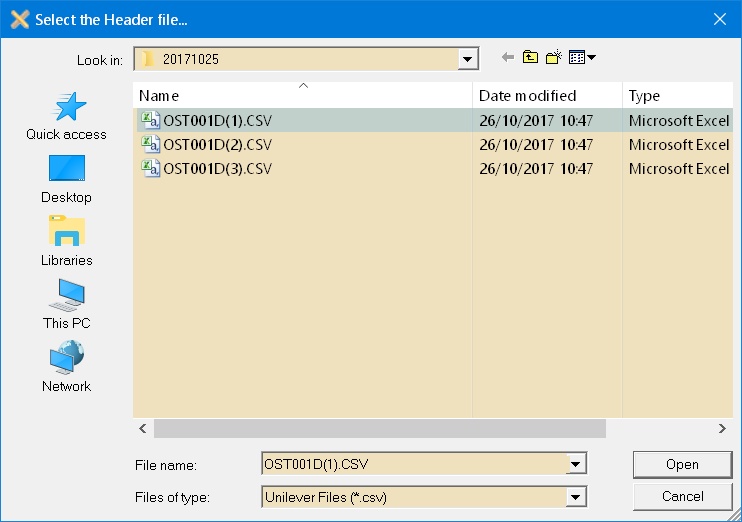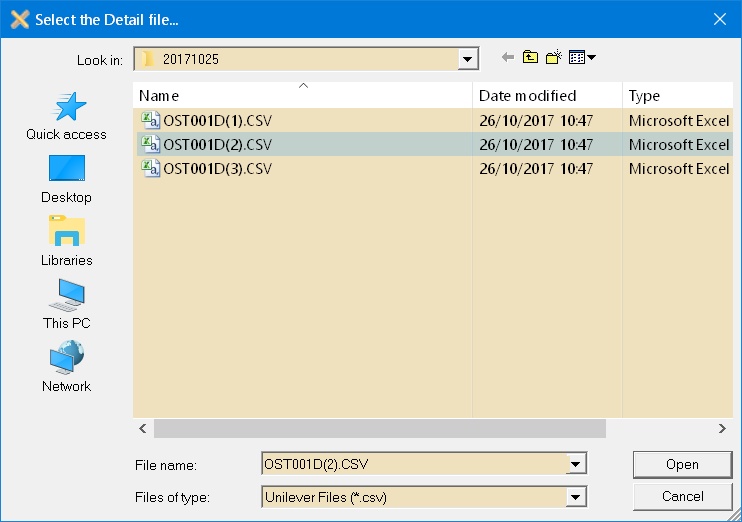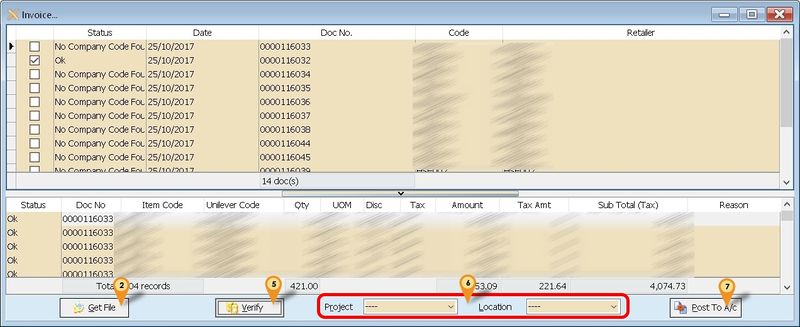| (34 intermediate revisions by the same user not shown) | |||
| Line 3: | Line 3: | ||
* Sales Invoice | * Sales Invoice | ||
* Sales Credit Note | * Sales Credit Note | ||
==Limitation== | |||
* <del>Problem if Unilever use both Cases and Pieces for 1 row (will bypass Pieces)</del> - Not valid for Build 7 & above | |||
==Unilever Specification== | ==Unilever Specification== | ||
* 07 Feb 2018 | |||
* http://www.estream.com.my/downloadfile/Fairy/UnileverImp-Structure-20180207.zip | |||
* 25 Sep 2017 | * 25 Sep 2017 | ||
* http://www.estream.com.my/downloadfile/Fairy/. | * http://www.estream.com.my/downloadfile/Fairy/UnileverImp-Structure-20170925.zip | ||
<div style="float: right;"> [[#top|[top]]]</div> | <div style="float: right;"> [[#top|[top]]]</div> | ||
==Import Program== | ==Import Program== | ||
* Version (1. | * Version (1.2.1.10) - 06 Jan 2025 | ||
* Evaluation Limit : 100 Records per file | * Evaluation Limit : 100 Records per file | ||
* | * [https://download.sql.com.my/customer/Fairy/SQLAccUnileverImp-setup.exe SQLAccUnileverImp-setup.exe] | ||
* MD5 : | * MD5 : 4AC4C4AB20B635C10266591D9DF76826 | ||
===History New/Updates/Changes=== | ===History New/Updates/Changes=== | ||
--Build 10-- | |||
* Enable Support Version 860 & above. | |||
--Build 9-- | |||
* Add Copy Cell Value Function. | |||
* Add Auto Add Rounding for DocAmt <> Total Detail Amount. | |||
--Build 8-- | |||
* Fixed Find Company Code not Correct if almost same Retail Code. | |||
* Fixed Setting loss after uninstall. | |||
--Build 7-- | |||
* Upgrade to Version 1.2. | |||
* Enable Support if Unilever using Both Cases and Pieces for 1 row by Convert to Smallest UOM for Cases. | |||
--Build 6-- | |||
* Add ZRL & SR TaxCode Option | |||
--Build 5-- | |||
* Fix Header DocNo not match with Detail DocNo | |||
--Build 4-- | |||
* Verify DocNo not correct for Old Format import | |||
* Amount should deduct Discount before append | |||
--Build 3-- | |||
* Upgrade to Version 1.1. | |||
* Add back Old Format Import with auto add 00 in-front of DocNo before Post to Account. | |||
--Build 2-- | |||
* Fixed UnitPrice 0 when After Post to Account. | |||
--Build 1-- | |||
* Update New Format. | |||
--Build 0-- | --Build 0-- | ||
| Line 25: | Line 66: | ||
<div style="float: right;"> [[#top|[top]]]</div> | <div style="float: right;"> [[#top|[top]]]</div> | ||
==Field Mapping - Header== | ==Field Mapping - Header== | ||
* 25 Sep 2017 | |||
{| class="wikitable" style="margin: 1em auto 1em auto;" | {| class="wikitable" style="margin: 1em auto 1em auto;" | ||
|- | |- | ||
! Unilever Field !! Field Position !! Field Size !! SQL Accounting Field | ! Unilever Field !! Field Position !! Field Size !! SQL Accounting Field | ||
|- | |||
| INVH_Type || style="text-align: center;" | 1 || style="text-align: center;" | 2 || | |||
* 01 - Sales Invoice | |||
* 02 - Sales Credit Note | |||
|- | |- | ||
| INVH_No || style="text-align: center;" | 3 || style="text-align: center;" | 10 || DocNo | | INVH_No || style="text-align: center;" | 3 || style="text-align: center;" | 10 || DocNo | ||
| Line 34: | Line 80: | ||
|- | |- | ||
| INVH_Date || style="text-align: center;" | 26 || style="text-align: center;" | 19 || DocDate | | INVH_Date || style="text-align: center;" | 26 || style="text-align: center;" | 19 || DocDate | ||
|- | |||
| INVH_Total || style="text-align: center;" | 141 || style="text-align: center;" | 21 || Amount Before Discount | |||
|- | |||
| INVH_Discount || style="text-align: center;" | 162 || style="text-align: center;" | 21 || Discount Amount | |||
|} | |||
* 07 Feb 2018 | |||
{| class="wikitable" style="margin: 1em auto 1em auto;" | |||
|- | |||
! Unilever Field !! Field Position !! Field Size !! SQL Accounting Field | |||
|- | |||
| INVH_Type || style="text-align: center;" | 1 || style="text-align: center;" | 2 || | |||
* 01 - Sales Invoice | |||
* 02 - Sales Credit Note | |||
|- | |||
| INVH_No || style="text-align: center;" | 3 || style="text-align: center;" | 12 || DocNo | |||
|- | |||
| INVH_Retailer || style="text-align: center;" | 19 || style="text-align: center;" | 8 || Code or Maintain Customer Remark | |||
|- | |||
| INVH_Date || style="text-align: center;" | 28 || style="text-align: center;" | 19 || DocDate | |||
|- | |||
| INVH_Total || style="text-align: center;" | 143 || style="text-align: center;" | 21 || Amount Before Discount | |||
|- | |||
| INVH_Discount || style="text-align: center;" | 164 || style="text-align: center;" | 21 || Discount Amount | |||
|} | |} | ||
| Line 39: | Line 111: | ||
==Field Mapping - Detail== | ==Field Mapping - Detail== | ||
* 25 Sep 2017 | |||
{| class="wikitable" style="margin: 1em auto 1em auto;" | {| class="wikitable" style="margin: 1em auto 1em auto;" | ||
|- | |- | ||
| Line 53: | Line 126: | ||
|- | |- | ||
| INVR_Amount || style="text-align: center;" | 70 || style="text-align: center;" | 21 || Amount | | INVR_Amount || style="text-align: center;" | 70 || style="text-align: center;" | 21 || Amount | ||
|- | |||
| INVR_Discount || style="text-align: center;" | 91 || style="text-align: center;" | 21 || Discount | |||
|- | |||
| INVR_TAXRate || style="text-align: center;" | 133 || style="text-align: center;" | 22 || | |||
* 0 Tax Code = ZRL | |||
* 6 Tax Code = SR | |||
|- | |- | ||
| INVR_TAXTotal || style="text-align: center;" | 155 || style="text-align: center;" | 21 || GST Amount | | INVR_TAXTotal || style="text-align: center;" | 155 || style="text-align: center;" | 21 || GST Amount | ||
|} | |} | ||
* Unit Price will not import & will auto Assign by SQL Accounting due to Unilever file don't had Pieces Price | |||
* 07 Feb 2018 | |||
{| class="wikitable" style="margin: 1em auto 1em auto;" | |||
|- | |||
! Unilever Field !! Field Position !! Field Size !! SQL Accounting Field | |||
|- | |||
| INVR_No || style="text-align: center;" | 3 || style="text-align: center;" | 12 || DocNo | |||
|- | |||
| INVR_Product || style="text-align: center;" | 15 || style="text-align: center;" | 8 || Item Code or | |||
Maintain Item Code Note | |||
|- | |||
| INVR_Cases || style="text-align: center;" | 28 || style="text-align: center;" | 22 || Qty (UOM=CA) | |||
|- | |||
| INVR_Pieces || style="text-align: center;" | 50 || style="text-align: center;" | 22 || Qty (UOM=PCS) | |||
|- | |||
| INVR_Amount || style="text-align: center;" | 72 || style="text-align: center;" | 21 || Amount | |||
|- | |||
| INVR_Discount || style="text-align: center;" | 93 || style="text-align: center;" | 21 || Discount | |||
|- | |||
| INVR_TAXRate || style="text-align: center;" | 135 || style="text-align: center;" | 22 || | |||
* 0 Tax Code = ZRL | |||
* 6 Tax Code = SR | |||
|- | |||
| INVR_TAXTotal || style="text-align: center;" | 157 || style="text-align: center;" | 21 || GST Amount | |||
|} | |||
* Unit Price will not import & will auto Assign by SQL Accounting due to Unilever file don't had Pieces Price & UOM Rate | |||
<div style="float: right;"> [[#top|[top]]]</div> | <div style="float: right;"> [[#top|[top]]]</div> | ||
| Line 65: | Line 172: | ||
02. Make sure this option is Tick under '''Tools | Options | Customer''' | 02. Make sure this option is Tick under '''Tools | Options | Customer''' | ||
* Perform Tax/Local Amount Rounding | * Perform Tax/Local Amount Rounding | ||
03. ''Menu: Stock | Maintain Stock Item...'' | |||
* Item Code to be create | |||
:* '''Rounding''' | |||
===In Unilever Import=== | ===In Unilever Import=== | ||
| Line 87: | Line 197: | ||
* 0 : Unilever Item Code will check against SQL Accounting | Maintain Item | Note Field | * 0 : Unilever Item Code will check against SQL Accounting | Maintain Item | Note Field | ||
* 1 : Unilever Item Code same as SQL Accounting Item Code (Recommended) | * 1 : Unilever Item Code same as SQL Accounting Item Code (Recommended) | ||
|- | |||
| TaxCodeZRL || Tax code for 0% | |||
|- | |||
| TaxCodeSR || Tax Code other then 0% | |||
|} | |} | ||
<div style="float: right;"> [[#top|[top]]]</div> | <div style="float: right;"> [[#top|[top]]]</div> | ||
| Line 94: | Line 208: | ||
01. Click '''Sales | Invoice...'''<br /> | 01. Click '''Sales | Invoice...'''<br /> | ||
02. Click '''Get File''' button & system will prompt 2 dialog like below<br /> | 02. Click '''Get File''' button & system will prompt 2 dialog like below<br /> | ||
03. | [[File:Unilever-01.jpg|center]] | ||
03. Select the Unilever Invoice Text Header File | |||
[[File:Unilever-02.jpg|center]] | |||
04. Select the Unilever Invoice Text Detail File | |||
[[File:Unilever-03.jpg|center|800 px]] | |||
05. Click '''Verify''' button to check the data with SQL Accounting Data<br /> | |||
06. Select '''Project''' & '''Location''' (if Required)<br /> | |||
07. Click '''Post To A/c''' button if confirm all is ok to post to SQL Accounting<br /> | |||
<div style="float: right;"> [[#top|[top]]]</div> | <div style="float: right;"> [[#top|[top]]]</div> | ||
Latest revision as of 10:00, 6 January 2025
Introduction
Is External Shareware Program which to import Unilever CSV file to
- Sales Invoice
- Sales Credit Note
Limitation
Problem if Unilever use both Cases and Pieces for 1 row (will bypass Pieces)- Not valid for Build 7 & above
Unilever Specification
Import Program
- Version (1.2.1.10) - 06 Jan 2025
- Evaluation Limit : 100 Records per file
- SQLAccUnileverImp-setup.exe
- MD5 : 4AC4C4AB20B635C10266591D9DF76826
History New/Updates/Changes
--Build 10--
- Enable Support Version 860 & above.
--Build 9--
- Add Copy Cell Value Function.
- Add Auto Add Rounding for DocAmt <> Total Detail Amount.
--Build 8--
- Fixed Find Company Code not Correct if almost same Retail Code.
- Fixed Setting loss after uninstall.
--Build 7--
- Upgrade to Version 1.2.
- Enable Support if Unilever using Both Cases and Pieces for 1 row by Convert to Smallest UOM for Cases.
--Build 6--
- Add ZRL & SR TaxCode Option
--Build 5--
- Fix Header DocNo not match with Detail DocNo
--Build 4--
- Verify DocNo not correct for Old Format import
- Amount should deduct Discount before append
--Build 3--
- Upgrade to Version 1.1.
- Add back Old Format Import with auto add 00 in-front of DocNo before Post to Account.
--Build 2--
- Fixed UnitPrice 0 when After Post to Account.
--Build 1--
- Update New Format.
--Build 0--
Todo
Field Mapping - Header
- 25 Sep 2017
| Unilever Field | Field Position | Field Size | SQL Accounting Field |
|---|---|---|---|
| INVH_Type | 1 | 2 |
|
| INVH_No | 3 | 10 | DocNo |
| INVH_Retailer | 17 | 8 | Code or Maintain Customer Remark |
| INVH_Date | 26 | 19 | DocDate |
| INVH_Total | 141 | 21 | Amount Before Discount |
| INVH_Discount | 162 | 21 | Discount Amount |
- 07 Feb 2018
| Unilever Field | Field Position | Field Size | SQL Accounting Field |
|---|---|---|---|
| INVH_Type | 1 | 2 |
|
| INVH_No | 3 | 12 | DocNo |
| INVH_Retailer | 19 | 8 | Code or Maintain Customer Remark |
| INVH_Date | 28 | 19 | DocDate |
| INVH_Total | 143 | 21 | Amount Before Discount |
| INVH_Discount | 164 | 21 | Discount Amount |
Field Mapping - Detail
- 25 Sep 2017
| Unilever Field | Field Position | Field Size | SQL Accounting Field |
|---|---|---|---|
| INVR_No | 3 | 10 | DocNo |
| INVR_Product | 13 | 8 | Item Code or
Maintain Item Code Note |
| INVR_Cases | 26 | 22 | Qty (UOM=CA) |
| INVR_Pieces | 48 | 22 | Qty (UOM=PCS) |
| INVR_Amount | 70 | 21 | Amount |
| INVR_Discount | 91 | 21 | Discount |
| INVR_TAXRate | 133 | 22 |
|
| INVR_TAXTotal | 155 | 21 | GST Amount |
- 07 Feb 2018
| Unilever Field | Field Position | Field Size | SQL Accounting Field |
|---|---|---|---|
| INVR_No | 3 | 12 | DocNo |
| INVR_Product | 15 | 8 | Item Code or
Maintain Item Code Note |
| INVR_Cases | 28 | 22 | Qty (UOM=CA) |
| INVR_Pieces | 50 | 22 | Qty (UOM=PCS) |
| INVR_Amount | 72 | 21 | Amount |
| INVR_Discount | 93 | 21 | Discount |
| INVR_TAXRate | 135 | 22 |
|
| INVR_TAXTotal | 157 | 21 | GST Amount |
- Unit Price will not import & will auto Assign by SQL Accounting due to Unilever file don't had Pieces Price & UOM Rate
Setting
In SQL Accounting
01. May refer to Point 2 at Things To Consider Before Import/Post
02. Make sure this option is Tick under Tools | Options | Customer
- Perform Tax/Local Amount Rounding
03. Menu: Stock | Maintain Stock Item...
- Item Code to be create
- Rounding
In Unilever Import
This can be see under Tools | Options
| Options | Description |
|---|---|
| UOM_Cases |
|
| UOM_Pieces |
|
| RetailAsCompCode |
|
| UnileverCodeAsItemCode |
|
| TaxCodeZRL | Tax code for 0% |
| TaxCodeSR | Tax Code other then 0% |
Steps
Below steps is example to import Sales Invoice
01. Click Sales | Invoice...
02. Click Get File button & system will prompt 2 dialog like below
03. Select the Unilever Invoice Text Header File
04. Select the Unilever Invoice Text Detail File
05. Click Verify button to check the data with SQL Accounting Data
06. Select Project & Location (if Required)
07. Click Post To A/c button if confirm all is ok to post to SQL Accounting
FAQ
May refer to FAQ
See also
- Others Customisation