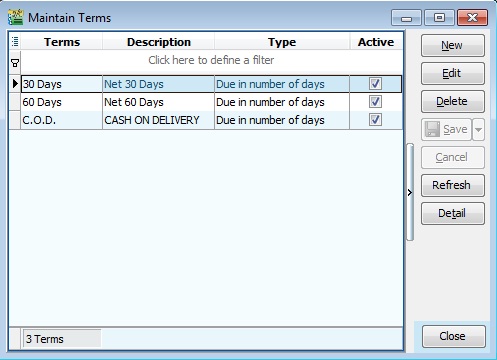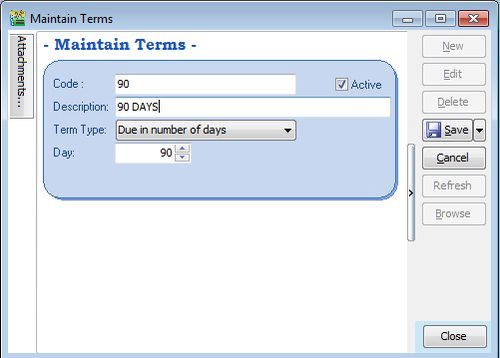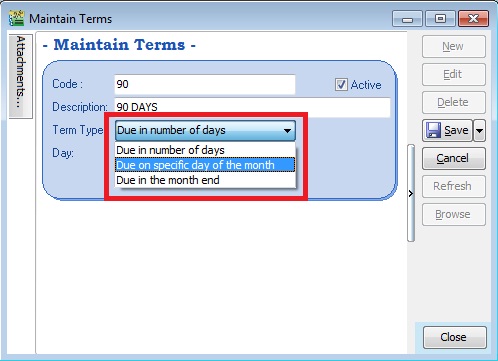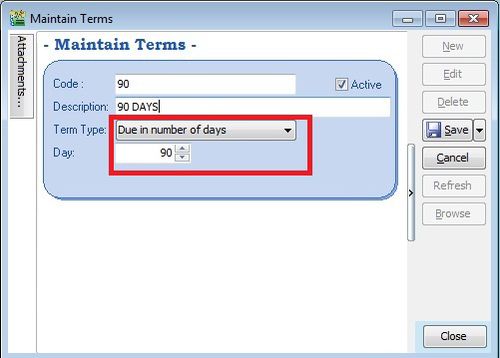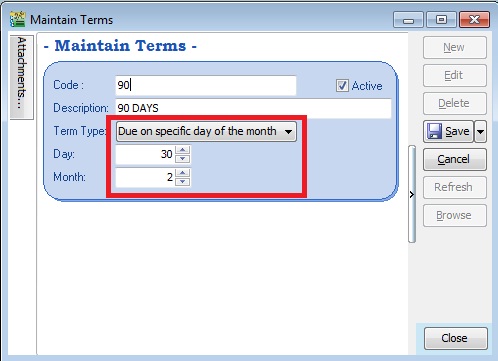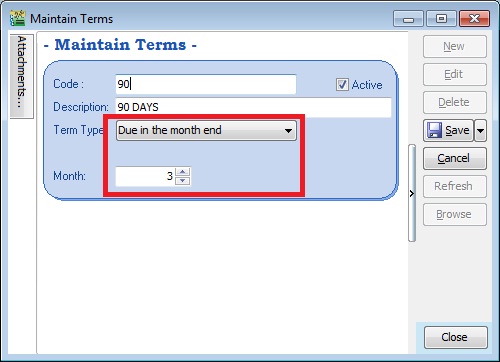No edit summary |
|||
| (27 intermediate revisions by the same user not shown) | |||
| Line 1: | Line 1: | ||
''Menu: Tools | Maintain Terms...'' | ''Menu: Tools | Maintain Terms...'' | ||
== | ==Introduction== | ||
: Credit Terms use to calculate the due date for the documents like sales invoice, cash sales, sales debit note, purchase invoice, cash purchase, and purchase debit note. | |||
[[File:Maintain Terms-Browse.jpg |500px]] | ::[[File:Maintain Terms-Browse.jpg |500px]] | ||
<br /> | <br /> | ||
== | ==Create New Terms== | ||
: Screenshot below is the Terms entry form. | |||
::[[File:Maintain Terms-EntryForm.jpg |500px]] | ::[[File:Maintain Terms-EntryForm.jpg |500px]] | ||
{| class="wikitable" | ::{| class="wikitable" | ||
|- | |- | ||
! Field Name !! Explanation & Properties | ! Field Name !! Explanation & Properties | ||
| Line 26: | Line 26: | ||
<br /> | <br /> | ||
== | ==Term Types== | ||
: You have to select an appropriate term type. It has an impact on the due date calculated. | |||
: There are 3 types of terms: | |||
::[[File:Maintain | :# Due in number of days | ||
:# Due on specific day of the month | |||
:# Due in the month end | |||
::[[File:Maintain Terms-Types.jpg |500px]] | |||
<br /> | <br /> | ||
== Due in number of days == | |||
::[[File:Maintain | ::[[File:Maintain Terms-Types1.jpg |500px]] | ||
::{| class="wikitable" | |||
|- | |||
! Terms !! Doc Date !! Due Date | |||
|- | |||
| 90 || 02/01/2013 || 02/04/2013 | |||
|- | |||
| 90 || 15/02/2013 || 16/05/2013 | |||
|} | |||
<br /> | |||
{| class="wikitable" | ==Due on specific day of the month== | ||
::[[File:Maintain Terms-Types2.jpg |500px]] | |||
::{| class="wikitable" | |||
|- | |- | ||
! | ! Terms !! Doc Date !! Due Date | ||
|- | |- | ||
| | | 90 || 02/01/2013 || 30/03/2013 | ||
|- | |||
| 90 || 15/02/2013 || 30/04/2013 | |||
|} | |||
<br /> | |||
==Due in the month end== | |||
::[[File:Maintain Terms-Types3.jpg |500px]] | |||
::{| class="wikitable" | |||
|- | |- | ||
! Terms !! Doc Date !! Due Date | |||
|- | |- | ||
| | | 90 || 02/01/2013 || 30/04/2013 | ||
|- | |- | ||
| | | 90 || 15/02/2013 || 31/05/2013 | ||
|} | |} | ||
<br /> | <br /> | ||
Latest revision as of 07:32, 19 January 2016
Menu: Tools | Maintain Terms...
Introduction
- Credit Terms use to calculate the due date for the documents like sales invoice, cash sales, sales debit note, purchase invoice, cash purchase, and purchase debit note.
Create New Terms
Field Name Explanation & Properties Code - Input the new terms code
- Field type : Alphanumerical
- Length : 10
Description - Input the Terms description
- Field type : Alphanumerical
- Length : 80
Term Types
- You have to select an appropriate term type. It has an impact on the due date calculated.
- There are 3 types of terms:
- Due in number of days
- Due on specific day of the month
- Due in the month end
Due in number of days
Terms Doc Date Due Date 90 02/01/2013 02/04/2013 90 15/02/2013 16/05/2013
Due on specific day of the month
Terms Doc Date Due Date 90 02/01/2013 30/03/2013 90 15/02/2013 30/04/2013
Due in the month end
Terms Doc Date Due Date 90 02/01/2013 30/04/2013 90 15/02/2013 31/05/2013