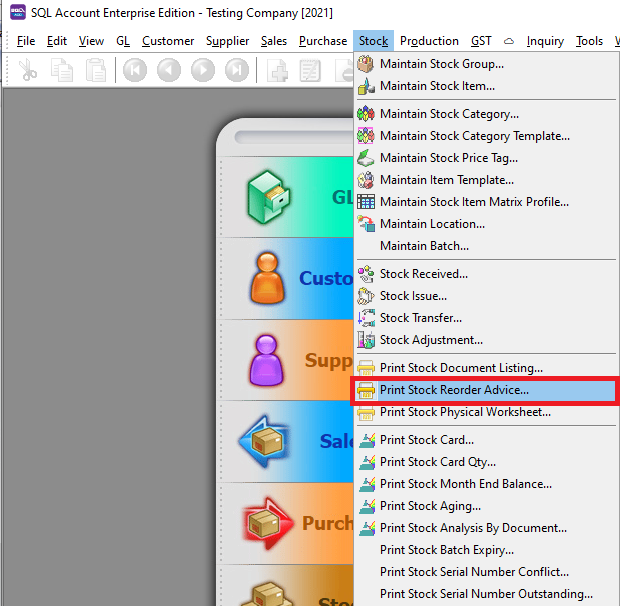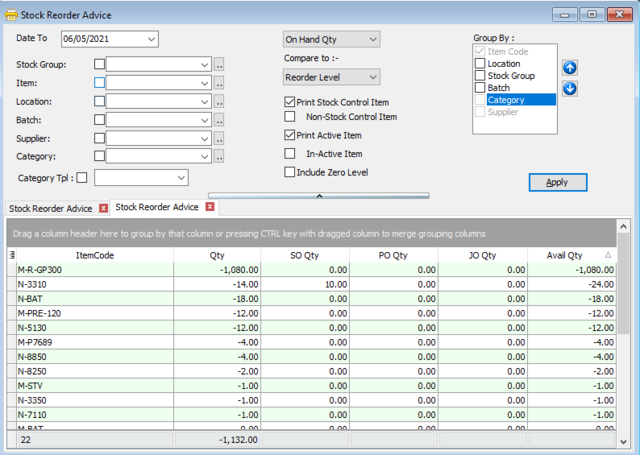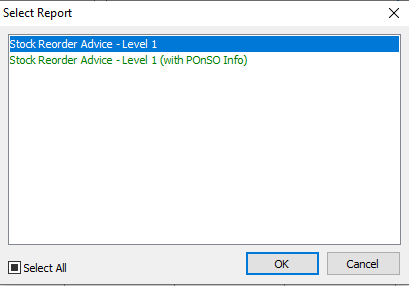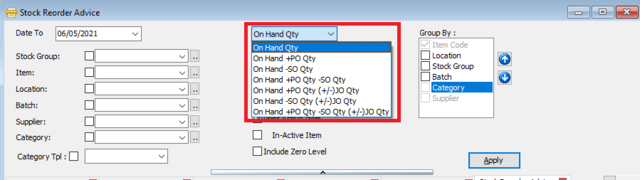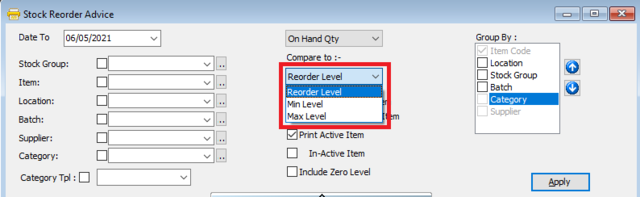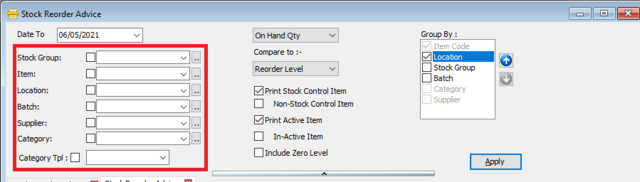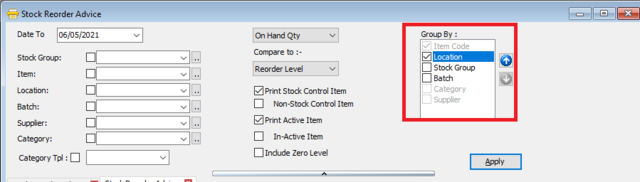(Created page with "''Menu: Stock| Print Stock Reorder Advice...'' ==Introduction== * Print Stock Reorder Advice can be used for you to check which items have quantities below the set reorder le...") |
|||
| (3 intermediate revisions by the same user not shown) | |||
| Line 5: | Line 5: | ||
==How to Print Stock Reorder Advice== | ==How to Print Stock Reorder Advice== | ||
[[File:stock reorder advice-loc.png | [[File:stock reorder advice-loc.png|center]] | ||
[[File:stock reorder advice browse.png|640px|center]] | [[File:stock reorder advice browse.png|640px|center]] | ||
*Press Apply Button | *Press Apply Button | ||
*Click Preveiw & Listing Report | *Click Preveiw & Listing Report | ||
*Example of stock reorder report | *Example of stock reorder report | ||
[[File:stock reorder advice preview.png | [[File:stock reorder advice preview.png|center]] | ||
==Setting== | ==Setting== | ||
| Line 54: | Line 54: | ||
* You can use the Group by/Sort by table to choose how you want to group your report listing | * You can use the Group by/Sort by table to choose how you want to group your report listing | ||
[[File:sotck-reorder-groupbysortby.png|640px|center]] | [[File:sotck-reorder-groupbysortby.png|640px|center]] | ||
<div style="float: right;"> [[#top|[top]]]</div> | |||
==See also== | |||
* [https://wiki.sql.com.my/wiki/account4:Contents SQL Accounting] | |||
Latest revision as of 01:53, 18 June 2022
Menu: Stock| Print Stock Reorder Advice...
Introduction
- Print Stock Reorder Advice can be used for you to check which items have quantities below the set reorder level (set in maintain stock item)
How to Print Stock Reorder Advice
- Press Apply Button
- Click Preveiw & Listing Report
- Example of stock reorder report
Setting
- Select what quantities you wish to compare against
| Field Name | Explanation |
|---|---|
| On Hand Qty |
|
| On Hand + PO Qty & On Hand + SO Qty |
|
| On Hand + PO Qty - SO Qty |
|
| On Hand + PO Qty (+/-) JO Qty |
|
| On Hand - SO Qty (+/-) JO Qty |
|
| On Hand +PO Qty - SO Qty (+/-) JO Qty |
|
- After that, select the type of comparison. Will the balance quantities be compared to the Max Value, Min Value or the Reorder level . All set in Maintain Stock Item .
Group/Sort By
- You can filter your documents based on Item, Batch and Company Category
- You can use the Group by/Sort by table to choose how you want to group your report listing