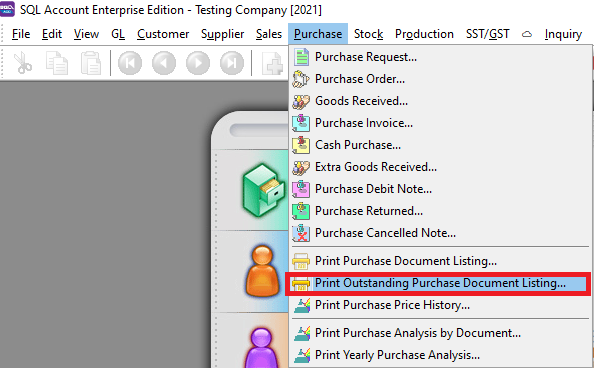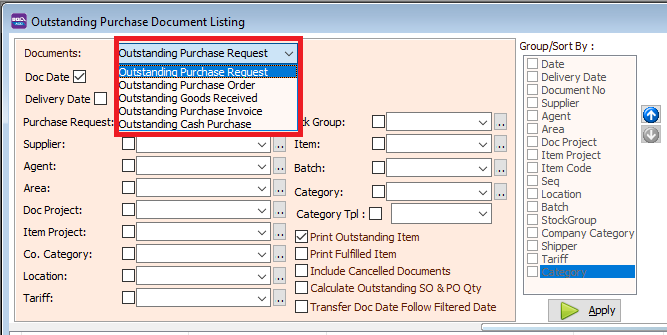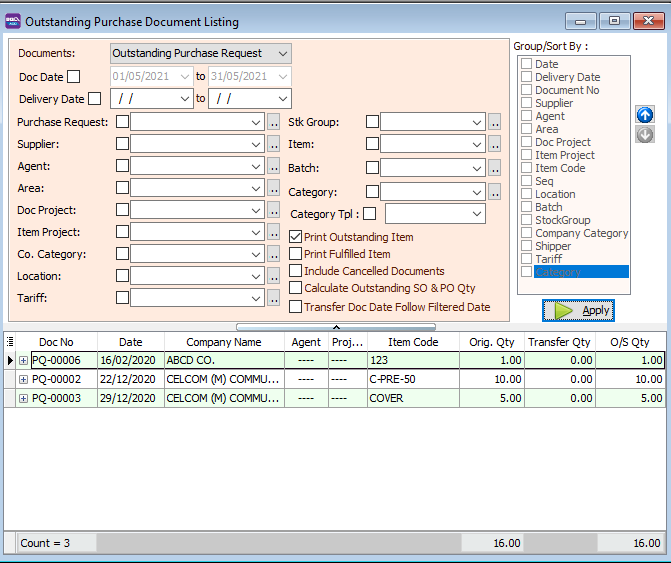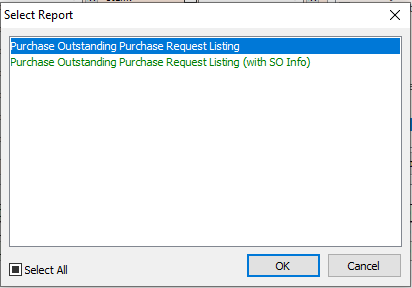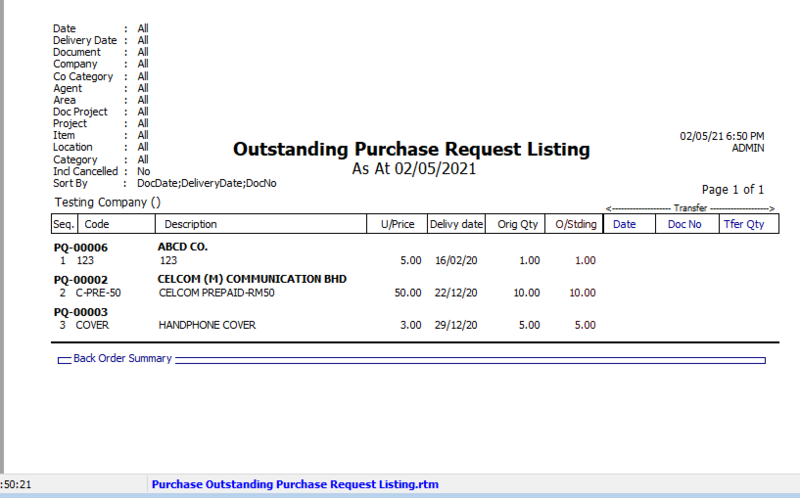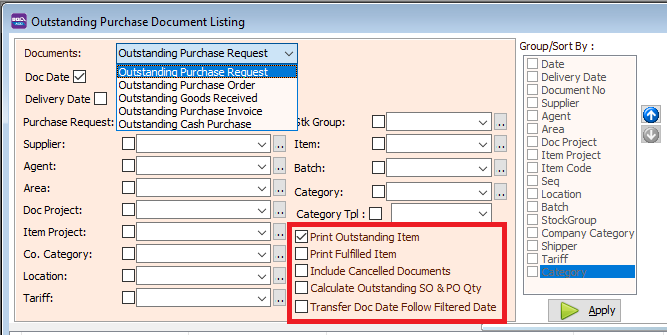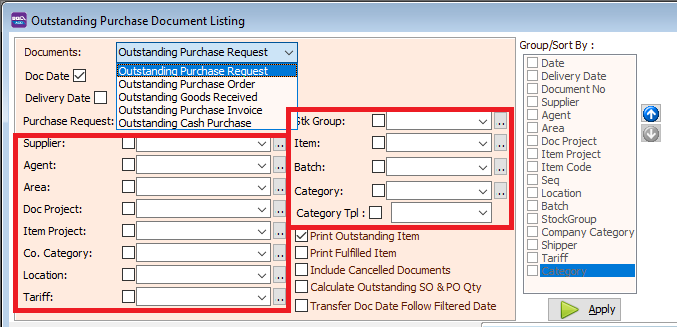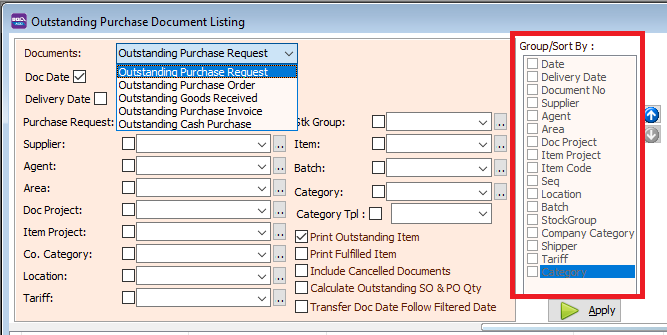| (One intermediate revision by the same user not shown) | |||
| Line 52: | Line 52: | ||
==Group/Sort By== | ==Group/Sort By== | ||
* You can filter your documents based on Document, Agent, Area, Currency, Project and Company Category | * You can filter your documents based on Document, Agent, Area, Currency, Project and Company Category | ||
[[File:purchase outstanding-filter.png | [[File:purchase outstanding-filter.png|center]] | ||
* You can use the Group by/Sort by table to choose how you want to group your report listing | * You can use the Group by/Sort by table to choose how you want to group your report listing | ||
[[File:purchase outstanding-groupbysortby.png | [[File:purchase outstanding-groupbysortby.png|center]] | ||
* Select the Listing Report | * Select the Listing Report | ||
[[File:purchase outstanding-preview.png | [[File:purchase outstanding-preview.png|center]] | ||
* Here is an example of the report | * Here is an example of the report | ||
Latest revision as of 06:37, 18 June 2021
Menu: Purchase| Print Outstanding Purchase Document Listing...
Introduction
- Print Outstanding Purchase Document Listing is a report to list which document is still not yet transfer
- You can see outstanding purchase request listing, outstanding purchase order listing, outstanding good received listing, outstanding purchase invoice listing, outstanding cash purchase listing.
How to Print Outstanding Purchase Document Listing
- Select which Document listing you want to see. Follow the image
- Press Apply Button
- Click Preveiw & Listing Report
- Example of customer invoice listing report
Print Outstanding Item & Print Fulfilled Item
- Tick relevant check boxes
| Field Name | Explanation |
|---|---|
| Print Outstanding Item |
|
| Print Fulfilled Item |
|
| Include Cancelled Document |
|
| Calculate Outstanding SO & PO Qty |
|
| Transfer Doc Date Follow Filtered Date |
|
Group/Sort By
- You can filter your documents based on Document, Agent, Area, Currency, Project and Company Category
- You can use the Group by/Sort by table to choose how you want to group your report listing
- Select the Listing Report
- Here is an example of the report